The ASUS Pro WS X570-Ace Review: x8x8x8 with No RGB
by Gavin Bonshor on August 12, 2019 9:00 AM ESTASUS Pro WS X570-Ace Conclusion
Looking throughout the entire X570 product stack, there's a small handful out of 35+ models that aren't targetting gamers, but the only one to target the workstation users is the ASUS Pro WS X570-Ace. This sets it apart from the rest of the product stack and it's not just in the WS branding, but in its core feature set too. Firstly, it's the only X570 model to have three full-length PCIe 4.0 slots that run at a minimum of x8: x16, x8/x8, and x8/x8/x8. This is useful for users looking to run three NVIDIA graphics cards for various tasks such as gaming, rendering and virtual machines. Another important workstation related feature comes with the Realtek RTL8117 Gigabit NIC which allows users to hook it up with the ASUS Control Center Express application for virtual machine deployment, dedicated remote access through the Ethernet port, and even affords users the ability to install operating systems with PME, and PXE support. This is supplemented by an additional Ethernet port which is controlled by an Intel I211-AT Gigabit NIC.
Another notable inclusion a Realtek ALC1200S HD audio codec which comes geared with an EMI shield and PCB separation for a much better experience, and the out of the box DPC Latency performance wasn't too bad either. The power delivery on the ASUS Pro WS X570-Ace consists of a 12+2 phase power delivery running in a 6+1 configuration with an ASP1405I PWM controller and 14 x IR3555 60 A power stages for the CPU teamed up in pairs, with 2 x IR3555 60 A power stages for the SoC section; also teamed up with aim on reducing transient response times in the phase switches for more efficiency, and ultimately better thermal performance. Touching more on the thermal performance in our new power delivery thermal analysis, the ASUS Pro WS X570-Ace out of the boards we have tested so far proved to be exceptional with a recorded temperature of 52°C measured from our thermal probe.
Touching on the overclocking performance and the WS X570-Ace once again proved its worth with consistent performance in our POV-Ray benchmark testing, and managed to push our testbed Ryzen 7 3700X processor to its limit of 4.3 GHz at 1.375 V. We did manage to get into Windows 10 with 4.4 GHz, but it required too much CPU VCore and as a result, was highly unstable and too warm for even our premium 240 mm AIO CPU cooler to handle. In terms of cooling, the ASUS Pro WS X570-Ace has six 4-pin fan headers with two for CPU fans, one for an AIO water pump, and four for chassis fans. Performance in our CPU and gaming test suite is competitive and the only caveats came in POST time which is down to the initializing of the Realtek RTL8117 Gigabit NIC during POST; once this is turned off, we managed to reduce the booting time into Windows 10 by around 13 seconds; not an issue for workstation users, but certainly doesn't look attractive to users that are impatient.
Looking at the rear panel, ASUS includes four USB 3.1 G2 Type-A and a single USB 3.1 Type-C port, with a further two USB 3.1 G1 Type-A ports. This is certainly ample for a board of this calibre and users looking to add more can add four USB 2.0 ports via two headers, and an additional two USB 3.1 G1 Type-A ports across two headers. For users looking to use Ryzen APUs, there are two video outputs including an HDMI 1.4b, and a DisplayPort 1.2 output. The Realtek ALC1200 HD audio codec is 8-channel and as a result, offers users with five 3.5 mm audio jacks and S/PDIF optical output; there's also a front panel audio connector located next to the audio PCB.
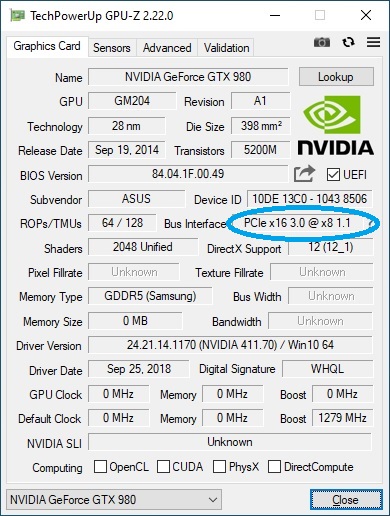
The bottom full-length PCIe 4.0 slot on the ASUS Pro WS X570-Ace operates at x8
It would be unfair to compare the ASUS Pro WS X570-Ace motherboard to other models in the product stack due to its focus on workstation and professional use, but for $380, this model does offer everything needed to create a good looking system for gaming and workstation use and even without all the integrated RGB LEDs, this actually adds appeal to this model. The ASUS Pro WS X570-Ace ($380) is priced the same is its gaming-centric ROG X570 Crosshair VIII Hero Wi-Fi ($380) model, and is slightly more expensive than the MSI MEG X570 Ace ($370) which we previously reviewed at launch. Aside from the full-length PCIe 4.0 x8 slot triple-header and remote access capabilities, the Pro WS X570-Ace is also unique as it's the only X570 model with a PCIe 3.0 x4 U.2 port onboard, and the two PCIe 4.0 M.2 slots operate at x4/x2, which does cap the performance of the second M.2 slot a little; this is most likely a PCIe lane limitation of running a full-length PCIe 4.0 x8 slot from the chipset in comparison to the regular x4 on all other X570 models.
The ASUS Pro WS X570-Ace goes in a different direction for users looking to build a dedicated workstation, but with Ryzen's Pro CPUs coming in at a much lower cost than AMD's own TR4/SP3 platform overall, it gives an element of value for users to grasp while being able to spend the budget saved on other areas such as VGA and storage.
For casual users, there are other models which offer more consumer-friendly features for a better price. But overall the ASUS Pro WS X570-Ace is a good buy for users looking for a more professional feature set on the X570 chipset, for those interested in remote access and VMWare deployment, and triple full-length PCIe 4.0 x8 slot layout.
AnandTech Ryzen 3000 CPU and X570 Motherboard Coverage
- The AMD X570 Motherboard Overview: Over 35+ Motherboards Analyzed
- The MSI MEG X570 Ace Motherboard Review: Ace in the Hole at $369
- The AMD 3rd Gen Ryzen Deep Dive Review: 3700X and 3900X Raising The Bar
- AMD 16-Core Ryzen 9 3950X: Up to 4.7 GHz, 105W, Coming September
- AMD Zen 2 Microarchitecture Analysis: Ryzen 3000 and EPYC Rome
- AMD Ryzen 3000 Post-Review BIOS Update Recap: Larger ST Gains, Some Gains, Some Losses


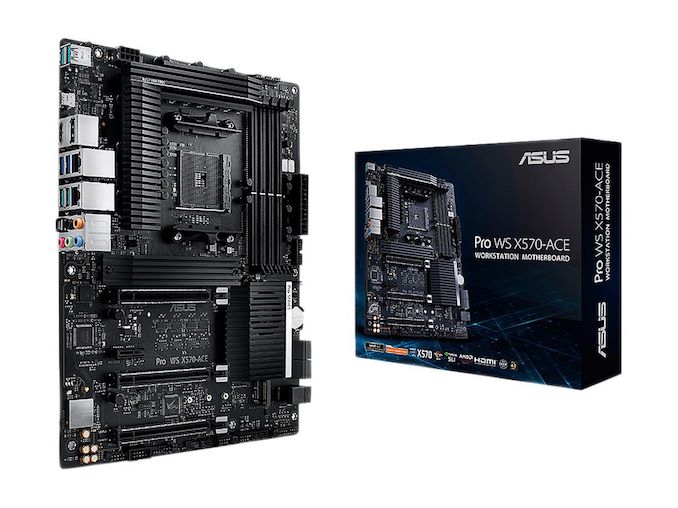









110 Comments
View All Comments
umano - Wednesday, August 14, 2019 - link
It seems a great mb and it has a wonderful look. It is not the board for me, I'd go HEDT with an Atx board, but I like the approach based on quality, caring about details that do not shine on paper or on images but they shine on performance, reliability and why not pleasure to use. The shield and separation for the audio it is a needed touch of design elegance.I really hope this is not the last we heard from x570 boards, to me the x570 offer lacks an outstanding pro oriented Itx board.
FredeBR - Wednesday, August 14, 2019 - link
I saw comments that 3900x works very hot (high temperature). On this asus board is it possible to configure processor downclock, like lowering the cpu voltage? I will use for full load processing for more than 24 hours in a row.TheinsanegamerN - Thursday, August 22, 2019 - link
The 3900x is a 12 core CPU. It's goona need some big boy cooling. If you dont want to deal with the heat you should probably stick with an 8 core ryzen. You could turn off turbo boost, but then why bother shelling out more for the big chips if youre just gonna kneecap it?abufrejoval - Thursday, August 15, 2019 - link
As much as I like the 3x8 general option, it pains me that the first logical addition to a GPU and perhaps a RAID controller, 10GBase-T Ethernet is going to swallow 8 lanes of PCIe 4, while a single lane would be quite sufficient and actually the Ethernet IP block for that is already supposed to be inside the 'chipset'! And that price, whatever licence cost required to make use of it, should be included.Otherwise it looks like one of the sanest mainboard designs I have seen so far.
alpha754293 - Thursday, August 15, 2019 - link
"One of the key elements to this board design is the x8/x8/x8 PCIe 4.0 slot layout. This motherboard is the only one on the market that uses a full PCIe 4.0 x8 lane available from the AMD X570 chipset, enabling an array of different use cases that ASUS believes this market needs. Technically the upstream link to the CPU is still limited to PCIe 4.0 x4, however this does enable PCIe 3.0 x8 cards to have full bandwidth, which accounts for a lot of add in cards (RAID, high-end networking)."This is quite possibly one of the worst boards on the market then.
They have three PCIe 4.0 x16 physical slots, but either only run at its native x16 speeds if you only have one card installed, x8 if you have two, and really x8/x8/**x4** if you have three cards installed since the chipset to CPU interface is a PCIe 4.0 **x4** link.
That is so dumb.
Why would they bother putting in a x16 physical slot, and then because of the chipset link, only run it at x4 electrically?
Quite possibly one of the worst product development/engineering decisions ever.
A single NVMe PCIe 4.0 x4 SSD would be able to consume all of that bandwidth.
moriz - Friday, August 16, 2019 - link
i think the key here is that the third slot can *supposedly run at PCIe **3.0** x8, which allows it to give full bandwidth to any PCIe 3.0 x8 add-in card.*supposedly, because i've yet to see any confirmation that it is capable of doing the PCIe version switch.
YaroslavZ - Sunday, August 18, 2019 - link
hey! , I bought this mobo a couple of days ago, I bought it because I wanted to upgrade my old cpu to R9 3900X, I also happened to have 4 R9 390 gpus (2 390s 2 390x) , sadly I don't have the cpu yet, I do have the r5 1400 lying around but I don't feel like taking it out from completely different cpu and adding it into that costly mobo just to test things out,I bought that mobo exactly to run 4way CFX with these gpus, 8x 8x 4+4x* & 4x from m.2 to pcie adapter,
based on your words, in theory the 3rd slot should be able to use more bandwidth than a simple 4x 3.0 , is that correct? if so then that will pretty good upgrade over a simple 4x.
anyways just to give you some info, a simple 4x 3.0 uses around 70~75% power of R9 390, while 8x around 99% ,
I do know that because atm i'm sitting through 8x 8x 4x in asus z170-a , which also have m.2 at x4 so 4way is possible as well but I bought the adapter just recently and I don't really want to sit through sata ssd, as well as this mobo currently have problems with 2 ram slots because of which I can't use dual channel atm, which obviously makes 3gpus to barely outperform a single gpu so adding 4th on top of that is pointless, wish the prices on r9 3900x will fall soon.
here is stock 3way (8x 8x 4x) 3dmark (firestrike ultra) score in dual channel when I still had it, also, R9 390X performing with stream processors of R9 390's if I got it right(aka it's like 3x of R9 390 even when some of them have X's), because I was forced to use R9 390 as gpu1 to enable CFX,, https://www.3dmark.com/fs/18192586
tristank - Tuesday, August 20, 2019 - link
How does this even works? Is there some kind of translation between PCIe 4.0 x4 to PCIe 3.0 x8. I dont get it. I thought this was not possible.JKJK - Friday, August 16, 2019 - link
A card like this without 10GbE is completely idiotic.You shouldn't have to waste a pci-e port on it. And it should be intel. Let the gamers use the unstable Aquantica shit chips and drivers (been there, done that).
Tomyknee - Sunday, September 1, 2019 - link
All I hear about is the chipset fan. I have read (Buildazoid in May 2019 Gig Master review) that it is the RAID setups going through the Chipset that sets the fan off. Unfortunately the second M.2 is only PCIe x2. Other than SATA drives maxed at 6gbs, it does not make sense to run RAIDO for speed. Samsung will have PCIe 4.0 NVMe M.2 that surpase 7gbs R/W within a year and the 2x will not take advantage of that.A deal breaker for me, (I really like this board, really want to order it - looks great and no RGB!)