The ASUS Pro WS X570-Ace Review: x8x8x8 with No RGB
by Gavin Bonshor on August 12, 2019 9:00 AM ESTASUS Pro WS X570-Ace Conclusion
Looking throughout the entire X570 product stack, there's a small handful out of 35+ models that aren't targetting gamers, but the only one to target the workstation users is the ASUS Pro WS X570-Ace. This sets it apart from the rest of the product stack and it's not just in the WS branding, but in its core feature set too. Firstly, it's the only X570 model to have three full-length PCIe 4.0 slots that run at a minimum of x8: x16, x8/x8, and x8/x8/x8. This is useful for users looking to run three NVIDIA graphics cards for various tasks such as gaming, rendering and virtual machines. Another important workstation related feature comes with the Realtek RTL8117 Gigabit NIC which allows users to hook it up with the ASUS Control Center Express application for virtual machine deployment, dedicated remote access through the Ethernet port, and even affords users the ability to install operating systems with PME, and PXE support. This is supplemented by an additional Ethernet port which is controlled by an Intel I211-AT Gigabit NIC.
Another notable inclusion a Realtek ALC1200S HD audio codec which comes geared with an EMI shield and PCB separation for a much better experience, and the out of the box DPC Latency performance wasn't too bad either. The power delivery on the ASUS Pro WS X570-Ace consists of a 12+2 phase power delivery running in a 6+1 configuration with an ASP1405I PWM controller and 14 x IR3555 60 A power stages for the CPU teamed up in pairs, with 2 x IR3555 60 A power stages for the SoC section; also teamed up with aim on reducing transient response times in the phase switches for more efficiency, and ultimately better thermal performance. Touching more on the thermal performance in our new power delivery thermal analysis, the ASUS Pro WS X570-Ace out of the boards we have tested so far proved to be exceptional with a recorded temperature of 52°C measured from our thermal probe.
Touching on the overclocking performance and the WS X570-Ace once again proved its worth with consistent performance in our POV-Ray benchmark testing, and managed to push our testbed Ryzen 7 3700X processor to its limit of 4.3 GHz at 1.375 V. We did manage to get into Windows 10 with 4.4 GHz, but it required too much CPU VCore and as a result, was highly unstable and too warm for even our premium 240 mm AIO CPU cooler to handle. In terms of cooling, the ASUS Pro WS X570-Ace has six 4-pin fan headers with two for CPU fans, one for an AIO water pump, and four for chassis fans. Performance in our CPU and gaming test suite is competitive and the only caveats came in POST time which is down to the initializing of the Realtek RTL8117 Gigabit NIC during POST; once this is turned off, we managed to reduce the booting time into Windows 10 by around 13 seconds; not an issue for workstation users, but certainly doesn't look attractive to users that are impatient.
Looking at the rear panel, ASUS includes four USB 3.1 G2 Type-A and a single USB 3.1 Type-C port, with a further two USB 3.1 G1 Type-A ports. This is certainly ample for a board of this calibre and users looking to add more can add four USB 2.0 ports via two headers, and an additional two USB 3.1 G1 Type-A ports across two headers. For users looking to use Ryzen APUs, there are two video outputs including an HDMI 1.4b, and a DisplayPort 1.2 output. The Realtek ALC1200 HD audio codec is 8-channel and as a result, offers users with five 3.5 mm audio jacks and S/PDIF optical output; there's also a front panel audio connector located next to the audio PCB.
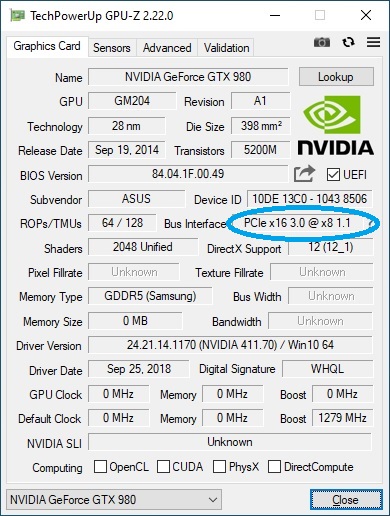
The bottom full-length PCIe 4.0 slot on the ASUS Pro WS X570-Ace operates at x8
It would be unfair to compare the ASUS Pro WS X570-Ace motherboard to other models in the product stack due to its focus on workstation and professional use, but for $380, this model does offer everything needed to create a good looking system for gaming and workstation use and even without all the integrated RGB LEDs, this actually adds appeal to this model. The ASUS Pro WS X570-Ace ($380) is priced the same is its gaming-centric ROG X570 Crosshair VIII Hero Wi-Fi ($380) model, and is slightly more expensive than the MSI MEG X570 Ace ($370) which we previously reviewed at launch. Aside from the full-length PCIe 4.0 x8 slot triple-header and remote access capabilities, the Pro WS X570-Ace is also unique as it's the only X570 model with a PCIe 3.0 x4 U.2 port onboard, and the two PCIe 4.0 M.2 slots operate at x4/x2, which does cap the performance of the second M.2 slot a little; this is most likely a PCIe lane limitation of running a full-length PCIe 4.0 x8 slot from the chipset in comparison to the regular x4 on all other X570 models.
The ASUS Pro WS X570-Ace goes in a different direction for users looking to build a dedicated workstation, but with Ryzen's Pro CPUs coming in at a much lower cost than AMD's own TR4/SP3 platform overall, it gives an element of value for users to grasp while being able to spend the budget saved on other areas such as VGA and storage.
For casual users, there are other models which offer more consumer-friendly features for a better price. But overall the ASUS Pro WS X570-Ace is a good buy for users looking for a more professional feature set on the X570 chipset, for those interested in remote access and VMWare deployment, and triple full-length PCIe 4.0 x8 slot layout.
AnandTech Ryzen 3000 CPU and X570 Motherboard Coverage
- The AMD X570 Motherboard Overview: Over 35+ Motherboards Analyzed
- The MSI MEG X570 Ace Motherboard Review: Ace in the Hole at $369
- The AMD 3rd Gen Ryzen Deep Dive Review: 3700X and 3900X Raising The Bar
- AMD 16-Core Ryzen 9 3950X: Up to 4.7 GHz, 105W, Coming September
- AMD Zen 2 Microarchitecture Analysis: Ryzen 3000 and EPYC Rome
- AMD Ryzen 3000 Post-Review BIOS Update Recap: Larger ST Gains, Some Gains, Some Losses


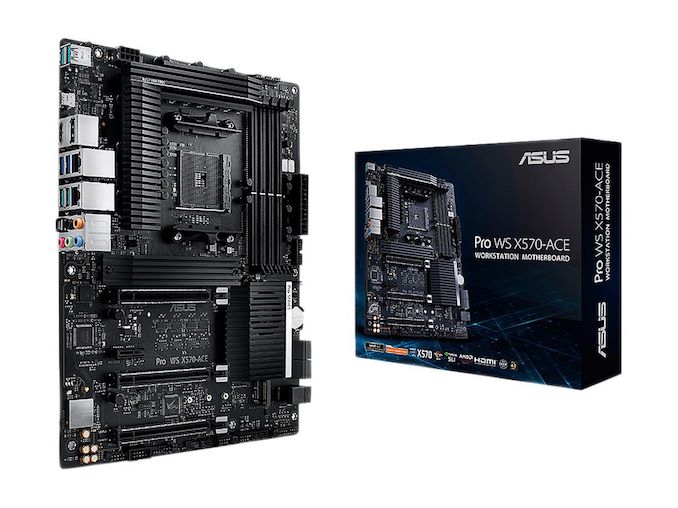









110 Comments
View All Comments
comet424 - Thursday, January 2, 2020 - link
would this be a good board to run Unraid NAS on a 3900x running my NAS and a VM passthrough of my gaming computer or do I need to buy a gaming board.. I read all the stuff I still not 100% sure.. and if this board will last longer then a Tuf Gaming or ROG boardcomet424 - Thursday, January 2, 2020 - link
some how my message didn't save.. but would this be a good board the Pro or gaming boardif I wanna run a Gaming system under Unraid with a Pass through of the VM to a video card.. and have NAS
Melvin George - Wednesday, April 8, 2020 - link
Is it gud to run 3950x cpu in this motherboard ??StepStep - Thursday, June 4, 2020 - link
Hi, this motherboard is compatible with Kingston KSM32RD4/32MEI ECC 32 RAM Module?This module not is in the QVL list.. Thanks
StoltHD - Friday, July 10, 2020 - link
No, you need unbuffered none registered ecc on this board ...I use 2x of this ones (64GB) https://www.samsung.com/semiconductor/dram/module/...
Running them at 3000Mhz
jwh9 - Saturday, December 5, 2020 - link
I've got one of these on a pc build and the chipset fan makes zero noise.I would know as I've got a fanless psu and a big Noctua in an open case. The gpu coil whine (Quadro RTX) is all I notice.. and that is very faint.. only w heavy viewport loads. The system overall is almost as quiet as my mac pro trash can, which is pretty much the quietest workstation i've ever owned.