The ASUS Pro WS X570-Ace Review: x8x8x8 with No RGB
by Gavin Bonshor on August 12, 2019 9:00 AM ESTGaming Performance
For X570 we are running using Windows 10 64-bit with the 1903 update as per our Ryzen 3000 CPU review.
World of Tanks enCore
Albeit different to most of the other commonly played MMO or massively multiplayer online games, World of Tanks is set in the mid-20th century and allows players to take control of a range of military based armored vehicles. World of Tanks (WoT) is developed and published by Wargaming who are based in Belarus, with the game’s soundtrack being primarily composed by Belarusian composer Sergey Khmelevsky. The game offers multiple entry points including a free-to-play element as well as allowing players to pay a fee to open up more features. One of the most interesting things about this tank based MMO is that it achieved eSports status when it debuted at the World Cyber Games back in 2012.
World of Tanks enCore is a demo application for a new and unreleased graphics engine penned by the Wargaming development team. Over time the new core engine will implemented into the full game upgrading the games visuals with key elements such as improved water, flora, shadows, lighting as well as other objects such as buildings. The World of Tanks enCore demo app not only offers up insight into the impending game engine changes, but allows users to check system performance to see if the new engine run optimally on their system.
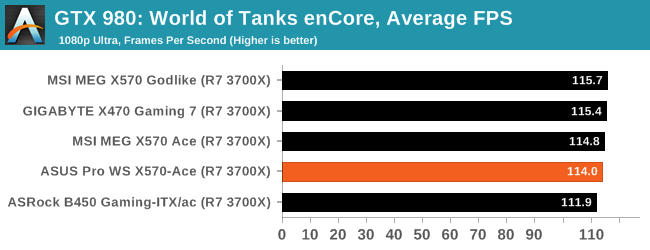
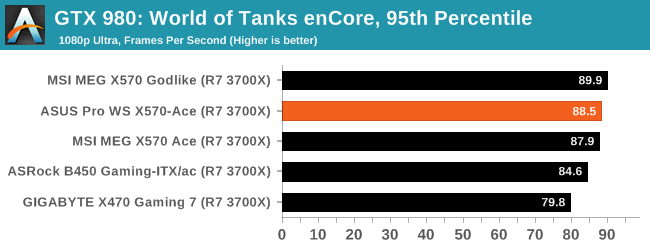
Grand Theft Auto V
The highly anticipated iteration of the Grand Theft Auto franchise hit the shelves on April 14th 2015, with both AMD and NVIDIA in tow to help optimize the title. GTA doesn’t provide graphical presets, but opens up the options to users and extends the boundaries by pushing even the hardest systems to the limit using Rockstar’s Advanced Game Engine under DirectX 11. Whether the user is flying high in the mountains with long draw distances or dealing with assorted trash in the city, when cranked up to maximum it creates stunning visuals but hard work for both the CPU and the GPU.
For our test we have scripted a version of the in-game benchmark. The in-game benchmark consists of five scenarios: four short panning shots with varying lighting and weather effects, and a fifth action sequence that lasts around 90 seconds. We use only the final part of the benchmark, which combines a flight scene in a jet followed by an inner city drive-by through several intersections followed by ramming a tanker that explodes, causing other cars to explode as well. This is a mix of distance rendering followed by a detailed near-rendering action sequence, and the title thankfully spits out frame time data.
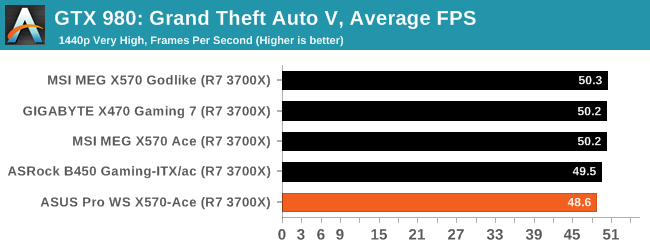
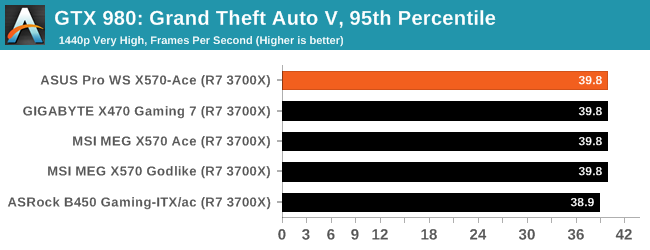
F1 2018
Aside from keeping up-to-date on the Formula One world, F1 2017 added HDR support, which F1 2018 has maintained; otherwise, we should see any newer versions of Codemasters' EGO engine find its way into F1. Graphically demanding in its own right, F1 2018 keeps a useful racing-type graphics workload in our benchmarks.
Aside from keeping up-to-date on the Formula One world, F1 2017 added HDR support, which F1 2018 has maintained. We use the in-game benchmark, set to run on the Montreal track in the wet, driving as Lewis Hamilton from last place on the grid. Data is taken over a one-lap race.
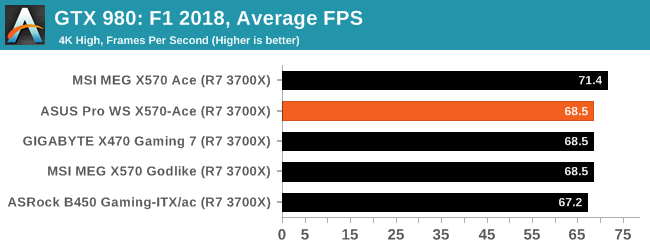
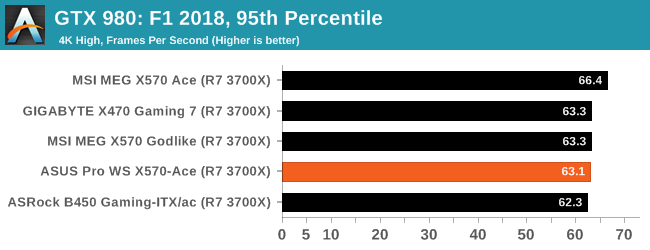













110 Comments
View All Comments
AntonErtl - Tuesday, August 13, 2019 - link
Thank you for the review.I find the >10% performance differences between the boards on some benchmarks surprising. Do you have any idea what is causing that? Are these benchmarks RAM-bandwidth limited, PCIe-limited, or do the slower boards drive the CPU with more voltage for the same clock rate, resulting in lower clock rate at the power limit? Or something else?
mblataric - Tuesday, August 13, 2019 - link
Since this is workstation oriented, it would be nice to see how it works with Windows Server 2019 perhaps with Ryzen 3900X CPU which os more suited for this board.I am looking to build new virtualisation host and I would like to run WS 2019 as on OS, instead of Windows 10 (which just updates way to frequently to be used for my scenario).
quantumshadow44 - Tuesday, August 13, 2019 - link
no default 10GbE = failzzing123 - Tuesday, August 13, 2019 - link
+1rrinker - Tuesday, August 13, 2019 - link
Almost was thinking it's time to go back to Asus. No RGB! Hooray! But only 4 SATA ports? Well, so much for that... I'm looking to rebuild my server, M.2 for the OS drive, SATA for my storage drives, but I need way more than 4 ports. Intel NIC is a plus, wish BOTH of them were, instead of one Realtek.CityZ - Tuesday, August 13, 2019 - link
If you just need lots of SATA ports, but don't need lots of speed, you can use a SATA port multiplier. With 5x multipliers, you could hook up 20 SATA drives. This is good for archive storage drives.rrinker - Wednesday, August 14, 2019 - link
Needs to be fast enough to stream a couple of 1080 streams, tops. Unless there is an (unlikely) massive drop in large capacity SSD prices in the next couple of months, the bulk with be spinny disk, with a pair of SSDs for fast cache (the storage software I use supports this), and SSD for the OS drive (I'd use the M.2 slots on this MB). Many f the others I've looked at might have 8 SATA ports, but use one M.2 and you lose TWO SATA ports, use the second M.2 and you lose another SATA - so not much better off. Current server as a 2 port SATA PCI card. 10Gbe would be nice but I don;t have a 10Gbe switch, 2 of the same 1Gbe would be fine for basic teaming.StoltHD - Friday, July 10, 2020 - link
for approx 100USD you can buy a U.2 to M.2 NVME adapter, one U.2 cable and a NVME m.2 to 5 port SATA 3.0 adapter, giving you 5 ports (multiplier) on the U.2 port (Or you can buy a NVME m.2 to 4-port SATA adapter ...And if you can also add a NVME to SATA to the second M.2 slot ... thats 10 sata ports.
I do not know yet of the motherboard sata chip support sata multiplier but if it does, you can add 4 multipliers to those to and get 20 sata ports on thos 4, if you set up a ZFS system correct, you will get near the speed of 4x sata-6 ... or you can use the second (2x pci-e 4) for cache ...
The second M.2 runs a little over half speed on a pci-e v3 ssd, so it should be usefull for cache ...
WatcherCK - Tuesday, August 13, 2019 - link
Can someone explain how the ECC support for Ryzon Pro works? Do you need a Pro cpu to be able to fully utilize ECC, from what I understand the Pro cpus are more for OEMs to be used in business grade machines...would a standard Ryzen CPU still work?With 3 PCIe slots you could do alot with it, NAS or virtualization and for less than what a threadripper system would cost... Just not available in NZ :(
zzing123 - Tuesday, August 13, 2019 - link
No, all Ryzen (except maybe the really low-end/mobile ones) support ECC. The only thing you need to look for is the motherboard and DIMMs.