AMD Zen 2 Microarchitecture Analysis: Ryzen 3000 and EPYC Rome
by Dr. Ian Cutress on June 10, 2019 7:22 PM EST- Posted in
- CPUs
- AMD
- Ryzen
- EPYC
- Infinity Fabric
- PCIe 4.0
- Zen 2
- Rome
- Ryzen 3000
- Ryzen 3rd Gen
New Instructions
Cache and Memory Bandwidth QoS Control
As with most new x86 microarchitectures, there is a drive to increase performance through new instructions, but also try for parity between different vendors in what instructions are supported. For Zen 2, while AMD is not catering to some of the more exotic instruction sets that Intel might do, it is adding in new instructions in three different areas.
The first one, CLWB, has been seen before from Intel processors in relation to non-volatile memory. This instruction allows the program to push data back into the non-volatile memory, just in case the system receives a halting command and data might be lost. There are other instructions associated with securing data to non-volatile memory systems, although this wasn’t explicitly commented on by AMD. It could be an indication that AMD is looking to better support non-volatile memory hardware and structures in future designs, particularly in its EPYC processors.
The second cache instruction, WBNOINVD, is an AMD-only command, but builds on other similar commands such as WBINVD. This command is designed to predict when particular parts of the cache might be needed in the future, and clears them up ready in order to accelerate future calculations. In the event that the cache line needed isn’t ready, a flush command would be processed in advance of the needed operation, increasing latency – by running a cache line flush in advance while the latency-critical instruction is still coming down the pipe helps accelerate its ultimate execution.
The final set of instructions, filed under QoS, actually relates to how cache and memory priorities are assigned.
When a cloud CPU is split into different containers or VMs for different customers, the level of performance is not always consistent as performance could be limited based on what another VM is doing on the system. This is known as the ‘noisy neighbor’ issue: if someone else is eating all the core-to-memory bandwidth, or L3 cache, it can be very difficult for another VM on the system to have access to what it needs. As a result of that noisy neighbor, the other VM will have a highly variable latency on how it can process its workload. Alternatively, if a mission critical VM is on a system and another VM keeps asking for resources, the mission critical one might end up missing its targets as it doesn’t have all the resources it needs access to.
Dealing with noisy neighbors, beyond ensuring full access to the hardware as a single user, is difficult. Most cloud providers and operations won’t even tell you if you have any neighbors, and in the event of live VM migration, those neighbors might change very frequently, so there is no guarantee of sustained performance at any time. This is where a set of dedicated QoS (Quality of Service) instructions come in.
As with Intel’s implementation, when a series of VMs is allocated onto a system on top of a hypervisor, the hypervisor can control how much memory bandwidth and cache that each VM has access to. If a mission critical 8-core VM requires access to 64 MB of L3 and at least 30 GB/s of memory bandwidth, the hypervisor can control that the priority VM will always have access to that amount, and either eliminate it entirely from the pool for other VMs, or intelligently restrict the requirements as the mission critical VM bursts into full access.
Intel only enables this feature on its Xeon Scalable processors, however AMD will enable it up and down its Zen 2 processor family range, for consumers and enterprise users.
The immediate issue I had with this feature is on the consumer side. Imagine if a video game demands access to all the cache and all the memory bandwidth, while some streaming software would get access to none – it could cause havoc on the system. AMD explained that while technically individual programs can request a certain level of QoS, however it will be up to the OS or the hypervisor to control if those requests are both valid and suitable. They see this feature more as an enterprise feature used when hypervisors are in play, rather than bare metal installations on consumer systems.


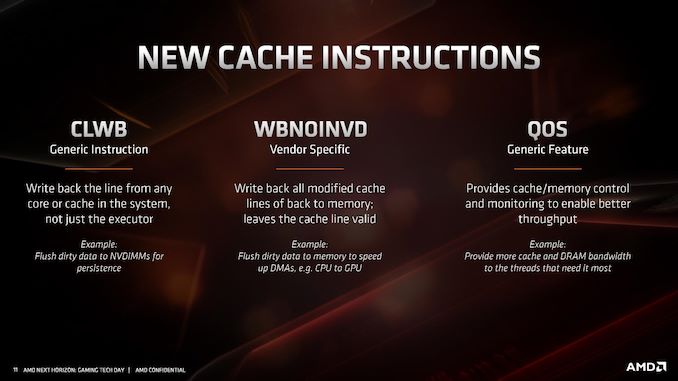








216 Comments
View All Comments
jamescox - Saturday, June 22, 2019 - link
You seem to just be trying to spread FUD. Also, you don’t seem to know how long a nanosecond is. The CCX to CCX latency can cause slower performance for some badly written or or badly optimized multithreaded code, but it is on such a fine scale that it would just effect the average frame rate. It isn’t going to cause stuttering as you describe.The stuttering you describe could be caused by a huge number of things. It could be the gpu or cpu thermally throttling due to inadequate cooling. If the gpu utilization goes down low, that could be due to the game using more memory than the gpu has available. That will slow to a crawl while assets are loaded across the pci express bus. So, if anyone is actually having this problem, check your temperatures, check your memory usage (both cpu and gpu), then maybe look for driver / OS issues.
playtech1 - Wednesday, June 12, 2019 - link
Good products and good prices.Knock-out blow though? I don't think so for the consumer and gaming space, as I can buy a 9900 today for a fairly small premium over the price of a 3800x and get basically the same performance.
The 12 and 16 core chips look more difficult for Intel to respond to though, given how expensive its HEDT line is (and I say that as an owner of a 7860x).
Atari2600 - Wednesday, June 12, 2019 - link
Yeah, power and thermals are not so important in consumer/game space.In server/HPC, Intel is in deep crap.
Phynaz - Wednesday, June 12, 2019 - link
Bahahaha. No.eva02langley - Thursday, June 13, 2019 - link
Phhh... are you ban from WCCFtech?Gastec - Wednesday, June 19, 2019 - link
I guess I'm neither consumer nor gamer with my i7-860 and GTX 670, G502, G110 and G13. I bought the Logitech G13 just to type better comments on Tweeter :PGastec - Wednesday, June 19, 2019 - link
I also turn OFF RGB whenever I can, anti-cosumerism and anti-social is written on my forehead and everyone is pointing at me on the woke streets.just4U - Thursday, June 13, 2019 - link
I'd say it's a substantial blow to Intel. One of the reasons I picked up a 2700x was the cooler, which is pretty damn good overall.. and the buy in was substantially lower. The 3700x-3800x will only add to that incentive with increased performance (most will likely not even notice..)Drop in the 12-16 core processors (provided there are no tradeoffs for those additional cores..) make the 9900k unappealing on all fronts. The 9700K was a totally unappealing product with it's 8c/8t package..already and after this launch won't make sense at all.
Gastec - Thursday, June 20, 2019 - link
Core i9-9900 I presume. Nowhere to be found for sale in Mordor. Only found one on Amazon.com for $439.99 reduced from $524.95, sold by "Intel" whomever that scammer is.Hamza12786 - Thursday, June 13, 2019 - link
I Like This Site.Also Checkout<a href"https://www.khanzadatech.com/2019/05/zong-unlimite... Unlimited Free Internet</a>