The Microsoft Surface Laptop 2 Review: Surface Essentials
by Brett Howse on March 28, 2019 8:00 AM EST- Posted in
- Laptops
- Microsoft
- Surface
- Surface Laptop
- KBL-R
- Surface Laptop 2
GPU Performance
Intel’s UHD 620 iGPU is pretty well known by now, offering 24 execution units and a great video decoder. Where Intel lacks the grunt for 3D gaming, they do make it up in battery life, especially on video playback. But there is no getting around the fact that it offers relatively little in the way of 3D performance.
With some extra competition here now in the guise of AMD’s Ryzen platform with integrated Vega, hopefully we’ll see some fresh ideas from Intel in the near future. A few players, such as Huawei, have skirted the issue by adding a NVIDIA GeForce MX class GPU, but the added cost and complexity of that is not something that many manufacturers have gone. Microsoft does offer some serious GPU performance in their Surface Book lineup, featuring either a GTX 1050 or GTX 1060, but in the Surface Laptop 2 it’s just the UHD 620.
3DMark
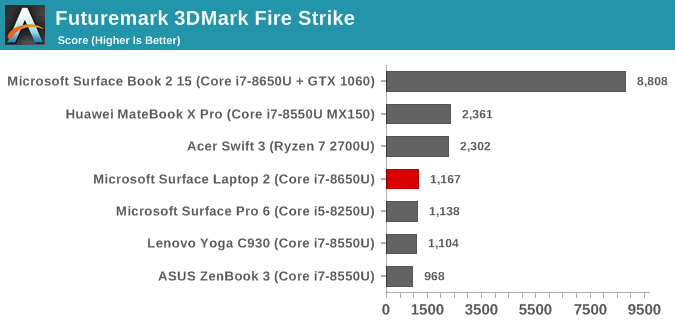
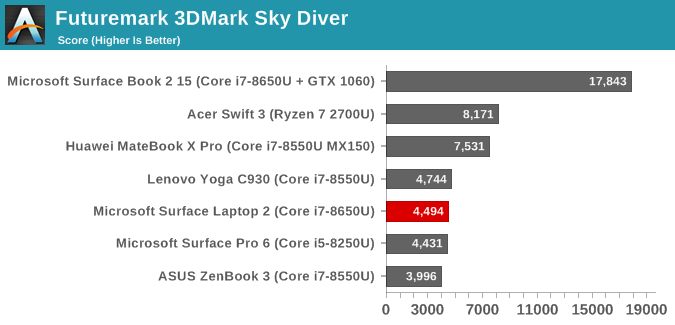
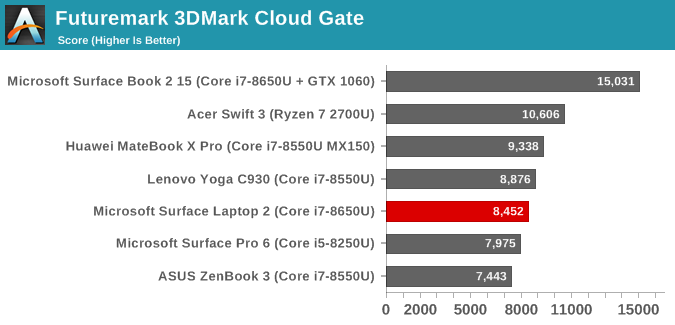
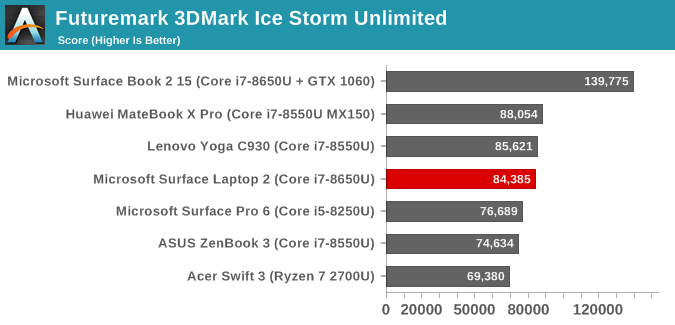
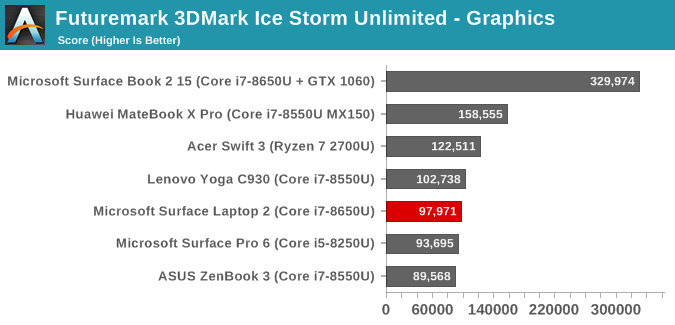
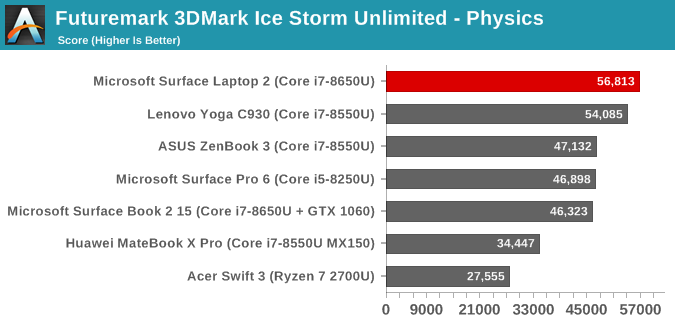
3DMark offers several scenes with increasing levels of complexity to test a wide range of GPUs. Fire Strike is the highest level we test on laptops, followed by Sky Diver, Cloud Gate, and Ice Storm Unlimited which is a test that can also be run on smartphones and tablets, although the results are not directly comparable. As the scene complexity goes down, CPU performance is more important.
On Fire Strike, Intel’s UHD 620 is really unusable, scoring under half of an AMD Ryzen powered laptop, or the MX150 in the Huawei MateBook. Those results continue, but as noted above the devices get more CPU limited as the scenes get less complex, which is why you can see the UHD 620 outperforming Vega on Ice Storm Unlimited.
GFXBench
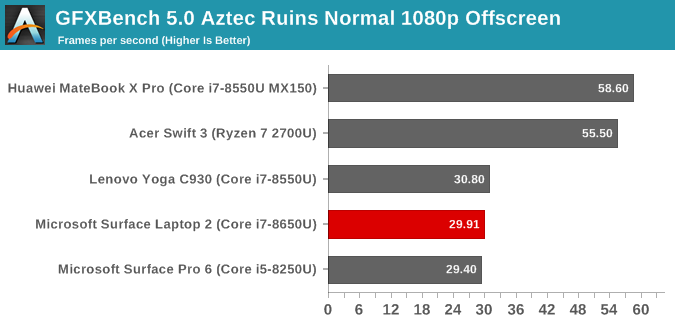
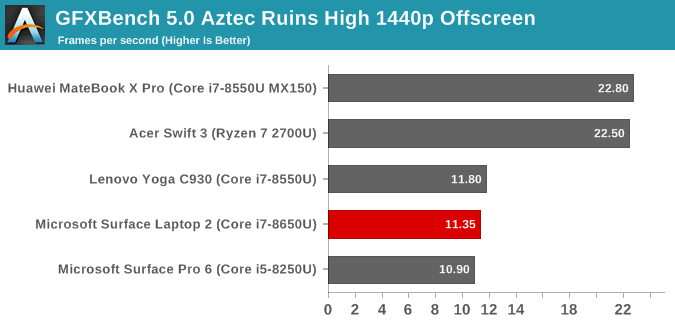
With version 5.0 of GFXBench, Kishonti now offers DX12 benchmarks, which is great to see. The previous version used OpenGL which is all but gone from the PC landscape, and not relevant. As expected though, UHD 620 is well behind AMD’s Vega or the MX150.
Dota 2
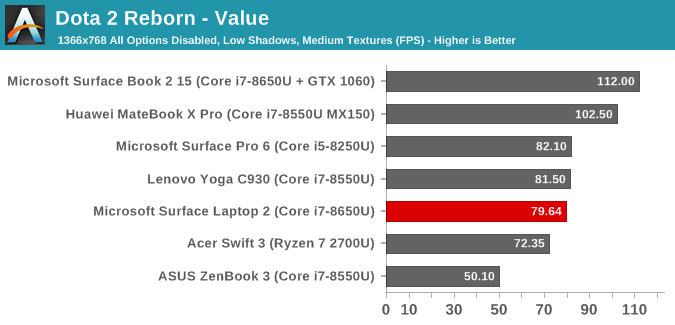
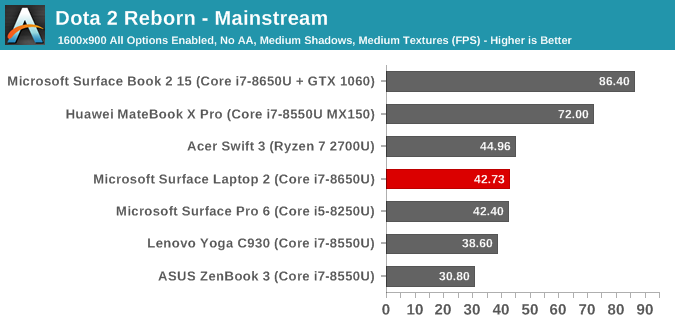
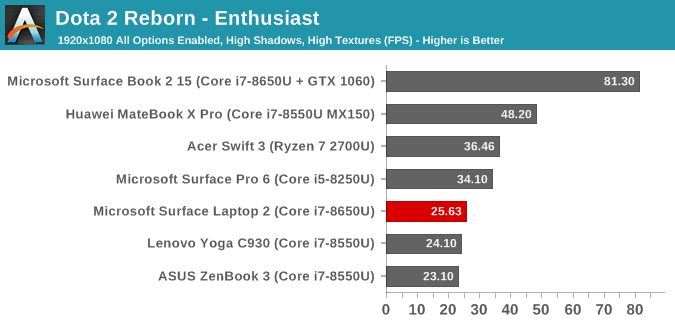
Valve’s Dota 2 offers a wide range of performance options which allows it to run well enough on even integrated graphics, assuming you’re OK turning the options down. The game tends to be CPU capped with any real GPU though, which is why a GTX 1060 compares to a MX150 on value settings. The Surface Laptop 2 doesn’t offer any surprises here though. It’s very playable on value, somewhat playable on mainstream, but unplayable on enthusiast.
GPU Conclusion
The Surface Laptop 2 isn’t a gaming system by any means. The 3:2 aspect ratio can be funky on some games, and only offering Intel’s UHD 620 holds it back quite a bit. It would have been nice to see Microsoft add something like the MX150 to this for a performance bump, but if you do need some GPU performance they’d likely rather sell you a Surface Book.
Storage Performance
Microsoft made the move to BGA SSDs a while back, and that continues with their Laptop 2. The review unit features a SK Hynix BC501. The advantage of a BGA SSD is size. The BGA drive is just 16 mm x 20 mm, compared to a typical M.2 2280 which is 22 mm x 80 mm. The BGA model is much thinner as well, so it makes for easier packaging, at the cost of not being able to replace or upgrade the drive later. If you are looking for any Surface device, be aware that you need to purchase your storage up-front.
The other disadvantage is that the BGA models only offer a PCIe x2 link, rather than the typical x4 link you’d see on a mid-to-high-end M.2 drive, which limits the maximum bandwidth to half of what we might see elsewhere. In real-world use, that’s not too limiting, since random reads and writes never max out the interface anyway, but it does mean that sequential speeds are capped. Even so, it’s still an order of magnitude faster than any spinning drive.


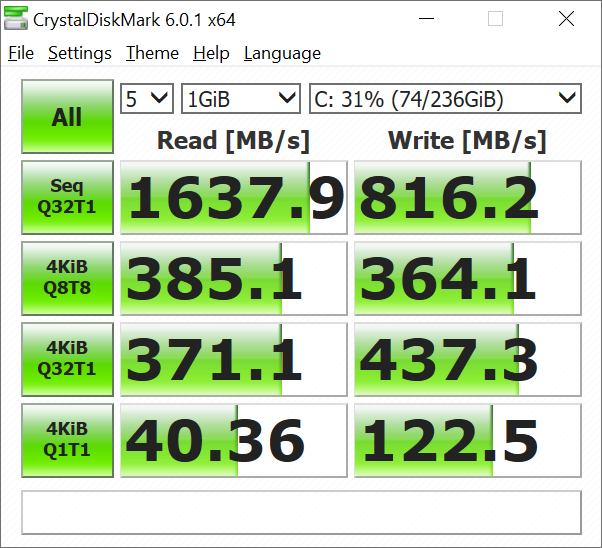








59 Comments
View All Comments
AsParallel - Thursday, March 28, 2019 - link
Microsoft wants to ensure you can't install Linux on it. The entire surface line is garbage for development, meanwhile windows had been bleeding developers by the thousands. The surface dock staunches that bleed by ensuring 0 compatibility.sbrown23 - Thursday, March 28, 2019 - link
But they do provide several different distros for Windows Services for Linux, easily downloadable from the Store.The Average - Saturday, March 30, 2019 - link
Why? Ubuntu 18 works like a charm in my SP3. And being a software developer I can tell you that Surface Pro is really great for that. The only thing I don't like in my SP is Windows which I still can't remove because I use some windows only applications.smilingcrow - Monday, April 1, 2019 - link
And the majority of us just yawn at your Linux drooling.DigitalFreak - Thursday, March 28, 2019 - link
Won't be buying one since they insist on sticking with their stupid Surface Connect Port instead of USB-C or Thunderbolt 3.id4andrei - Thursday, March 28, 2019 - link
No one in the real world cares about USB-C and even less about TB. The single USB-A port is better than a single USB-C port, for now. The Connect port is brilliant and it's good that it's a mainstay on the Surface line.DigitalFreak - Thursday, March 28, 2019 - link
"No one in the real world cares about USB-C"Keep telling yourself that, buddy.
The Average - Saturday, March 30, 2019 - link
I still haven't find a use for a USB-C. All my peripherals are type A. But no matter what port you have in your device you will find yourself buying a usb hub with several USB-A ports to expand that single USB Type A/C port.c4v3man - Thursday, March 28, 2019 - link
USB-C is required for universal docking. Thunderbolt is a great upgrade, that enhances dock reliability and performance in my experience. The Connect Port is a joke, and the ONLY way such a proprietary port would be deemed acceptable is if it fixed standard port flaws, by being far more capable, or more reliable. The Surface Dock is neither of these things, and is just as reliable as a USB-C dock (aka, reliable enough for most but not 100% reliable), but not as reliable as Thunderbolt. Microsoft needs to get with the program ASAP and adopt USB-C at a minimum, and preferably Thunderbolt on at least some of their models. Strike 1.Then again, Microsoft continues to use garbage Wifi chipsets on ethernet-less systems, so the WiFi needs to be the best in the market if they're playing in the premium space. Strike 2.
Finally, systems should be at least mildly serviceable, or otherwise boast "worlds thinnest/lightest/?". Microsoft doesn't boast these things, so 3 strikes... you're out.
Honestly, if they would fix one of these things, I'd consider it. No machine is 100% perfect. But this "unholy trinity" will prevent me from considering any of their machines, short of a surface book 2 (since it has USB-C), however my experience with a detachable display is that I basically never use the feature (1 day a year maybe), so I'd rather have a traditional hinge. So even the surface book 2 isn't much of a contender, but would at least warrant consideration.
Gunbuster - Friday, March 29, 2019 - link
You had to remind everyone about the Avastar ;) Ugg the worst WiFi/Bluetooth in the business.This is rehash what? 30 now? Thirty products in a row Microsoft has used the most buggy and under performing WiFI chipset in the industry...