The Microsoft Surface Laptop 2 Review: Surface Essentials
by Brett Howse on March 28, 2019 8:00 AM EST- Posted in
- Laptops
- Microsoft
- Surface
- Surface Laptop
- KBL-R
- Surface Laptop 2
Battery Life
By Ultrabook standards, the 47.5 Wh battery capacity in the Surface Laptop 2 is on the light side, as some of the competition can offer 60 Wh or so. But Microsoft tends to focus quite a bit on power usage instead of raw capacity, and as a result can eke out extra battery life through other means. The battery is only slightly larger than the 45 Wh in the Surface Pro 6, and it performed well in our battery rundown tests.
To test the battery life, we calibrate displays to 200 nits to make the test as even as possible, and then run through several workloads.
2013 Light
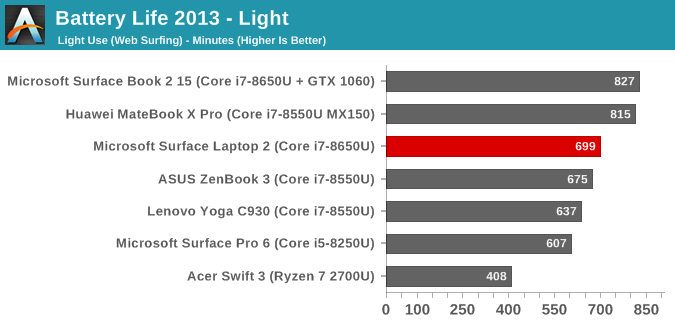
Our lightest test is our oldest, which cycles four webpages per minute. The scripting isn’t a very big task for modern processors. Despite the smaller battery, the Surface Laptop 2 lasted for over 11.5 hours, which is fantastic.
2016 Web
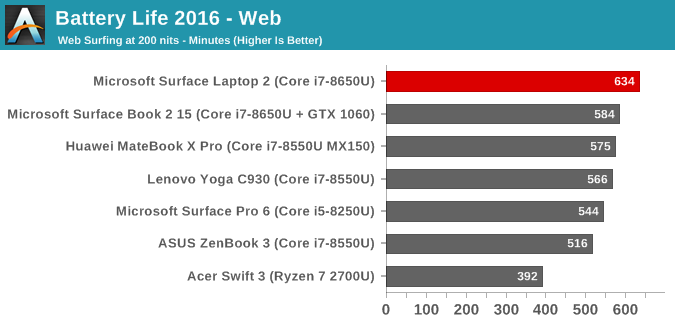
Our web test involves a lot more work for the CPU, and as such the results are generally quite a bit lower than our older light test, and that is the case here again with the Surface Laptop losing over an hour of runtime compared to the light test, but it still came in well above any other laptop we’ve tested, offering over 10.5 hours of runtime.
Movie Playback
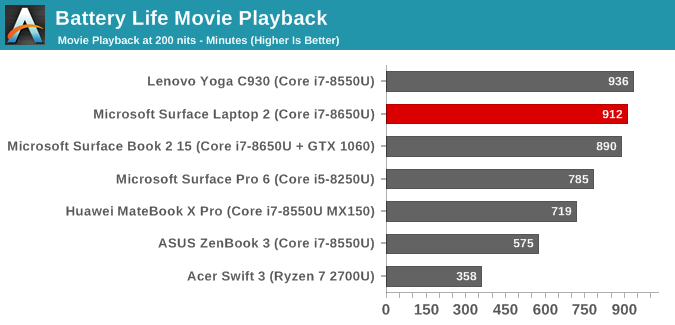
Media playback allows the CPU to offload work to fixed function hardware in the media block, which allows most of the processor to go to sleep. The Surface Laptop was able to play back a local movie file for over 15 hours, which is amazing considering the battery capacity here.
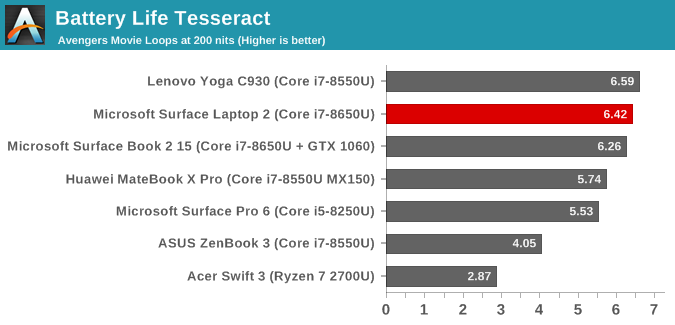
Our Tesseract score puts the movie playback into a more usable number. The runtime is divided by the length of a long movie (The Avengers) to get a result in terms of how many movies you can watch in a row. The Surface Laptop 2 is ready for any movie marathon you’re after.
Normalized Results
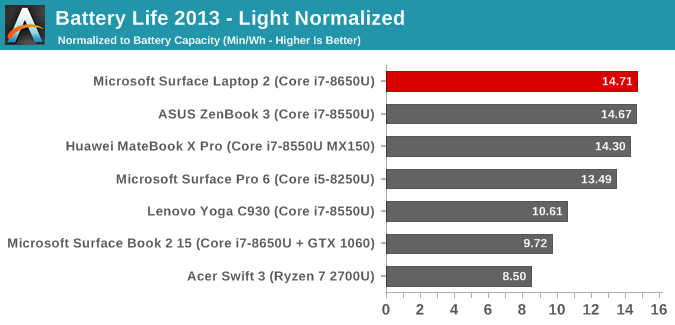
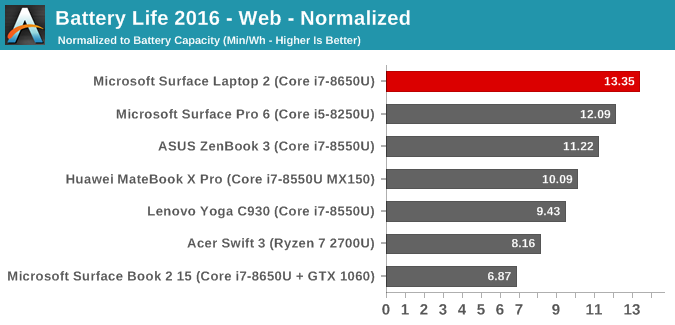
By removing the battery capacity from the equation, we can take a look at the efficiency of each device. The Surface Laptop 2 outperforms all other laptops we’ve tested here. Microsoft has put a tremendous amount of effort in the getting power consumption in check across their lineup, and the lower display density of the Surface Laptop 2 puts it at the top of their devices, as well as the top of any laptop we’ve tested. It is a truly impressive result.
Charge Time
Microsoft ships the Surface Laptop 2 with a 44 Watt power supply, and in typical Surface fashion it offers an incredibly useful USB charging port built into the brick. The charger connects via the Surface Connect port, which is the same proprietary magnetic connector Microsoft has been using since the introduction of the Surface Pro 3. It’s a great connector, it’s easy to connect, and it offers a light on the side so you know whether or not it’s charging or not. The only thing missing is it would be nice to have the USB-C port for charging as well, which would make travel even easier.
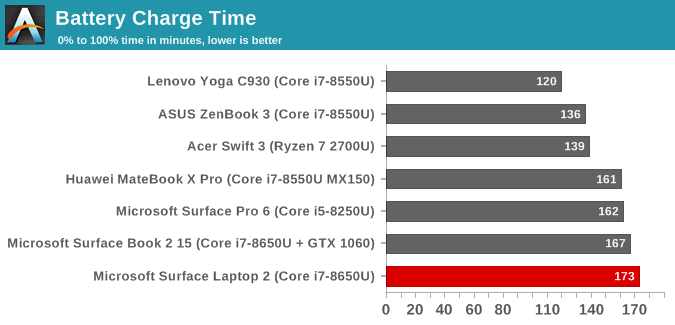
The Surface Laptop 2 isn’t particularity quick at charging, but it’s within a few minutes of the other Surface devices. Microsoft doesn’t seem to want to charge the battery too quickly, which may help with longevity, but thanks to the efforts they’ve put into the battery consumption, they likely don’t need to put as much weight on charging.










59 Comments
View All Comments
id4andrei - Friday, March 29, 2019 - link
TB is also proprietary; Intel only, locks AMD out. Proliferation of TB could damage AMD's mobile ambitions and no one wants Intel only notebooks. Also DMA vulnerability has been demonstrated already(Thunderclap) so TB has that against it as well.I'm not against USB-C, USB-C is the future USB connection, however, on single port notebooks(like the Macbook), USB-A is better than USB-C, for now. Marrying TB with USB-C was a mistake and has damaged adoption of both.
On serviceability I agree on all counts but that's now what I argued.
I believe in USB-C as the next USB standard, but for now, USB-C is not as useful as USB-A.
akvadrako - Sunday, March 31, 2019 - link
TB is not proprietary; it's even called USB-4 now.flgt - Thursday, March 28, 2019 - link
Our whole department is converting to Dell laptops with USB-C docks.Having said that I find the experience with the work USB-C dock and my Surface dock at home to be comparable, and the Surface drivers to be much more stable. Whatever Dell is doing makes the docking/undocking experience a real PITA. I’ve updated everything but it is still flaky.
Dug - Friday, April 5, 2019 - link
Actually most people do care that work at a desk. The Microsoft implementation is limited to their dock which if you look, doesn't work. Thunderbolt is far superior and allows for multiple monitors, Ethernet, multiple USB ports including USB-C, SD card reader, and charging. all with one cable. It works really well. The only reason are company didn't go with Surface laptops, was this limitation.ikjadoon - Thursday, March 28, 2019 - link
Quick correction on the first page:>12.3" 2256x1504 3:2 PixelSense
The Surface Laptop 2 has a 13.5" display, not 12.3".
https://www.microsoft.com/en-us/p/surface-laptop-2...
Ryan Smith - Thursday, March 28, 2019 - link
Fixed. Thanks!ikjadoon - Thursday, March 28, 2019 - link
"The Surface Laptop 2 with its Core i7 is more or less in-line with the rest of the Core i7 models, where you’d expect it to be."The Surface Laptop 2 i7-8650U has 5% higher CPU boost than the Zenbook 3's i7-8550U, but has a 20% slower Google Octane score, 23% worse Mozilla Kraken score, and 10% lower WebXPRT 2015 score.
These are big gaps--that's the performance leap between 2-3 Intel CPU generations. What's the discrepancy here?
The Lenovo C930 has a longer PL2 (i.e., Tau) vs the Laptop 2: is that true for the Zenbook 3, too? Its review says its PL2 is 29W, but no Tau time is given.
https://www.anandtech.com/show/12062/the-asus-zenb...
ikjadoon - Thursday, March 28, 2019 - link
So the PL2 is far lower, 50% less than the Zenbook 3:>In this case, Microsoft seems to have set the PL2 level to about 20 Watts.
It's weird it does so well in Cinebench R15 Single-Threaded, but flops on its face on the web scripting benchmarks. Seemingly, the web benchmarks are more realistic for this kind of light laptop and so...it seems farther away from most other i7's, then, right?
eva02langley - Thursday, March 28, 2019 - link
So much hope for having a 3750h version... I guess I need to look somewhere else again...Well, at least I didn't have to buy a MS product.
ilkhan - Thursday, March 28, 2019 - link
No type-C? I'll stick with my Book 1 for a little bit longer.