The Xeon Entry Quad-Core CPU Review: Xeon E-2174G, E-2134, and E-2104G Tested
by Ian Cutress on March 11, 2019 10:30 AM EST- Posted in
- CPUs
- Xeon
- Enterprise CPUs
- Coffee Lake
- Xeon E
- C246
Power Consumption
Users who normally deal with consumer processors will likely know that consumer processors in consumer motherboards, especially for Intel, can consume a lot more power than their TDP rating. This is because Thermal Design Power (TDP) is not strictly a measure of power consumption, but of cooling performance required. Both Intel and AMD treat the TDP rating differently - for AMD is relates to peak performance when all cores are loaded, but for Intel it becomes related to the long-term steady state performance.
Intel defines several power levels (PL) for its processors, but the key ones are PL1 and PL2: the power level for sustained performance and the power level for short term turbo performance respectively. Normally PL1 is equal to the TDP, and PL2 is set to 1.25x the PL1. A CPU will also have a time parameter defined, telling the system how long PL2 is sustained before PL1 kicks in. It looks like this:
I wrote an article going deep into this issue, and it is worth reading for anyone interested in how turbo, performance, and power are related. Here is the link:
https://www.anandtech.com/show/13544/why-intel-processors-draw-more-power-than-expected-tdp-turbo
So these values, PL1, PL2, and the time variable, are all configurable by the motherboard manufacturer. Whatever Intel states as the recommended value can be overridden, and motherboard manufacturers often exchange better sustained frequencies for more power if the board is designed above Intel’s base specifications.
This matters when looking at consumer and commercial productions. Consumer hardware, such as the Core i3, i5, i7, and i9 processors, when paired with a consumer motherboard, often ignore PL1 and run at PL2 levels of performance all day. This enables users of those motherboards to perform long tasks quicker, because the motherboard manufacturer has designed for it.
For commercial systems, such as Xeon E, we find that motherboard manufacturers prefer to adhere to the power profiles rigidly. In this market, Intel guarantees performance with defined parameters, and this market typically insists on staying within those specifications. This means that for two processors equal in specifications but one is consumer and one is commercial, the commercial one will be lower power but perform worse in long tests. This is by and large what we have seen in our benchmarks, and our power testing.
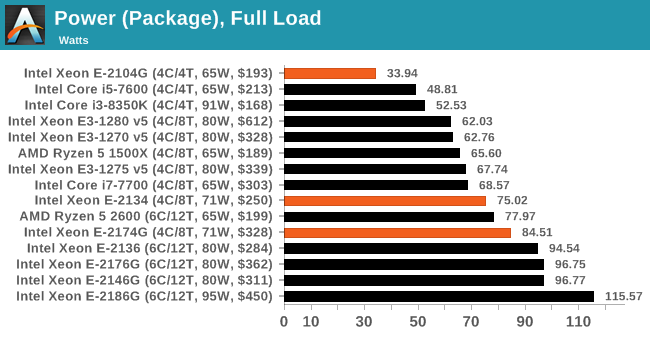
For short intervals, for the parts that go anywhere near any power limits, these Xeon E processors go up to their PL2 values, up to 100W, but then fall back to TDP values. However, the E-2104G does not have hyperthreading, so doesn't actually ever go near those PL1 or PL2 values, making it a very efficient part.


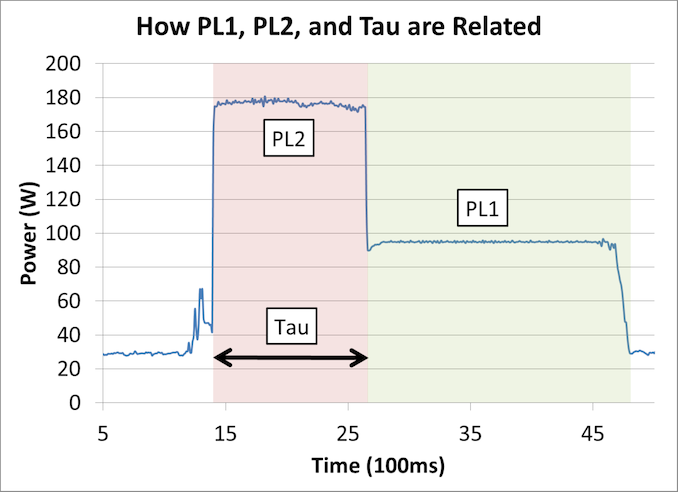








29 Comments
View All Comments
mode_13h - Monday, March 11, 2019 - link
Those interested in ECC-support should also consider Intel's Core i3 CPUs. Most of those also support ECC. Do check their site, to be certain:https://ark.intel.com/content/www/us/en/ark/search...
mode_13h - Monday, March 11, 2019 - link
Also, it should go without saying that you need to pair it with a motherboard with ECC support.mode_13h - Monday, March 11, 2019 - link
For instance, compare the E-2174G with the i3-8350K:https://ark.intel.com/content/www/us/en/ark/compar...
eastcoast_pete - Monday, March 11, 2019 - link
Thanks Ian! While I know that my following suggestion might be overly simple, I like to also look at the value for money, especially for business tech like that. To do so, I simply divide the benchmarks by the price, resulting in performance/$ . If nothing else, it makes it easier to compare hardware that is at least within a certain range. Doing that, the Ryzen 2600 is the overall price/performance champion, whereas the Xeon 2146G is the likely choice if more speed and other features become important. I don't see much upside in the premium four core (2174G) over the (cheaper and usually faster ) six core 2146G.eastcoast_pete - Monday, March 11, 2019 - link
This didn't make it into my comment:Question @Ian: I saw you mention the performance /price once in your article, but is there a way to show that" Bang for the Buck" in a summary graph? I believe it might help put things into perspective, especially when comparing CPUs or GPUs where the most expensive costs 2-3 times as much as the cheapest.
msroadkill612 - Tuesday, March 12, 2019 - link
The 2600 is on sale for 7 days at newegg for $165, but it seems the going regular price for it atm.msroadkill612 - Tuesday, March 12, 2019 - link
TLDR,but buyers should also consider cooling and mobo relative costs also. afaik, many, if not all intels have no cooler, whereas tha amd included ones are regarded as qyute decent if not overclocking.peevee - Tuesday, March 19, 2019 - link
What a terrible mess the whole Intel lineup is.bimuzubi - Sunday, December 8, 2019 - link
Definitely, but here the power envelope is important for the test, which Anandtech doesn't seem to give. It's quite worrisome how most of those Xeons are operating outside of their power envelope, that E-2174G that you are referring to is pulling 85W for a rated 71W, so Intel gives a P2 power limit. Why bother with the normal TDP then? The 2600 seems to be owning price/performance and TDP/performance. Question there is EEC memory support, and the guarantee/testing including with Xeons https://adultpornroll.com/category/asian-porn-tube... . That's why I mentioned including TR in the benchmarks, or at least the 2700X.