The Intel Xeon W-3175X Review: 28 Unlocked Cores, $2999
by Ian Cutress on January 30, 2019 9:00 AM ESTGaming: Grand Theft Auto V
The highly anticipated iteration of the Grand Theft Auto franchise hit the shelves on April 14th 2015, with both AMD and NVIDIA in tow to help optimize the title. GTA doesn’t provide graphical presets, but opens up the options to users and extends the boundaries by pushing even the hardest systems to the limit using Rockstar’s Advanced Game Engine under DirectX 11. Whether the user is flying high in the mountains with long draw distances or dealing with assorted trash in the city, when cranked up to maximum it creates stunning visuals but hard work for both the CPU and the GPU.
For our test we have scripted a version of the in-game benchmark. The in-game benchmark consists of five scenarios: four short panning shots with varying lighting and weather effects, and a fifth action sequence that lasts around 90 seconds. We use only the final part of the benchmark, which combines a flight scene in a jet followed by an inner city drive-by through several intersections followed by ramming a tanker that explodes, causing other cars to explode as well. This is a mix of distance rendering followed by a detailed near-rendering action sequence, and the title thankfully spits out frame time data.
| AnandTech CPU Gaming 2019 Game List | ||||||||
| Game | Genre | Release Date | API | IGP | Low | Med | High | |
| Grand Theft Auto V | Open World | Apr 2015 |
DX11 | 720p Low |
1080p High |
1440p Very High |
4K Ultra |
|
There are no presets for the graphics options on GTA, allowing the user to adjust options such as population density and distance scaling on sliders, but others such as texture/shadow/shader/water quality from Low to Very High. Other options include MSAA, soft shadows, post effects, shadow resolution and extended draw distance options. There is a handy option at the top which shows how much video memory the options are expected to consume, with obvious repercussions if a user requests more video memory than is present on the card (although there’s no obvious indication if you have a low end GPU with lots of GPU memory, like an R7 240 4GB).
All of our benchmark results can also be found in our benchmark engine, Bench.
| GTA V | IGP | Low | Medium | High |
| Average FPS | 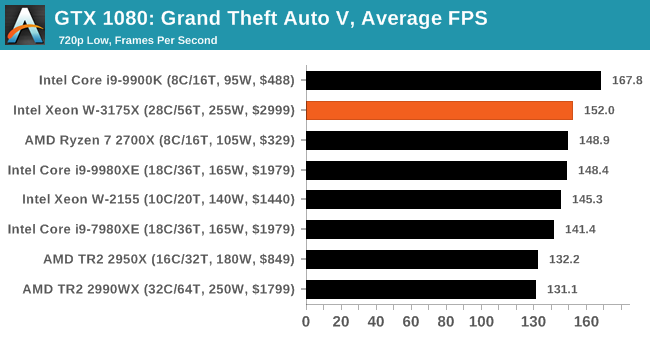 |
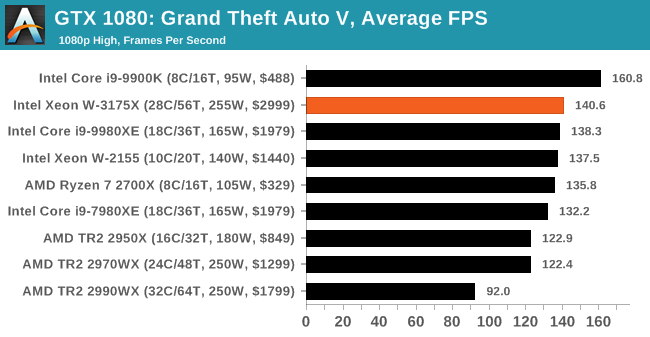 |
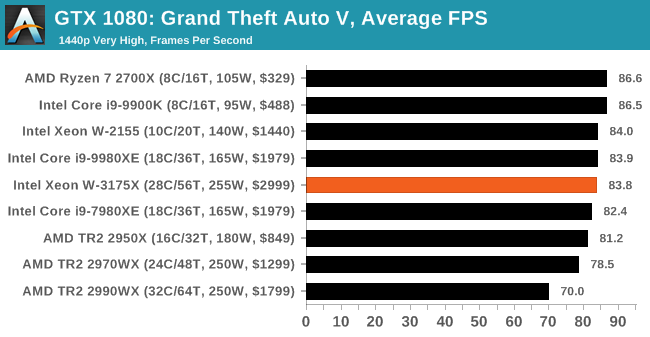 |
 |
| 95th Percentile | 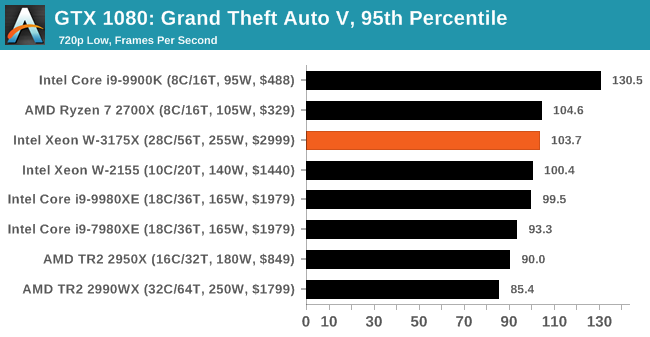 |
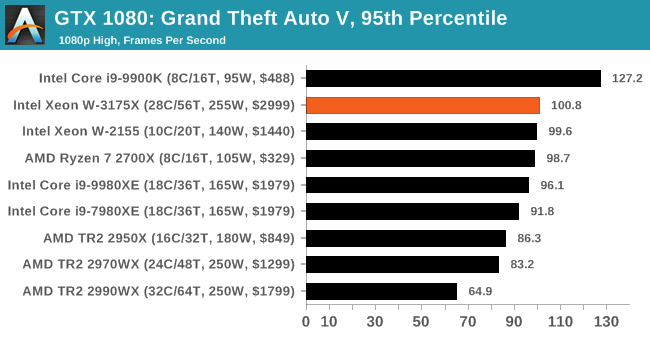 |
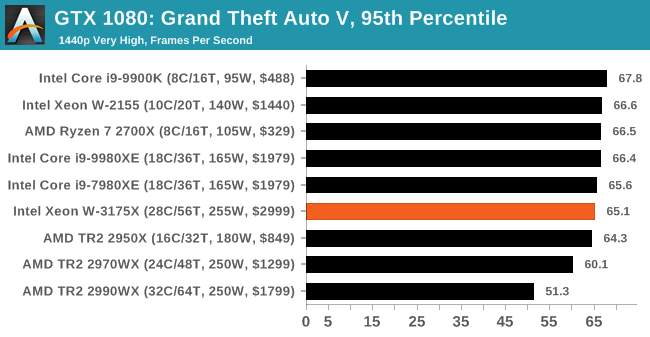 |
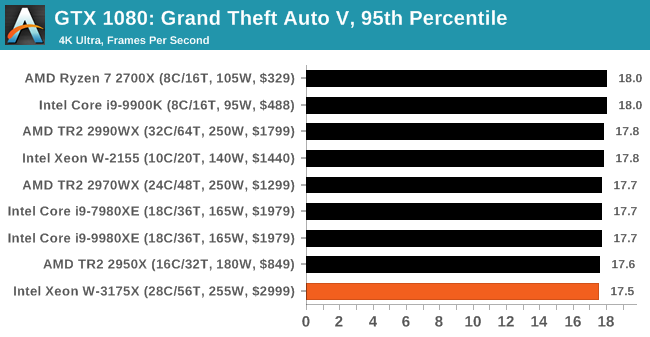 |
.



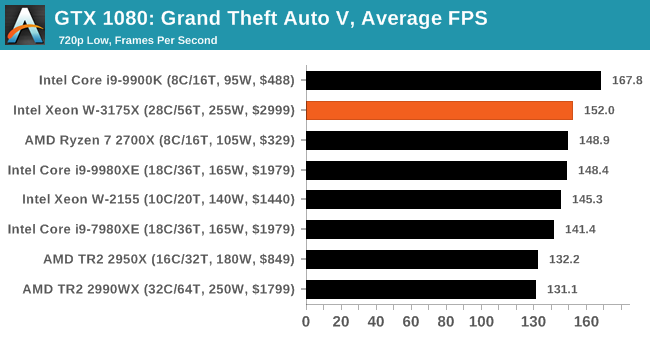








136 Comments
View All Comments
Yorgos - Wednesday, January 30, 2019 - link
it's not only program dependent, it's also scheduler dependent.It is found that the windows scheduler doesn't treat TR very well and throttles it down.(ref. L1T)
MattZN - Wednesday, January 30, 2019 - link
Yup, in a nutshell. When Microsoft finally fixes that scheduler issue all of these sites will have to rerun their benchmarks. While it won't run away on performance, the results will start to look more like they should given the HW capabilities. Not a problem for me with Linux but its kinda amusing that Windows users are so beholden to bugs like these and even the professional reviewers get lost when there isn't a convenient UI button that explains what is going on.-Matt
mapesdhs - Saturday, February 2, 2019 - link
Is that the same issue as the one referring to running on core zero? I watched a video about it recently but I can't recall if it was L1T or elsewhere.jospoortvliet - Sunday, February 3, 2019 - link
it is that issue yes. blocking use of core is a work-around that kind'a works.jospoortvliet - Sunday, February 3, 2019 - link
(in some workloads, not all)Coolmike980 - Monday, February 4, 2019 - link
So here's my thing: Why can't we have good benchmarks? Nothing here on Linux, and nothing in a VM. I'd be willing to be good money I could take a 2990, run Linux, run 5 VM's of 6 cores each, run these benchmarks (the non-gpu dependent ones), and collectively beat the pants off of this CPU under any condition you want to run it. Also, this Civ 6 thing - the only benchmark that would be of any value would be the CPU one, and they've been claiming to want to make this work for 2 years now. Either get it working, or drop it altogether. Rant over. Thanks.FlanK3r - Wednesday, January 30, 2019 - link
where is CinebenchR15 results? In testing methology is it, but in results I can not find it :)MattsMechanicalSSI - Wednesday, January 30, 2019 - link
der8auer did a delid video, and a number of CB runs. https://www.youtube.com/watch?v=aD9B-uu8At8 Also, Steve at GN has had a good look at it. https://www.youtube.com/watch?v=N29jTOjBZrwMattZN - Wednesday, January 30, 2019 - link
@MattsMechanicalSSI Yup... both are very telling.I give the 3175X a pass on DDR connectivity (from the DerBauer video) since he's constantly having to socket and unsocket the chip, but I agree with him that there should be a carrier for a chip that large. Depending on the user to guess the proper pressure is a bad idea.
But, particularly the GN review around 16:00 or so where we see the 3175X pulling 672W at the wall (OC) for a tiny improvement in time over the 2990WX. Both AMD and Intel goose these CPUs, even at stock, but the Intel numbers are horrendous. They aren't even trying to keep wattages under control.
The game tests are more likely an issue with the windows scheduler (ala Wendel's work). And the fact that nobody in their right mind runs games on these CPUs.
The Xeon is certainly a faster CPU, but the price and the wattage cost kinda make it a non-starter. There's really no point to it, not even for professional work. Steve (GN) kinda thinks that there might be a use-case with Premier but... I don't really. At least not for the ~5 months or so before we get the next node on AMD (and ~11 months for Intel).
-Matt
mapesdhs - Saturday, February 2, 2019 - link
Cinebench is badly broken at this level of cores, it's not scaling properly anymore. See:https://www.servethehome.com/cinebench-r15-is-now-...