The Lenovo ThinkPad A285 (12.5-Inch) Review: Ryzen Pro Gets Down to Business
by Brett Howse on December 18, 2018 8:00 AM EST- Posted in
- Laptops
- AMD
- Lenovo
- ThinkPad
- Vega
- Ryzen
- Ryzen PRO
- Ryzen Mobile
- Vega Mobile
Battery Life
Perhaps more than most devices, a small laptop like the ThinkPad A285 is more likely to be used away from the desk, and therefore battery life is fairly important. Lenovo offers a 48 Wh battery inside the 12.5-inch chassis, which like the Intel based ThinkPad X280, has moved away from the dual-battery system and moved to just a single battery which isn’t replaceable by the end-user. This lets Lenovo cut some size and weight, but one of the nice factors of the older models was an optional larger battery for those that needed it, or the ability to swap out the rear battery if needed.
To test the battery life we have several scenarios. Our 2013 battery life test is very light, and with today’s PCs is almost an idle rundown. The newer battery life test is much more CPU intensive, and generally is more representative of what you’d see for basic tasks. Finally, we test the laptop on movie playback. The display is calibrated to 200 nits to keep a consistent brightness across all devices.
2013 – Light
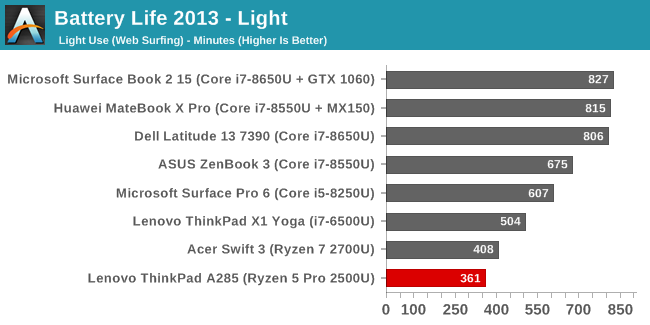
With just a 48 Wh battery, the ThinkPad A285 can’t compete, and sits right at the bottom with the worst battery life we’ve seen in a while, at just one minute over six hours. We’ll dig into why in a minute.
2016 – Web
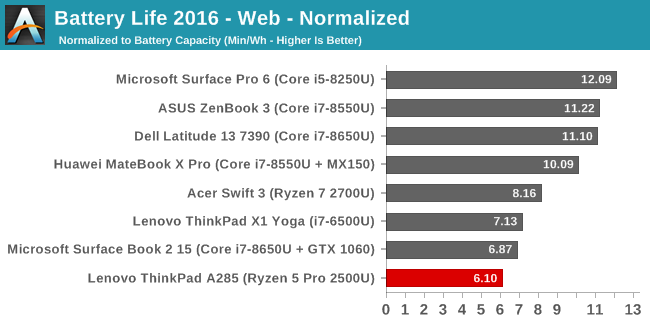
Our newer web test taxes the CPU quite a bit more, and generally knocks down the battery life significantly on any low-powered device. That is the case here, but the difference is not as dramatic as some of the other devices.
Movie Playback
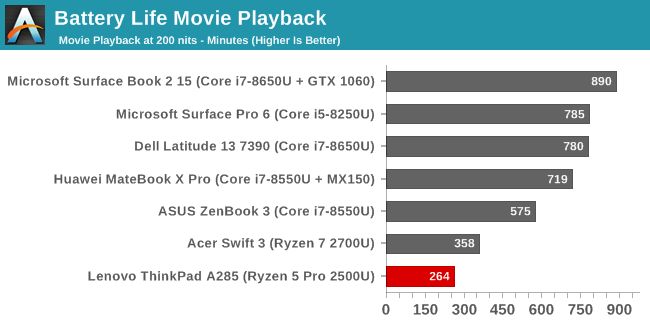
Generally movie playback is the most efficient test we have, but there’s something not right with Raven Ridge and movie playback. The decode can be offloaded to the media block, so in theory the CPU should be in its lowest power state for this test, but surprisingly the A285 fares worse here than in the web test. That result is mimicked by the other Raven Ridge laptop in our graph.
Normalized Results
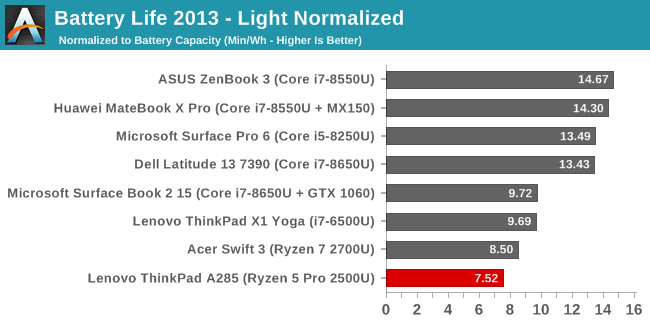
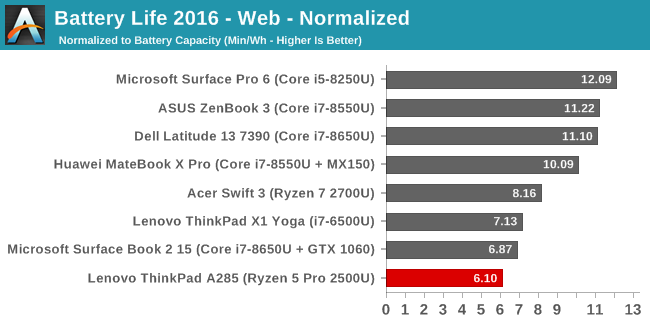
Finally we remove the battery capacity from the equation to see how many minutes of battery life each device gets per Wh of battery. The Raven Ridge devices sit right at the bottom.
Digging Into Power Draw
On any system there are always various components drawing power at all times. The display is generally the highest power consumer on any system at idle, and the amount of energy it draws varies on the size, brightness, and resolution. For instance, the display of a Surface Book 2 15-inch draws about 7.65 Watts at 100% brightness. Setting the display down to 200 nits drops its power draw to 4.1 Watts. Meanwhile the rest of the system pulls just 1.43 Watts at idle.
Raven Ridge, it appears, has a power draw problem. We saw it on the Acer Swift 3, and we’re seeing it again on the Lenovo ThinkPad A285. The base power draw is quite high, which makes the battery deplete much more quickly than it should. Let’s look at some numbers:
For this test, we've set the display to 100% brightness while the rest of the system is idling, with Windows set to shut off the display after a couple of minutes. The graph above includes both the Surface Book 2 (Green/Blue) and the ThinkPad A285 (Red), plotting the total power draw of each system. Since the display itself is only on for a couple of minutes, the first part of the graph is with the display at 100%, while the remaining section of the graph shows the system's average idle power draw.
Breaking things down, we see that the ThinkPad A285 starts out with an average power draw of 8.62 Watts with its display on and the system idling. Waiting a few minutes for the display to turn off, and we see that the average system power consumption drops by just over 4 Watts to 4.6 Watts. This is a significant drop, but not significant enough. The Surface Book 2 in the same scenario idles at a little more than one-third of this, meaning the A285 – and specifically, the Raven Ridge platform inside – is drawing an additional 3 watts at full idle. This is a huge amount of power to draw at idle, and leads to the less than amazing battery life results on Raven Ridge devices.
Some of the draw will be from the DDR4 memory, since most Ultrabooks leverage LPDDR3 to reduce the power usage, but that is not going to be all of it. It looks like AMD has some work to do in order to get its power usage in check if they want to better compete in the laptop space. They need their Haswell moment.
Charge Time
The flip side of the coin is charge time, and Lenovo tends to offer quite quick charge rates. The ThinkPad A285 ships with a 65-Watt AC Adapter, which is much larger than the adapter that ships most laptops of this size, and it is rated to charge 80% of a charge in just 60 minutes. It connects via USB Type-C.
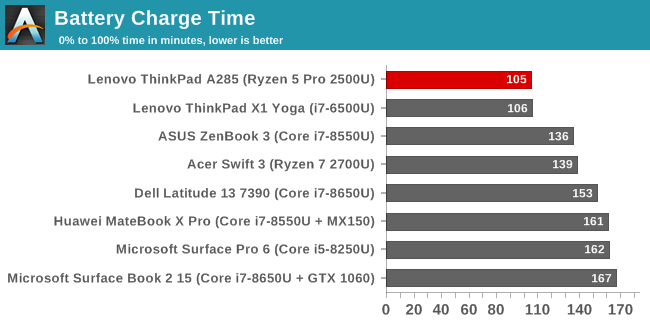
Not only does the 48 Wh battery get filled to 100% in the shortest amount of time, Lenovo even beats the 60 minute time for 80% by seven minutes.


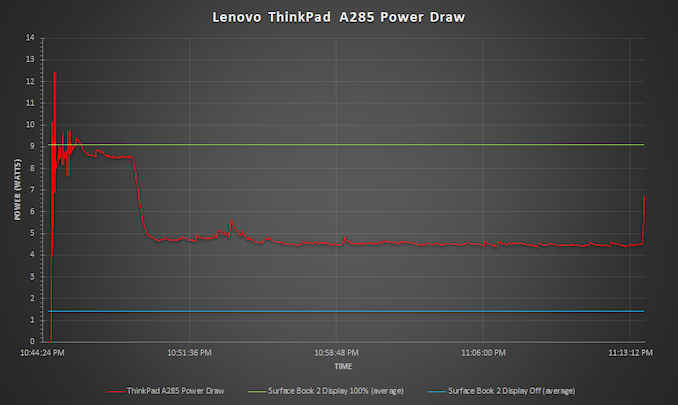
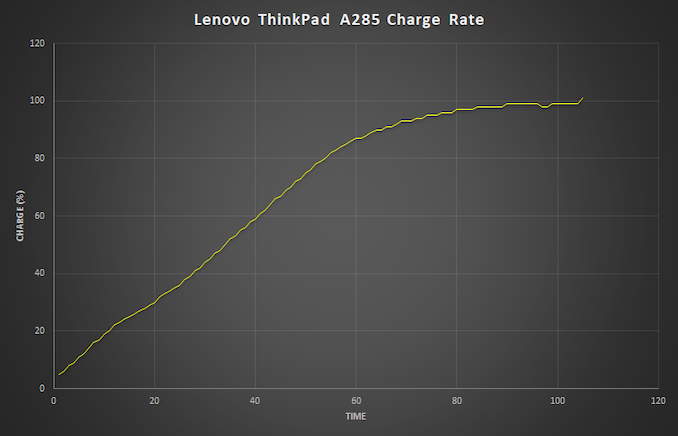








72 Comments
View All Comments
DanNeely - Tuesday, December 18, 2018 - link
Just multiple copies of visual studio combined with being a tab junky in my browsers is enough to make 16gb start to chug. Generally ~20GB used is where it's no longer possible to push only unneeded stuff to swap and performance starts to chug.HStewart - Tuesday, December 18, 2018 - link
Maybe so - but in my development situation at home, I have entire lab with multiple machines - so Visual Studio is primary used for compiling code - I do occasionally use it for debugging like today - but I am old fashion and use a brief editor for writing code.It is funny how extra memory has made developers lazy with development - I remember the old days of even counting clock cycles.
YukaKun - Wednesday, December 19, 2018 - link
"At Home". The context is "Enterprise". If you develop at home, then you have zero clue what we're talking about here?And why blame the developers on management decisions on what they want to utilize inside their ENTERPRISE laptops?
And in particular for how IDEs now work, that is a completely separate discussion. They have way more nanny features, but also better debugging and helpful things as well. When you're developing complex solutions that are far from the old monolithic stuff you might remember, you need to run different flavours of applications and full platforms for testing and developing.
You're really barking at the wrong tree here.
Cheers!
Samus - Tuesday, December 18, 2018 - link
Personally I've always felt 8GB is fine in a mobile device (unless we're talking a Zbook where heavy productivity will take place)The obvious advantages of 8GB in a laptop are faster suspend\sleep\resume times, and less wear on the SSD in doing so, in addition to longer battery life (assuming the tasks you are performing aren't paging to the SSD because you are out of memory) and a lower price.
The base configuration for many PC's, even Microsoft's own Surface, is 4GB, and Windows 10 runs pretty good on 4GB with an SSD.
Again, there are obvious scenarios where 16 and even 32GB will be desirable, but MOST people will not need 16GB with current software and usage trends. I have clients with 30GB OST files and 30 Chrome tabs open on machines with 8GB and they perform great.
YukaKun - Wednesday, December 19, 2018 - link
Do you work for a big Corporation with complex infrastructure and products?I'm not really trying to be an ass, although it might come off as that, but this is one of those where you really need to see it with your own eyes to understand it. I know others know exactly what I'm talking about, so my point is just for the Author of the article to realize some "new facts" about the Enterprise world.
Cheers!
RSAUser - Wednesday, December 19, 2018 - link
That's why it should exist as an option. I no longer have a PC in my household with less than 16GB of RAM. (3 desktops, 4 laptops).For enterprise like e.g. software developers, that extra RAM is basically a requirement for most workloads. I'm currently using 9GB of RAM, 3GB of which is the IDE due to the index on it, and I haven't even started the test bench.
YukaKun - Wednesday, December 19, 2018 - link
Eclipse uses 4GB on it's own; then I have multiple JBoss'es running for different things; each sucking 2GB (sometimes doing 8GB tests) on their own and the rest of the bloatware crap our dear Company decides to pack into the machine. I'm currently with 16GB, but I'm about to ask for another evaluation of needs, because it's just not enough anymore.And this is just Java. Dot Net garbage uses even more, specially when you need to run local DBs and other stuff.
Cheers!
CurbedLarry - Tuesday, December 18, 2018 - link
20 years ago 16 megabytes was enough for office suite and web browsing... Are the machines of today really giving us 1,000 times the performance and functionality?Even mobile apps are now bigger than 90s office suites!
HStewart - Tuesday, December 18, 2018 - link
That is because with extra memory, developers have gotten lazy - I am actually surprise with how small .net executables are - but then that does not count the runtime.Flunk - Tuesday, December 18, 2018 - link
Sorta, you're also forgetting the never-ending requests for new (and quite often stupid) features that bloat codebases. Devs, users, management, everyone is to blame really.