The Lenovo ThinkPad A285 (12.5-Inch) Review: Ryzen Pro Gets Down to Business
by Brett Howse on December 18, 2018 8:00 AM EST- Posted in
- Laptops
- AMD
- Lenovo
- ThinkPad
- Vega
- Ryzen
- Ryzen PRO
- Ryzen Mobile
- Vega Mobile
Display Analysis
Lenovo's default panel in the ThinkPad A285 is a 1366x768 TN panel, while a 1920x1080 IPS panel is offered as an upgrade option. I find it hard to believe that anyone really wants the TN, but clearly people are still buying it to save a few dollars, especially when they buy in bulk. Some day laptops that cost this much won’t ship with TN displays, but that day is not today. Luckily the review unit is the IPS panel, which also offers touch.
Unlike most device makers, Lenovo still offers a matte coating on their touch displays, which you can see in the image below.
The matte coating blurs the pixels, making it not quite as crisp as a clear coating, but in the office, matte still has a lot of support. It generally helps with lighting, although a quality anti-reflective coating can help as well.
While not high-DPI by most PC standards, the 12.5-inch panel still offers a respectable 176 pixels per inch. There is always a trade-off between resolution and battery life, although TFTs like LTPS and IGZO can help claw back some of the extra power drain.
To measure the display accuracy and characteristics, we use SpectraCal’s CalMAN software suite, along with an X-Rite i1 DisplayPro colorimeter for brightness and contrast readings, and an X-Rite i1Pro2 spectrophotometer for color accuracy testing.
Brightness and Contrast
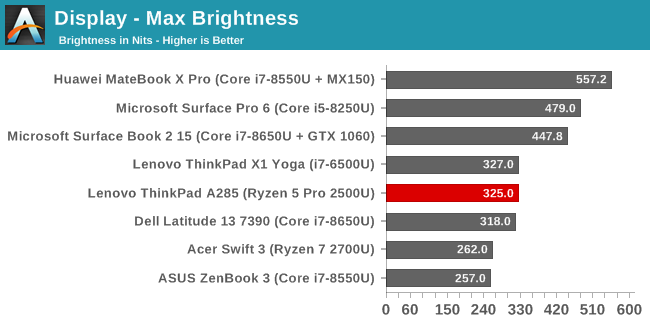
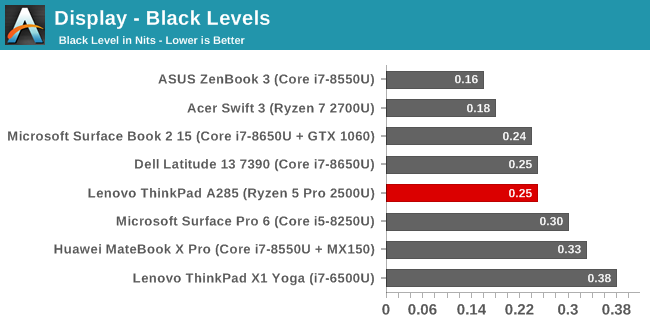
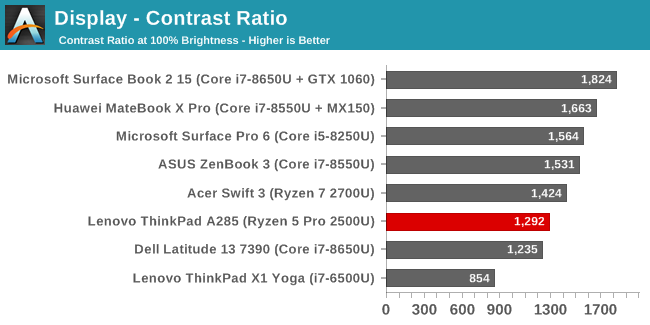
The ThinkPad A285 is rated for 300 nits, and manages to achieve a bit over that at 325. It isn’t the brightest device, but the anti-glare coating should help outdoors. The black levels are quite good though, leading to a decent contrast of almost 1300:1. The brightness also goes down to an impressive 3.4 nits.
Grayscale
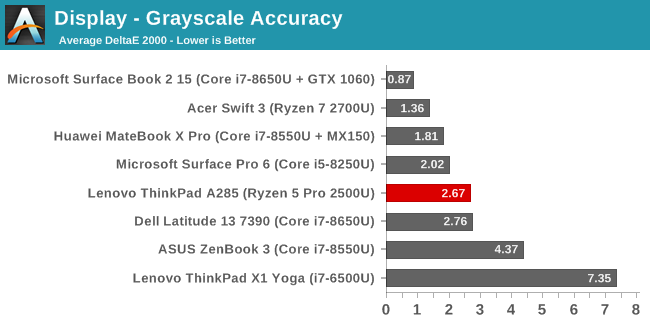
The laptop has a good average grayscale result, although there are definite issues when looking past the averages. The red drops off quite a bit before 100% white, while the blue is too high, leading to a fairly cool display temperature of 7400. The gamma is also too high for most of the range, but then falls off as the brightness gets close to 100%. It isn’t terrible, but it’s pretty average for an IPS panel and clearly there’s no calibration here.
Gamut
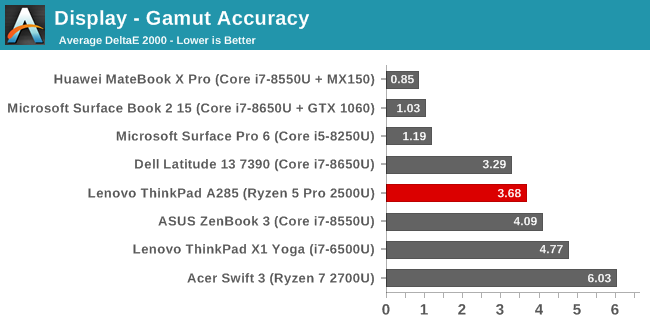
When looking at the sRGB gamut accuracy, we can see that blue is well beyond the correct amount, which pulls magenta off as well. Red is not quite able to hit 100% sRGB, and green is close but slightly out of line.
Saturation
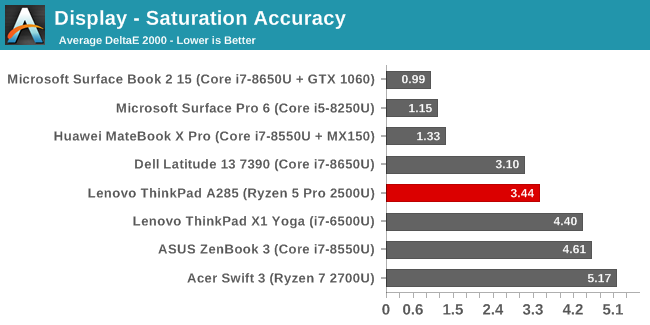
Looking at the 4-bit spaced saturation sweep, you can see that there’s a consistent error level which increases linearly to the 100% levels. None of the colors are in their range, although the average error level isn’t too bad since it’s much closer near the black end of the scale.
Gretag Macbeth
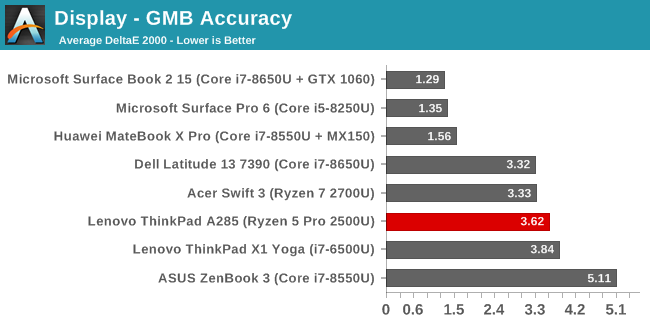
The Gretag Macbeth colorchecker tests various colors, and not just the primary and secondary values. It also includes the important skin tones. As you can see in the graph, there is quite a bit of error on some colors, and others are much closer to where they should be.
Relative Result
This image shows the requested color on the bottom, and the relative result on the top that the display output. The result is relative due to errors in your display, but it does make it fairly clear as to the color drawbacks with this display.
Display Conclusion
The TN option would be better for everyone if it was just gone, so lets just pretend it is. The IPS is very much just a middle of the road display. It offers a good choice in resolution, but it’s not a high-DPI panel. The IPS display offers good off-axis viewing and good contrast levels, but it’s not the brightest around. The color accuracy isn’t great, but it isn’t terrible either. If you’re just doing office tasks, then there’s likely no issues here regardless, and offering the matte coating on a touch display is something that most office workers will appreciate.


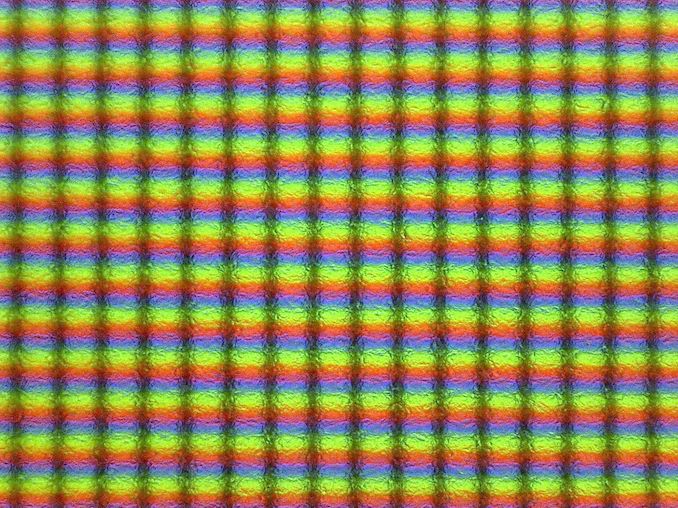
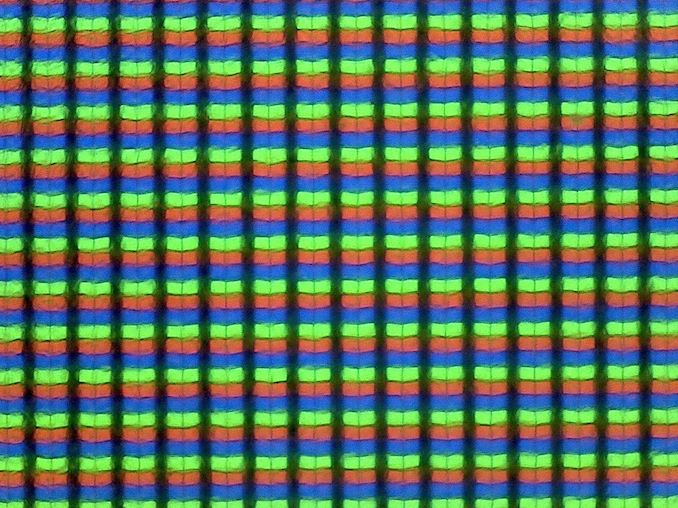
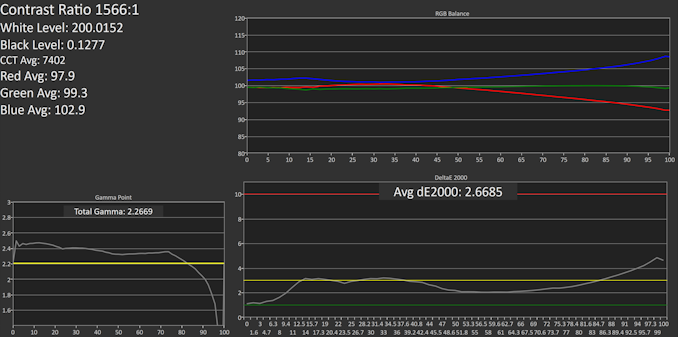
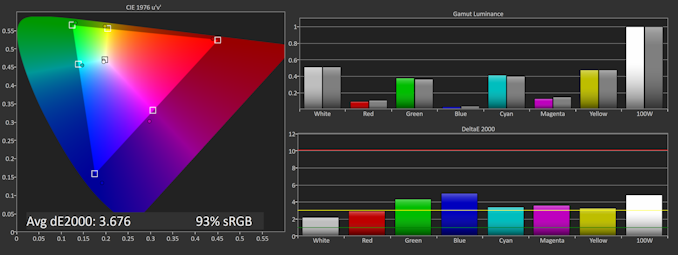
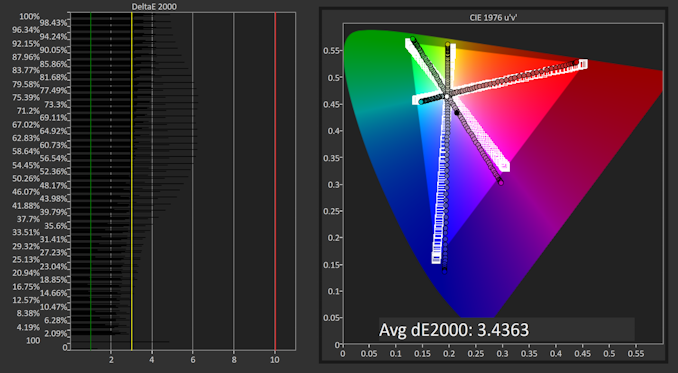
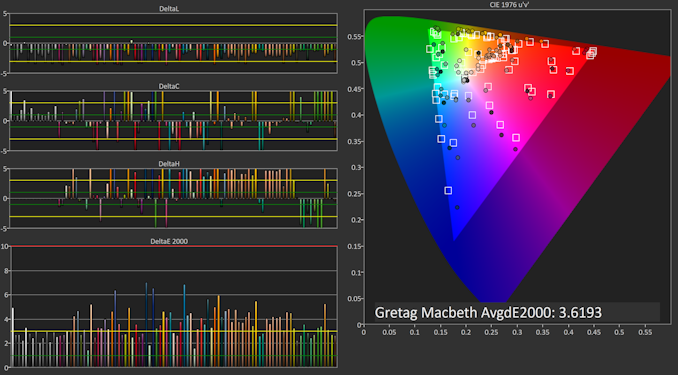
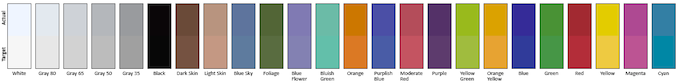








72 Comments
View All Comments
jardows2 - Tuesday, December 18, 2018 - link
This chassis is not too thin for an Ethernet port. Our organization just ordered in a bunch of HP probook 450's that are every bit as thin as this, and they all include an Ethernet port. To make Ethernet connectivity a dongle is just a stupid business decision made by Lenovo for this class of laptop.HStewart - Tuesday, December 18, 2018 - link
It not that thin of notebook, it include Type-A USB so it still fat notebook - I would think it possible to include ethernet at back part of it - probably a cost saving measure - just like the display.IGTrading - Tuesday, December 18, 2018 - link
I find it ridiculous that the reviewers felt the unexplained need of including 15" laptops and notebooks with a discrete video card and compared them with a 12.5" Thin&Light portable without a discrete GPU.Why the heck are we comparing plums to grapes and apples to pineapples ?!
The most basic journalistic "rules" for an initial review are to compare products priced similarly and of course, products with comparable specifications.
Does anybody care to compare a Lamborghini to a Ford K ? Sure those are both cars, both use petrol and both have 4 wheels ... but really !?!
You want to have an expert comparison between similar products from DIFFERENT product lines .... to show just how much extra performance does a larger chassis bring ... or a higher price ... ok, do it and present it as such.
Here's a 12" ThinkPad with X CPU vs a 15" ThinkPad with the same X CPU (or similar) and here is the extra performance the larger and more expensive product gets you.
But why the heck would you compare a 15" Microsoft Surface 2 with a discrete GPU costing 2300 USD with a 12.5" ThinkPad with just an APU (no discrete GPU) costing half the price ?!?!
Is this to bury the good test results of Lenovo's AMD-based ThinkPad and make it look mediocre ?!
If Ford launches a new Ford K ... what kind of reviewer will compare it and test it against the newest Ferrari ?!
This is being forced (on all reviewers) by Intel's PR team. You either do it, or next time you have ZERO access to anything Intel-related. (happened to me too, many years ago)
nico_mach - Tuesday, December 18, 2018 - link
It doesn't seem to have a great analogue in these numbers, true. But it is very close to the Surface Pro i5 results, which is much thinner and lighter, so it still doesn't look good. Unfortunately, the prices aren't listed in these performance results - so the dGPU and i7 that look so good aren't really in the same league, but we don't know by how much.The results are unfortunate, but this is still progress by AMD, considering where they were 2 years ago. And getting Intel to respond the way they have - buying AMD graphics, matching their core counts, moving on with a hybrid 10nm scheme - really shows how competitive they've become. And when was the last time Intel had to resort to dirty tricks? Unfortunately I think both Intel and AMD should worry more about Quallcomm and Apple than each other. This comparison is ultimately irrelevant.
DanNeely - Tuesday, December 18, 2018 - link
Adding the 1060 was arguably gratuitous; but all the fanboiing on the Ryzen mobile had been about how it was going to crush the competition so Intel's mainstream parts and NVidia's entry level MX150 are entirely appropriate. And Lenovo's performance here is just awful. With 8 clusters of GPU cores instead of 10 it should be able to do at least 80% of the performance of the 15W Ryzen 7 in the Swift 3 (and a bit closer should be expected since it can use its TDP to clock the GOU higher); but instead it's coming in around 2/3rds.StevoLincolnite - Tuesday, December 18, 2018 - link
There is allot of issues in regards to Ryzen mobile, drivers and TDP.In some instances, limiting the CPU will allow the GPU in the 2500u to run faster than the 2700u.
I have the Lenovo E585 myself with a Ryzen 2700u. - It does Overwatch, 60fps, 1080P at 56% scaling all settings low.
The driver situations is certainly bullshit though, my notebooks drivers are months out of date... AMD doesn't offer any newer revision... And if I "work around" the drivers and install unofficial ones, windows update will override it at a later date and downgrade them.
I honestly expected more out of it... Going to upgrade the Ram to 16GB with lower latencies and hope that might make a small difference. My next notebook will certainly have a discreet GPU.
IGTrading - Wednesday, December 19, 2018 - link
Yes, the mobile driver for Ryzen needs work and needs it quick. If OEMs don't give a crap about their customers and offer no decent support, AMD should step in with a Beta mobile driver. Doesn't need to be WHQL, doesn't need anything special ... just offer it.As for testing in exactly the same conditions, HP x360 has Ryzen and Intel models in the same chassis. When tested these two, AMD Ryzen trounced the Intel model.
Hul8 - Tuesday, December 18, 2018 - link
It's helpful to have the *one* token example with a discrete GPU, so readers can tell how much you give up by going integrated. Otherwise the review would be in a bubble of similarly handicapped systems.HStewart - Tuesday, December 18, 2018 - link
My comment was nothing about Intel - your response falsely assume it was.Most notebook users use notebook for word processing, spreadsheets and such and don't need descret CPU.
What does the GPU matter in comment about USB Size? I had to look up the specs to see what specs it had - is Vega 8 even descrete GPU? it not part of discussion - just falsely assume it was bias statement.
MonkeyPaw - Tuesday, December 18, 2018 - link
I agree when it comes to some of the performance tests. The dGPU model really skews the graphs by being so much better than iGPU models. Makes a comparison of similar models harder to do.