The Samsung 860 QVO (1TB, 4TB) SSD Review: First Consumer SATA QLC
by Billy Tallis on November 27, 2018 11:20 AM ESTIdle Power Measurement
SATA SSDs are tested with SATA link power management disabled to measure their active idle power draw, and with it enabled for the deeper idle power consumption score and the idle wake-up latency test. Our testbed, like any ordinary desktop system, cannot trigger the deepest DevSleep idle state.
Idle power management for NVMe SSDs is far more complicated than for SATA SSDs. NVMe SSDs can support several different idle power states, and through the Autonomous Power State Transition (APST) feature the operating system can set a drive's policy for when to drop down to a lower power state. There is typically a tradeoff in that lower-power states take longer to enter and wake up from, so the choice about what power states to use may differ for desktop and notebooks.
We report two idle power measurements. Active idle is representative of a typical desktop, where none of the advanced PCIe link or NVMe power saving features are enabled and the drive is immediately ready to process new commands. The idle power consumption metric is measured with PCIe Active State Power Management L1.2 state enabled and NVMe APST enabled if supported.
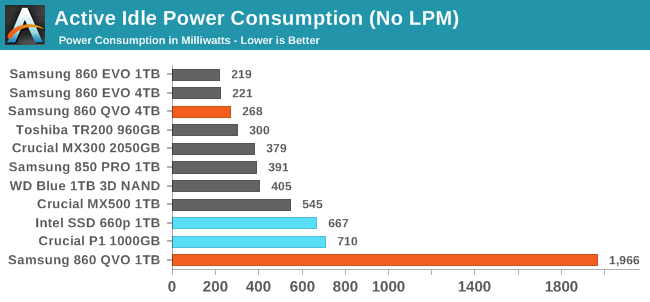
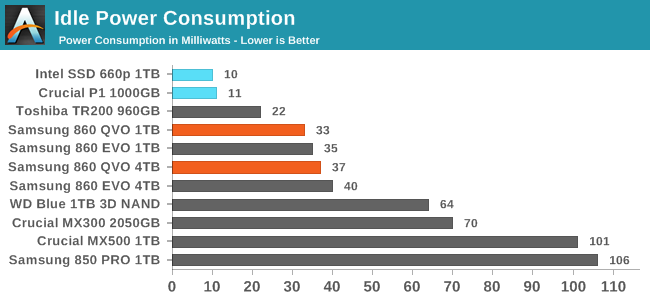
It appears that the 1TB Samsung 860 QVO was still busy with background processing several minutes after the test data was written to the drive, so our automated idle power measurement caught it still drawing 2W. The 4TB was much quicker to flush its SLC cache and turned in a respectable active idle power consumption score. Both drives have good idle power consumption when put into the slumber state, though we've measured slightly higher than the official spec of 30mW.
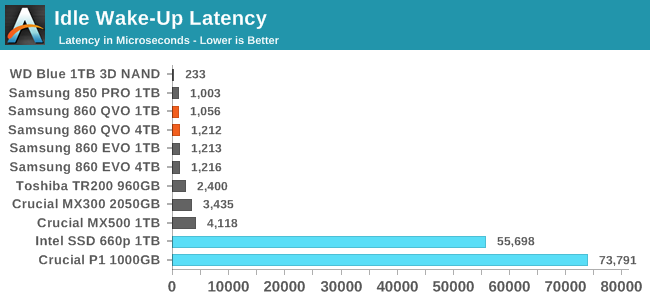
The wake-up latency for the 860 QVO is the same as their other SATA SSDs, hovering around a reasonable 1.2 ms. It's not the best that can be achieved over SATA, but it's nothing to complain about.










109 Comments
View All Comments
nathanddrews - Tuesday, November 27, 2018 - link
Still leaps and bounds beyond 7200RPM hard drives, but not great either. If we could just get to SATA3 equivalent performance at this price/GB, it would be great. 4TB for that cheap is pretty awesome though, I might grab one if it goes on sale.Makaveli - Tuesday, November 27, 2018 - link
Your review conclusion was much easier on this drive than the Tech Report review.Basically buy a 860Evo this drive is trash is what I get when I read all the reviews on the net today. Only people that don't follow the industry will be suckered into buying these because of that attractive low price.
Like everything in this world you get what you pay for.
Billy Tallis - Tuesday, November 27, 2018 - link
I didn't want to over-emphasize the price issue because I don't think that situation will last very long. Samsung may end up dropping prices before the QVO even hits the shelves, and within a few months I think it will be significantly cheaper than the EVO, which means it should also be cheaper than all the other mainstream TLC drives and the handful of high-capacity DRAMless TLC drives. Once the novelty wears off and the pricing settles down, I fully expect the QVO to end up being a very reasonable entry-level buy.hanselltc - Wednesday, November 28, 2018 - link
It'll not only have to be significantly cheaper than the EVO series -- I think it'll have to compete with HDD arrays.The_Assimilator - Thursday, November 29, 2018 - link
This sort of forward-thinking bigger-picture non-knee-jerk reviewing is why I keep coming back to AnandTech. People can pan this drive and QLC all they want, but Samsung's gonna be laughing all the way to the bank once QLC starts eating HDDs' lunch, and then those same sites that trashed them will be calling them visionary.BTW Billy, please do keep us updated on the 4TB failures you saw - since that capacity is likely going to be the best in terms of cost/GB, a lot of people will be considering 4TB Samsung SSDs, and if there is a controller/firmware/NAND issue lurking it would be great to know about it beforehand.
AbRASiON - Tuesday, November 27, 2018 - link
Hi,I know it's an odd request but I don't follow reviews as much as I used to.
I'd love to see a couple of graphs on this chart, just showing perhaps a very early generation SSD or even a regular high end 7200RPM hard drive.
Scale is all but lost when you don't recognise the disks it's comparing against.
I know the 860/960 Evos are powerful, I can see this disk is much slower, but will it totally destroy a hard drive or Intel G2 160GB classic in all benchmarks? Etc
TekWiz - Tuesday, November 27, 2018 - link
Well sure it will destroy a hard drive! It's slower than the EVO but still is a pretty good SSD. It's aimed at people who want high capacity for as least money as possible. I bet if the list price is $150, it will probably end up costing about $20 less than an equivalent EVO.It's like comparing the PRO to the EVO, it's more expensive but has higher performance. But any of these quality SSD totally beat spinning disks particularly when it's not just sequential reads. In normal use, sequential reads are less common than the arm of the drive going back and forth over the surface reading blocks from all over the place, and you can hear it like a chattering sound, sometimes annoying. Those reads slow the drive down to a crawl usually. That's what makes the SSD so superior, there is no waste of time while a mechanical arm positions itself repetitively over various blocks on a spinning surface. On an SSD all the data is equally instantly available no matter where it exists in the cell matrix in the chips...
hanselltc - Wednesday, November 28, 2018 - link
Why would I want these over a HDD though? Say, a SSHD.CheapSushi - Wednesday, November 28, 2018 - link
Honestly I'd like for SSHDs to get a reboot, especially with this higher capacity QLC that also acts like SLC when needed. The current SSHDs I think have a max of 8GB of NAND and 2TB (I think) of platter. I'd love to see maybe 128GB of NAND and 4TB or 5TB of platter, at least for 2.5" form factor.Darcey R. Epperly - Wednesday, November 28, 2018 - link
And a reserved area guaranteed to be NAND, the rest for caching.