The Intel Core i9-9900K at 95W: Fixing The Power for SFF
by Ian Cutress on November 29, 2018 8:00 AM ESTCPU Performance: Legacy Tests
We have also included our legacy benchmarks, representing a stack of older code for popular benchmarks.
All of our benchmark results can also be found in our benchmark engine, Bench.
3DPM v1: Naïve Code Variant of 3DPM v2.1
The first legacy test in the suite is the first version of our 3DPM benchmark. This is the ultimate naïve version of the code, as if it was written by scientist with no knowledge of how computer hardware, compilers, or optimization works (which in fact, it was at the start). This represents a large body of scientific simulation out in the wild, where getting the answer is more important than it being fast (getting a result in 4 days is acceptable if it’s correct, rather than sending someone away for a year to learn to code and getting the result in 5 minutes).
In this version, the only real optimization was in the compiler flags (-O2, -fp:fast), compiling it in release mode, and enabling OpenMP in the main compute loops. The loops were not configured for function size, and one of the key slowdowns is false sharing in the cache. It also has long dependency chains based on the random number generation, which leads to relatively poor performance on specific compute microarchitectures.
3DPM v1 can be downloaded with our 3DPM v2 code here: 3DPMv2.1.rar (13.0 MB)
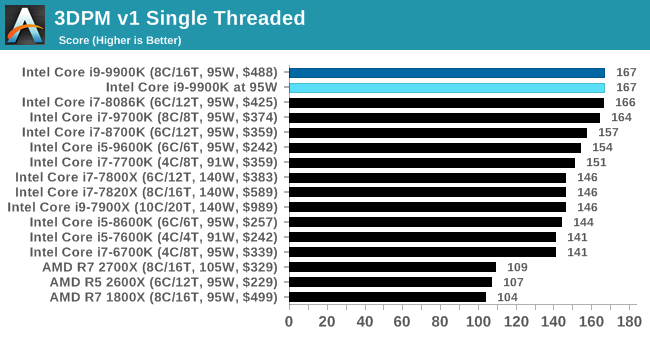
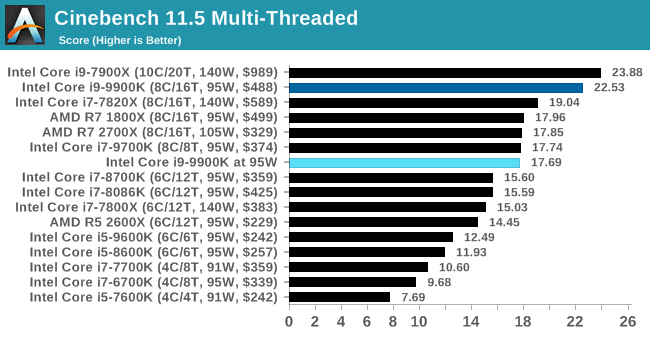
x264 HD 3.0: Older Transcode Test
This transcoding test is super old, and was used by Anand back in the day of Pentium 4 and Athlon II processors. Here a standardized 720p video is transcoded with a two-pass conversion, with the benchmark showing the frames-per-second of each pass. This benchmark is single-threaded, and between some micro-architectures we seem to actually hit an instructions-per-clock wall.
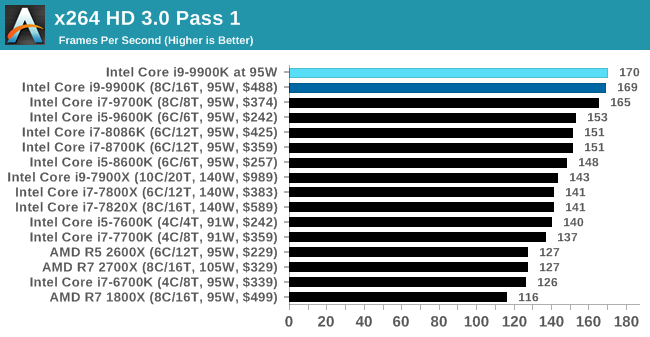
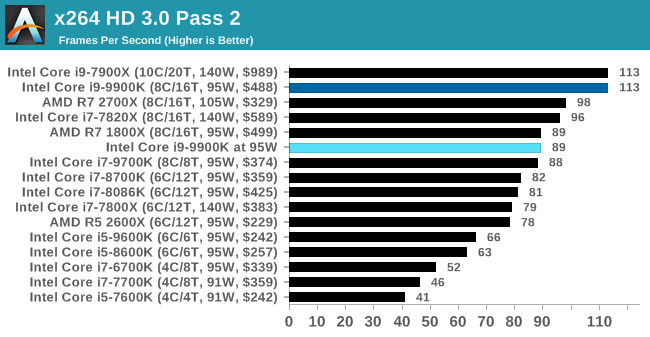










101 Comments
View All Comments
schujj07 - Thursday, November 29, 2018 - link
You are missing the entire point of the article. This is a follow-up to how Intel rates TDP for their CPUs. Intel's TDP is for the base clock only and this was to show what the performance would be if they had TDP meaning the absolute max power draw of the CPU. Right now the i9-9900k uses over 160W of power in its out-of-box configuration that most people use. If you buy a CPU cooler that is rated for say 125W thinking you will be covered since it is a "95W" CPU you will not be getting the performance that you are seeing in professional benchmarks. AMD on the other hand has their TDP being the max power draw of the CPU. Exception being the 2700X that hits like 110W in reviews I have seen. Therefore you buy a 125W cooler for the 2700X you will get the performance you are expecting.4800z - Thursday, November 29, 2018 - link
The 2700x can't go faster even if you gave it more power and a more expensive cooler. No one has been able to materially overclock the 2700x.Hul8 - Thursday, November 29, 2018 - link
It's not about OC, but the experience out of the box.Out of the box, AMD very closely follows TDP, going over by 5 - 10 W at the most.
Intel motherboard manufacturers ignore Intel guidelines and allow the CPU to boost ad infinitum (instead of the Intel spec 8 seconds). This means that *out of the box*, a CPU rated 95 W will require a 145 - 160 W cooler when running 100% on all cores, or it will throttle.
Hul8 - Thursday, November 29, 2018 - link
Obviously once you run a i9 9900K at 150 W, you will definitely get much better performance, but that is contingent on good cooling.Targon - Thursday, November 29, 2018 - link
And you won't get great cooling in a SFF machine.Alexvrb - Friday, November 30, 2018 - link
That's the main point. The reviews and benches all are testing it on "unlimited", which makes it look better than it actually IS when you're TDP-limited.A lesser issue is that when you're NOT TDP limited, it eats a crapton more power, runs hotter, and dumps more heat into your system than you were anticipating based on TDP.
The cake is a lie. I mean TDP.
HStewart - Thursday, November 29, 2018 - link
I would think that people that overclock a system, would understand that running at higher than base clock means that you need a more powerful power supply - plus they like have external GPU that uses a lot power and in a lot cases more than the CPU itself.Hul8 - Thursday, November 29, 2018 - link
Problem here is that it's not the user overclocking the system - it's the motherboard with default UEFI settings increasing Tau to (close to) infinity, thereby allowing the CPU to boost for hours.Beginners won't even be aware that they're not getting the most of their expensive CPU, since there is no way for them to know to anticipate 145 - 160 W of thermal dissipation.
Hul8 - Thursday, November 29, 2018 - link
ASUS is the only motherboard manufacturer whose Z390 boards can be configured to obey the TDP and even there you first need to enable XMP and then select "Intel" instead of "ASUS" in the prompt that appears. If you don't touch XMP (as many beginners are likely to), you'll run with grossly extended Tau out of the box.HStewart - Thursday, November 29, 2018 - link
I would expect if the motherboard company is making the settings higher than recommend from processor company - they should inform the customer they recommend larger power. This assumes I understand the entire motherboard settings of desktop machines lately - it been about slight over 10 years since I built a desktop machine and it was a Supermicro Dual Xeon