The Intel Core i9-9900K at 95W: Fixing The Power for SFF
by Ian Cutress on November 29, 2018 8:00 AM ESTCPU Performance: Office Tests
The Office test suite is designed to focus around more industry standard tests that focus on office workflows, system meetings, some synthetics, but we also bundle compiler performance in with this section. For users that have to evaluate hardware in general, these are usually the benchmarks that most consider.
All of our benchmark results can also be found in our benchmark engine, Bench.
PCMark 10: Industry Standard System Profiler
Futuremark, now known as UL, has developed benchmarks that have become industry standards for around two decades. The latest complete system test suite is PCMark 10, upgrading over PCMark 8 with updated tests and more OpenCL invested into use cases such as video streaming.
PCMark splits its scores into about 14 different areas, including application startup, web, spreadsheets, photo editing, rendering, video conferencing, and physics. We post all of these numbers in our benchmark database, Bench, however the key metric for the review is the overall score.
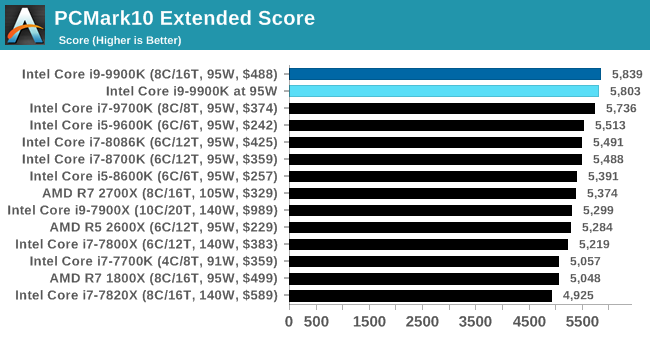
PCMark10 is more forgiving, as it has lots of pauses and only a few full-on power tests, emphasising single core speed. There isn't much lost when in 95W mode here.
Chromium Compile: Windows VC++ Compile of Chrome 56
A large number of AnandTech readers are software engineers, looking at how the hardware they use performs. While compiling a Linux kernel is ‘standard’ for the reviewers who often compile, our test is a little more varied – we are using the windows instructions to compile Chrome, specifically a Chrome 56 build from March 2017, as that was when we built the test. Google quite handily gives instructions on how to compile with Windows, along with a 400k file download for the repo.
In our test, using Google’s instructions, we use the MSVC compiler and ninja developer tools to manage the compile. As you may expect, the benchmark is variably threaded, with a mix of DRAM requirements that benefit from faster caches. Data procured in our test is the time taken for the compile, which we convert into compiles per day.
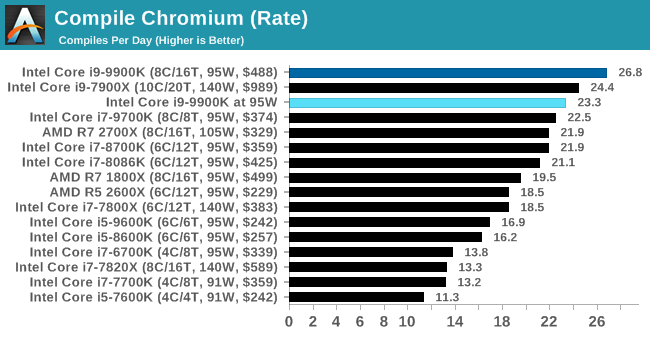
The 95W mode causes a small decrease in performance in our compile test, again moving it within a small margin to the Core i7-9700K.
3DMark Physics: In-Game Physics Compute
Alongside PCMark is 3DMark, Futuremark’s (UL’s) gaming test suite. Each gaming tests consists of one or two GPU heavy scenes, along with a physics test that is indicative of when the test was written and the platform it is aimed at. The main overriding tests, in order of complexity, are Ice Storm, Cloud Gate, Sky Diver, Fire Strike, and Time Spy.
Some of the subtests offer variants, such as Ice Storm Unlimited, which is aimed at mobile platforms with an off-screen rendering, or Fire Strike Ultra which is aimed at high-end 4K systems with lots of the added features turned on. Time Spy also currently has an AVX-512 mode (which we may be using in the future).
For our tests, we report in Bench the results from every physics test, but for the sake of the review we keep it to the most demanding of each scene: Cloud Gate, Sky Diver, Fire Strike Ultra, and Time Spy.
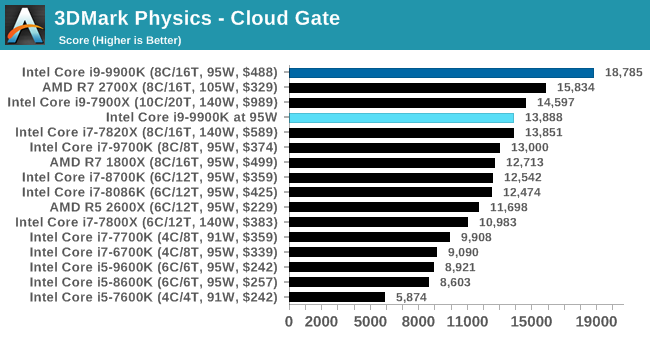
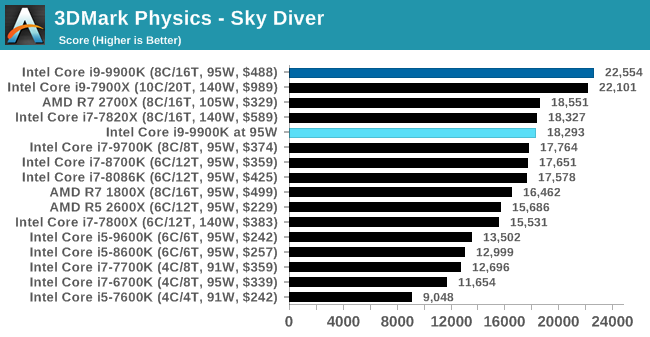
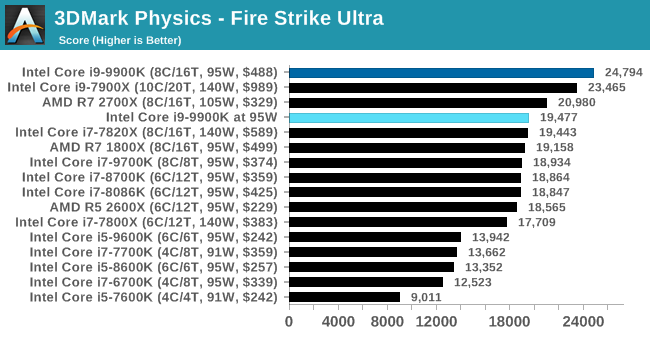
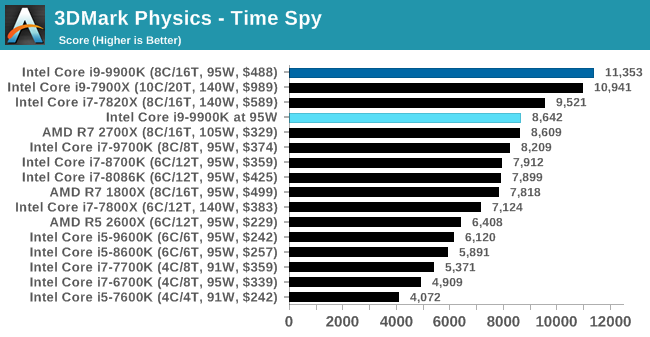
GeekBench4: Synthetics
A common tool for cross-platform testing between mobile, PC, and Mac, GeekBench 4 is an ultimate exercise in synthetic testing across a range of algorithms looking for peak throughput. Tests include encryption, compression, fast Fourier transform, memory operations, n-body physics, matrix operations, histogram manipulation, and HTML parsing.
I’m including this test due to popular demand, although the results do come across as overly synthetic, and a lot of users often put a lot of weight behind the test due to the fact that it is compiled across different platforms (although with different compilers).
We record the main subtest scores (Crypto, Integer, Floating Point, Memory) in our benchmark database, but for the review we post the overall single and multi-threaded results.
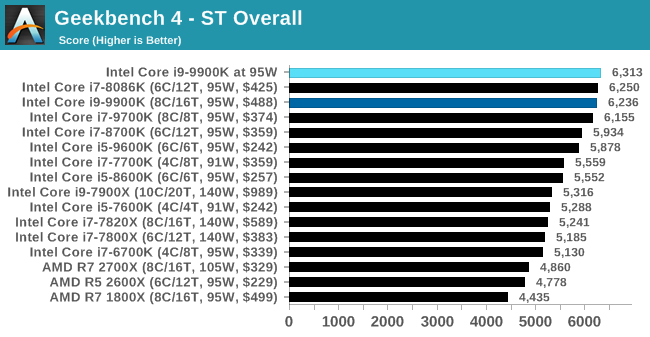
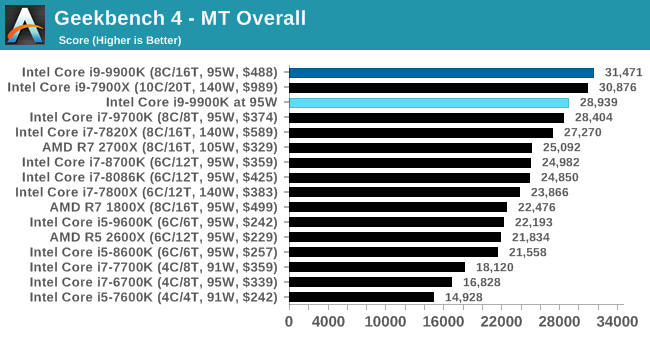










101 Comments
View All Comments
DennisBaker - Tuesday, December 4, 2018 - link
I wanted to build a new PC on Black Friday, and I bought an i9-9900k. I never overclock and typically buy a locked/non-k CPU but couldn't wait until next year. I also always use a SFF case (Cooler Master Elite 130).This is a great article, but I'm not sure how to actually set the bios for a 95w max cpu setting.
I have the Asrock z390 phantom gaming-itx/ac motherboard:
http://asrock.pc.cdn.bitgravity.com/Manual/Z390%20...
I've been googling without success and figured I would just ask here if there is a general guide for this.
Targon - Thursday, November 29, 2018 - link
The real question is real world performance. If the goal is a SFF machine where you don't have closed loop coolers, and you have a small ITX motherboard and a small case, what will happen to temperatures in those cases. That is where you get heat related issues with performance.We know that the 2700X hits 4.3GHz, 4.4GHz in some situations, but put it in an ITX case, benchmark it. Will the i9-9900k end up being all that much faster when you are pushing your machine, not just in games, but when you are using your system as an 8 core system where you have web browsers, mail, MS Word, plus other things open at the same time? With all of this running, then go to it with your benchmarks. Compare how well the 2700 and 2700X perform without overclocking and just use the defaults to allow boost/turbo to operate. Is the 9900k all that much faster when playing games with that other stuff still running in the background? Push it for an hour of nonstop use to make sure that you are seeing how well the chip will work in the real world(when used by enthusiasts).
At that point, will we see the average CPU speed be 4GHz, or will it be down in the 3.6-3.7GHz range? Would the Ryzen chips at that point be faster in a SFF case than the i9-9900k?
HStewart - Thursday, November 29, 2018 - link
Another factor here is that it not CPU that uses the power, one must also include the power consumption of the GPU which is a lot of time significantly more power than the CPU.But in normal peoples usage in real world - the cores are not running as much. It requires that the software to be designed multithreaded or multiple applications running at the same time - the major problem is video is often have to single threaded. In the real world every one is not a hard core gamer.
One also remember that previous we had more desktop and all had external GPU's - but now with most of market - especially business market is mobile, the desired for high performance, high power system is not as important. So power savings modes is important to customers.
This is not just important for PC's - just this morning, I got message on my Samsung Note 8 that my settings was causing my phone to use battery
It really must be take in perspective of users needs - for hard core gamers - more cores, external GPUs are important. But for most users using Office and such, Internal GPU and dual core is fine.
BurntMyBacon - Thursday, November 29, 2018 - link
@HStewart: "It really must be take in perspective of users needs - for hard core gamers - more cores, external GPUs are important. But for most users using Office and such, Internal GPU and dual core is fine."Which group of users that you defined do you suppose is the target audience for the i9-9900K tested in this article?
HStewart - Thursday, November 29, 2018 - link
"Which group of users that you defined do you suppose is the target audience for the i9-9900K tested in this article?"Yes I realize that - but appears that people in this category tend to believe they are the only category. Also not all Hardcore Gamers are overclockers. I would say I done a lot of game in my life and even at 57 I still do. But all that time unless done by the manufacture, I have really not done it. I believe both my XPS 13 2in1 and XPS 15 2in1 have some built in over clocking but it is control by system.
All I am saying is everyone does not over clock and hard core games.
Targon - Thursday, November 29, 2018 - link
You don't need to manually overclock to enjoy the benefits of how long the processor can run at turbo speeds, vs. base speeds. If a chip can turbo to 5GHz all the time due to good cooling, then that will mean that even without manually overclocking, that CPU will have a much higher performance than lower tier chips. On the other hand, if the cooling isn't very good, then it will stay at base speeds most of the time.Small Form Factor....the beauty of having a small machine. If it also means that the performance will be limited due to cooling, then why bother paying for a faster processor when a slower processor will be almost as fast at half the price?
What many want to see are real world situations. People do not buy a 9900k if they don't want high performance, even if they do not manually overclock. So, 8 core/16 thread, because why pay for that if 4 core/8 thread, or 6 core/12 thread will perform just as well if not better? Same case size, will the 9900k be faster than a Ryzen 7 2700X in the same SFF case if the 9900k can't be cooled well enough to keep the chip running faster than base speeds? What would you do if the 2700X, which doesn't bench as well, were actually better at holding turbo/boost speeds in a SFF environment? Do you expect a SFF machine to have a discrete video card(which Intel chips don't necessarily need, even if the people who buy a 9900k will almost always put one in)?
Laptops are not the target of this article(no 9900k has ever been put into a laptop), so laptop boost/turbo results will be a bit more difficult because the design of the laptop itself won't allow a fair apples to apples comparison, unless you could swap the motherboards/processors while keeping the same motherboard/cooling.
HStewart - Thursday, November 29, 2018 - link
I understand laptops are not target of this article - but some crazy laptop makes like to put desktop components into perverted laptop.Like it not this industry is moving away from desktop components and not just laptops - all and ones are perfect example. The closet thing that Apple has to desktop is iMacMini. In ways even servers are changing - blades are good example.
As far as SFF concern mobile chips are idea for it - and a solution like EMiB is perfect for increase graphics performance - exceor the GPU in my Dell XPS 15 2in1 is just not inpar with NV|idia - Intel made a bad choice teaming up with AMD on it - don't get me wrong against iGPU - it is awesome and better than older generation NVidias like 860m
Manch - Friday, November 30, 2018 - link
And there it is. I was wondering how you were going to steer towards bashing AMD. LOLTheinsanegamerN - Thursday, November 29, 2018 - link
When you are not using the iGPU, it is powergated off. It isnt using any power, or if it is, it is minute to the point where it doesnt matter.People have been saying, for years, that the iGPU was a detriment to OCing and power usage. The existence of HDET has proven that idea wrong many, many, many times over.
Icehawk - Thursday, November 29, 2018 - link
How does HDET prove that an iGPU isn't a detriment to OCing or power usage? One might be able to argue that the dead silicon provides some sinking & surface area