The Google Pixel 3 Review: The Ultimate Camera Test
by Andrei Frumusanu on November 2, 2018 11:00 AM EST- Posted in
- Smartphones
- camera
- Mobile
- Pixel
- Snapdragon 845
- Pixel 3
Battery Life
In terms of battery life, we should be expecting the Pixel 3 to do better than the Pixel 2, as we have an 8% larger battery coming at 2915mAh compared to last year’s 2700mAh unit. On the other hand, we also have to consider the Pixel 3 has a larger screen that needs to be powered, and the SoC efficiency can go either way. For our battery tests, we set the device brightness to 200 nits using our colorimeter tools.
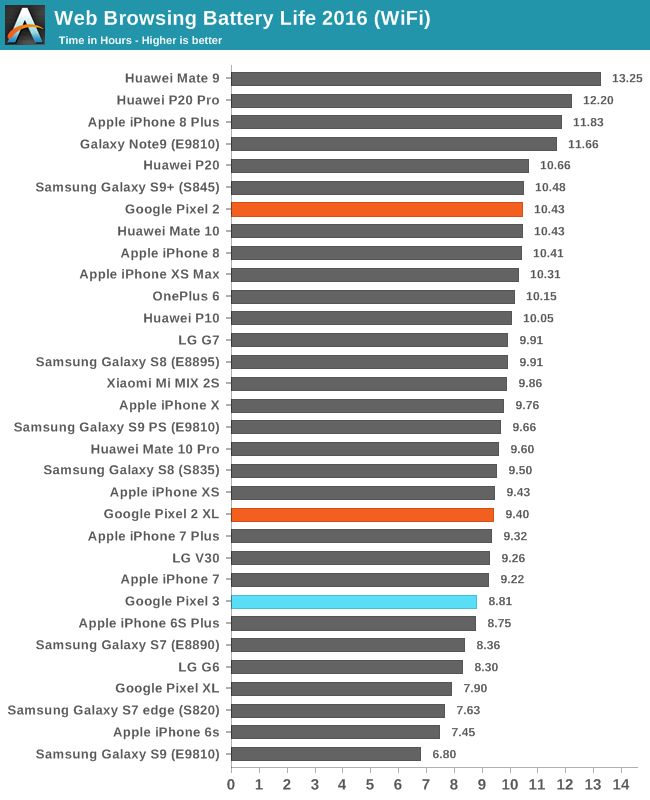
Unfortunately, the Pixel 3 sees a regression in terms of battery life, ending up 18% or 1.5 hours behind the Pixel 2 in the web browsing battery test. I did some quick power characterisation, and the Pixel 3 uses about 90mW more power when idling at minimum brightness in airplane mode. Stretched over a 9-10 hour period, this is about 8% of the total battery capacity. On top of this, the phone has to power a bigger screen, and we have a much more performant SoC. Overall the Pixel 3’s battery life doesn’t end up as particularly surprising.
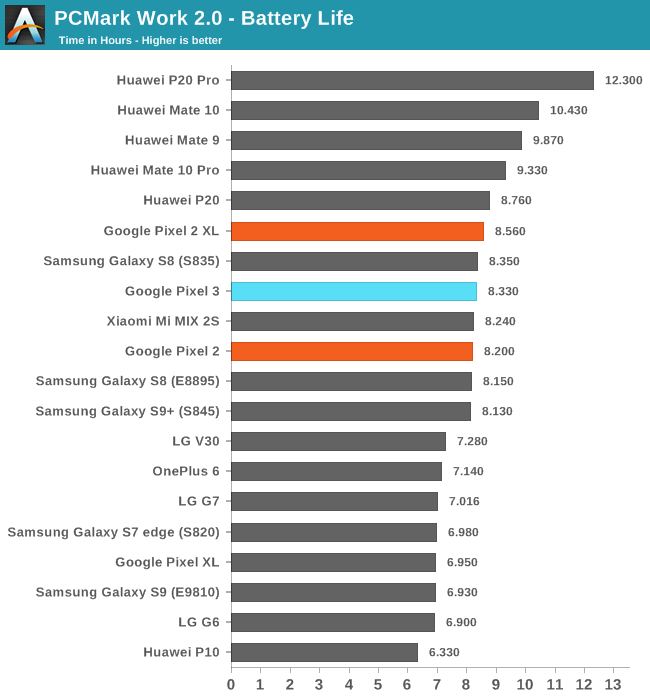
In PCMark, the Pixel 3 sees better performance, as the SoC is able to counter-act the phone general less efficiency. Here the Pixel 3 lands just slightly ahead of the Pixel 2, landing in the middle of the pack in terms of battery life.










135 Comments
View All Comments
buxe2quec - Sunday, November 4, 2018 - link
When I buy a phone I go to DxO Mobile and from the top ranking I go down until I find a phone within my budget.DxO however is sometimes controversial, so I would like to see a synthetic number from Anandtech, so that I can quickly do the same here as well.
misaki - Sunday, November 4, 2018 - link
The Pixel3 4k EIS video is linked to the Pixel 2 video and the Pixel2 1080p30 is labeled incorrectly.I don't know if it shows up in the original video or if it's a Youtube encoding issue but the unstabilized Pixel 3 4k video retains a lot more detail than both of the the Pixel 2 4k videos, stabilized and unstabilized. I see it plainly without even needing to pixel peep. Pixel 2 video capture had good stabilization but was always disappointing in all other ways and behind other flagship phones. If they at least improved their encoder for the Pixel 3 like what I'm seeing then it's a good start.
cwolf78 - Monday, November 5, 2018 - link
Thanks for the thorough review. One question I have is that there are many other reviewers out there that have praised the included ear buds and even had separate reviews for them they were so impressed. I don't think anyone has claimed the sound quality is top-tier by any means, but they were supposed to sound decent and have excellent Google Assistant support. Just curious if maybe you have a defective set or your standards are unrealistically high?Andrei Frumusanu - Monday, November 5, 2018 - link
I wouldn't say my standards are that high - and *maybe* my units are defective. Compared to any other bundled units they sound as if they're covered by tape and very muffled. A quick frequency response comparison ( https://twitter.com/andreif7/status/10586681768783... and yes I know this isn't an absolute measurement, but a relative one to the Apple ones ) represented what I heard, with insanely weaker mid-ranges.Fluffywings - Monday, November 5, 2018 - link
Hi Andrei,Great review and clearly a lot of effort. As you mention in the camera review, excerpt below, the shadows are darker than should be, which is something I noticed with the Pixel 2 back in 2017. I have found a simple solution that changed how I use my Pixel 2 camera. When setting up the picture, click on a darker area for focus. It will bring up the shadows and the picture will look better than before but with much detail in the shadows. I will take usually 2 pictures, one clicking on the darkest portion of a scene, and the second, clicking on a slighter less darkest portion of the scene.
Can you give it a try and let me know what you think?
"A characteristic of Google’s phones we’ll see throughout the pictures is that the processing likes to darken the shadows more than what the sensor actually sees, and this most visible in the trees in these pictures, as the pines in the middle picture lose a lot of detail compared to any other phone, also something that happens throughout darker objects of the whole scene."
Andrei Frumusanu - Monday, November 5, 2018 - link
I mean, sure, that's a way to do it, but then I'm no longer testing the default capabilities of the phone. I also said this year Samsung overexposes too much in many scenes, and I'm also not going around to adjust that for every shot.Fluffywings - Sunday, November 11, 2018 - link
Makes sense. Most people will use the phone in the same way.s.yu - Thursday, November 15, 2018 - link
I also notice that in my Gcam port to Note8, I set everything to max for maximum IQ but still sometimes shadows drop to pitch black too fast. Switching to the default camera app with the exact same framing I could get a much finer gradient in the shadows.The reason I still use GCam is higher DR in most instances and less noise, less smearing. Also the slight HDR effect applied works better with snapseed's set of adjustment sliders, especially ambience. The default camera works better with LR, snapseed's often a little quirky and counterintuitive.
stacey94 - Monday, November 5, 2018 - link
Great review! I really wanted to see the display results.I don't know that you guys ever test this stuff, but it would be nice to see audio output comparisons between phones for the 3.5mm jack. (As it seems like a lot of digital dongles shipping with phones have lower quality than the Qualcomm DAC built into the phones).
And some level of Bluetooth performance analysis would be helpful, whether that's through LDAC bitrate or signal strength. I know the original Pixel had an "antennagate" problem where touching the band on the top right of the phone would immediately cause BT audio to garble and cut. My Pixel 2 was also hit or miss with several BT devices compared to an iPhone 8.
On another note, is testing the Surface Laptop 2 on the agenda at all? I'm mainly looking to see the color accuracy of the display and find out if they're still using that awful SSD the first gen shipped with.
dgtangman - Monday, November 5, 2018 - link
I'm seeing a very strange behavior with the sample images and would like to know if anyone else has encountered it. If I right-click and select "Open Link in New Window" I get a new window that shows the full-size version of the currently displayed sample the first time I click on the image. If I then pick a different sample the in-page sample image changes and the link name shown when I hover on the sample image changes, but if I right click and open in a new window again I get the same image I saw the first time; the URL displayed in the new window is the same as for the first sample image and is not the URL that was displayed when I right clicked on the sample image. To see a different full-size image from a given set of samples I have to reload that page of the review.Has anyone else seen anything like this? I've been trying to figure out anything that could be wrong on my end to get these results, and I haven't had any luck. I'd like to blame it on my Comcast connection, but I can't figure out how they could accomplish this either.
I've tried this on Firefox 63 with all add-ons disabled and on Chromium 70 with identical results.