The Corsair Force MP510 SSD (960GB) Review: A High-End Contender
by Billy Tallis on October 18, 2018 10:00 AM ESTSequential Read Performance
Our first test of sequential read performance uses short bursts of 128MB, issued as 128kB operations with no queuing. The test averages performance across eight bursts for a total of 1GB of data transferred from a drive containing 16GB of data. Between each burst the drive is given enough idle time to keep the overall duty cycle at 20%.
The Patriot Hellfire, in blue, is highlighted as an example of a last-generation Phison E7 drive. Although we didn't test it at the time, the MP500 was based on the same controller and memory.
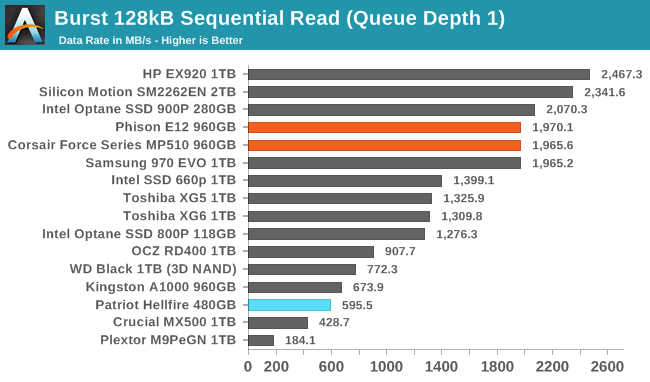
With a sequential read burst speed just shy of 2GB/s, the Corsair Force MP510 isn't the absolute fastest TLC drive on the market, but there isn't much that can beat it.
Our test of sustained sequential reads uses queue depths from 1 to 32, with the performance and power scores computed as the average of QD1, QD2 and QD4. Each queue depth is tested for up to one minute or 32GB transferred, from a drive containing 64GB of data. This test is run twice: once with the drive prepared by sequentially writing the test data, and again after the random write test has mixed things up, causing fragmentation inside the SSD that isn't visible to the OS. These two scores represent the two extremes of how the drive would perform under real-world usage, where wear leveling and modifications to some existing data will create some internal fragmentation that degrades performance, but usually not to the extent shown here.
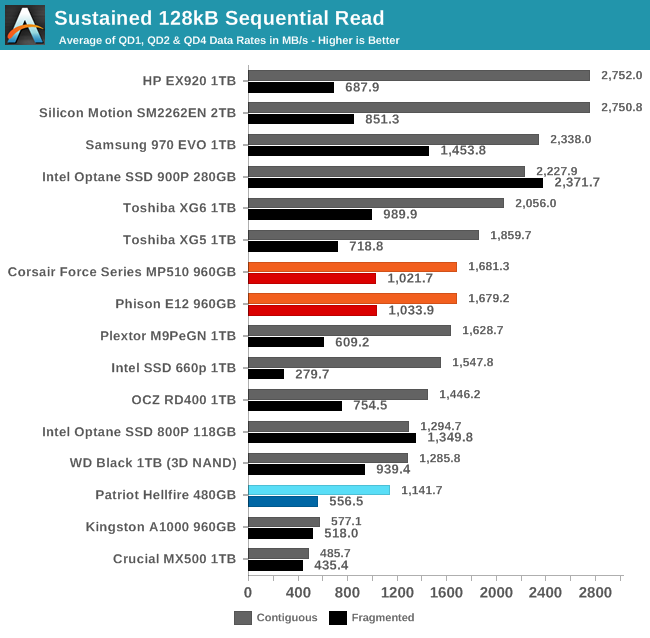
On the longer sequential read test, the MP510's standing falls and it is one of the slower drives in the current high-end NVMe segment. However, it does handle reading fragmented data better than most of its competitors.
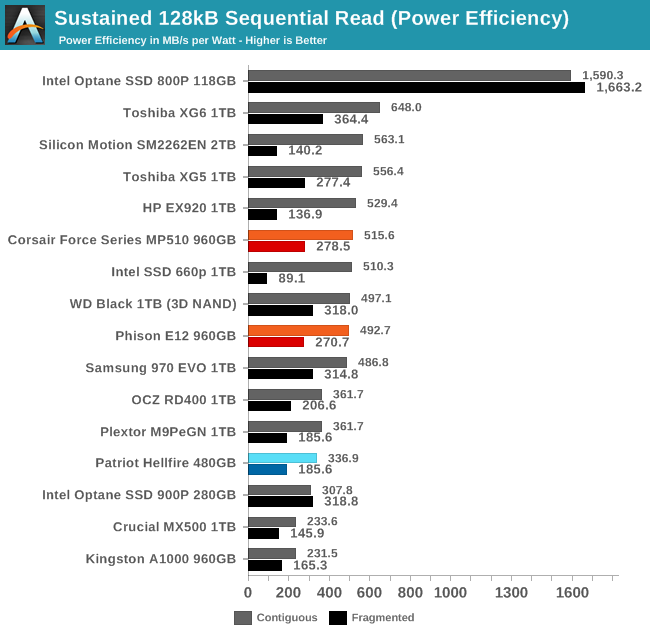 |
|||||||||
| Power Efficiency in MB/s/W | Average Power in W | ||||||||
The power efficiency of the MP510 on the sequential read test is similar to most of the other high-end competition, and the MP510 isn't setting any records.
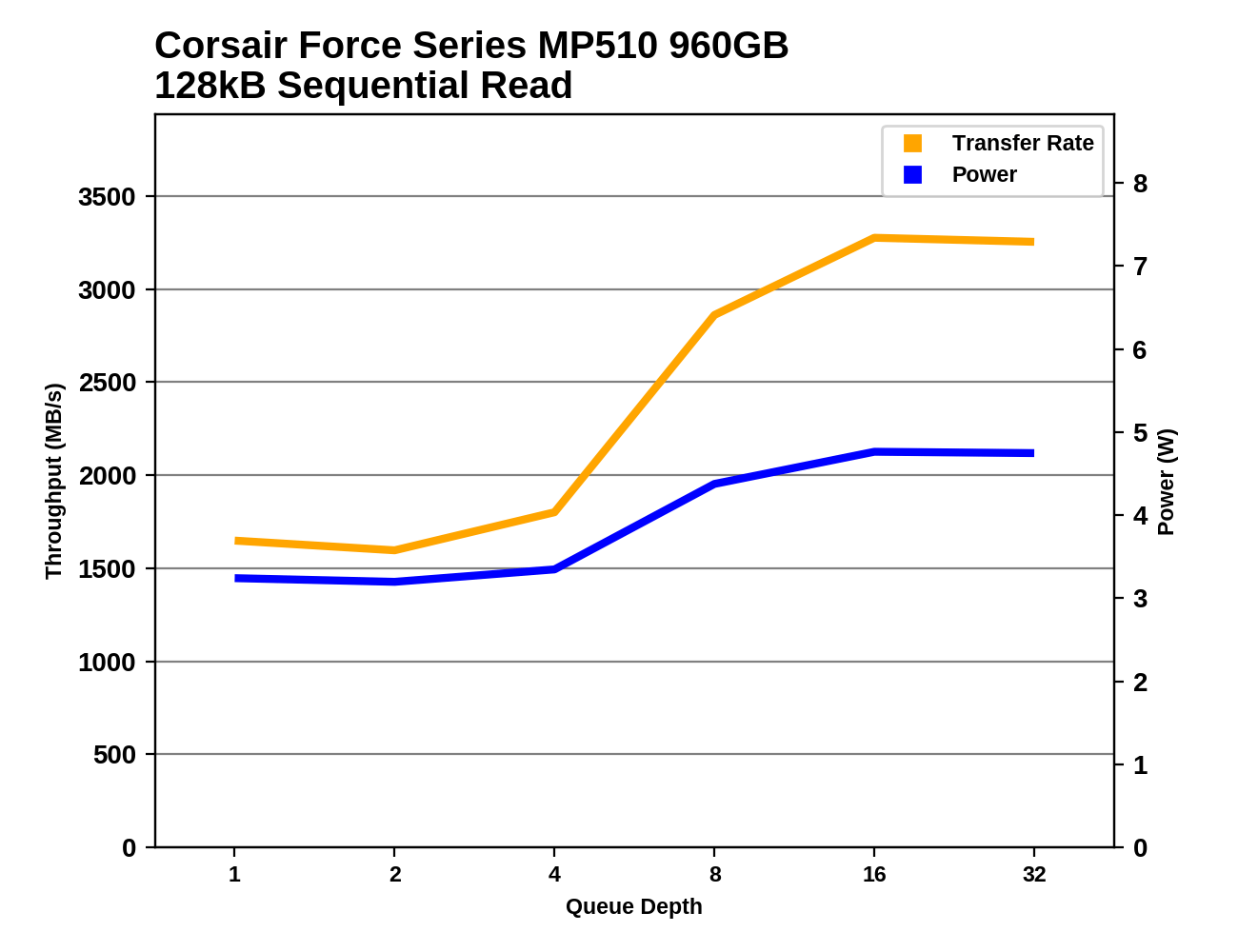 |
|||||||||
The Corsair Force MP510 hits quite high sequential read speeds when operating with a high enough queue depth, but it doesn't scale well at lower queue depths with QD4 performance only slightly higher than QD1.
Sequential Write Performance
Our test of sequential write burst performance is structured identically to the sequential read burst performance test save for the direction of the data transfer. Each burst writes 128MB as 128kB operations issued at QD1, for a total of 1GB of data written to a drive containing 16GB of data.
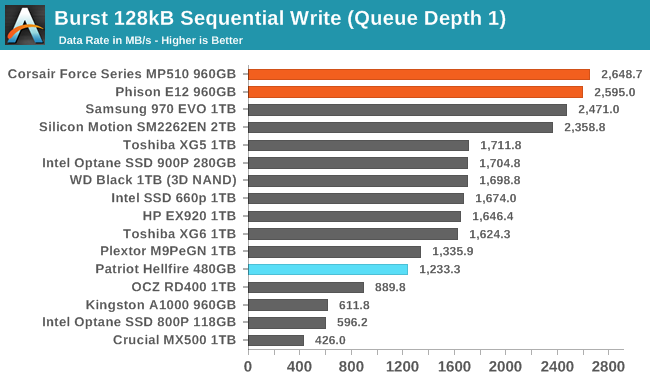
The Corsair Force MP510 handsle bursts of sequential writes just as well as it does random writes, so its SLC cache sets another record. Only a handful of drives can manage more than 2GB/s for QD1 writes, and the MP510 exceeds 2.6GB/s on this test.
Our test of sustained sequential writes is structured identically to our sustained sequential read test, save for the direction of the data transfers. Queue depths range from 1 to 32 and each queue depth is tested for up to one minute or 32GB, followed by up to one minute of idle time for the drive to cool off and perform garbage collection. The test is confined to a 64GB span of the drive.
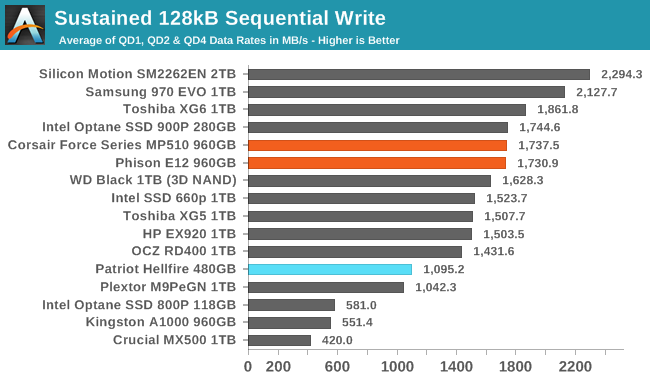
On the longer sequential write test that adds in some higher queue depths, the MP510 falls out of first place but stays in a fairly high performance tier.
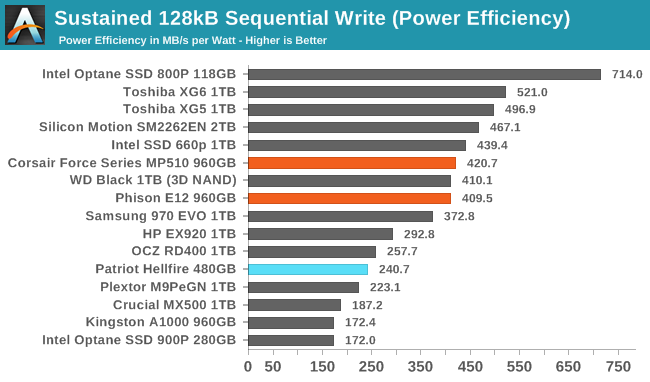 |
|||||||||
| Power Efficiency in MB/s/W | Average Power in W | ||||||||
The power efficiency of the MP510 during sequential writes is well below what the BiCS TLC NAND can manage when paired with Toshiba's controller, but still above average when considering the broader field of competition.
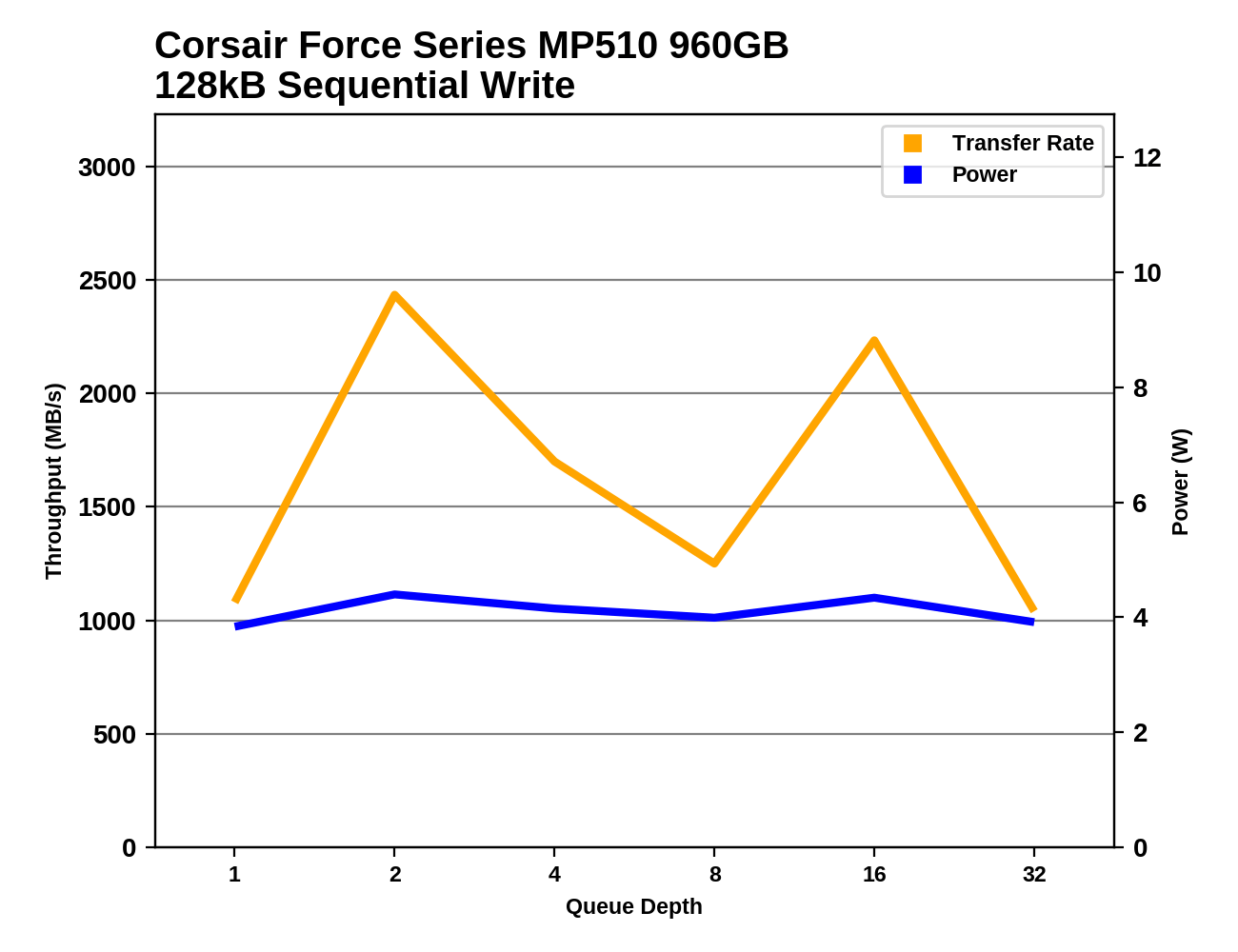 |
|||||||||
The Corsair Force MP510 shows unsteady performance during the sequential write test, indicating that the very fast SLC write cache does fill up and that can have a significant but temporary impact on performance. At its worst, the MP510 is still handling more than 1GB/s of writes on average, so filling up the SLC cache doesn't ruin performance.










42 Comments
View All Comments
hugo.sousa - Wednesday, October 24, 2018 - link
Hi Bill,Where did you bought those refurbished drives?
goatfajitas - Thursday, October 18, 2018 - link
Yup, its easy enough to do it now on the cheap. A 1tb PCIe SSD for $235 (and a great performing one at that) for your data you access often and larger slower HDD's for less used data/backups etc.wumpus - Thursday, October 18, 2018 - link
HDDs are running $20/TB (Hitachi 3TB comes up cheapest on pcpartpicker), and even larger drives can be had cheap if you are willing to buy external drives on sale and "shuck" them.The real catch is that 90% of the people use about 100GB or so data, so sales of HDDs are pretty flat. So they stopped getting cheaper around 2011 and pretty much sat around waiting to be replaced by SDDs.
Prices are finally lower than 2011, but I really have to wonder if Moore's law has enough juice to get SDDs down to the level they need to kill off HDDs (in case you are wondering, tape is still alive and kicking. And makes all sorts of sense for storing data >100TB. I wonder if HDDs will go the same way "just for datahoarders".)
stargazera5 - Thursday, October 18, 2018 - link
@wumpus: "(in case you are wondering, tape is still alive and kicking. And makes all sorts of sense for storing data >100TB"Maybe tape looks good for >100TB, but there are a lot of us home power users who have 10-100 TB that could use a good WORM solution for backup. The cost of tape drives are quite high and drove TCO far too high to make good sense compared to buying additional HDDs a couple times a year, which isn't that cheap either and has far too low a frequency.
I also looked into online backup (e.g. Blackblaze, Carbonite, etc.) until I realized it would take 6 months to send them my base-line backup via my internet pipe (10 Mbps up)
No real good solutions here, but probably a pretty good market.
vanilla_gorilla - Thursday, October 18, 2018 - link
Some of those services offer disk based import/export options: https://aws.amazon.com/snowball/disk/details/Lolimaster - Thursday, October 18, 2018 - link
Crucial MX500 go to as low as 0.165 per GB.leexgx - Thursday, October 18, 2018 - link
""All capacities have a rated write endurance of around 0.9-1.0 drive writes per day and a five year warranty period, which are standard for high-end consumer SSDs""i thought 1.0 DWP was only for enterprise levels (most ssds have DWP of around 0.3)
Diji1 - Friday, October 19, 2018 - link
>You know, its getting to price points soon that home servers would easily use SSD drives vs mechanical.Er ... is it?
Diji1 - Friday, October 19, 2018 - link
Although there is no excuse for using spinning disks for the OS disk IMO.PaoDeTech - Thursday, October 18, 2018 - link
Please review Crucial P1 1TB 3D NAND NVMe PCIe M.2 SSD. I'm willing to pay $20 premium over SATA but not more. If the P1 1TB goes on black Friday sale for $179.99 I'll pull the trigger (MX500 1TB SATA is currently $159.99).Does anybody know what's the BOM cost difference between SATA and PCIe?