Intel Z390 Motherboard Overview: 50+ Motherboards Analyzed
by Ian Cutress & Gavin Bonshor on October 8, 2018 10:53 AM EST- Posted in
- Motherboards
- Intel
- MSI
- Gigabyte
- ASRock
- EVGA
- Asus
- NZXT
- Supermicro
- Z390
Supermicro C9Z390-CGW
The SuperO C9Z390-CGW is an ATX sized model which is targeted towards gamers looking to utilize some of the more premium features as the PGW model, but with some obvious cutbacks. The C9Z390-CGW has two full-length PCIe 3.0 slots which operate at ether x16/x4 with the bottom PCIe 3.0 x4 slot populated at the bottom and/or x16/x8 and the bottom slot is disabled when the second full-slot is in use. bottom. Sandwiched in between the full-length slots are three PCIe 3.0 x1 slots with a pair of M.2 PCIe 3.0 x4 slots with heatsinks also among the PCI. Other storage options include six SATA ports with support for RAID 0, 1, 5 and 10 arrays. Memory support is slightly lower than the PGW with the CGW supporting up to DDR4-3866 and up to a maximum capacity of 64 GB across four available slots. Like the flagship PGW model featured above, the CGW also features five 4-pin fan headers with one of the headers being designated to water cooling pumps.
On the rear panel of the C9Z390-CGW are three USB 3.1 Gen2 Type-A ports with an additional Gen2 Type-C port and two USB 3.0 Type-A ports making up the rest of the USB connectors. A total of two LAN ports are present with one coming via an Aquantia AQC107 10G NIC with the other being controlled by an Intel I219V Gigabit chip. The five 3.5 mm audio jacks and S/PDIF optical out are powered by a Realtek ALC1220 HD audio codec and the board also includes a PS/2 combo port, two DisplayPort 1.2 outputs, a single HDMI 1.4 output and two antenna connectors for the included 802.11ac dual-band Wi-Fi adapter; this also provides users with Bluetooth 5 connectivity.
The Supermicro C9Z390-CGW takes certain elements of the flagship C9Z390-CGW such as 10G Aquantia networking, dual-band 802.11ac Wi-Fi connectivity with two full-length slots offering x16 bandwidth on both for unrestrictive bandwidth when running two-way CrossFire and SLI setups; it's quite likely the bottom PCIe 3.0 x4 shares bandwidth with the M.2 slots. The C9Z390-CGW slots right underneath the more comprehensive PGW, but as of yet initial pricing is currently unknown.


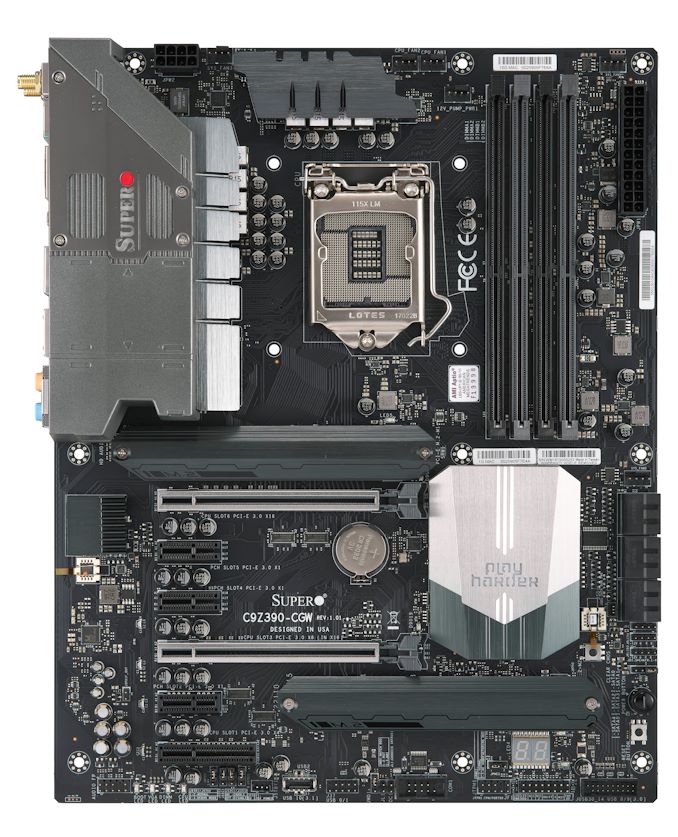
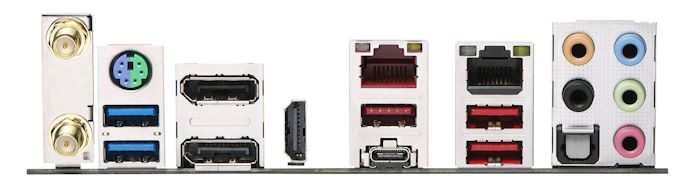








79 Comments
View All Comments
gavbon - Tuesday, October 9, 2018 - link
Thank you Hickory, will update now; this information wasn't available to us at the timebill44 - Tuesday, October 9, 2018 - link
All this boards, but only 1 with Thunderbolt 3. Looks like Thunderbolt 3 is dead (free or not).Type C ports and HDMI 2.0 is in short supply too.
Hopefully next year, we can have two or more USB C (maybe even 3.2), HDMI 2.1, PCIe 4/5 and Thunderbolt 3/4 (Titan Ridge?). Or maybe not, just the same old things hoping for 2020/21.
DanNeely - Tuesday, October 9, 2018 - link
There's no licensing fee for TB, the controller chip itself still costs money (IIRC $20 or $30) and still eats 4 PCIe lanes. Worse, IIRC to make the video out feature work they need to be CPU lanes; meaning that adding it means your main GPU slot is an x8, and the secondary one only x4.gavbon - Tuesday, October 9, 2018 - link
Yeah it's a case of certain vendors opting to dismiss including TB3 ports, which only seems sensible on mini-ITX boards where PCIe lanes aren't too much of an issue. Consumer choice is important though and I'm still glad ASRock has included it; it could be a key buying decision for some!gamingkingx - Friday, October 12, 2018 - link
Just too bad it is only wired as a x2.. And it is wired into the chipset as far as I am aware, so you are gonna max out your I/Os pretty fast.bill44 - Wednesday, October 10, 2018 - link
Sure, anything you add will cost something. The are plenty of non-gamers who prefer TB3 vs x16.This also highlights how old current PC architecture is. Either we need more PCIe lanes, or faster lanes. Otherwise, all advances will be hindered.
Up to 6 USB 3.1 Gen 2 ports? You’ be lucky to get 4. Why can’t we have 6 Gen2 ports and the rest Gen1 an no antiquated USB 2.0? PCIe resources.
All new peripherals use Type C, but this boards generally give you only 1 (saving money on redrivers). USB 3.2 (20 Gbps)? When it comes around, ithis too will need more PCIe lanes. M.2. PCIe 3.0 x4? All lanes are maxed out; the only way forward is faster lanes.
In the past, Gigabyte was a TB3 champion including the functionality on many of their boards. Now, not a single one.
Cost saving by motherboard makers? Prioritising gamers? Or simply no demand for TB3.
The outcome is the same.
repoman27 - Thursday, October 18, 2018 - link
Intel merely said that they planned "to make the Thunderbolt protocol specification available to the industry under a nonexclusive, royalty-free license" sometime this year. This hasn't happened yet, and is referring to the protocol spec, not the silicon that Intel produces. If and when they decide to do this, ASMedia or whoever could then begin development of their own Thunderbolt controllers. This means that third-party controllers probably won't appear in shipping products until sometime in 2023.As for the currently available Thunderbolt 3 controllers, tray prices range from $6.45 to $9.10. But you also need a USB Type-C and PD controller, power switch, and high-speed mux which runs around $4.59, plus the connector and a few other bits. I don't believe Intel charges a royalty on finished Thunderbolt products, but they do require licensing and certification which are paid for by the OEM and may add significant cost to relatively low-volume products.
AFAIK, Windows PCs are still required to connect Thunderbolt controllers via the PCH. Apple is the only one using PEG lanes for Thunderbolt, and they don't do that on the 27-inch iMacs where it might adversely impact the GPU.
Dug - Tuesday, October 9, 2018 - link
I hope it's not dead. Far more useful than USB C. I would be fine with USB C except there doesn't seem to be a good USB C to USB C hub, which really restricts how many devices you can use. I'm really glad to see it on ASRock itx board so I can attach a portable SSD array.imaheadcase - Wednesday, October 10, 2018 - link
Tons of monitors of USB-C, anker sells USB-C hubs, I don't think i've seen thunderbolt in a desktop PC to date though. That best part of USB-C is being able to just plug phone into it and copy paste to desktop files (no Microsoft didn't invent that, it was always that way by default in windows)Valantar - Wednesday, October 10, 2018 - link
TB3 is far from dead, it just has little use in desktop PCs. Have you looked at laptop lineups recently? TB3 is _everywhere_. My workplace (a major university here in Norway) has moved entirely to TB3 docking solutions as they're the only full-featured and universal(-ish) solution.eGPUs are useless on desktops. Desktops don't need docks. USB 3.1 is plenty fast for external storage, and if you need faster storage, desktops can fit that internally. The only real use cases for TB3 on a desktop are TB3 networking (for fast direct transfers between PCs) and adding things like extra NVMe or >GbE networking on ITX boards that don't have room for that and a GPU.