The Intel 9th Gen Review: Core i9-9900K, Core i7-9700K and Core i5-9600K Tested
by Ian Cutress on October 19, 2018 9:00 AM EST- Posted in
- CPUs
- Intel
- Coffee Lake
- 14++
- Core 9th Gen
- Core-S
- i9-9900K
- i7-9700K
- i5-9600K
CPU Performance: Rendering Tests
Rendering is often a key target for processor workloads, lending itself to a professional environment. It comes in different formats as well, from 3D rendering through rasterization, such as games, or by ray tracing, and invokes the ability of the software to manage meshes, textures, collisions, aliasing, physics (in animations), and discarding unnecessary work. Most renderers offer CPU code paths, while a few use GPUs and select environments use FPGAs or dedicated ASICs. For big studios however, CPUs are still the hardware of choice.
All of our benchmark results can also be found in our benchmark engine, Bench.
Corona 1.3: Performance Render
An advanced performance based renderer for software such as 3ds Max and Cinema 4D, the Corona benchmark renders a generated scene as a standard under its 1.3 software version. Normally the GUI implementation of the benchmark shows the scene being built, and allows the user to upload the result as a ‘time to complete’.
We got in contact with the developer who gave us a command line version of the benchmark that does a direct output of results. Rather than reporting time, we report the average number of rays per second across six runs, as the performance scaling of a result per unit time is typically visually easier to understand.
The Corona benchmark website can be found at https://corona-renderer.com/benchmark
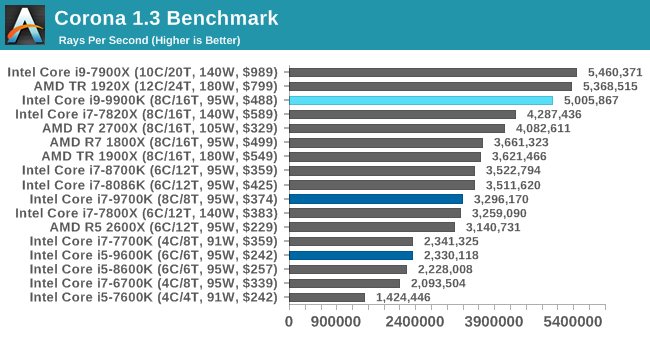
Corona is a fully multithreaded test, so the non-HT parts get a little behind here. The Core i9-9900K blasts through the AMD 8-core parts with a 25% margin, and taps on the door of the 12-core Threadripper.
Blender 2.79b: 3D Creation Suite
A high profile rendering tool, Blender is open-source allowing for massive amounts of configurability, and is used by a number of high-profile animation studios worldwide. The organization recently released a Blender benchmark package, a couple of weeks after we had narrowed our Blender test for our new suite, however their test can take over an hour. For our results, we run one of the sub-tests in that suite through the command line - a standard ‘bmw27’ scene in CPU only mode, and measure the time to complete the render.
Blender can be downloaded at https://www.blender.org/download/
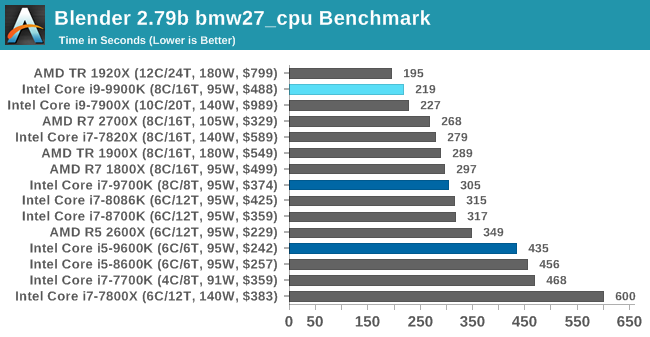
Blender has an eclectic mix of requirements, from memory bandwidth to raw performance, but like Corona the processors without HT get a bit behind here. The high frequency of the 9900K pushes it above the 10C Skylake-X part, and AMD's 2700X, but behind the 1920X.
LuxMark v3.1: LuxRender via Different Code Paths
As stated at the top, there are many different ways to process rendering data: CPU, GPU, Accelerator, and others. On top of that, there are many frameworks and APIs in which to program, depending on how the software will be used. LuxMark, a benchmark developed using the LuxRender engine, offers several different scenes and APIs.
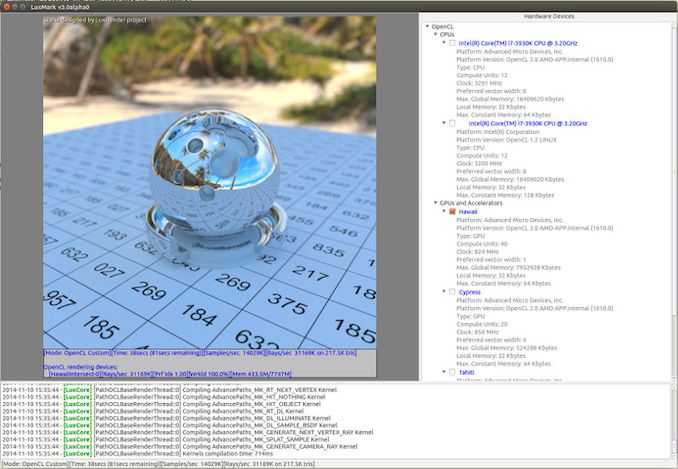
Taken from the Linux Version of LuxMark
In our test, we run the simple ‘Ball’ scene on both the C++ and OpenCL code paths, but in CPU mode. This scene starts with a rough render and slowly improves the quality over two minutes, giving a final result in what is essentially an average ‘kilorays per second’.
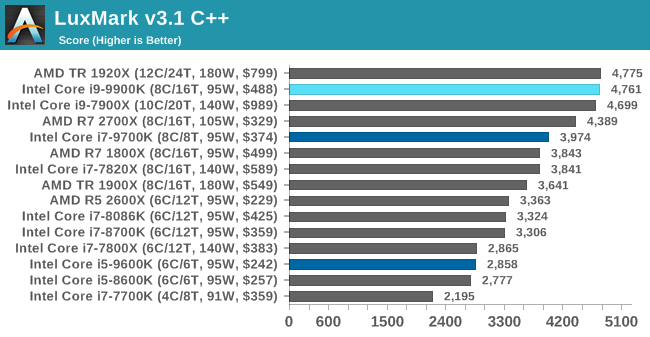
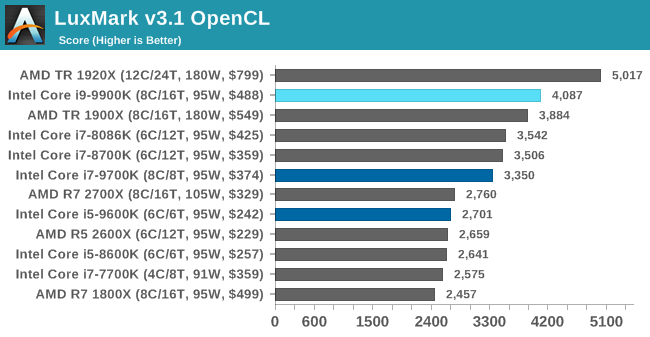
POV-Ray 3.7.1: Ray Tracing
The Persistence of Vision ray tracing engine is another well-known benchmarking tool, which was in a state of relative hibernation until AMD released its Zen processors, to which suddenly both Intel and AMD were submitting code to the main branch of the open source project. For our test, we use the built-in benchmark for all-cores, called from the command line.
POV-Ray can be downloaded from http://www.povray.org/
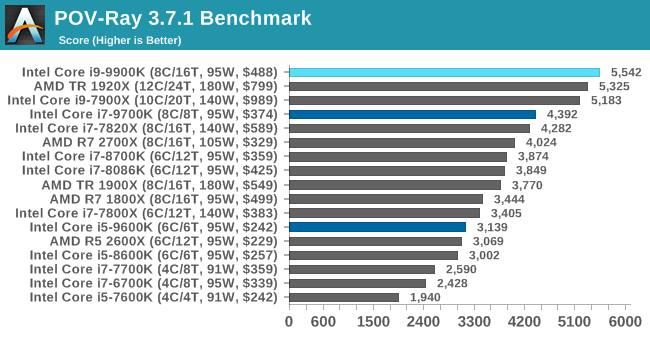


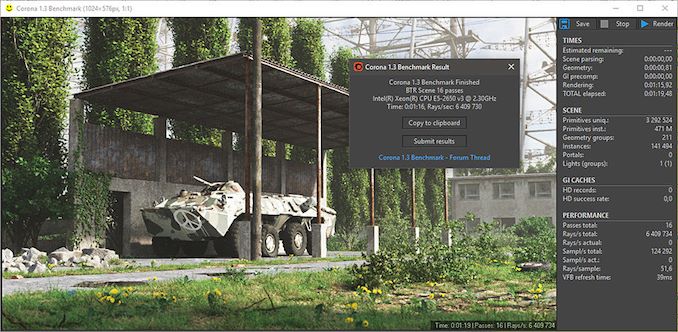








274 Comments
View All Comments
ChefJoe - Friday, October 19, 2018 - link
I have two wants.1 - I really want to see the overclocked 9600k vs overclocked 8600k, as the chart differences of it in this early draft of your 9900k-focused review are likely the wildly different clock speeds of the 86 and 96 parts.
2 - I still want to hear what happens when you drop one of these refresh parts in an older z370 board with an older bios. Do boards that were ok with 8600k refuse to boot a 9600k?
ChefJoe - Friday, October 19, 2018 - link
ack, 9700k-focused at this point. The 9900k overclock part of the review (and presumably 9600k eventually) is still pending.Ghan - Friday, October 19, 2018 - link
My plan was to upgrade from my current i7 6700k to the i7 9700k, and this article seems to confirm that my plan is a decent one. Doubling the core count from 4 to 8 is a decent value. I don't really see the point in paying an extra $100+ just for HT and slightly more cache.This release seems a bit tarnished by the fact that it is still the same process node we've had for years now. Addition of cores is great, but it's not without some cost. Still, perhaps we wouldn't even have this improvement if it weren't for AMD's strong return to the enthusiast CPU market. Hopefully the next year will be even more interesting.
Arbie - Friday, October 19, 2018 - link
"Addition of cores is great, but it's not without some cost. Still, perhaps we wouldn't even have this improvement if it weren't for AMD's strong return to the enthusiast CPU market."It's actually with a LOT of cost. And you should consider whom you're going to reward with your business: the big fat company that milked us for ten years and did everything legal and illegal to crush their competition, or the struggling firm that miraculously came from behind and reignited the market. Make your own choice, but if you buy Intel merely to have the fastest today, you're voting for sad tomorrows.
Lazlo Panaflex - Friday, October 19, 2018 - link
Well said, Arbie. Ryzen 2600 (non X) with decent stock cooler for $160 at Newegg = epic win.mapesdhs - Sunday, October 21, 2018 - link
My next new build will definitely be AMD. Looking forward to it.billin30 - Friday, October 19, 2018 - link
Maybe I am just slow in my upgrading, but my 4770k is still going strong. I am in the market for an upgrade, but I would like to see what sort of difference in performance I can expect. Its nice to see all the latest CPU's on this list, but you don't get a ton of deviation when you have CPU's that are so close in performance. It would interesting to see some benchmarks based on the previous generations top performing CPU's so we can see what sort of performance improvements we would get when moving up from past generations. I feel like a lot of people hang onto their core system components for many generations and it would be beneficial for those people to see these numbers.DanNeely - Friday, October 19, 2018 - link
This is a new set of CPU benchmarks and Ian hasn't had time to retest his other 50+ CPUs yet. From prior history that should happen as he has time and will show up as additional data points in bench.I don't think you're particularly slow about upgrading. For gaming purposes a high end CPU is reasonable to keep for 6-10 years now; possibly even a bit longer if you're only using a midrange GPU and are willing to accept the higher risk of having to build a new system with zero notice because something dies unexpectedly. I'm in a similar spot with my 4790k; and unless games needing more than 4/8 cores start becoming common am planning to keep it for at least 2 or 3 more years.
That should hopefully be long enough that Spectre stops generating frequent new exploits and mitigation is fully in hardware, that PCIe4 (or 5), DDR5, and significant numbers of USB-C ports are available. Also possibly out by then, widespread TB3, or DMI being less of a potential bottleneck on intel CPUs (either a major speedup or additional PCIe for SSDs on the CPU). Also by then either Intel should finally have it's manufacturing unfubarred or if not, AMD will likely have captured the single threaded performance crown while holding onto the multi-threaded one meaning I can have both the ST perf that many games still benefit from and the MT perf for my non-gaming uses that can go really wide.
wintermute000 - Saturday, October 20, 2018 - link
I'm haswell at 1440p too and the charts have confirmed that I'm holding on for another generation. No sense paying 1500 (32gb RAM) for a platform upgrade to get a few % more frames (and it's fine for my productivity tasks, still faster than new laptops lol)Icehawk - Saturday, October 20, 2018 - link
I only upgraded from my 4770 to an 8700 because my wife’s i5 4xxx rig died and it gave me an excuse to upgrade my encoding power. I see no difference gaming with a 970. Also I don’t notice increased performance really anywhere except encoding and decompressing during my daily use.