The Intel 9th Gen Review: Core i9-9900K, Core i7-9700K and Core i5-9600K Tested
by Ian Cutress on October 19, 2018 9:00 AM EST- Posted in
- CPUs
- Intel
- Coffee Lake
- 14++
- Core 9th Gen
- Core-S
- i9-9900K
- i7-9700K
- i5-9600K
CPU Performance: Rendering Tests
Rendering is often a key target for processor workloads, lending itself to a professional environment. It comes in different formats as well, from 3D rendering through rasterization, such as games, or by ray tracing, and invokes the ability of the software to manage meshes, textures, collisions, aliasing, physics (in animations), and discarding unnecessary work. Most renderers offer CPU code paths, while a few use GPUs and select environments use FPGAs or dedicated ASICs. For big studios however, CPUs are still the hardware of choice.
All of our benchmark results can also be found in our benchmark engine, Bench.
Corona 1.3: Performance Render
An advanced performance based renderer for software such as 3ds Max and Cinema 4D, the Corona benchmark renders a generated scene as a standard under its 1.3 software version. Normally the GUI implementation of the benchmark shows the scene being built, and allows the user to upload the result as a ‘time to complete’.
We got in contact with the developer who gave us a command line version of the benchmark that does a direct output of results. Rather than reporting time, we report the average number of rays per second across six runs, as the performance scaling of a result per unit time is typically visually easier to understand.
The Corona benchmark website can be found at https://corona-renderer.com/benchmark
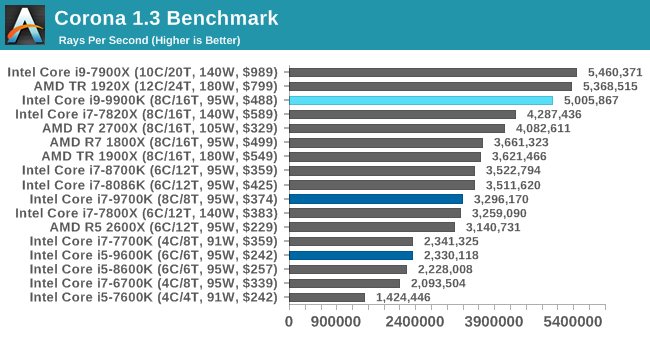
Corona is a fully multithreaded test, so the non-HT parts get a little behind here. The Core i9-9900K blasts through the AMD 8-core parts with a 25% margin, and taps on the door of the 12-core Threadripper.
Blender 2.79b: 3D Creation Suite
A high profile rendering tool, Blender is open-source allowing for massive amounts of configurability, and is used by a number of high-profile animation studios worldwide. The organization recently released a Blender benchmark package, a couple of weeks after we had narrowed our Blender test for our new suite, however their test can take over an hour. For our results, we run one of the sub-tests in that suite through the command line - a standard ‘bmw27’ scene in CPU only mode, and measure the time to complete the render.
Blender can be downloaded at https://www.blender.org/download/
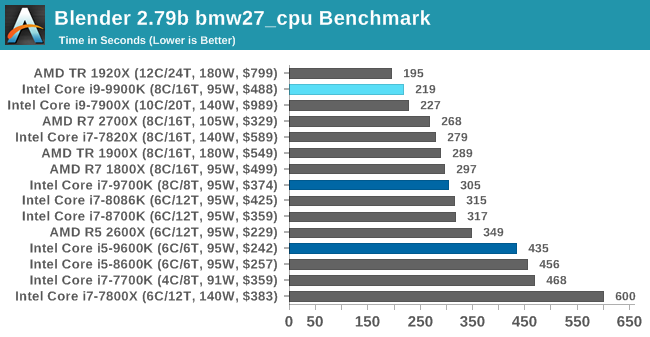
Blender has an eclectic mix of requirements, from memory bandwidth to raw performance, but like Corona the processors without HT get a bit behind here. The high frequency of the 9900K pushes it above the 10C Skylake-X part, and AMD's 2700X, but behind the 1920X.
LuxMark v3.1: LuxRender via Different Code Paths
As stated at the top, there are many different ways to process rendering data: CPU, GPU, Accelerator, and others. On top of that, there are many frameworks and APIs in which to program, depending on how the software will be used. LuxMark, a benchmark developed using the LuxRender engine, offers several different scenes and APIs.
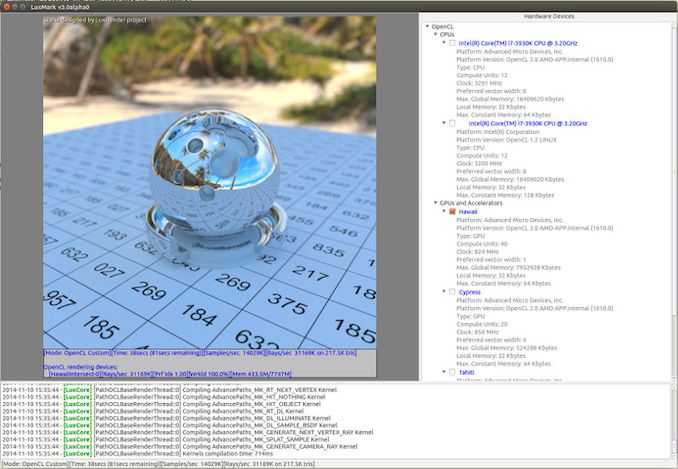
Taken from the Linux Version of LuxMark
In our test, we run the simple ‘Ball’ scene on both the C++ and OpenCL code paths, but in CPU mode. This scene starts with a rough render and slowly improves the quality over two minutes, giving a final result in what is essentially an average ‘kilorays per second’.
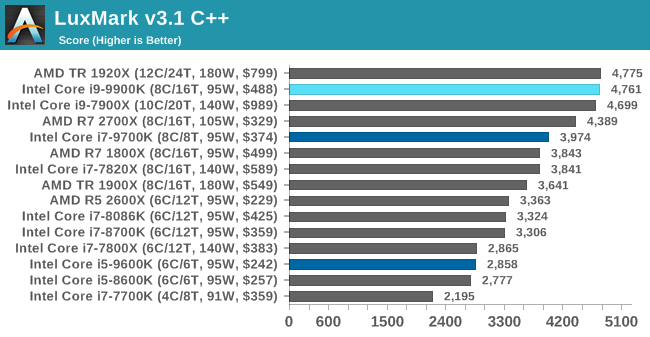
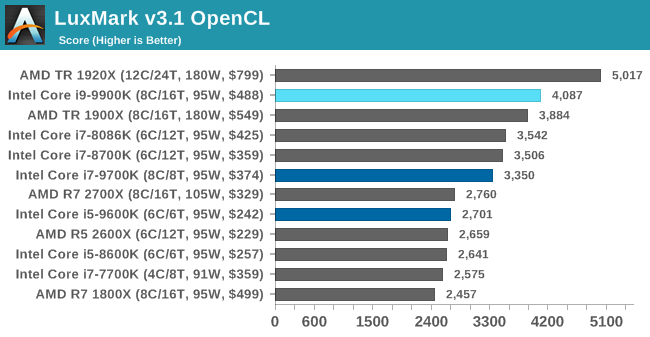
POV-Ray 3.7.1: Ray Tracing
The Persistence of Vision ray tracing engine is another well-known benchmarking tool, which was in a state of relative hibernation until AMD released its Zen processors, to which suddenly both Intel and AMD were submitting code to the main branch of the open source project. For our test, we use the built-in benchmark for all-cores, called from the command line.
POV-Ray can be downloaded from http://www.povray.org/
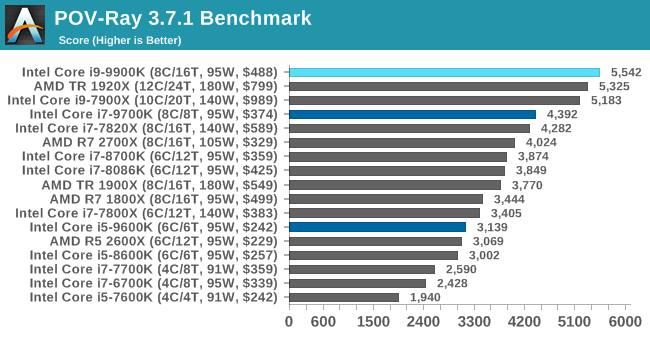


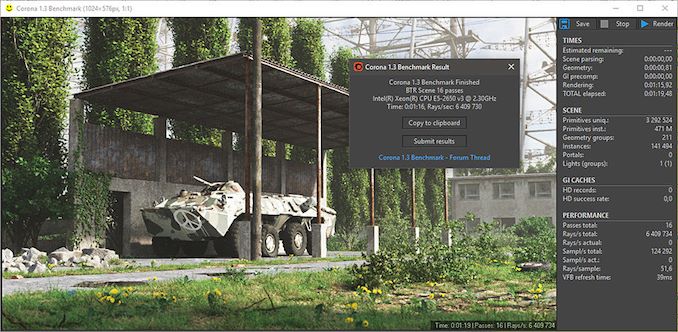








274 Comments
View All Comments
BloodyBunnySlippers - Friday, October 19, 2018 - link
The big take away for me: As resolution rises above 1080P, the performance differences narrows to almost nothing. And there is the Ryzen 5 2600x beating the 2700x (in gaming). I can get that at Micro Center for $190. That looks like a great performance/price ratio there.Achaios - Friday, October 19, 2018 - link
QUOTE So we are on Skylake Refresh Refresh Refresh UNQUOTEWake me up when they release new tech.
/thread
dan_ger - Friday, October 19, 2018 - link
It is just stupid to pay an extra $200 to have the best 1080p frame rates. What idiot buys an 9900k to game at 1080? Anyone with 1/2 a brain puts the extra $200 toward a better video card and plays at higher resolutions. The bottleneck here is the graphics card, not the cpu. A 2700x and a better graphic card is the best value.GreenReaper - Friday, October 19, 2018 - link
The idea with those tests is that they are trying to identify how the CPU performs in games when the video card is not a bottleneck, on the grounds that this may reflect performance after a future GPU upgrade.FlanK3r - Friday, October 19, 2018 - link
Ian, u forgot on graphs with Cinebench! :)Good review, as always. Glad you found same power consumption results as me (and not as many web magaiznes and bulshits in graphs :-) )
lefty2 - Friday, October 19, 2018 - link
Does anyone know why the Chrome compile results bounce around so much? In the original 2700x review the 2700x trounced the 8700k, but then those results were "corrected" and then the 8700k beat the 2700X (23.7 to 21.68). Now they are both at 21.9.Now, these new results show the 2700X and 8700K with same performance
zangheiv - Friday, October 19, 2018 - link
You have to be either be a total fanboy, or be fooled into buying this CPU. i9 9900K is made for the intel fanboys that are willing to pay a $300 premium for a soon to be obsolete part. It's definitely not a winner in the 'productivity' department since it's far better to go with a lower cost threadripper 1920X and have a tremendous upgrade path. Unless you have a high-end Crossfire or SLI setup for your GPUs and are playing older titles that have no interest in multi-core support, the i9 9900K is the choice, albeit a very idiotic one still. It's a desperate attempt by Intel catering to the desperate fan-club.eva02langley - Friday, October 19, 2018 - link
Review shall never used the MSRP, it shall use the street prices. It gives bogus sense of value.The street price is 580$.
mapesdhs - Sunday, October 21, 2018 - link
Almost $800 equivalent in the UK. 2700X costs 50% less even from the same seller.BOBOSTRUMF - Friday, October 19, 2018 - link
I would love that you retest the CPU with a 95 watt cooler as advertised by Intel :)