The MSI MEG X399 Creation Motherboard Review: The New 16-Phase Shark In Town
by Gavin Bonshor on August 13, 2018 8:59 AM EST- Posted in
- Motherboards
- Gaming
- AMD
- MSI
- Overclocking
- ThreadRipper
- X399
- TR4
- Threadripper 2
CPU Performance, Short Form
For our motherboard reviews, we use our short form testing method. These tests usually focus on if a motherboard is using MultiCore Turbo (the feature used to have maximum turbo on at all times, giving a frequency advantage), or if there are slight gains to be had from tweaking the firmware. We put the memory settings at the CPU manufacturers suggested frequency, making it very easy to see which motherboards have MCT enabled by default.
3D Movement Algorithm Test v2.1: link 3DPM is a self-penned benchmark, taking basic 3D movement algorithms used in Brownian Motion simulations and testing them for speed. High floating point performance, MHz and IPC wins in the single thread version, whereas the multithread version has to handle the threads and loves more cores. For a brief explanation of the platform agnostic coding behind this benchmark, see my forum post here. We are using the latest version of 3DPM, which has a significant number of tweaks over the original version to avoid issues with cache management and speeding up some of the algorithms.
Rendering - LuxMark v3.1: link
As a synthetic, LuxMark might come across as somewhat arbitrary as a renderer, given that it's mainly used to test GPUs, but it does offer both an OpenCL and a standard C++ mode. In this instance, aside from seeing the comparison in each coding mode for cores and IPC, we also get to see the difference in performance moving from a C++ based code-stack to an OpenCL one with a CPU as the main host.
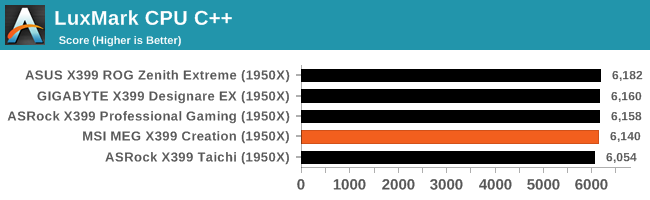
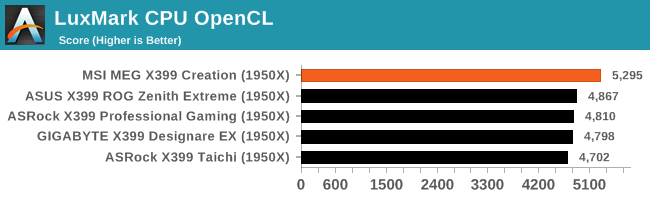
While the C++ results remain in line, the performance during the OpenCL test within LuxMark was noticeably higher. This result surprised me a bit, and I'm still not quite sure why MSI's board is ahead like it is.
Rendering - Blender 2.78: link
For a render that has been around for what seems like ages, Blender is still a highly popular tool. We managed to wrap up a standard workload into the February 5 nightly build of Blender and measure the time it takes to render the first frame of the scene. Being one of the bigger open source tools out there, it means both AMD and Intel work actively to help improve the codebase, for better or for worse on their own/each other's microarchitecture.
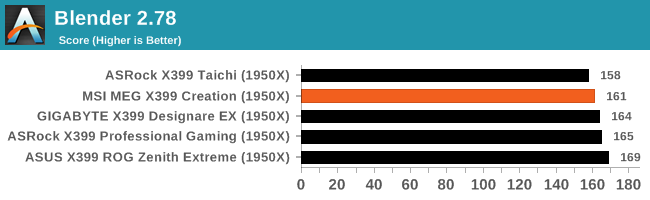
The scores outputted in our Blender 2.78 benchmark from the MSI MEG X399 Creation motherboard was one of the highest achieved so far with our Ryzen Threadripper 1950X sample, albeit just marginally better than the GIGABYTE X399 Designare EX model.
Rendering – POV-Ray 3.7.1b4: link
The Persistence of Vision Ray Tracer, or POV-Ray, is a freeware package for as the name suggests, ray tracing. It is a pure renderer, rather than modeling software, but the latest beta version contains a handy benchmark for stressing all processing threads on a platform. We have been using this test in motherboard reviews to test memory stability at various CPU speeds to good effect – if it passes the test, the IMC in the CPU is stable for a given CPU speed. As a CPU test, it runs for approximately 2-3 minutes on high end platforms. 7-Zip 9.2: link
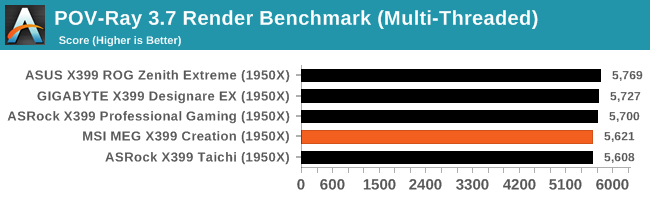
With similar scores across all of the boards tested, the MSI MEG X399 Creation outputted a similar score to the ASRock X399 Taichi, with a marginally worse score than the rest of the pack.
Synthetic – 7-Zip 9.2: link
As an open source compression tool, 7-Zip is a popular tool for making sets of files easier to handle and transfer. The software offers up its own benchmark, to which we report the result.
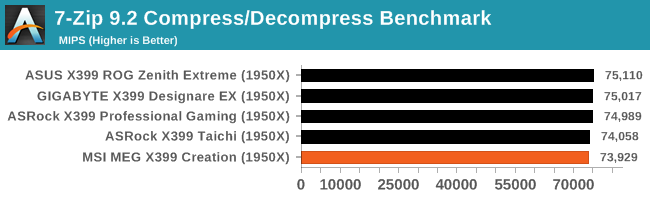
7-Zip performance focuses on compressing and decompressing data and the MSI X399 Creation displayed a score slightly off the mark in comparison to other X399 boards reviewed. While not a major concern, the score given was rather close to the ASRock X399 Taichi with around 100 points in score separating the two boards.
Neuron Simulation - DigiCortex v1.20: link
The newest benchmark in our suite is DigiCortex, a simulation of biologically plausible neural network circuits, and simulates activity of neurons and synapses. DigiCortex relies heavily on a mix of DRAM speed and computational throughput, indicating that systems which apply memory profiles properly should benefit and those that play fast and loose with overclocking settings might get some extra speed up. Results are taken during the steady state period in a 32k neuron simulation, and represented as a function of the ability to simulate in real time (1.000x equals real-time).
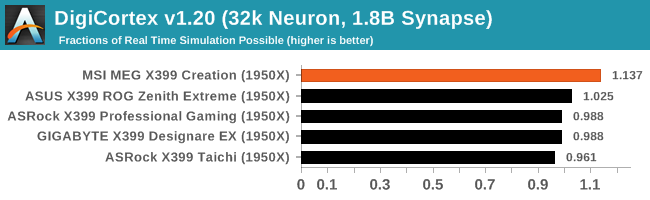
The higher score given in DigiCortex is most probably a result of a switch in RAM modules. Although we've taken measures to make the computational and memory based area of the test bench consistent with the previous X399 test bench, the increase is likely to come from better performing Samsung B-die memory ICs whereas the previous Corsair modules I suspect were using Hynix based ICs in a different chip configuration.










17 Comments
View All Comments
Beatnutz_ - Monday, August 13, 2018 - link
Been really disappointed with their last gen X399 mobo from MSI. Lots of issues for months. Not many BIOS updates either. Pretty much felt like abandon ware after only a few months. Hell not even the mobo debug LED is working properly. It never has, and that speaks volumes. Spend your money wisely guys!Pictus - Monday, August 13, 2018 - link
Nice review, thank you!Does HPET was enabled?
HPET enabled gives bad DPC Latency results.
dederedmi - Tuesday, August 14, 2018 - link
reasonable 500 bucks with m.2 card (about $ 90 to 100 from asrock or highpoint m.2 AIC), so this is a $400 good option for those who want massive m.2 drives capable moboDug - Thursday, August 16, 2018 - link
Ok, this is considered a high end desktop setup, usually for workstation type duties.Can we please get some motherboard reviews with what motherboards do?
For instance, can you please test the M.2 slots, USB, LAN, wireless if it has it, multi threaded or multi core capable work load?
You have all these features of a motherboard and what we get is some game benchmarks?
puspack - Monday, August 20, 2018 - link
very nice information you share with us. thanks for this.
https://www.puspack.com/
jcc5169 - Tuesday, August 28, 2018 - link
Would it be better to buy 4x16gb dimms for x399 or 8x8gb dimms? Would it make a difference for performance for 1950x / 2950x cpus?supremelaw - Saturday, September 22, 2018 - link
> Xpander-Aero four-way M.2 PCIe expansion cardAny plans to test this card with 4 x NVMe SSDs?
Also, on similar motherboards, there is a BIOS/UEFI option
to "bifurcate" x16 slot logic e.g. ASRock uses the
nomenclature "x4x4x4x4" and ASUS uses the
nomanclature "4x4".