Assessing Cavium's ThunderX2: The Arm Server Dream Realized At Last
by Johan De Gelas on May 23, 2018 9:00 AM EST- Posted in
- CPUs
- Arm
- Enterprise
- SoCs
- Enterprise CPUs
- ARMv8
- Cavium
- ThunderX
- ThunderX2
Memory Subsystem: Bandwidth
Measuring the full bandwidth potential of a system with John McCalpin's Stream bandwidth benchmark is getting increasingly difficult on the latest CPUs, as core and memory channel counts have continued to grow. As you can see from the results below, it not easy to measure bandwidth. The result vary wildly depending on the setting you choose.
| Memory: STREAM Bandwidth | ||
| Mem Hierarchy |
Compiler & OS settings | Result |
| Cavium ThunderX2 Gcc 7.2 binary |
-O2 -mcmodel=large -fopenmp -DVERBOSE -fno-PIC" OMP_PROC_BIND=spread |
241 GB/s |
| Cavium ThunderX2 Gcc 7.2 binary |
-Ofast -fopenmp -static OMP_PROC_BIND=spread |
157 GB/s |
| Cavium ThunderX2 Gcc 7.2 binary |
OMP_PROC_BIND not configured | 118 GB/s |
| Intel ICC Binary | -fast -qopenmp -parallel KMP_AFFINITY=verbose,scatter |
183 GB/s |
| Intel gcc Binary | Ofast -fopenmp -static OMP_PROC_BIND=spread |
151 GB/s |
| Intel gcc Binary | Ofast -fopenmp -static OMP_PROC_BIND not configured |
150 GB/s |
Theoretically, the ThunderX2 has 33% more bandwidth available than an Intel Xeon, as the SoC has 8 memory channels compared to Intel's six channels. These high bandwidth numbers can only be achieved in very specific conditions and require quite a bit of tuning to avoid reaching out to remote memory. In particular, we have to ensure that threads don't migrate from one socket to the other.
We first tried to achieve the best results on both architectures. In case of Intel the ICC compiler always produced better results with some low level optimizations inside the stream loops. In case of Cavium, we followed the instructions of Cavium. So strictly speaking these are not comparable, but it should give you an idea of what kind of bandwidth these CPUs can achieve at their respective peaks. To be fair to Intel, with ideal settings (AVX-512) you should be able to achieve 200 GB/s.
Nevertheless, it is clear that the ThunderX2 system can deliver between 15% and 28% more bandwidth to its CPU cores. This works out to 235 GB/sec, or about 120 GB/sec per socket. Which in turn is about 3 times more than what the original ThunderX was capable off.
Memory Subsystem: Latency
While Bandwidth measurements are only relevant to a small part of the server market, almost every application is heavily impacted by the latency of memory subsystem. To that end, we used LMBench in an effort to try to measure cache and memory latency. The numbers we looked at were "Random load latency stride=16 Bytes". Note that we're expressing the L3 cache and DRAM latency in nanoseconds since we don't have accurate L3-cache clockspeed values.
| Memory: LMBench Latency | |||
| Mem Hierarchy |
Cavium ThunderX DDR4-2133 |
Cavium ThunderX2 DDR4-2666 |
Intel Skylake 8176 DDR4-2666 |
| L1-cache (cycles) | 3 | 4 | 4 |
| L2-cache (cycles) | 40/80 (*) | 8-9 | 12 |
| L3-cache 4-8 MB (ns) | N/A | 27-30 ns | 24-29 ns |
| Memory 384-512 (ns) | 103/206 (*) | 156-157 ns | 89-91 ns |
The L2-cache of the ThunderX2 is accessed with very little latency, and with a single thread running, the L3-cache is competitive with the Intel's complex L3 cache. Once we hit the DRAM however, Intel offers significantly lower latency.
Memory Subsystem: TinyMemBench
To get a deeper understanding of the respective architectures, we also ran the open source TinyMemBench benchmark. The source code was compiled with GCC 7.2 and the optimization level was set to "-O3". The benchmark's testing strategy is described rather well in its manual:
Average time is measured for random memory accesses in the buffers of different sizes. The larger the buffer, the more significant the relative contributions of TLB, L1/L2 cache misses, and DRAM accesses become. All the numbers represent extra time, which needs to be added to L1 cache latency (4 cycles).
We tested with single and dual random read (no huge pages), as we wanted to see how the memory system coped with multiple read requests.
One of the major weaknesses of the original ThunderX was that it did not support multiple outstanding misses. Memory level parallelism is an important feature for any high-performance modern CPU core: using it it avoids cache misses that would starve the wide back end. A non-blocking cache is thus a key feature for wide cores.
The ThunderX2 does not suffer from that problem at all, thanks to its non-blocking cache. Just like the Skylake core in the Xeon 8176, a second read causes the overall latency to increase by only 15-30%, and not 100%. According to TinyMemBench, the Skylake core has tangibly better latencies. The datapoint at 512 KB is of course easy to explain: the Skylake core is still fetching from its fast L2, while the ThunderX2 core has to access its L3. But the numbers at 1 and 2 MB indicate that Intel's prefetchers offer a serious advantage as the latency stays is an averag of the L2 and the L3-cache. Around 8 to 16 MB, the latency numbers are close, but once we go beyond the L3 (64 MB), Intel's Skylake offers lower memory latencies.


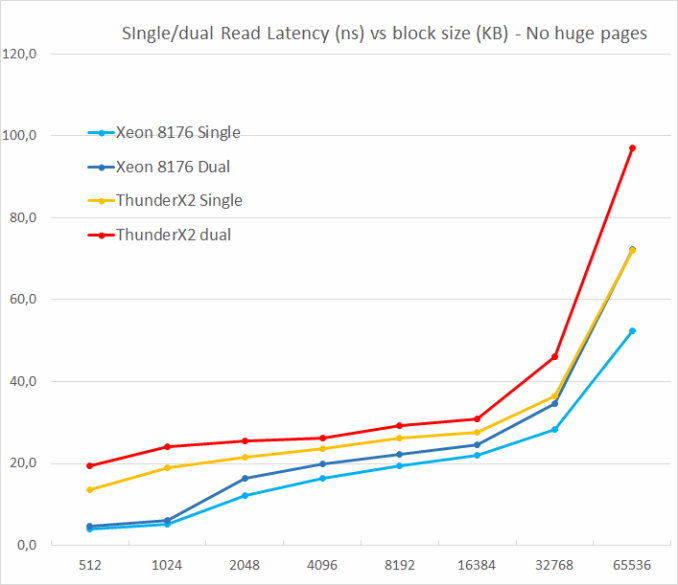








97 Comments
View All Comments
Davenreturns - Wednesday, May 23, 2018 - link
In the spec table for the AMD EPYC 7601 you have max sockets 4 and PCIe 3.0 lanes as 64. I thought the max sockets was 2 and that the total number of PCIe 3.0 lanes was 128 (64 in a dual socket machine).davegraham - Wednesday, May 23, 2018 - link
max sockets is 2 and PCIe lanes is 128 (64 from each 7601 for a combined total of 128; remember, each 7601 has 128 PCIe lanes by themselves. 64 from each are ganged together for IF in a 2P system).davegraham - Wednesday, May 23, 2018 - link
*are not *isDavenreturns - Wednesday, May 23, 2018 - link
But in a single socket motherboard system, the total PCIe lanes available from one EPYC processor is 128 which I think we are both saying is correct.Davenreturns - Wednesday, May 23, 2018 - link
The reason I think these two corrections are important and should be addressed by the author is the way the players in the market are competing. The table should read 128 PCIe lanes and 2 sockets max for EPYC. One only needs to look at AMD's EPYC One socket page to understand why it is important.https://www.amd.com/en/products/epyc-7000-series-1...
The page is filled with marketing trying to convince customers that you are actually getting a two socket server in just one socket. And yes 128 PCIe lanes are available to the customer in these one socket products as part of the reasoning.
The max number of sockets is also important. AMD and probably Cavium are both arguing that 90% of the market only needs 1 or 2 sockets. Intel doesn't agree and provides 4 or more socket configurations.
The one socket argument centers around the I/O and memory channels available in the AMD processor. Even though the table just might have typos, reviewers around the web had a hard time believing that a single chip offered 128 lanes of PCIe connectivity and I found a lot of misinformation. It continues today.
DanNeely - Wednesday, May 23, 2018 - link
AFAIK even for intel 1/2 socket machines are around 90% of their sales. They're just selling enough total server chips in total that catering to the sliver of the market that does want 4/8way configurations is still worth their time.Arnulf - Sunday, May 27, 2018 - link
Profit margins in that market segment are likely to be way higher so it's worth it for Intel as long as there is no competition, forcing prices downwards.Ryan Smith - Wednesday, May 23, 2018 - link
You are correct. Thanks for pointing that out.Davenreturns - Wednesday, May 23, 2018 - link
Thanks so much, Ryan.vanilla_gorilla - Wednesday, May 23, 2018 - link
"This is because the customers who have invested in expensive enterprise software (Oracle, SAP) are less sensitive to cost on the hardware side, so they are much less likely to change to a new hardware platform."I don't really follow the logic here. Just because you spend a lot more money on software doesn't mean you wouldn't try to save money on hardware. You don't only focus on one related expense because it's larger.