The GIGABYTE X470 Gaming 7 Wi-Fi Motherboard Review: The AM4 Aorus Flagship
by Gavin Bonshor on July 26, 2018 8:00 AM EST- Posted in
- Motherboards
- AMD
- Gigabyte
- AORUS
- Ryzen
- X470
- Ryzen 2
- Gaming 7 Wi-Fi
- Gaming 7
GIGABYTE X470 Aorus Gaming 7 Wi-Fi Conclusion
The GIGABYTE X470 Aorus Gaming 7 Wi-Fi has a launch list price of $240 at Amazon US which makes it the most expensive GIGABYTE AM4 motherboard on the market. However, it has the current ‘flagship’ status and has cheaper launch pricing compared to the similarly featured ASUS X470 ROG Crosshair VII Hero ($280) and the MSI X470 Gaming M7 AC ($260). In relation to official memory support, the X470 Gaming 7 Wi-Fi actually has support for faster memory on paper with DDR4-3600.
Overall performance while being compared to previously tested AM4 boards (X370/B350) with our Ryzen 7 1700 ($299) was relatively decent in terms of computational benchmarks, as well as within our DPC latency and other system performance tests. The lackluster gaming results brings the overall results down, however the margins are theme.
While the Aorus brand is primarily targeted towards the gaming crowd, there’s certainly enough overall to make this a well-rounded offering catering to enthusiasts and other power users, as well as gamers. The power delivery has a solid design, and the biggest improvement over the first generation of AM4 boards is the large VRM heatsink which seems a bigger and appreciated improvement over the first generation of AM4 boards released; the design has shades of the 'good old days'. When under full load, it easily coped with the loads without any issues whatsoever; a testament to the change implemented from X370 and one which will be welcomed by many.
Another set of welcomed features is dual BIOS which offers redundancy when flashing to a newer revision; blackouts can happen and I have experienced one myself when updated an older board, let’s just say it wasn’t usable and it may/may not have made the scrap pile. The other is dual NVMe capable PCIe 3.0 x4 M.2 slots which both include a separate and stylish looking black metal heatsink. I have always gone with a function over style preference when selecting new components but having both is a major win in today’s overcrowded RGB all over everything to sell it market.
The board features a full black PCB and has oodles of RGB LED lighting integrated into various zones across the board, making it one of the most customizable from a lighting perspective thanks to the Aorus RGB Fusion software. This makes the board aesthetically pleasing, but it has to be said that the LEDs are rather overpowering and actually detracts from the overall style; of course, this is down to personal preference.
The X470 Gaming 7 Wi-Fi is made even more appealing by its good range of connectivity and choice of controllers including a total of ten USB ports. The rear panel also has a single Intel I211-AT controlled Gigabit LAN port as well as two gold screw on points to make use of the 2T2R 802.11ac Intel based integrated Wi-Fi. GIGABYTE has put a real focus on Wi-Fi, not just in the name, but by adding an the latest Intel 9260NGW 802.11ac Wi-Fi Wave 2 module capable of supporting speeds of up to 1.73 Gbps. The onboard audio comes via the Realtek ALC 1220-VB codec and an ESS SABRE ES9018Q2C digital to analogue converter to further enhance things from an auditory standpoint.
The GIGABYTE X470 Aorus Gaming 7 Wi-Fi is very alluring for gamers and enthusiasts looking to build a powerful AMD based gaming system around Ryzen based CPUs such as the Ryzen 7 1800X ($350) or brand-new Ryzen 7 2700X ($329) eight core processors. Any fatigue felt through the original Ryzen launch in affiliation to launch woes with memory compatibility has been alleviated by AMD and the vendors thanks to faster memory support out of the box; GIGABYTE showing official support for DDR4-3600 when boards from other vendors show DDR4-3466 on launch day offerings is a big plus in the favor of GIGABYTE/Aorus.
Everything summarized, the X470 Gaming 7 Wi-Fi ticks a vast majority of the boxes in relation to compatibility, connectivity and quality throughout and for $240 at launch, it surely has to make the shortlist for any AMD based single or dual graphics card wielding gaming system.
Other AnandTech Ryzen Coverage
- The AMD 2nd Gen Ryzen Deep Dive: 2700X, 2700, 2600X, and 2600 Tested
- The AMD Ryzen 5 2400G and Ryzen 3 2200G APU Review: Marrying Vega and Zen
- The AMD Ryzen 3 1300X and Ryzen 3 1200 CPU Review: Zen on a Budget
- The AMD Ryzen 5 Review: All Ryzen 5 CPUs Tested
- The AMD Zen and Ryzen 7 Review: A Deep Dive on 1800X, 1700X and 1700
- $255 - MSI X370 XPower Gaming Titanium [review]
- $240 - GIGABYTE X470 Aorus Gaming 7 Wi-Fi [this review]
- $175 - GIGABYTE AX370-Gaming 5 [review]
- $160 - ASRock X370 Gaming-ITX/ac [review]
- $110 - Biostar X370GTN [review]
- $98 - MSI B350 Tomahawk [review]
- $90 - ASRock AB350 Gaming K4 [review]



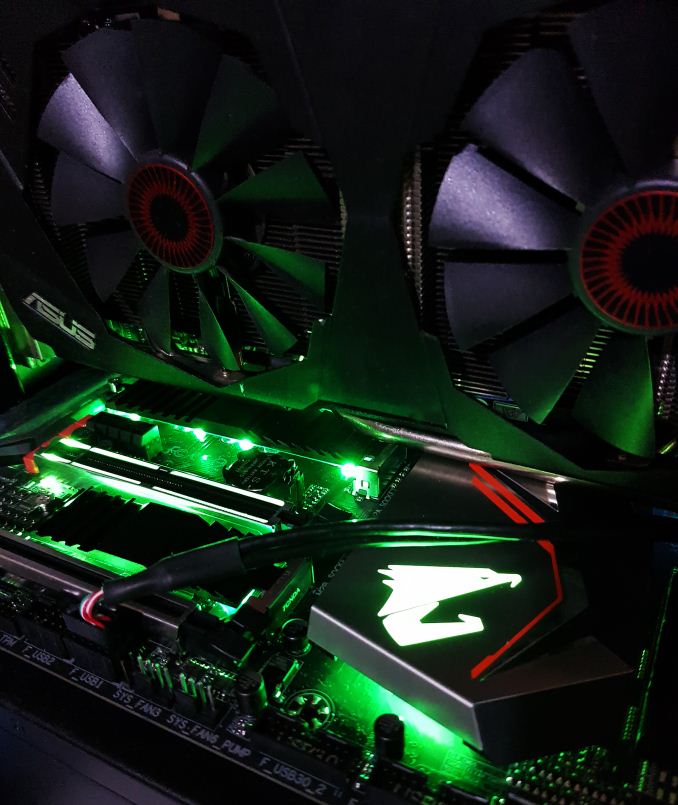








29 Comments
View All Comments
vicbee - Thursday, July 26, 2018 - link
I know, right? I think this article was voice to text - or whatever that's called, because there are simple words that are spelled wrong but sound correct, such as "..however the margins are theme." Are what?asmian - Thursday, July 26, 2018 - link
Let's also call out "would of" instead of "would have", a schoolboy error any competent editor should have picked up. :(AdrianB1 - Thursday, July 26, 2018 - link
The proper command of the English language is no longer required to write articles on Anandtech. Anand left a long time ago.hansmuff - Thursday, July 26, 2018 - link
"The lackluster gaming results brings the overall results down, however the margins are theme."My sides. Really, Anandtech, you need to have an editor or at least rigid peer review. This article is written rather poorly.
PhrogChief - Thursday, July 26, 2018 - link
I specifically do not buy Gigabyte anymore because of the stupid name and silly eagle. What ever happened to the UD5, UD7, Formula OC? I'm sure I'm not the only one being lost to teenage 'gamer' marketing. I mean, is it so hard to come up with some non-lame marketing? Make it look nice with a slick name like Spectre, or whatever. So sick of stupid brands on electronics like the msi dragon and gigabyte, oh wait, AEOOORUSSSS, deformed bird. This isn't cereal. It's gdammed high tech. Make it slick and sophisticated. And make heatsinks that actually work again! Now get off my lawn!!!AdrianB1 - Thursday, July 26, 2018 - link
Aorus is kind of a "Goldie"/"Goldish" for Latin languages. Gold in Latin is Aurum.I specifically don't buy Gigabyte because they save 1$ using Realtek LAN instead of Intel (an Intel chip is $1.75). The performance difference is small, but worth more than the extra $1 if one also considers drivers and reliability.
Breadwinka - Thursday, July 26, 2018 - link
But this is using an Intel Lan.AdrianB1 - Thursday, July 26, 2018 - link
Correct. But only a couple from the dozen of variants are using Intel LAN, the ones with the most flashy and useless configuration for professional use. If you want a reasonable setup (no "gaming" or other childish features) then you only get Realtek LAN. I would gladly pay more than $10 for a decent mobo with Intel LAN.Ratman6161 - Thursday, July 26, 2018 - link
In the text you say "is capable of 3.90 GHz at 1.375 V" but in the chart you say 3.9 at 1.325. Are you saying that less voltage was required on the x470 than in tests with previous chipsets? I have found that to be true in my particular case. I moved my 1700 from an Asrock B350 board where it was at 4.0 and 1.38. On my Prime x470 pro, the same CPU still will not hit 4.1 without more voltage than I'm willing to risk. So I stuck to 4.0 and reduced the voltage to 1.35 and its completely stable. Next I'm going to try lowering it even more to find the lowest voltage where its stable at 4.0.So even though I'm not hitting higher speeds, I'd say that hitting the same speed at lower voltages is a good thing.
PhrogChief - Thursday, July 26, 2018 - link
Yeah, took Latin for 4 years, actually thought they were bastardising ancient Egyptian with a homage to Horus, what with the bird and all. If it was me, I'd nuke EVERY.GDAM.ANIMAL, in computer hardware branding. I don't need a bank-robber on ASUS boards to make me want it. Gimme the chipset, a 'plus' or 'deluxe' and call it a day.Asus WS boards are my idea of perfect looking hardware.