The AMD 2nd Gen Ryzen Deep Dive: The 2700X, 2700, 2600X, and 2600 Tested
by Ian Cutress on April 19, 2018 9:00 AM ESTCPU Rendering Tests
Rendering tests are a long-time favorite of reviewers and benchmarkers, as the code used by rendering packages is usually highly optimized to squeeze every little bit of performance out. Sometimes rendering programs end up being heavily memory dependent as well - when you have that many threads flying about with a ton of data, having low latency memory can be key to everything. Here we take a few of the usual rendering packages under Windows 10, as well as a few new interesting benchmarks.
All of our benchmark results can also be found in our benchmark engine, Bench.
Corona 1.3: link
Corona is a standalone package designed to assist software like 3ds Max and Maya with photorealism via ray tracing. It's simple - shoot rays, get pixels. OK, it's more complicated than that, but the benchmark renders a fixed scene six times and offers results in terms of time and rays per second. The official benchmark tables list user submitted results in terms of time, however I feel rays per second is a better metric (in general, scores where higher is better seem to be easier to explain anyway). Corona likes to pile on the threads, so the results end up being very staggered based on thread count.
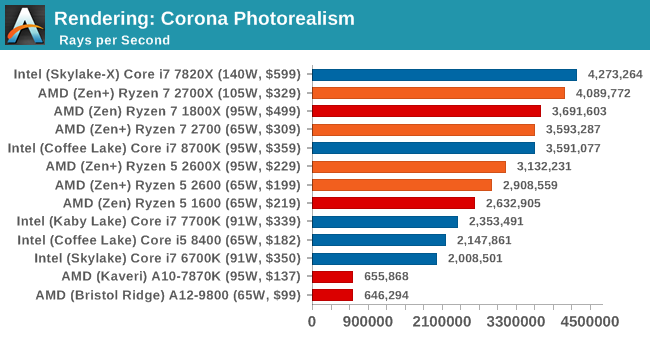
Blender 2.78: link
For a render that has been around for what seems like ages, Blender is still a highly popular tool. We managed to wrap up a standard workload into the February 5 nightly build of Blender and measure the time it takes to render the first frame of the scene. Being one of the bigger open source tools out there, it means both AMD and Intel work actively to help improve the codebase, for better or for worse on their own/each other's microarchitecture.
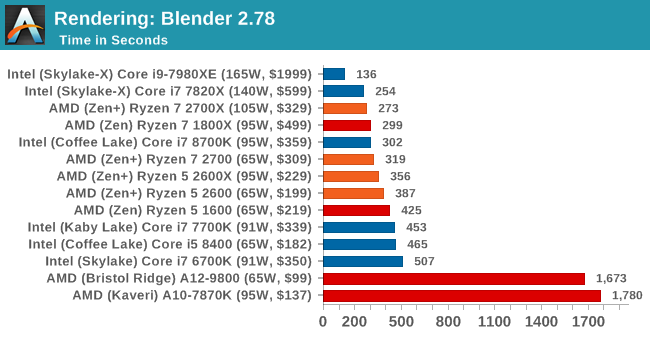
This is one multi-threaded test where the 8-core Skylake-based Intel processor wins against the new AMD Ryzen 7 2700X; the variable threaded nature of Blender means that the mesh architecture and memory bandwidth work well here. On a price/parity comparison, the Ryzen 7 2700X easily takes the win from the top performers. Users with the Core i7-6700K are being easily beaten by the Ryzen 5 2600.
LuxMark v3.1: Link
As a synthetic, LuxMark might come across as somewhat arbitrary as a renderer, given that it's mainly used to test GPUs, but it does offer both an OpenCL and a standard C++ mode. In this instance, aside from seeing the comparison in each coding mode for cores and IPC, we also get to see the difference in performance moving from a C++ based code-stack to an OpenCL one with a CPU as the main host.
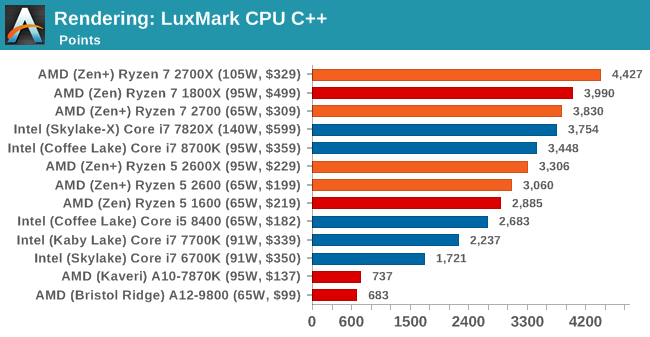
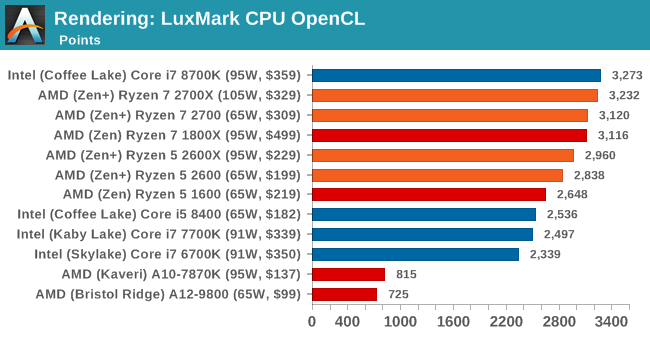
POV-Ray 3.7.1b4: link
Another regular benchmark in most suites, POV-Ray is another ray-tracer but has been around for many years. It just so happens that during the run up to AMD's Ryzen launch, the code base started to get active again with developers making changes to the code and pushing out updates. Our version and benchmarking started just before that was happening, but given time we will see where the POV-Ray code ends up and adjust in due course.
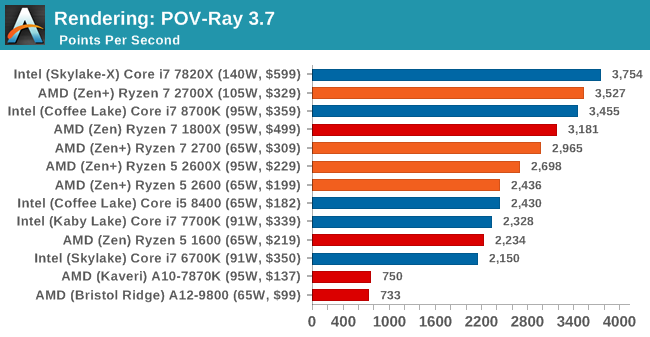
Cinebench R15: link
The latest version of CineBench has also become one of those 'used everywhere' benchmarks, particularly as an indicator of single thread performance. High IPC and high frequency gives performance in ST, whereas having good scaling and many cores is where the MT test wins out.
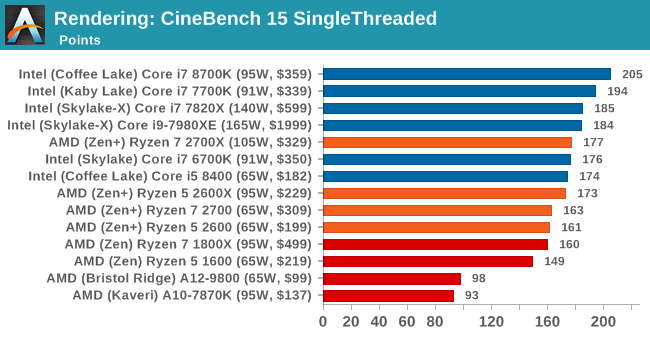
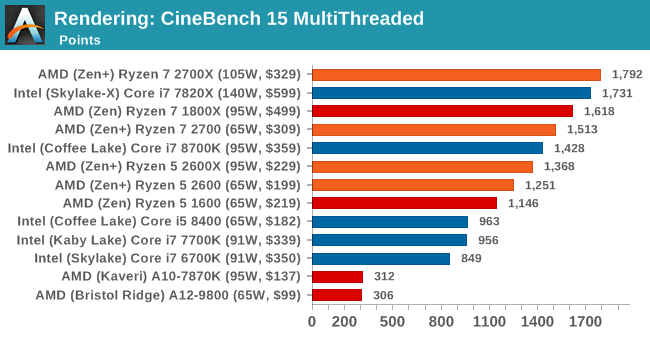
Intel is still the single thread champion in benchmarks like CineBench, but it would appear that the Ryzen 7 2700X is now taking the lead in the multithreaded test.










545 Comments
View All Comments
FaultierSid - Wednesday, April 25, 2018 - link
The question is if testing a CPU at 4K Gaming does make much sense. At 4K the bottleneck is the GPU, not the CPU, especially since they tested with a 1080 and not a 1080TI.It is not a coincidence that the cpus all are showing roundabout the same fps in the 4K tests. Civilization seems to be easier on the GPU and shows 8700K in the lead, all other games show almost same fps for all 4 tested CPUs. Thats because the fps is limited by GPU in that case, not by the CPU.
You might want to bring up the point that if you are Gaming in 4K and at highest settings, it doesn't make sense for you to look at 1080p benchmarks. And right now this might make sense, but not in a couple years when you upgrade your GPU to a faster model and the games are not GPU bottlenecked anymore. Then where you now see 60fps you might see 100 fps with an 8700K and only 80fps with the Ryzen 2600X.
Basically, testing CPUs in Gaming at a resolution that stresses out the GPU so much that the performance of the CPU becomes almost irrelevant is not the right way to judge the Gaming Performance of a CPU.
If your point is that at the time you purchase a new GPU you will also purchase a new CPU, then this might not affect you, and you decide to pick the 2700X over an 8700K because of all the advantages in other areas.
But in general, we have to admit, the crown of "best gaming CPU" is (sadly) still in Intel's Corner.
mapesdhs - Monday, May 14, 2018 - link
If all you're doing is gaming at 4K then yes, in most titles thebottleneck will be the GPU, but this is not always the case. These days live streaming on Twitch is becoming popular, and for that it really does help to have more cores; the load is pushed back onto the CPU, even when the player sees smooth updates (the viewer side experience can be bad instead). GN has done some good tests on this. Plus, some games are more reliant on CPU power for various reasons, especially the use of outdated threading mechanisms. And in time, newer games will take better advantage of more cores, especially due the compatibility with consoles.jjj - Wednesday, April 25, 2018 - link
So what was wrong, was it HPET crippling Intel or does Intel have some kind of issue with 4 channels memory?Ryan Smith - Wednesday, April 25, 2018 - link
The former.risa2000 - Thursday, April 26, 2018 - link
Can you explain a bit HPET crippling? I was looking around Google, but did not find anything really conclusive.Uxot - Wednesday, April 25, 2018 - link
So...i have 2666mhz RAM...RAM support for 2700X says 2933...what does that mean ? is 2933 the lowest ram compatibility ? FML if i cant go with 2700X bcz of ram.. -_-Maxiking - Thursday, April 26, 2018 - link
It refers to the highest OFFICIALLY supported frequency by the chipset on your mobo. You should be able to run RAM with higher clocks than 2933 but they might be issues. Because Ryzen memory support sucks. For higher clocked rams, I would check it they are on the QVL, so that way, you can be sure, they were tested with your mobo and no issues will arrise.2666mhz RAM will run without any issue on your system.
johnsmith222 - Thursday, April 26, 2018 - link
Make sure you have the newest bios update, AGESA 1.0.0.2a seems to improve memory compatibility too. My crappy kingston 2400 cl17 now works fine at 3000 cl15 1.36V. I'll try 3200 at 1.38V later.Uxot - Wednesday, April 25, 2018 - link
Ok...my comment got deleted for NO REASON...Gideon - Thursday, April 26, 2018 - link
Good work tracking down the timing issues! I know that this review is still WIP, but just noticed that the "Power Analysis" block has a "fsfasd" written right after it, that probably isn't needed :)