Analyzing Threadripper Thermals: Big Base Cooling Wins
by E. Fylladitakis on March 14, 2018 8:30 AM EST- Posted in
- CPUs
- AMD
- Cases/Cooling/PSUs
- Noctua
- ThreadRipper
- 1950X
- CPU cooler
Getting Real: The Noctua NH-U14S & NH-U14S TR4-SP3
In order to translate high-level concepts into real world numbers, we need to take a look at actual Threadripper processors and coolers. To that end, Noctua courteously volunteered to help us prove our theory by shipping us one of their most popular coolers, the NH-U14S, along with a socket AM4 adapter. We've previously taken a look at the NH-U14S, and it was one of the best performing tower coolers we've reviewed, so we know from experience that this model cooler is already ahead of the pack in terms of cooling capabilities.
Despite that pedigree, Noctua is one of the very few companies that advise against mounting their older cooler designs on SP3/TR4 processors. For users that wish to move to a Threadripper platform, Noctua’s engineers have designed TR4-specific coolers. For those building new TR4 systems, Noctua developed the NH-U14S TR4-SP3. Still, mounting the original NH-U14S on a Threadripper processor using the AM4 socket braces is a frequently discussed and easy mod, as is with all AM4-compatible coolers. Note that Noctua's AM4 adapter does not make the NH-UxS coolers TR4-compatible out of the box!
The NH-U14S and the NH-U14S TR4-SP3 initially look as if they are the same cooler. The two coolers share the same 52 mm deep and 150 mm wide fin array, as well as the same six heat pipes. Each heat pipe expands to either side of the cooler, forming twelve evenly distributed thermal energy transfer lanes from the base of the cooler to fin array. Noctua nickel-plated the copper heat pipes to prevent them from corrosion.
The difference between the NH-U14S and the NH-U14S TR4-SP3 practically is only the base of the cooler. Both coolers have a nickel-plated copper base but the contact area of the NH-U14S TR4-SP3 is much greater than that of the original design. The larger base adds a little bit of weight and mass, but it would not be nearly enough to make a significant difference in the performance of the cooler if both could cover the processor's surface. As such, these two coolers are perfect for us to research just how important having a cooler that makes full contact with the processor’s lid is.
Modding the AM4 kit to fit on the TR4 cooler requires only 10 mm brackets (or just wide T-nuts and a handful of screws), which can be easily found in hardware shops, be 3D printed, or be made with a Dremel and a little bit of patience. In our case, since we already had the NH-U14S TR4-SP3 whose braces fit the size of the NH-U14S like a glove, we simply removed them from the TR4-SP3 and used them to fix the NH-U14S onto the TR4 socket.



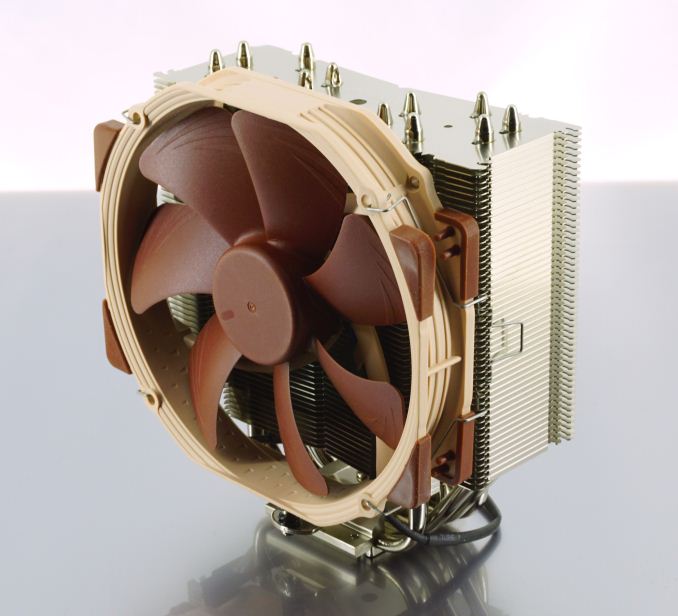
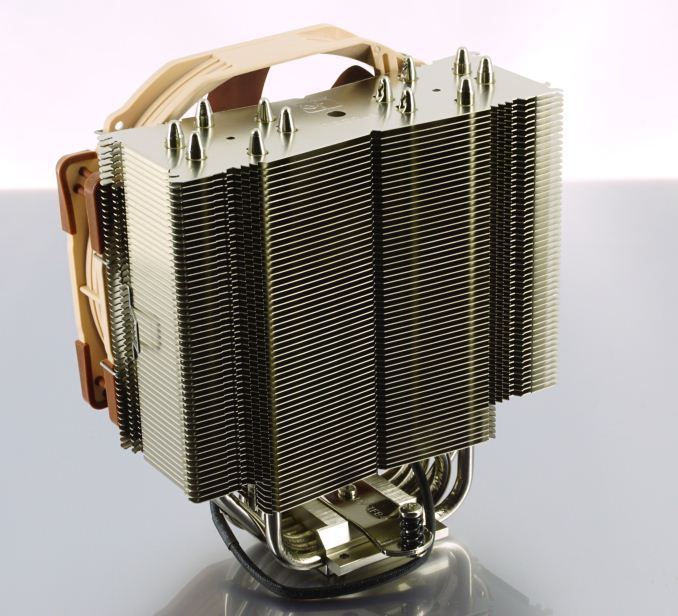

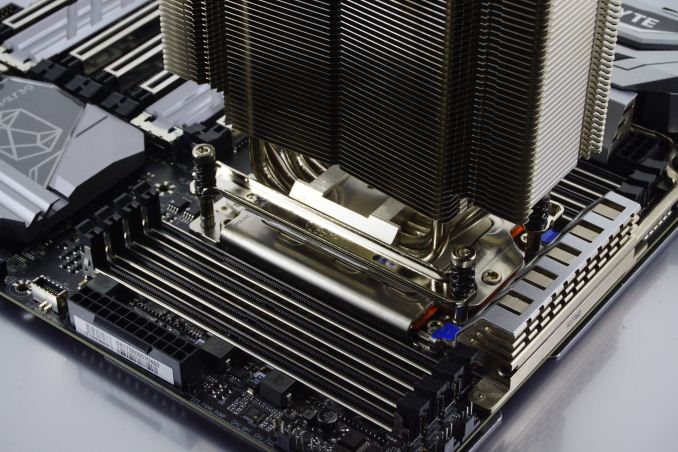








43 Comments
View All Comments
Ryan Smith - Wednesday, March 14, 2018 - link
To clarify, the title of page 2 is a bit of humor. E. isn't a doctor (though Ian is).LordanSS - Wednesday, March 14, 2018 - link
Thank you for the article. It was a good read with the thermodynamics explanation as well.fackamato - Wednesday, March 14, 2018 - link
What are the decibels during load for each cooler/rpm?Valantar - Wednesday, March 14, 2018 - link
A fascinating read. Now for the follow-up: an article where you test sticking two 212 Evos side by side on a Threadripper. That should cover most of the IHS, no?LanceLLandon - Wednesday, March 14, 2018 - link
My preference is Peltier air cooling. By cooling a processor slightly frozen less thermal noise is generated and less miscalculations are performed. Perhaps this is more important for studio Sound Recording and Mixing/Editing or Movie Video Editing or for Work Station performance. If I am going to all the trouble to build a multi core computer I will also so go to the trouble of cooling it far more effectively.MrSpadge - Wednesday, March 14, 2018 - link
A Peltier cooler will help you with extreme OC, if sized properly, but apart from that will only increase your energy consumption significantly. If you want lower temperatures go for chilled water, that's far more efficient. But you absolutely don't need that. Otherwise all the servers in data centers, DELL shops etc. would have to be constructed differently. And if you really want to reduce the chance of calculation errors beyond the manufacturer specification, simply drop the CPU clock by 100 MHz.BTW: are you using ECC RAM? Not that I'm recommending it for home computers, but if not you're definitely overshooting with that Peltier and should care for more probable points of failure first.
Crazyeyeskillah - Wednesday, March 14, 2018 - link
Water or GTFO.master381 - Wednesday, March 14, 2018 - link
Nice article!A question - on Page 3, is this supposed to read " absolute thermal resistance of the cooler itself needs to be very *low,*" instead of high?
Excerpt:
"The high thermal resistance caused by an undersized contact plate cannot be easily countered, which is why the absolute thermal resistance of the cooler itself needs to be very high, i.e. why AMD’s cooler recommendations are so over the top."
Ryan Smith - Thursday, March 15, 2018 - link
That was meant to read "thermal conductance". Thanks!zodiacfml - Wednesday, March 14, 2018 - link
The conclusion I can get from here is that desktop CPU with around 90W TDP can also benefit from the larger surface area, considering the differences in temps at idle of the TR chip.