Marrying Vega and Zen: The AMD Ryzen 5 2400G Review
by Ian Cutress on February 12, 2018 9:00 AM ESTBenchmarking Performance: CPU Web Tests
One of the issues when running web-based tests is the nature of modern browsers to automatically install updates. This means any sustained period of benchmarking will invariably fall foul of the 'it's updated beyond the state of comparison' rule, especially when browsers will update if you give them half a second to think about it. Despite this, we were able to find a series of commands to create an un-updatable version of Chrome 56 for our 2017 test suite. While this means we might not be on the bleeding edge of the latest browser, it makes the scores between CPUs comparable.
All of our benchmark results can also be found in our benchmark engine, Bench.
Mozilla Kraken 1.1: link
Kraken is a Javascript based benchmark, using the same test harness as SunSpider, but focusing on more stringent real-world use cases and libraries, such as audio processing and image filters. Again, the basic test is looped ten times, and we run the basic test four times.
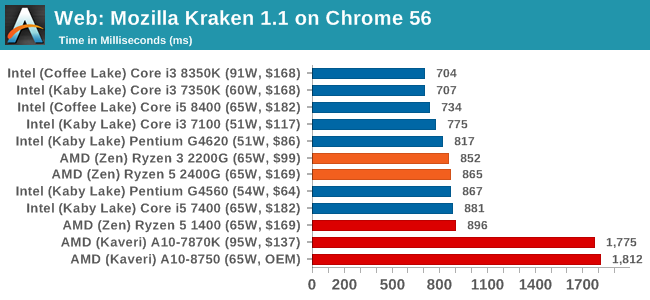
With the newer high-performance cores, AMD gets a fair crack at benchmarks like Mozilla, where it historically lagged behind with its Bulldozer-family architecture.
Google Octane 2.0: link
Along with Mozilla, as Google is a major browser developer, having peak JS performance is typically a critical asset when comparing against the other OS developers. In the same way that SunSpider is a very early JS benchmark, and Kraken is a bit newer, Octane aims to be more relevant to real workloads, especially in power constrained devices such as smartphones and tablets.
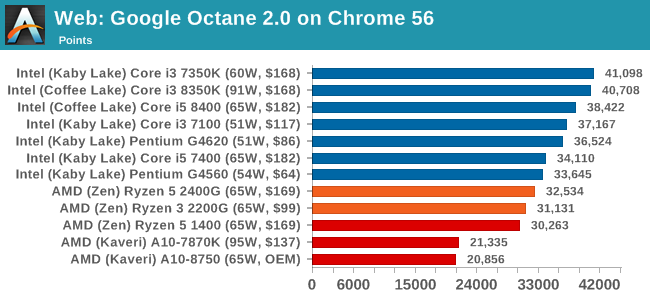
In recent years, Intel has made strides on its Octane performance. So even with cores and threads, and the sizable jump up from Kaveri, AMD is still behind on this test.
WebXPRT 2015: link
While the previous three benchmarks do calculations in the background and represent a score, WebXPRT is designed to be a better interpretation of visual workloads that a professional user might have, such as browser based applications, graphing, image editing, sort/analysis, scientific analysis and financial tools.
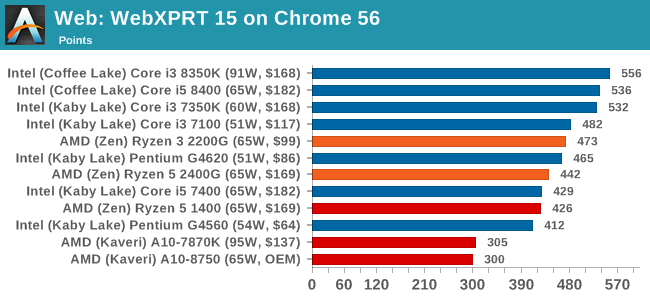










177 Comments
View All Comments
nevcairiel - Tuesday, February 13, 2018 - link
Some more realistic gaming settings might be nice. Noone is going to play on settings that result in ~20 fps, and the GPU/CPU scaling can tilt quite a bit if you reduce the settings.I can see why you might not like it, because it takes the focus away from the GPU a bit and makes comparisons against a dGPU harder (unless you run it on the exact same hardware, which might mean you have to re-run it every time), but this is a combined product, so testing both against other iGPU products would be useful info.
atatassault - Tuesday, February 13, 2018 - link
20 FPS is playable. I have a 2 in 1 with a Skylake i3-6100u, and 20 FPS is what it gets in Skyrim. Any notion of things being "unplayable" under 30/60 FPS is like an audiohile saying songs are unlistenable on speakers less than $10,000.lmcd - Tuesday, February 13, 2018 - link
Any notion of things being "unplayable" under 30/60 FPS is like an audiophile saying songs are unlistenable on speakers less than $100.Fixed it for you (FIFY).
nevcairiel - Thursday, February 15, 2018 - link
I rather reduce settings a bit to go up in FPS then look at 20 fps average. There often is many things one can turn off without a huge visual impact to achieve much better performance.29a - Saturday, October 26, 2019 - link
What a useless review. I came here to see if this thing can do some low end gaming and you didn't even test on 720p.Gideon - Tuesday, February 13, 2018 - link
Yes sorry, I didn't mean to nitpick. Just being a web developer myself dealing mosrly with frontend code, I just wanted to mention that Speedometer is actually considered to be fairly representative by both Mozilla and Google (and true enough the frameworks they use are actual frontend JS frameworks rendering TodoMVC) If you are already aware of that then that's excellent.richardginn - Monday, February 12, 2018 - link
An article looking at how memory speed affects FPS on the 2400G and 2200G is s must.I say you can 1080P game with this although it looks like for a bunch of games you will be on low settings
stanleyipkiss - Monday, February 12, 2018 - link
Check out Hardware Unboxed's review on YouTube. They did just that.beginner99 - Tuesday, February 13, 2018 - link
Yeah this review should have used medium or low settings, something that is actually playable on the CPUs tested. 25 fps might work for Civ6 but not a shooter.iter - Monday, February 12, 2018 - link
Not too shabby, 2-3x the igpu perf of intel and comparable cpu perf in the same price range. And it will likely pull ahead even further in the upcoming weeks as faster memory becomes supported.