Marrying Vega and Zen: The AMD Ryzen 5 2400G Review
by Ian Cutress on February 12, 2018 9:00 AM ESTBenchmarking Performance: CPU System Tests
Our first set of tests is our general system tests. These set of tests are meant to emulate more about what people usually do on a system, like opening large files or processing small stacks of data. This is a bit different to our office testing, which uses more industry standard benchmarks, and a few of the benchmarks here are relatively new and different.
All of our benchmark results can also be found in our benchmark engine, Bench.
PDF Opening
First up is a self-penned test using a monstrous PDF we once received in advance of attending an event. While the PDF was only a single page, it had so many high-quality layers embedded it was taking north of 15 seconds to open and to gain control on the mid-range notebook I was using at the time. This put it as a great candidate for our 'let's open an obnoxious PDF' test. Here we use Adobe Reader DC, and disable all the update functionality within. The benchmark sets the screen to 1080p, opens the PDF to in fit-to-screen mode, and measures the time from sending the command to open the PDF until it is fully displayed and the user can take control of the software again. The test is repeated ten times, and the average time taken. Results are in milliseconds.
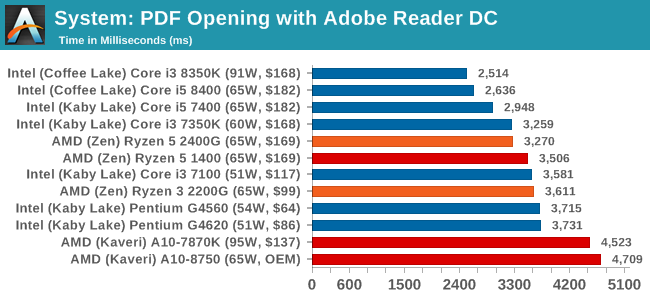
Our PDF test relies mostly on single core frequency, but memory frequency can also help. The 2400G pips the 1400, and the older AMD processors take a back seat. This is the sort of test that Intel's 4.2 GHz chips can take advantage off, as shown by the Core i3-8350K.
FCAT Processing: link
One of the more interesting workloads that has crossed our desks in recent quarters is FCAT - the tool we use to measure stuttering in gaming due to dropped or runt frames. The FCAT process requires enabling a color-based overlay onto a game, recording the gameplay, and then parsing the video file through the analysis software. The software is mostly single-threaded, however because the video is basically in a raw format, the file size is large and requires moving a lot of data around. For our test, we take a 90-second clip of the Rise of the Tomb Raider benchmark running on a GTX 980 Ti at 1440p, which comes in around 21 GB, and measure the time it takes to process through the visual analysis tool.
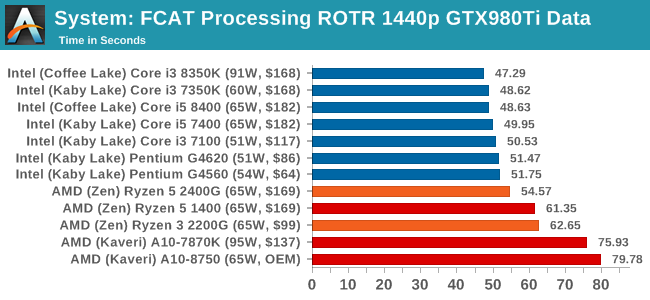
The FCAT program is single threaded, so again Intel's chips take a win here. The Ryzen 5 2400G takes another chunk out of the Ryzen 5 1400, due to its higher frequency.
Dolphin Benchmark: link
Many emulators are often bound by single thread CPU performance, and general reports tended to suggest that Haswell provided a significant boost to emulator performance. This benchmark runs a Wii program that ray traces a complex 3D scene inside the Dolphin Wii emulator. Performance on this benchmark is a good proxy of the speed of Dolphin CPU emulation, which is an intensive single core task using most aspects of a CPU. Results are given in seconds, where the Wii itself scores 1,052 seconds (17.53 minutes).
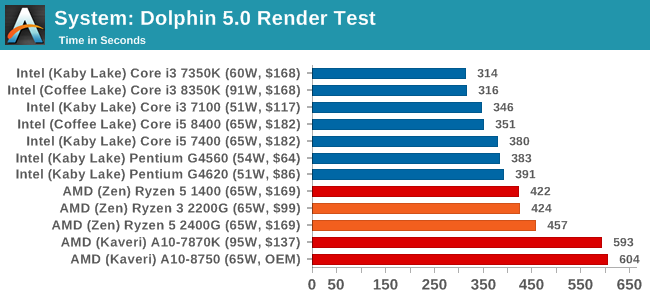
3D Movement Algorithm Test v2.1: link
This is the latest version of the self-penned 3DPM benchmark. The goal of 3DPM is to simulate semi-optimized scientific algorithms taken directly from my doctorate thesis. Version 2.1 improves over 2.0 by passing the main particle structs by reference rather than by value, and decreasing the amount of double->float->double recasts the compiler was adding in. It affords a ~25% speed-up over v2.0, which means new data.
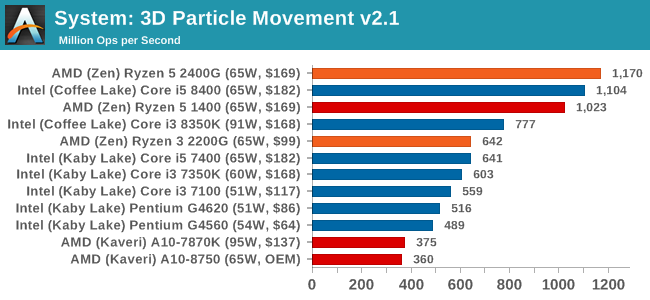
3DPM is our first multi-threaded test, and the Ryzen 5 2400G powers ahead over the 1400 due to frequency, and ahead the Core i3-8350K due to thread count. This is a benchmark that can take advantage of multithreading, so the quad-core APU with eight threads pushes ahead of the six-core Intel Core i5-8400.
DigiCortex v1.20: link
Despite being a couple of years old, the DigiCortex software is a pet project for the visualization of neuron and synapse activity in the brain. The software comes with a variety of benchmark modes, and we take the small benchmark which runs a 32k neuron/1.8B synapse simulation. The results on the output are given as a fraction of whether the system can simulate in real-time, so anything above a value of one is suitable for real-time work. The benchmark offers a 'no firing synapse' mode, which in essence detects DRAM and bus speed, however we take the firing mode which adds CPU work with every firing.
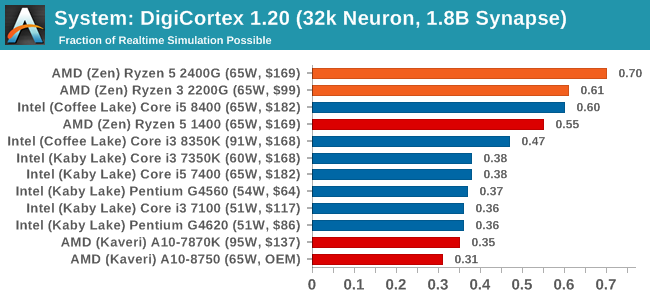
Agisoft Photoscan 1.3.3: link
Photoscan stays in our benchmark suite from the previous version, however now we are running on Windows 10 so features such as Speed Shift on the latest processors come into play. The concept of Photoscan is translating many 2D images into a 3D model - so the more detailed the images, and the more you have, the better the model. The algorithm has four stages, some single threaded and some multi-threaded, along with some cache/memory dependency in there as well. For some of the more variable threaded workload, features such as Speed Shift and XFR will be able to take advantage of CPU stalls or downtime, giving sizeable speedups on newer microarchitectures.
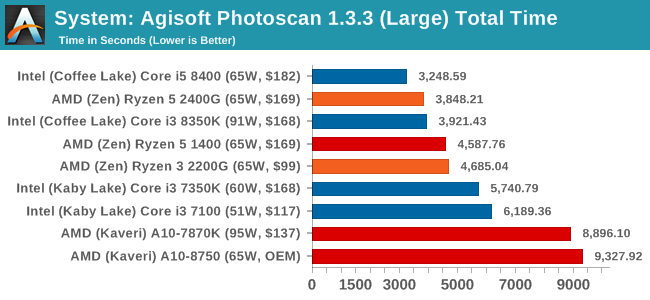
For Photoscan, certain elements of the algorithms require full cores to get the best performance, hence why the six-core CPU comes top and the Ryzen 5 2400G and Core i3-8350K are matched. That being said, the multithreading of the 2400G outweighs the extra frequency of the 8350K.










177 Comments
View All Comments
HStewart - Monday, February 12, 2018 - link
I don't get the idea of desktops except if you want ultimate gaming PC - go with High End CPU a long with High End GPU. Otherwise go mobile. You can pretty much go that route unless you desired extreme top end performanceIf you primary into game get a Xbox One X or S and HDTV are cheap or PS 4,
But lower end desktop PC - I see no need them for now. Times have changed
Lolimaster - Monday, February 12, 2018 - link
If you wanna upgrade a laptop, be prepared for a bunch of cabling.Have 3-4 drives on mobile?
Dedicated capture/sound card?
Keep your thermals in check?
Upgrade your cpu/apu whenever you like?
mikato - Saturday, February 17, 2018 - link
To me laptops are annoying, and only convenient for basic tasks with their mobility. Otherwise they are slow, have a small screen, often don’t a have mouse, and no number pad on keyboard. As a result, typing is slower, pointing is slower, app speed is slower, and gaming performance is worse. With the smaller screen, juggling things, dragging files, etc is more difficult. I just can’t get stuff done as well on a laptop as a desktop.oldschool_75 - Monday, February 12, 2018 - link
Why do the Intel systems have 32 gigs of ram while the AMD systems only have 16?Also bulldozer was not 2 cores 4 threads, it was two modules with two cores sharing the modules so 4 cores.
Lolimaster - Monday, February 12, 2018 - link
Why use 2933 memory?As far as i know AMD send 3200 CL14 Flare X to pretty much everyone for the sake of testing the gpu at 3200 CL14 !!!!
jjj - Monday, February 12, 2018 - link
They use the frequencies officially supported , anything above that is OC and would fall into the OC section. It's debatable how right or wrong that is but that's what AT does.Lolimaster - Monday, February 12, 2018 - link
Guru3d got the reviewer's kit with 3200 cl14 flare-x as 100% of the techtoubers too.ScottSoapbox - Monday, February 12, 2018 - link
The number of typos in the first two sentences was enough for me to stop reading.Lolimaster - Monday, February 12, 2018 - link
The avrg l3 latency for non-APU multiple CCX Ryzen's was around 11-12ns, on the single CCX APU is aroun 9.5ns.Memory latency Ryzen
91ns DDR4 2400
77ns DDR4 3200
2400G
66ns DDR4 3200
Macpoedel - Monday, February 12, 2018 - link
Good to see you started testing CPU's with maximum supported RAM speed instead of JEDEC frequency. These APU's would have really suffered if tested with 2133MHz DDR4 RAM.