Marrying Vega and Zen: The AMD Ryzen 5 2400G Review
by Ian Cutress on February 12, 2018 9:00 AM ESTBenchmarking Performance: CPU Legacy Tests
Our legacy tests represent benchmarks that were once at the height of their time. Some of these are industry standard synthetics, and we have data going back over 10 years. All of the data here has been rerun on Windows 10, and we plan to go back several generations of components to see how performance has evolved.
All of our benchmark results can also be found in our benchmark engine, Bench.
3D Particle Movement v1
3DPM is a self-penned benchmark, taking basic 3D movement algorithms used in Brownian Motion simulations and testing them for speed. High floating point performance, MHz and IPC wins in the single thread version, whereas the multithread version has to handle the threads and loves more cores. This is the original version, written in the style of a typical non-computer science student coding up an algorithm for their theoretical problem, and comes without any non-obvious optimizations not already performed by the compiler, such as false sharing.
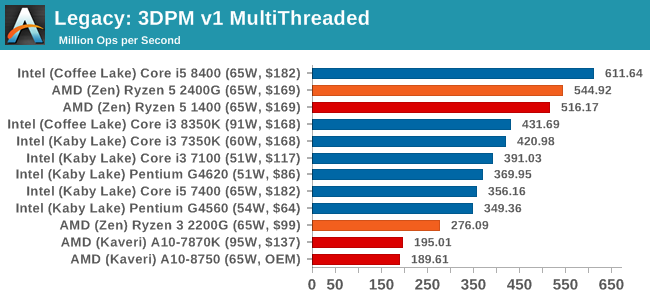
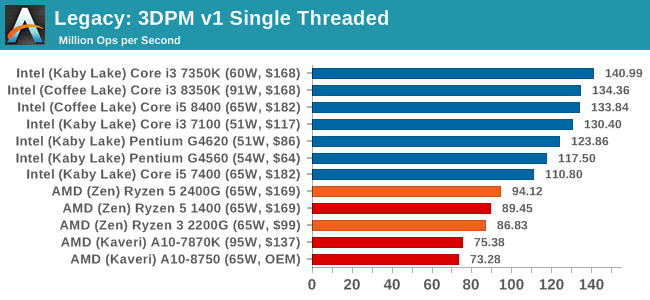
CineBench 11.5 and 10
Cinebench is a widely known benchmarking tool for measuring performance relative to MAXON's animation software Cinema 4D. Cinebench has been optimized over a decade and focuses on purely CPU horsepower, meaning if there is a discrepancy in pure throughput characteristics, Cinebench is likely to show that discrepancy. Arguably other software doesn't make use of all the tools available, so the real world relevance might purely be academic, but given our large database of data for Cinebench it seems difficult to ignore a small five minute test. We run the modern version 15 in this test, as well as the older 11.5 and 10 due to our back data.
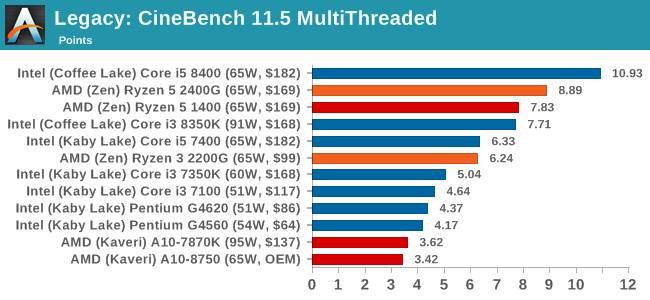
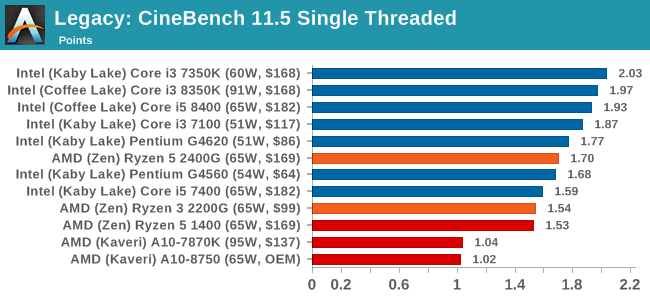
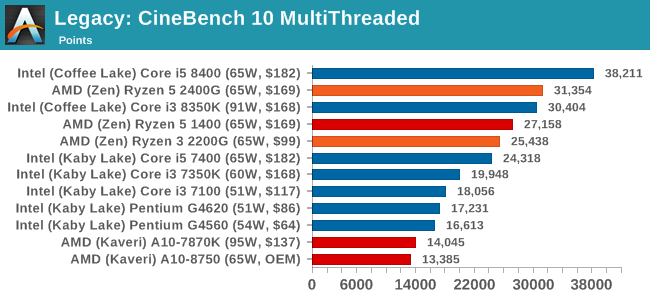
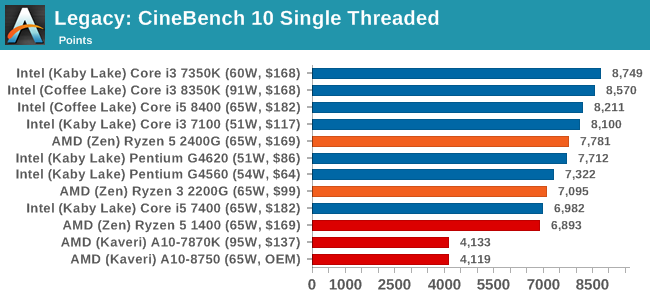
x264 HD 3.0
Similarly, the x264 HD 3.0 package we use here is also kept for historic regressional data. The latest version is 5.0.1, and encodes a 1080p video clip into a high quality x264 file. Version 3.0 only performs the same test on a 720p file, and in most circumstances the software performance hits its limit on high end processors, but still works well for mainstream and low-end. Also, this version only takes a few minutes, whereas the latest can take over 90 minutes to run.
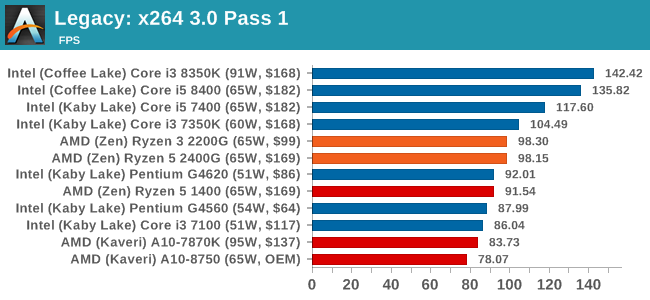
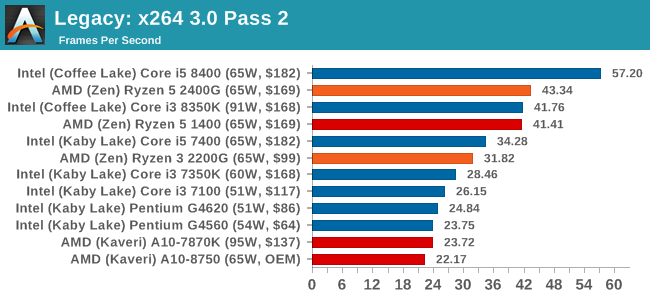










177 Comments
View All Comments
HStewart - Monday, February 12, 2018 - link
I don't get the idea of desktops except if you want ultimate gaming PC - go with High End CPU a long with High End GPU. Otherwise go mobile. You can pretty much go that route unless you desired extreme top end performanceIf you primary into game get a Xbox One X or S and HDTV are cheap or PS 4,
But lower end desktop PC - I see no need them for now. Times have changed
Lolimaster - Monday, February 12, 2018 - link
If you wanna upgrade a laptop, be prepared for a bunch of cabling.Have 3-4 drives on mobile?
Dedicated capture/sound card?
Keep your thermals in check?
Upgrade your cpu/apu whenever you like?
mikato - Saturday, February 17, 2018 - link
To me laptops are annoying, and only convenient for basic tasks with their mobility. Otherwise they are slow, have a small screen, often don’t a have mouse, and no number pad on keyboard. As a result, typing is slower, pointing is slower, app speed is slower, and gaming performance is worse. With the smaller screen, juggling things, dragging files, etc is more difficult. I just can’t get stuff done as well on a laptop as a desktop.oldschool_75 - Monday, February 12, 2018 - link
Why do the Intel systems have 32 gigs of ram while the AMD systems only have 16?Also bulldozer was not 2 cores 4 threads, it was two modules with two cores sharing the modules so 4 cores.
Lolimaster - Monday, February 12, 2018 - link
Why use 2933 memory?As far as i know AMD send 3200 CL14 Flare X to pretty much everyone for the sake of testing the gpu at 3200 CL14 !!!!
jjj - Monday, February 12, 2018 - link
They use the frequencies officially supported , anything above that is OC and would fall into the OC section. It's debatable how right or wrong that is but that's what AT does.Lolimaster - Monday, February 12, 2018 - link
Guru3d got the reviewer's kit with 3200 cl14 flare-x as 100% of the techtoubers too.ScottSoapbox - Monday, February 12, 2018 - link
The number of typos in the first two sentences was enough for me to stop reading.Lolimaster - Monday, February 12, 2018 - link
The avrg l3 latency for non-APU multiple CCX Ryzen's was around 11-12ns, on the single CCX APU is aroun 9.5ns.Memory latency Ryzen
91ns DDR4 2400
77ns DDR4 3200
2400G
66ns DDR4 3200
Macpoedel - Monday, February 12, 2018 - link
Good to see you started testing CPU's with maximum supported RAM speed instead of JEDEC frequency. These APU's would have really suffered if tested with 2133MHz DDR4 RAM.