The AnandTech Coffee Lake Review: Initial Numbers on the Core i7-8700K and Core i5-8400
by Ian Cutress on October 5, 2017 9:00 AM EST- Posted in
- CPUs
- Intel
- Core i5
- Core i7
- Core i3
- 14nm
- Coffee Lake
- 14++
- Hex-Core
- Hyperthreading
Grand Theft Auto V
The highly anticipated iteration of the Grand Theft Auto franchise hit the shelves on April 14th 2015, with both AMD and NVIDIA in tow to help optimize the title. GTA doesn’t provide graphical presets, but opens up the options to users and extends the boundaries by pushing even the hardest systems to the limit using Rockstar’s Advanced Game Engine under DirectX 11. Whether the user is flying high in the mountains with long draw distances or dealing with assorted trash in the city, when cranked up to maximum it creates stunning visuals but hard work for both the CPU and the GPU.
For our test we have scripted a version of the in-game benchmark. The in-game benchmark consists of five scenarios: four short panning shots with varying lighting and weather effects, and a fifth action sequence that lasts around 90 seconds. We use only the final part of the benchmark, which combines a flight scene in a jet followed by an inner city drive-by through several intersections followed by ramming a tanker that explodes, causing other cars to explode as well. This is a mix of distance rendering followed by a detailed near-rendering action sequence, and the title thankfully spits out frame time data.
There are no presets for the graphics options on GTA, allowing the user to adjust options such as population density and distance scaling on sliders, but others such as texture/shadow/shader/water quality from Low to Very High. Other options include MSAA, soft shadows, post effects, shadow resolution and extended draw distance options. There is a handy option at the top which shows how much video memory the options are expected to consume, with obvious repercussions if a user requests more video memory than is present on the card (although there’s no obvious indication if you have a low-end GPU with lots of GPU memory, like an R7 240 4GB).
To that end, we run the benchmark at 1920x1080 using an average of Very High on the settings, and also at 4K using High on most of them. We take the average results of four runs, reporting frame rate averages, 99th percentiles, and our time under analysis.
All of our benchmark results can also be found in our benchmark engine, Bench.
MSI GTX 1080 Gaming 8G Performance
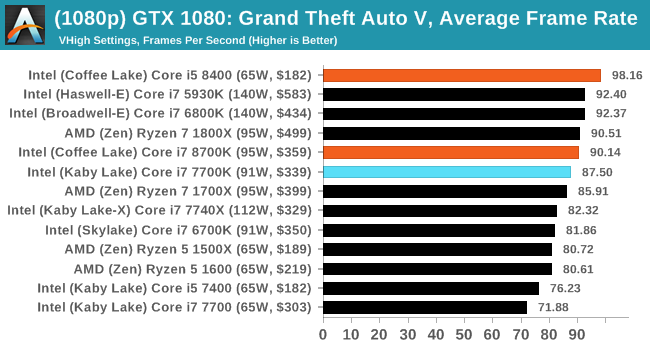
1080p
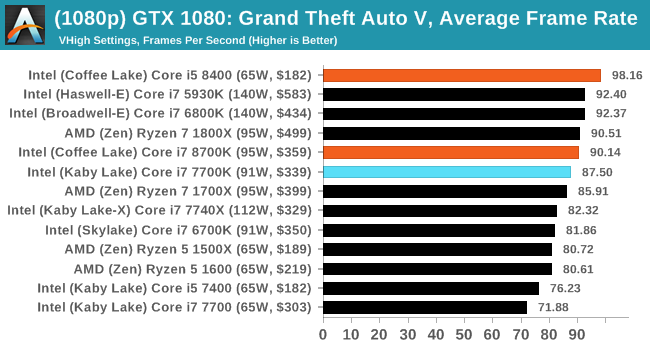
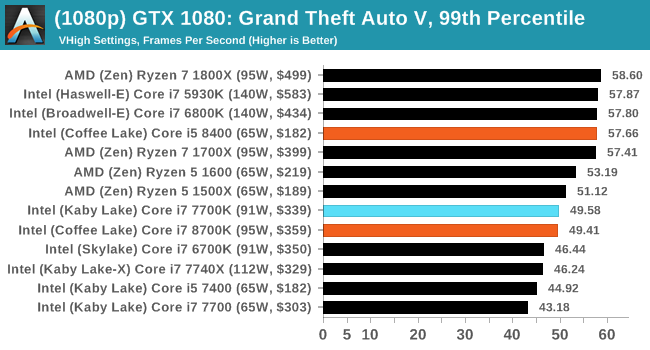
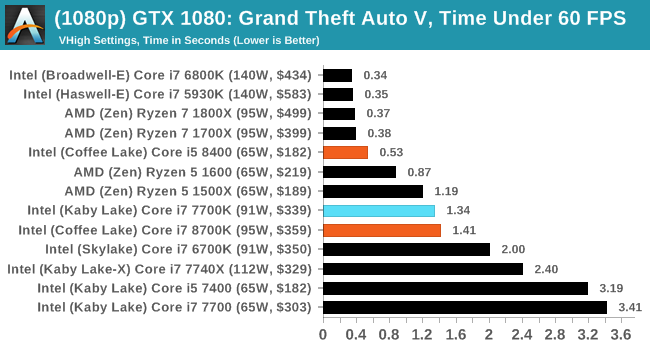
4K
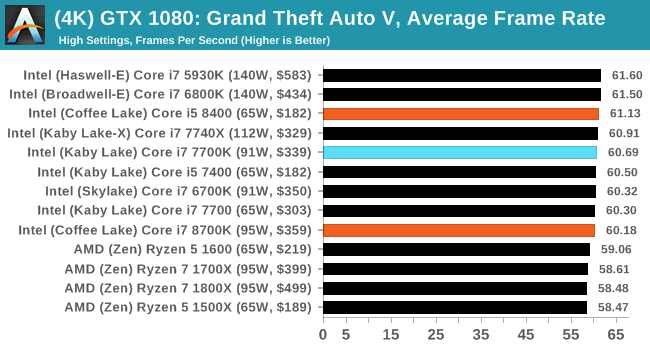
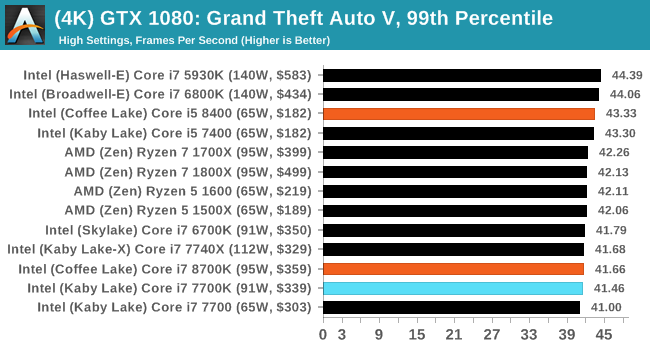




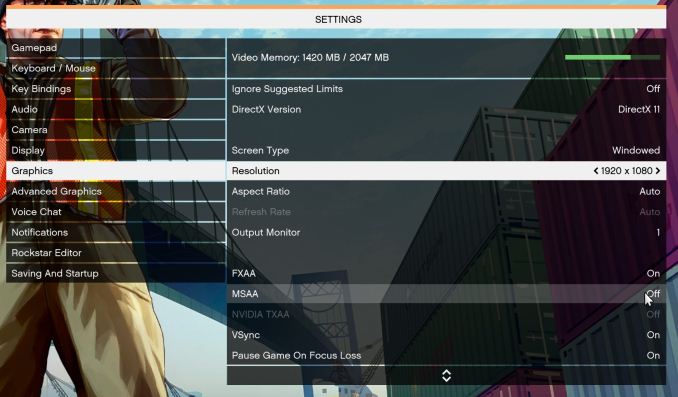








222 Comments
View All Comments
sirmo - Thursday, October 5, 2017 - link
No temperature comparison? According to some reviews I see Intel stubbornly continues to rely on their horrible TIM solution, after my horrible experience with Haswell overheating I am not considering Intel again in my build until this is fixed. There is nothing worse than when your build starts crashing because of overheating 2 years down the road.shreduhsoreus - Thursday, October 5, 2017 - link
The 8100 is basically a 6600 locked at it's quad core turbo frequency. Pretty decent for $120.Gordo-UT - Thursday, October 5, 2017 - link
Looking at these results, there is still no reason to migrate from my i7-2600k. Still running at 4.6 Ghz for years now, flawlessly with equal or better performace of all that came after. It would seem Moore's law failed to hold true for the past 5 years.For the price of a new i7, you can buy a used i7-2600k, z68 or z77 mobo, and 16 gb ram. It looks like that situation will not end soon.
Intel has to give me a compelling reason to spend a ton of money on NEW stuff.
vanilla_gorilla - Thursday, October 5, 2017 - link
"It would seem Moore's law failed to hold true for the past 5 years."Moore's Law is about transistor density, not performance.
mapesdhs - Friday, October 6, 2017 - link
For quite a lot less than a new i7, I bought a 3930K, ASUS R4E and 16GB/2400 RAM. And a 120mm AIO. And a 2nd R4E. :DCompelling reasons are perhaps more likely to come from peripheral and I/O scenarios, eg. if one wants the latest USB 3.1, M2 or somesuch. However, addin cards solve most of these, and numerous SB/SBE boards can now boot from NVMe. I saw great numbers with M.2 drives and Z68, and because of the wiring it should be possible for an M4E to use an M2 as boot and have two GPUs at x16 (aka 3.0 @ x8, same as modern mainstream split), while X79 has enough lanes anyway.
mapesdhs - Tuesday, October 10, 2017 - link
(btw, when I say a lot less than a new i7, I did mean the 8700K)SuperRobomike - Thursday, October 5, 2017 - link
5930k does surprisingly well compared to the 8700k in the gaming benchmarks (at least for the games tested). Any particular reason it would be doing so well? Can't think of any advantage it would have besides the quad channel memory.CTHL - Thursday, October 5, 2017 - link
Why are all these benches between sites so wildly different (with supposedly same settings/specs). RoTR has had some of the most absurd results... one has 8700k beating everything by 20fps, another has 7700k over 8700k by 40fps, and one even had a 6600k beating everything.firerod1 - Thursday, October 5, 2017 - link
i5-8400 is King performance/dollar!watzupken - Saturday, October 7, 2017 - link
The i5 8400 looks like a good value processor until you factor in the price of a Z370 motherboard which is the only chipset available.