The AMD Ryzen Threadripper 1950X and 1920X Review: CPUs on Steroids
by Ian Cutress on August 10, 2017 9:00 AM ESTRise of the Tomb Raider (1080p, 4K)
One of the newest games in the gaming benchmark suite is Rise of the Tomb Raider (RoTR), developed by Crystal Dynamics, and the sequel to the popular Tomb Raider which was loved for its automated benchmark mode. But don’t let that fool you: the benchmark mode in RoTR is very much different this time around.
Visually, the previous Tomb Raider pushed realism to the limits with features such as TressFX, and the new RoTR goes one stage further when it comes to graphics fidelity. This leads to an interesting set of requirements in hardware: some sections of the game are typically GPU limited, whereas others with a lot of long-range physics can be CPU limited, depending on how the driver can translate the DirectX 12 workload.
Where the old game had one benchmark scene, the new game has three different scenes with different requirements: Spine of the Mountain (1-Valley), Prophet’s Tomb (2-Prophet) and Geothermal Valley (3-Mountain) - and we test all three (and yes, I need to relabel them - I got them wrong when I set up the tests). These are three scenes designed to be taken from the game, but it has been noted that scenes like 2-Prophet shown in the benchmark can be the most CPU limited elements of that entire level, and the scene shown is only a small portion of that level. Because of this, we report the results for each scene on each graphics card separately.
Graphics options for RoTR are similar to other games in this type, offering some presets or allowing the user to configure texture quality, anisotropic filter levels, shadow quality, soft shadows, occlusion, depth of field, tessellation, reflections, foliage, bloom, and features like PureHair which updates on TressFX in the previous game.
Again, we test at 1920x1080 and 4K using our native 4K displays. At 1080p we run the High preset, while at 4K we use the Medium preset which still takes a sizable hit in frame rate.
It is worth noting that RoTR is a little different to our other benchmarks in that it keeps its graphics settings in the registry rather than a standard ini file, and unlike the previous TR game the benchmark cannot be called from the command-line. Nonetheless we scripted around these issues to automate the benchmark four times and parse the results. From the frame time data, we report the averages, 99th percentiles, and our time under analysis.
All of our benchmark results can also be found in our benchmark engine, Bench.
#1 Geothermal Valley Spine of the Mountain
MSI GTX 1080 Gaming 8G Performance
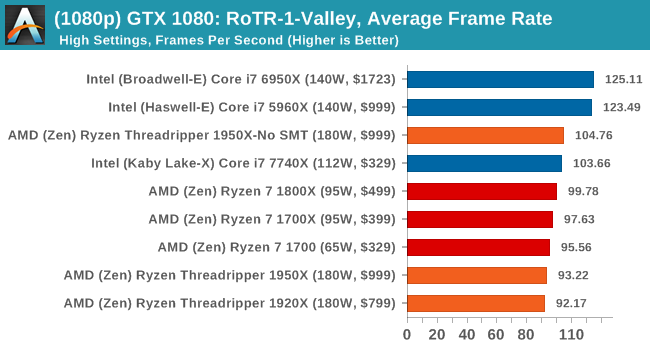
1080p
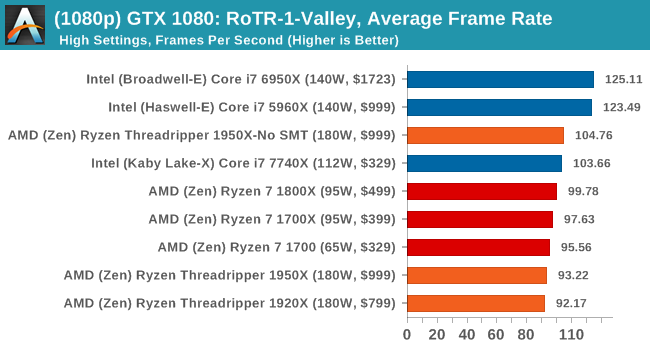
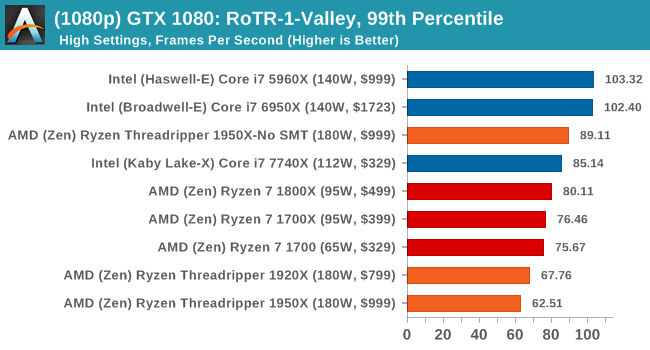
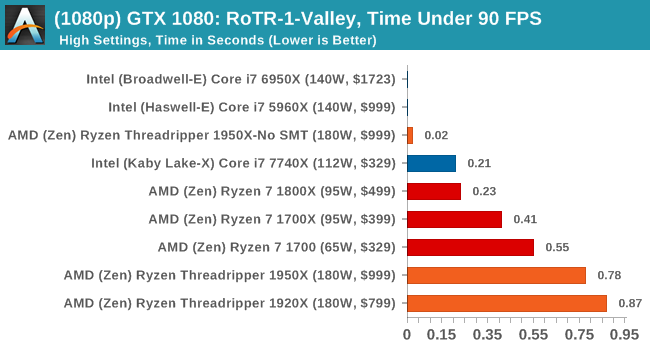
4K
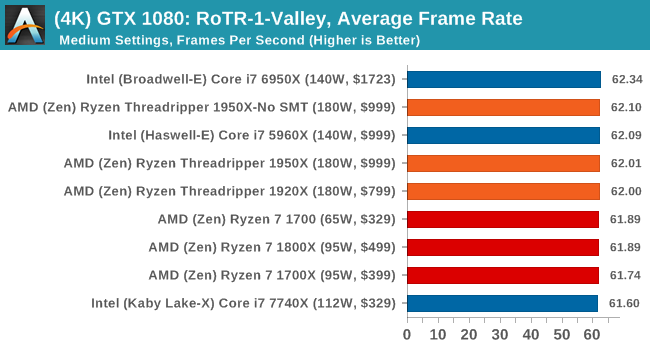
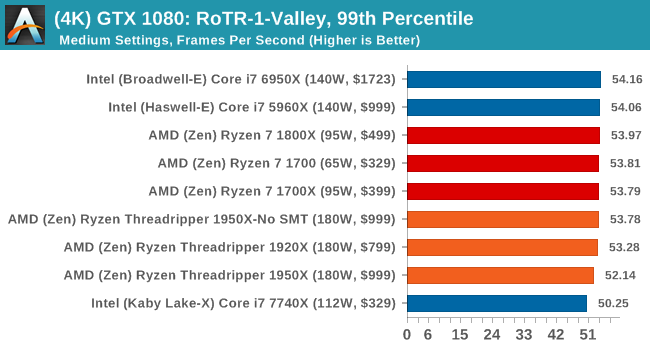
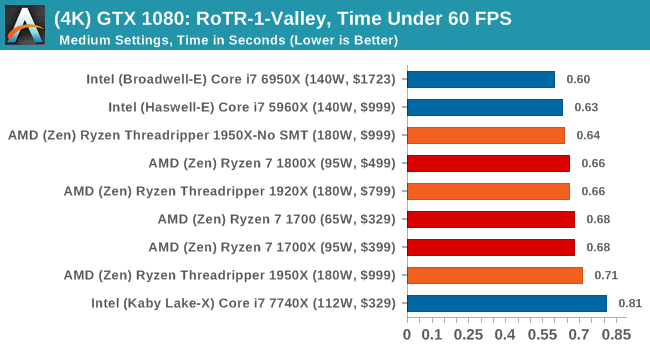
ASUS GTX 1060 Strix 6G Performance
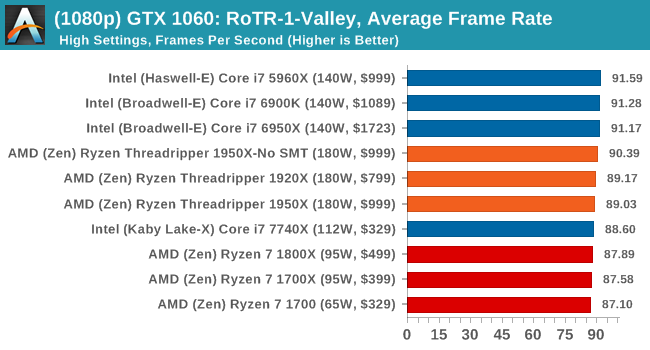
1080p
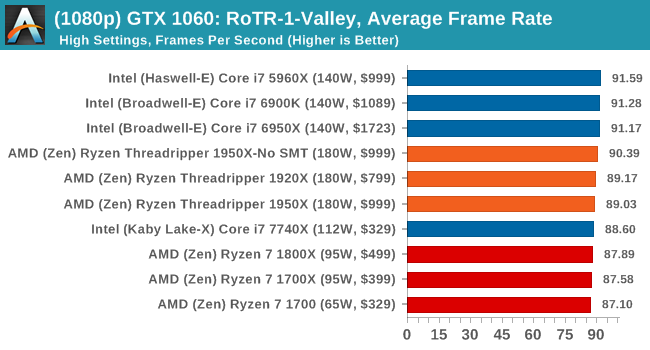
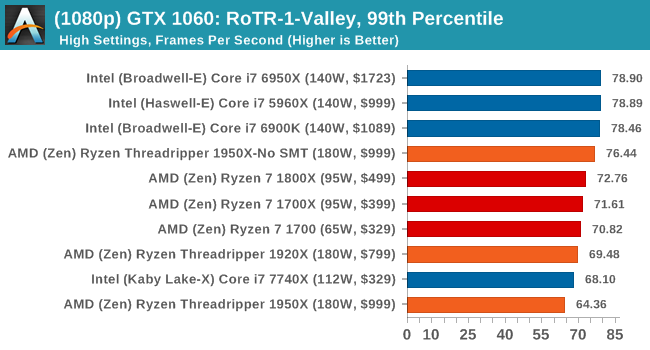
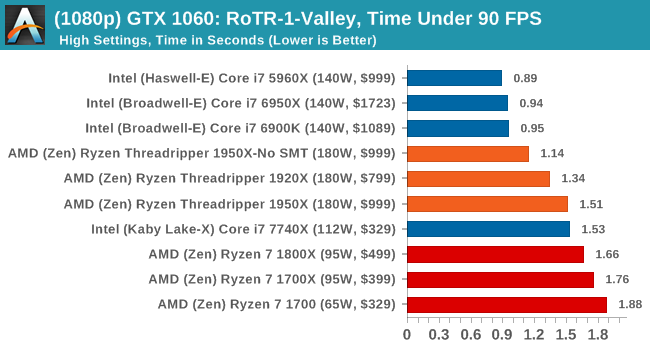
4K
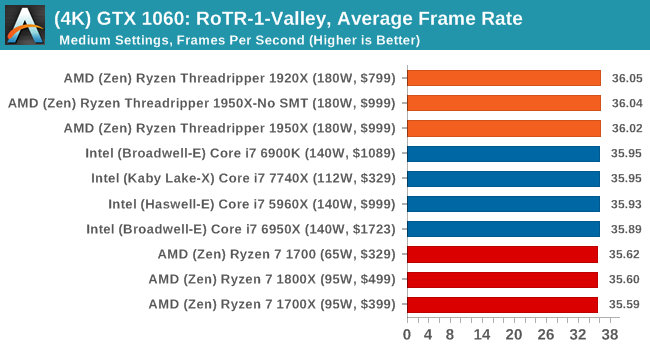
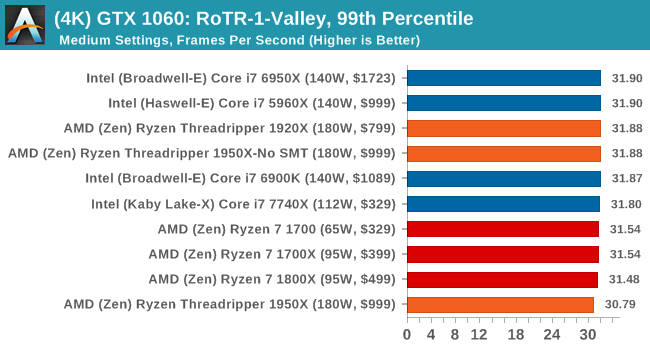
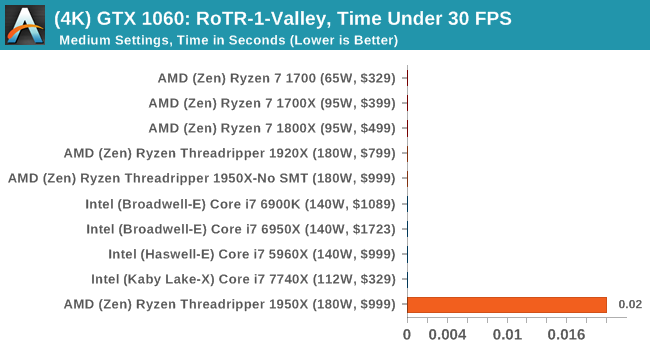
Sapphire Nitro R9 Fury 4G Performance
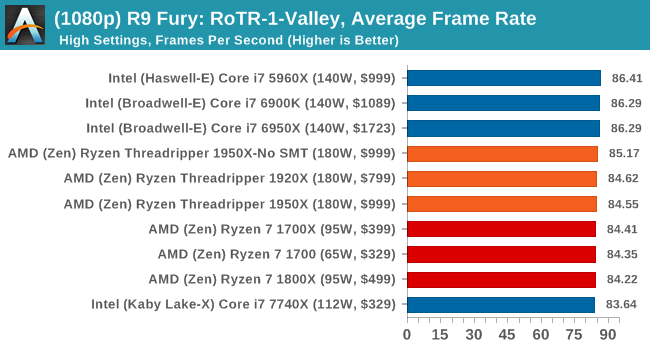
1080p
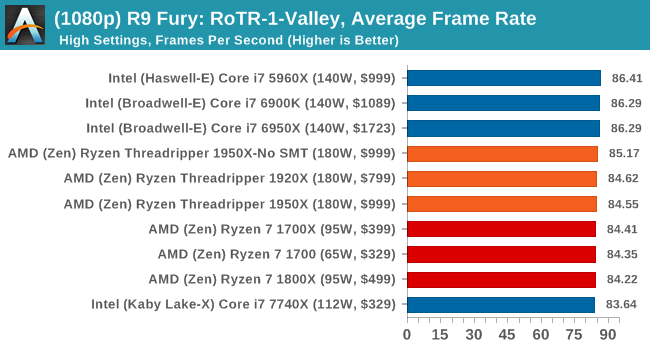
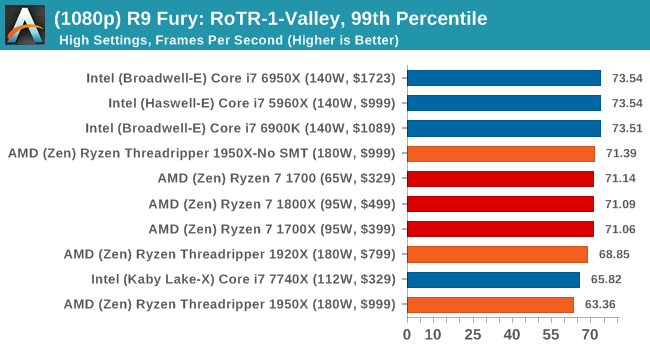
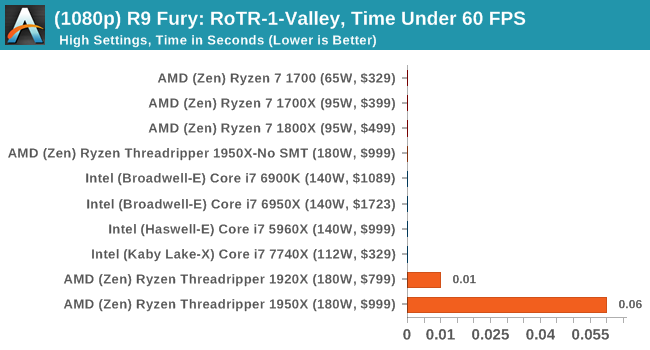
4K
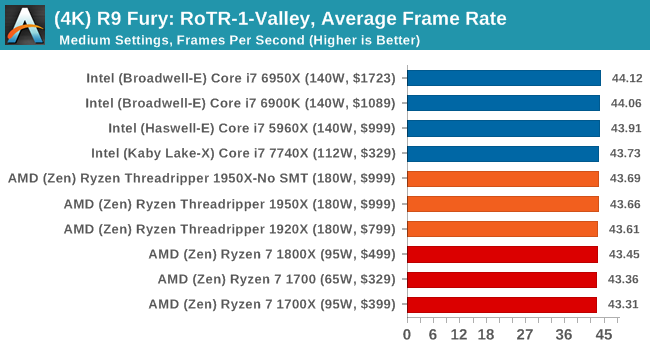
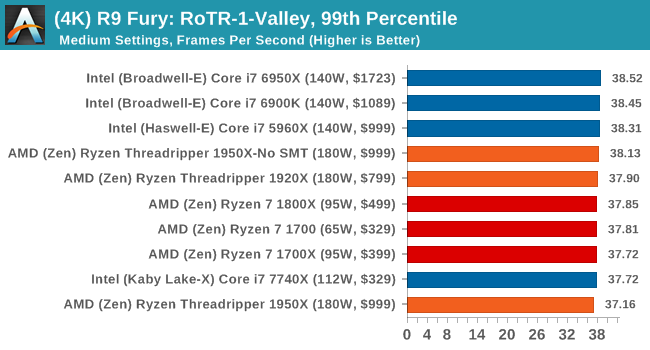
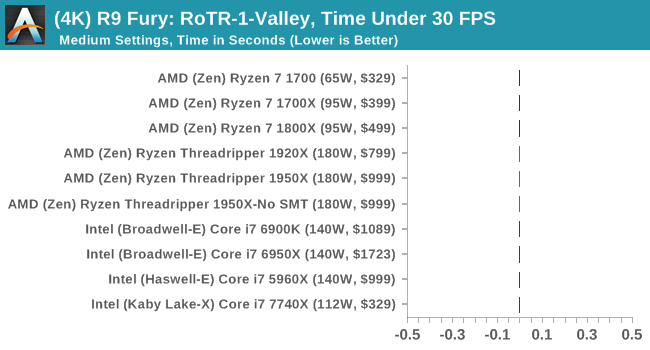
Sapphire Nitro RX 480 8G Performance
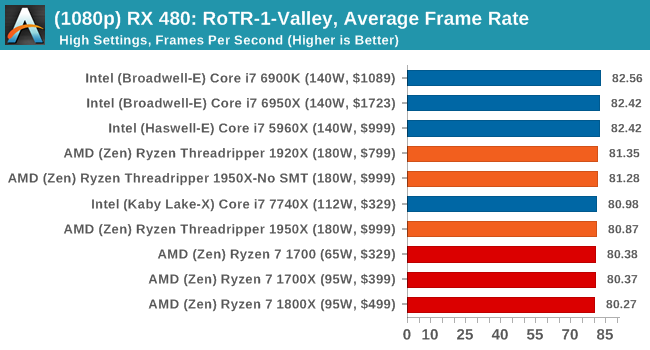
1080p
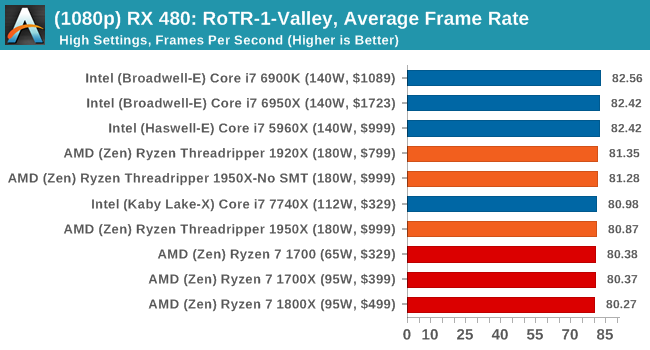
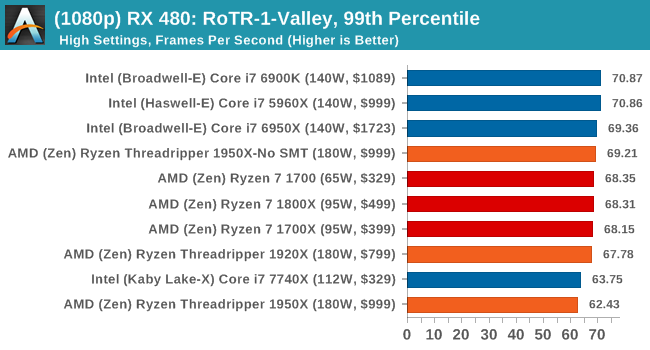
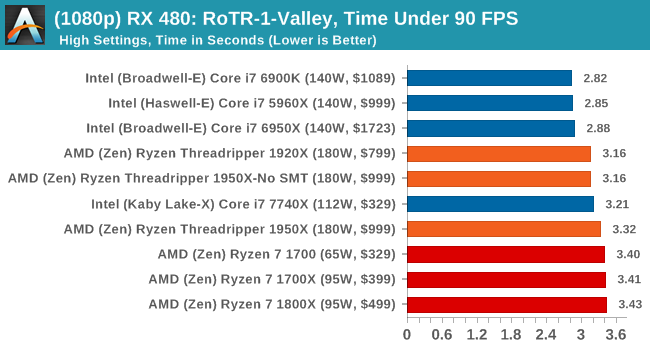
4K
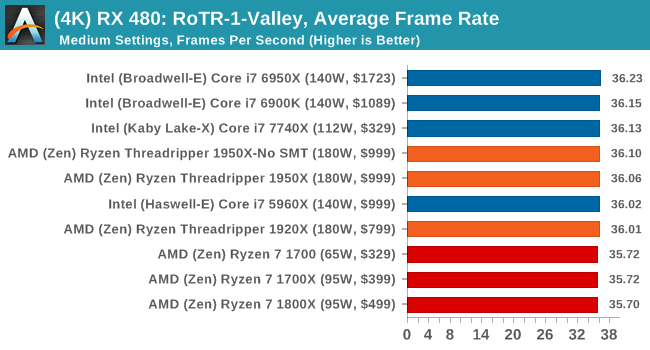
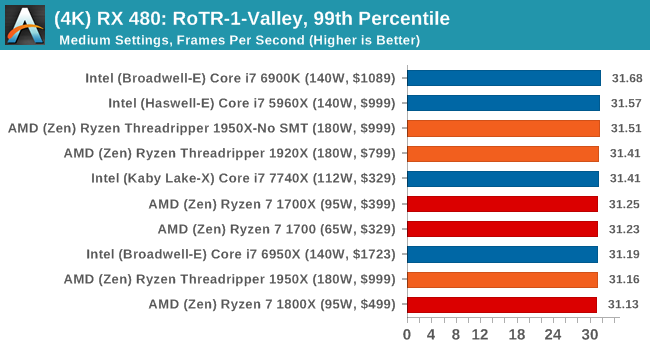
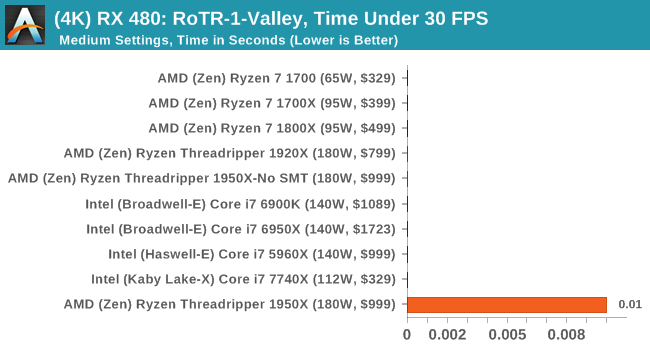
#2 Prophet’s Tomb
MSI GTX 1080 Gaming 8G Performance
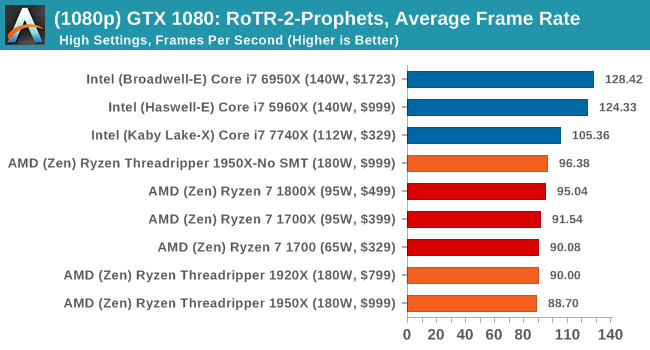
1080p
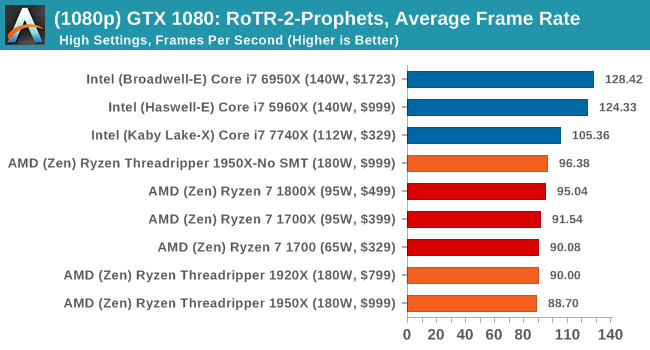
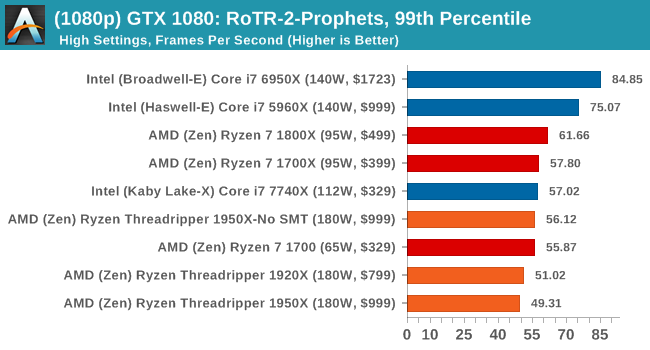
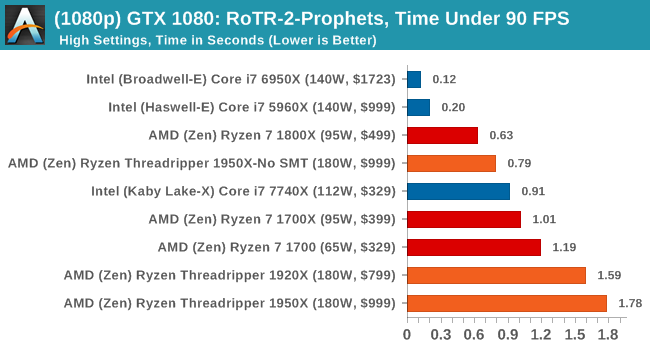
4K
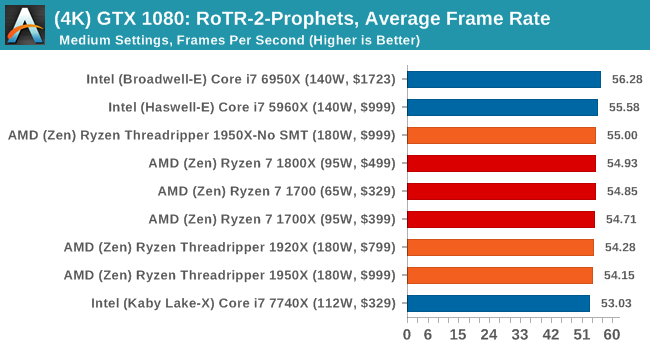
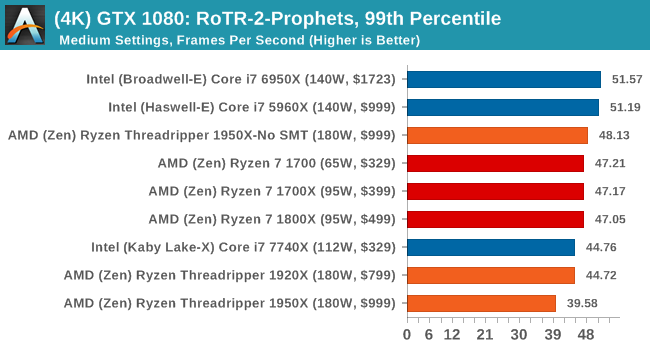
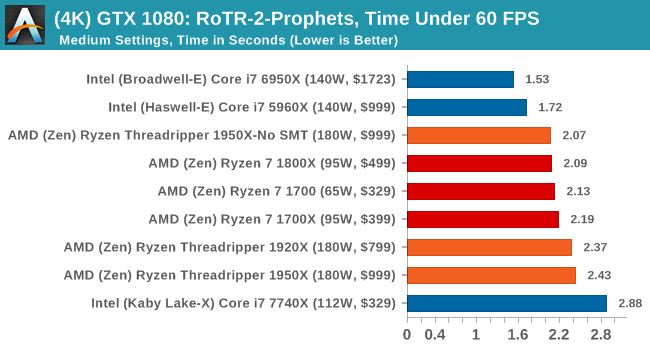
ASUS GTX 1060 Strix 6G Performance
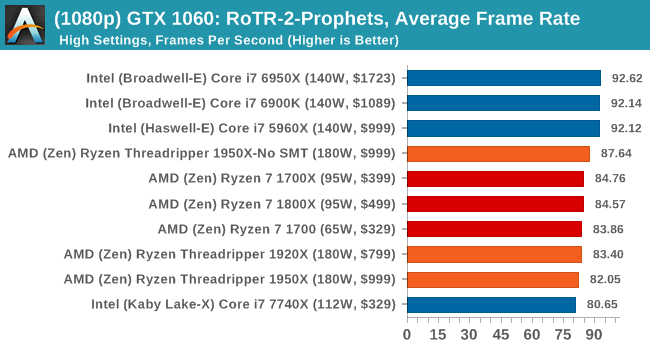
1080p
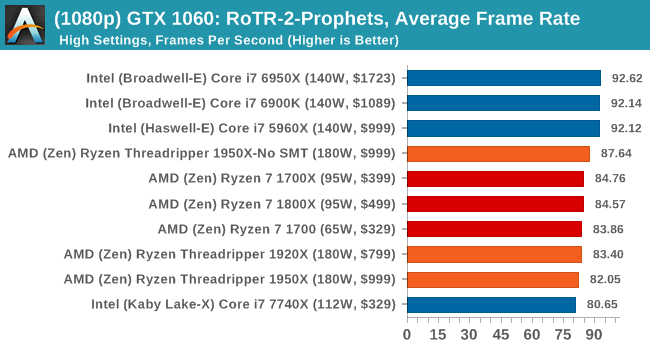
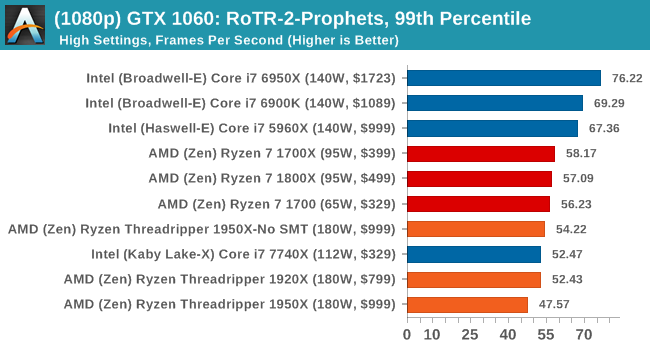
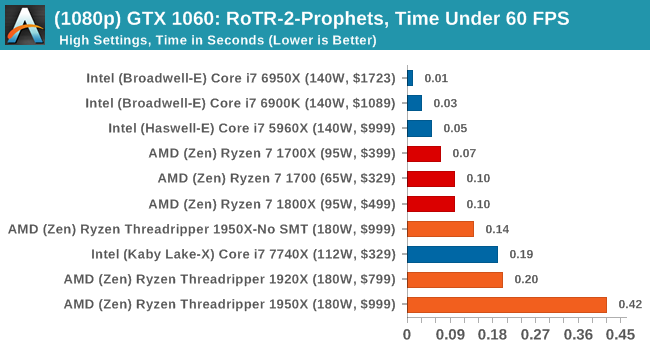
4K
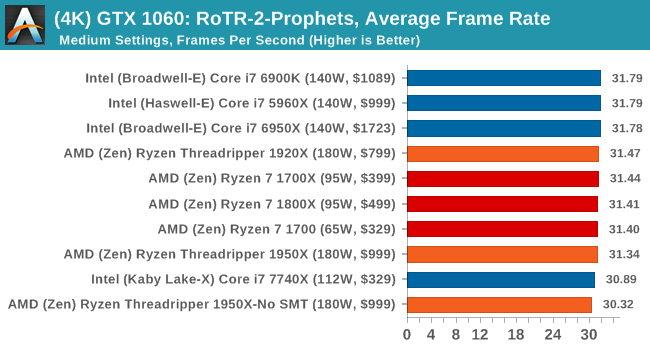
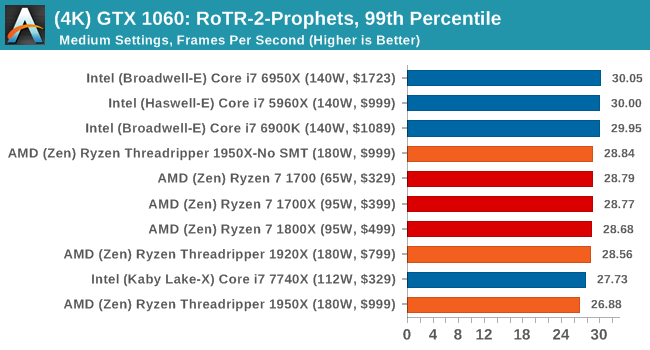
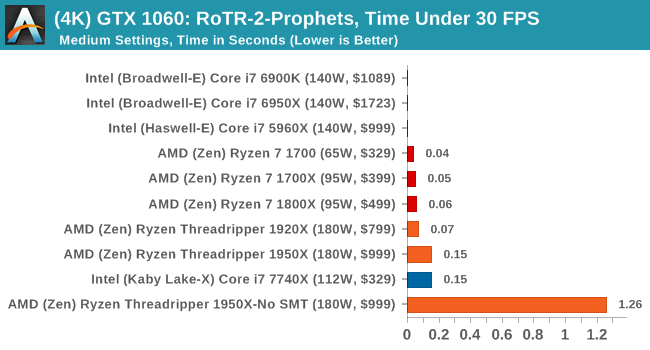
Sapphire Nitro R9 Fury 4G Performance
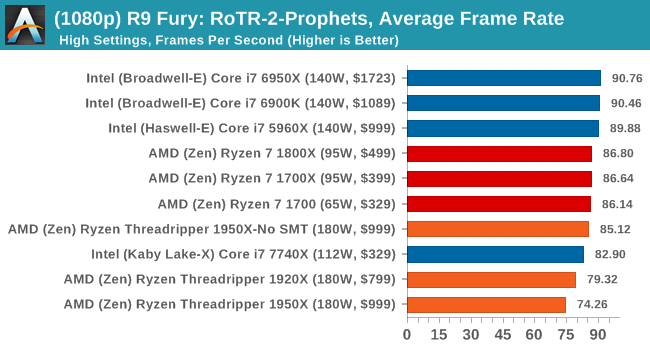
1080p
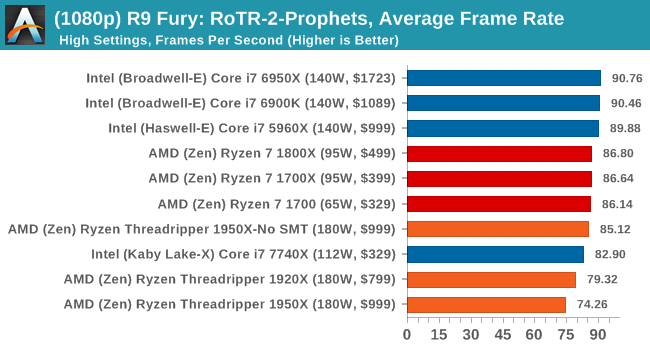
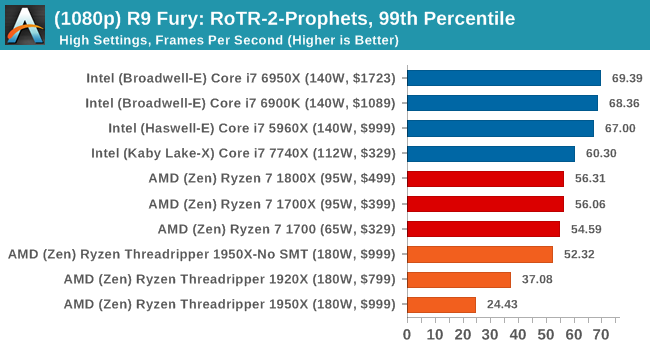
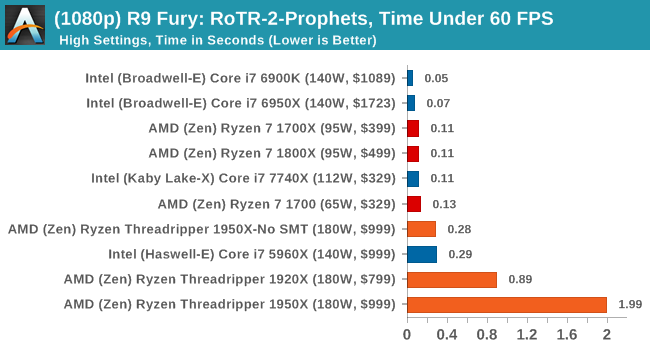
4K
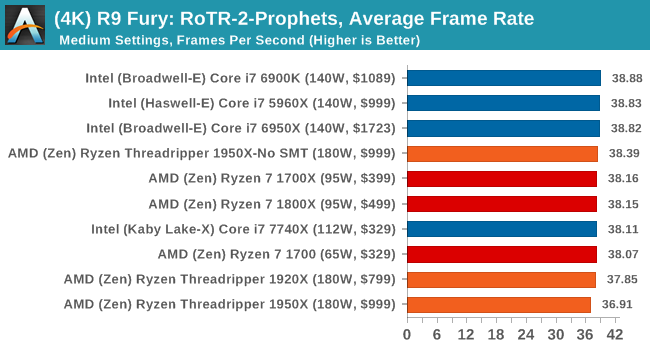
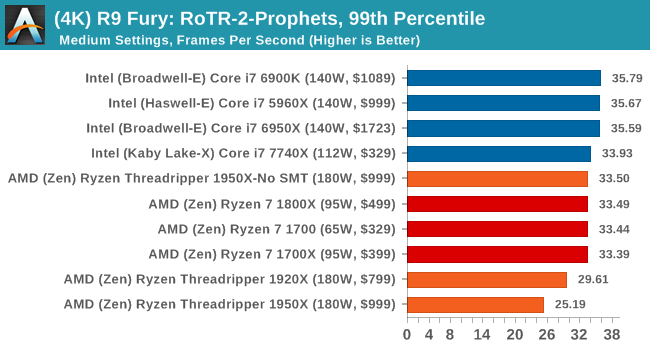
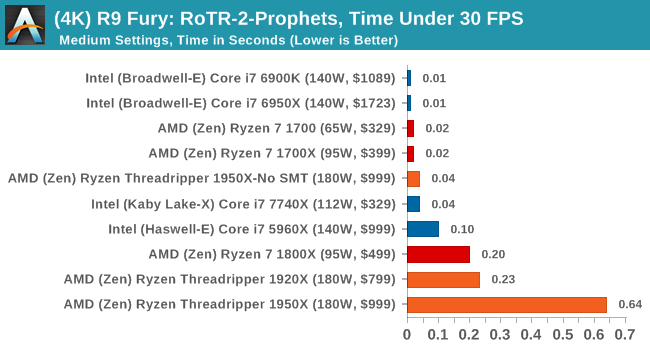
Sapphire Nitro RX 480 8G Performance
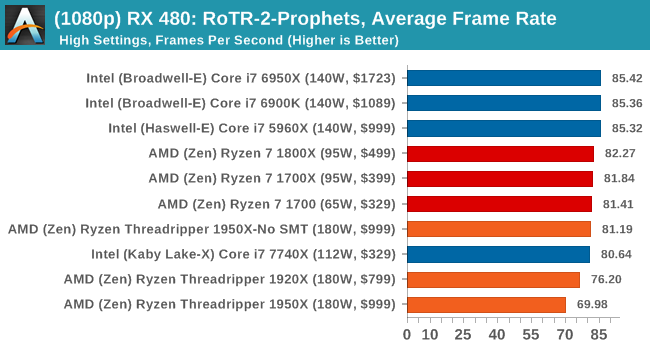
1080p
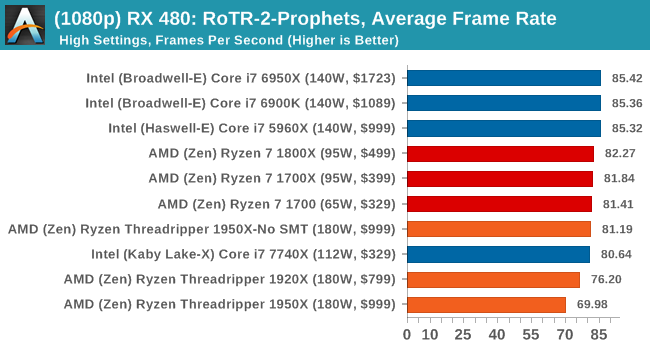
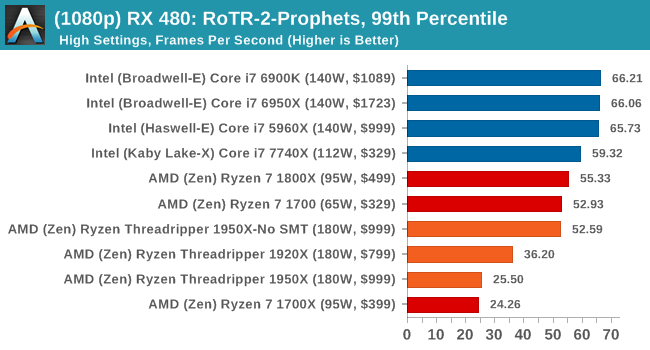
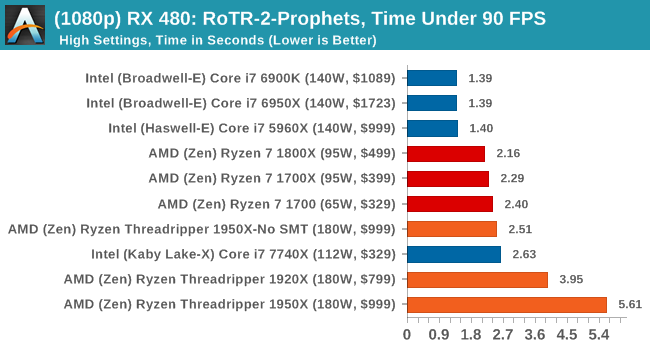
4K
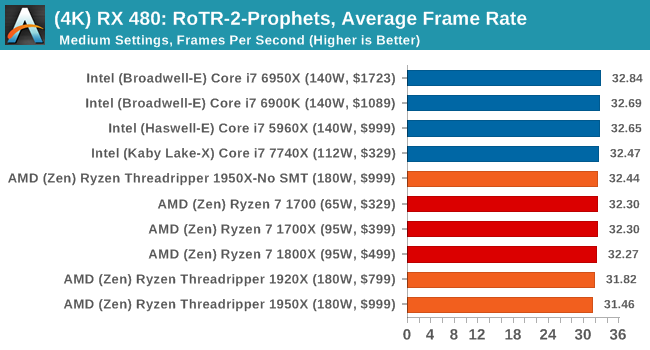
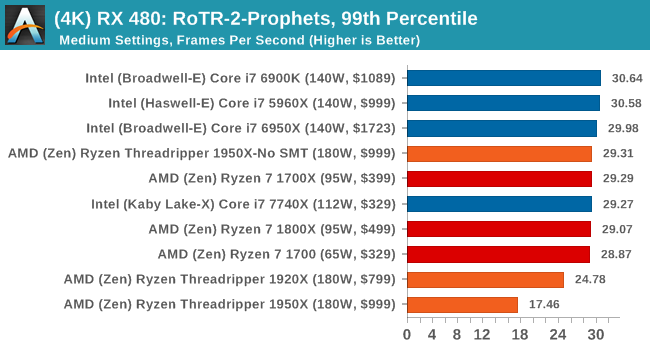
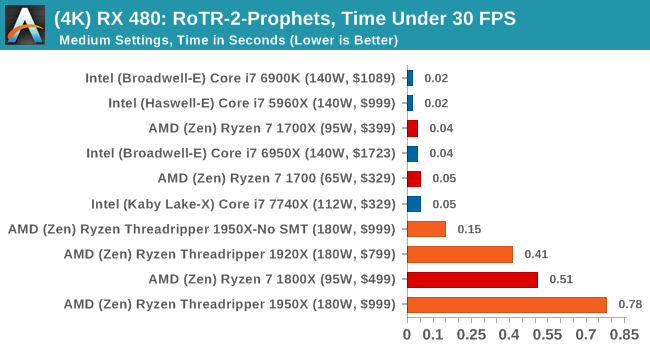
#3 Spine of the Mountain Geothermal Valley
MSI GTX 1080 Gaming 8G Performance
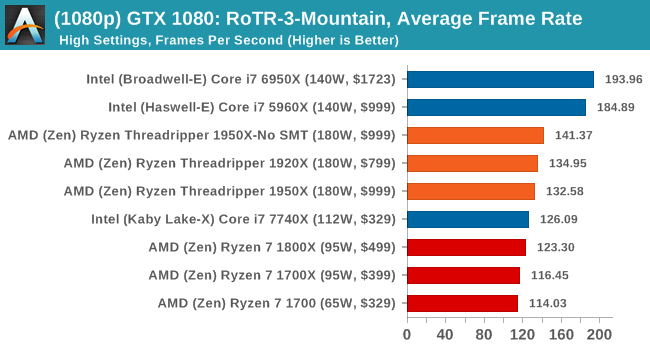
1080p
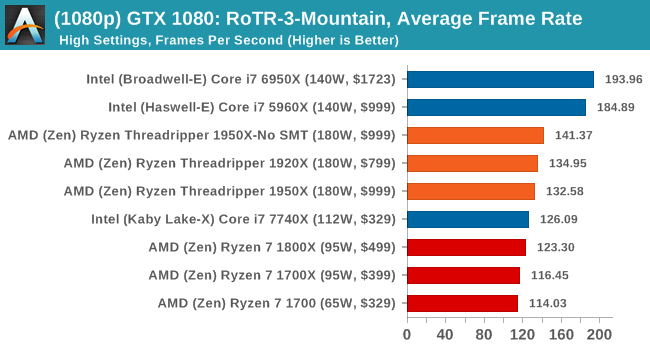
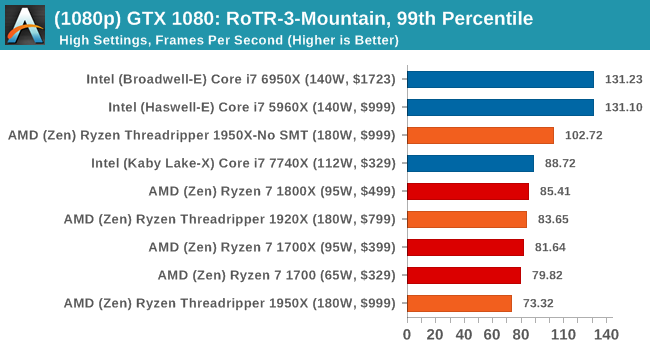
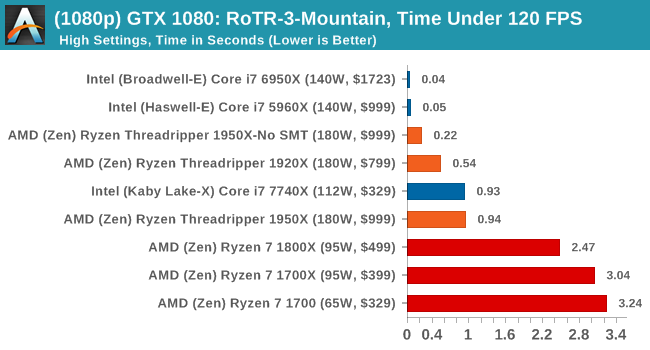
4K
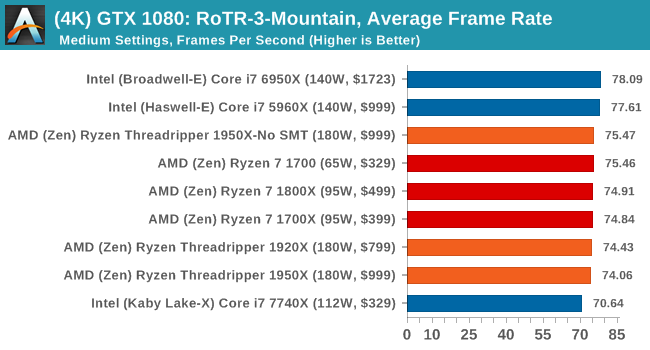
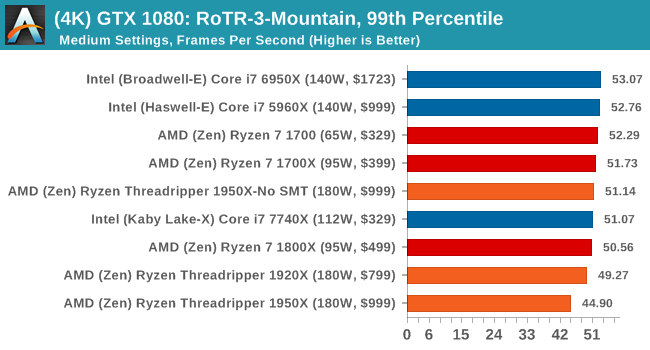
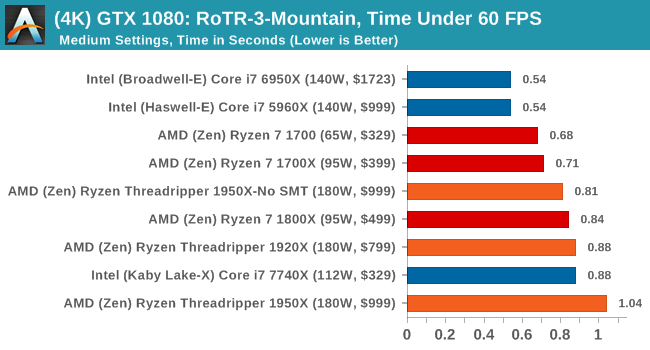
ASUS GTX 1060 Strix 6G Performance
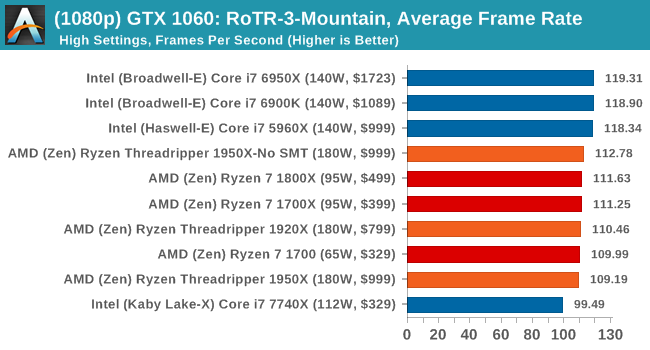
1080p
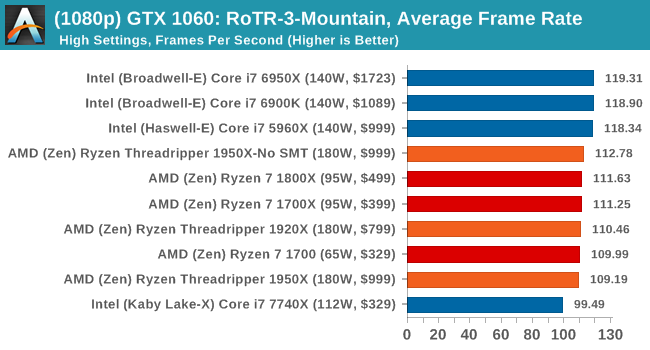
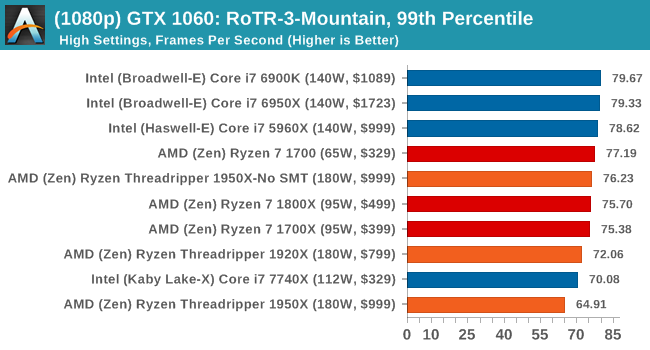
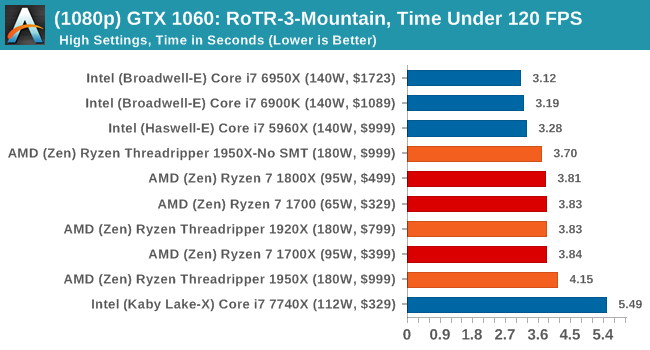
4K
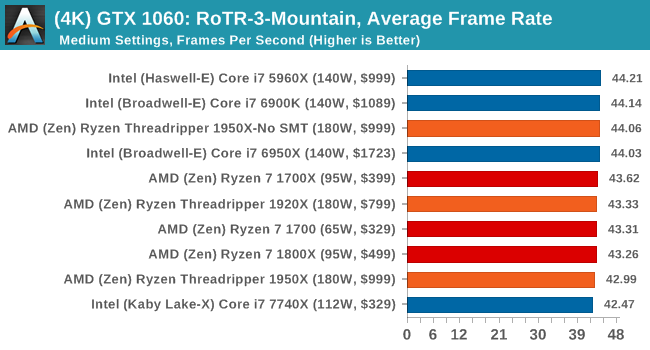
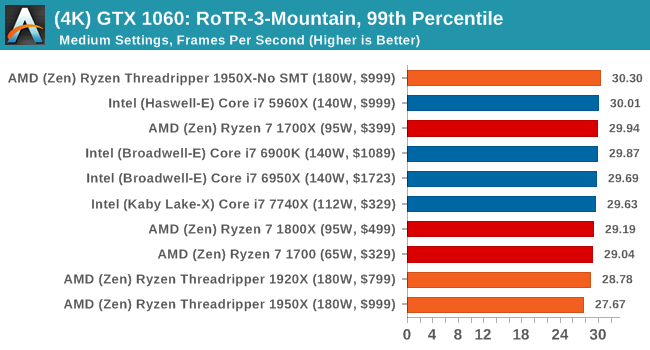
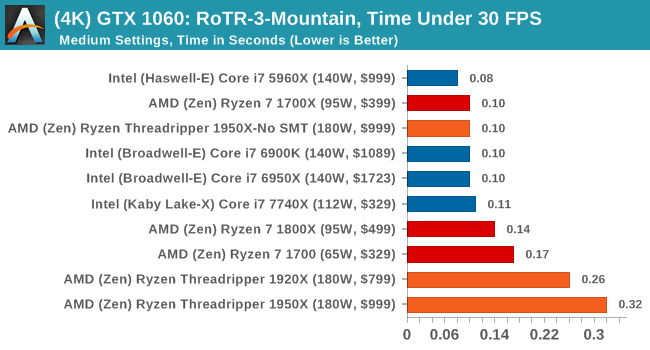
Sapphire Nitro R9 Fury 4G Performance
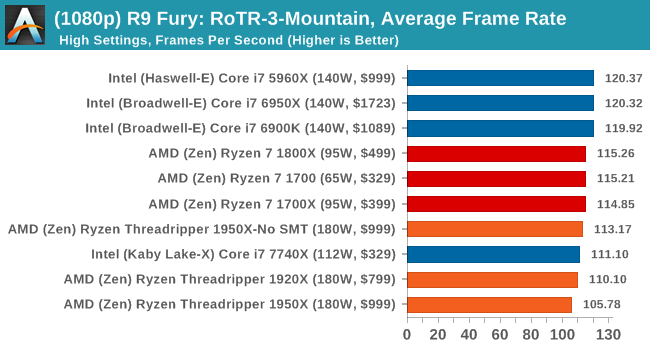
1080p
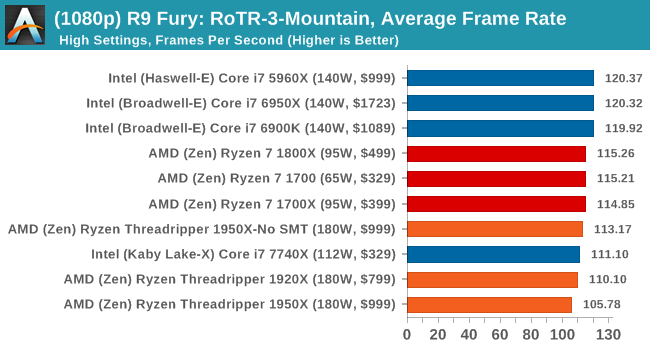
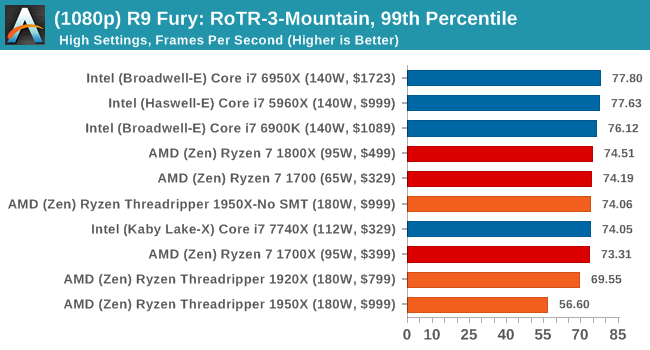
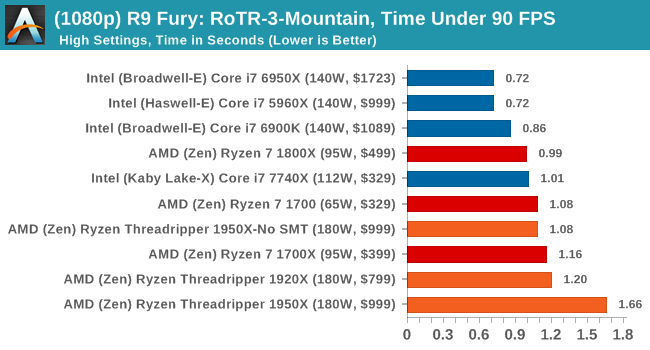
4K
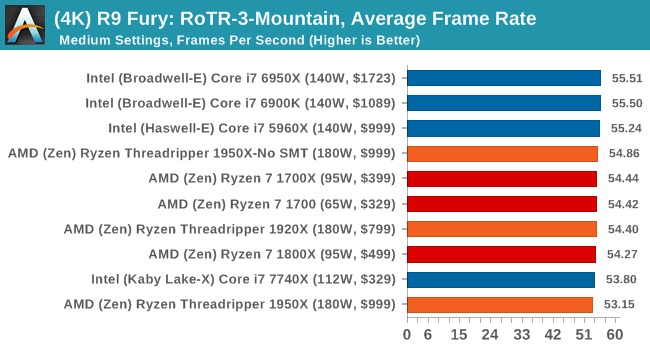
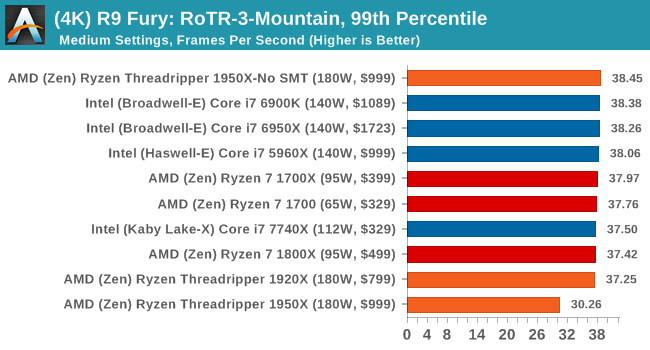
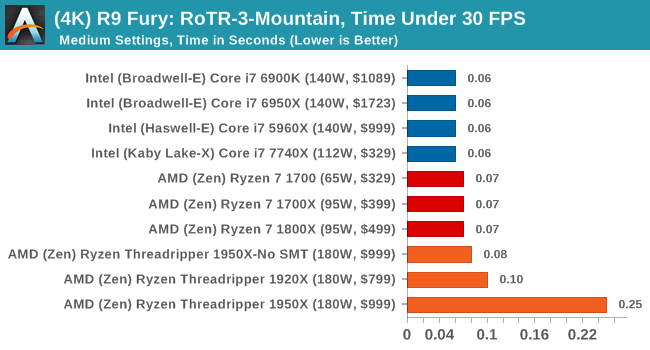
Sapphire Nitro RX 480 8G Performance
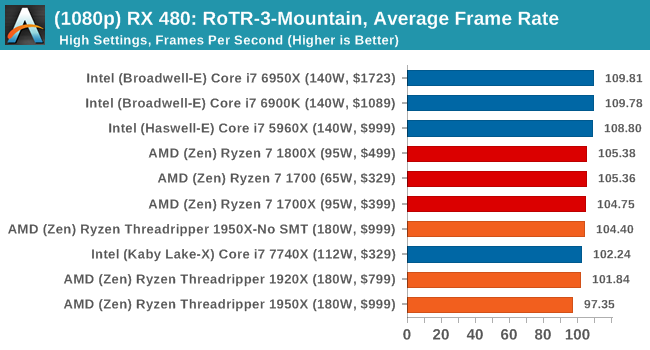
1080p
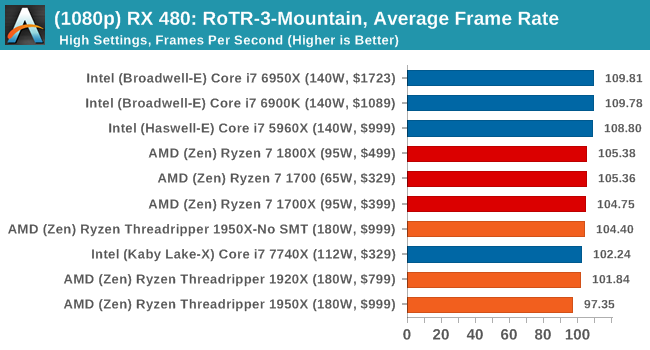
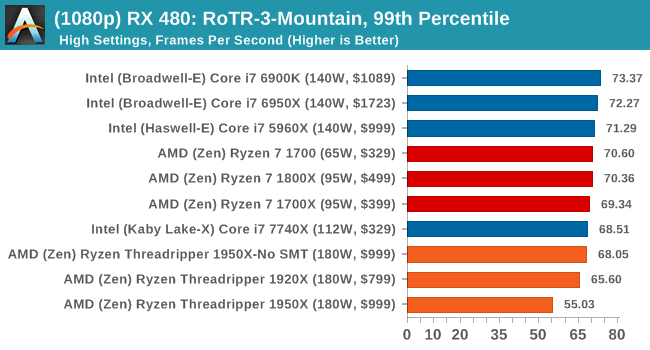
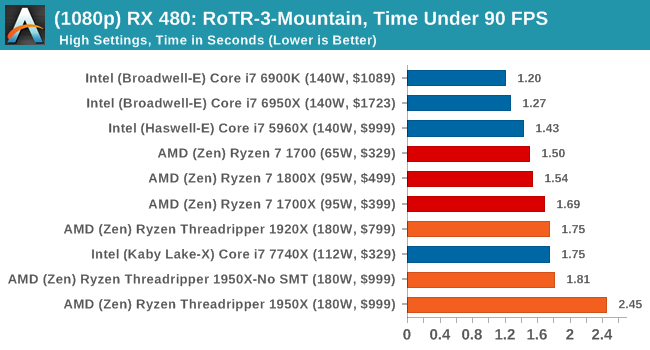
The 4K
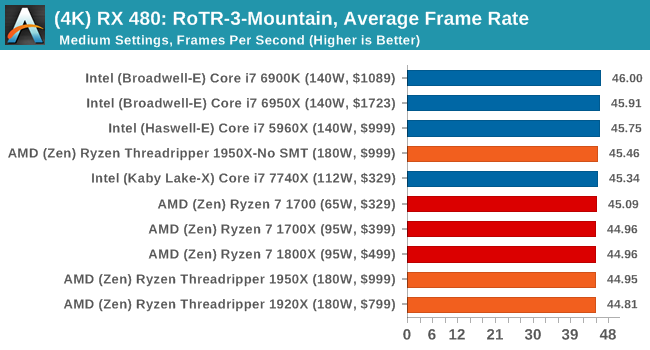
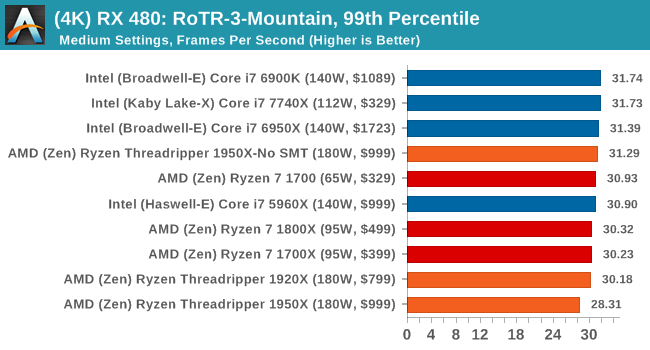
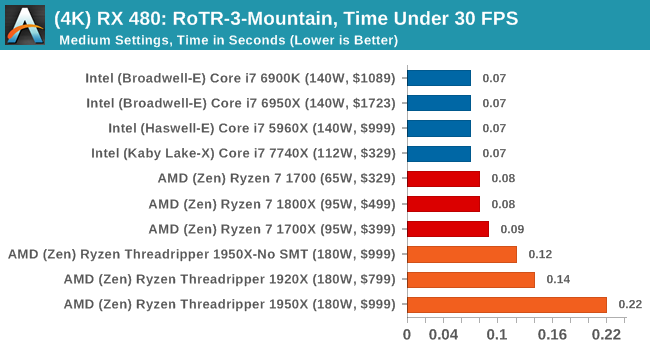
It's clear from these results that the 1950X is not the best gaming chip when in its default mode.



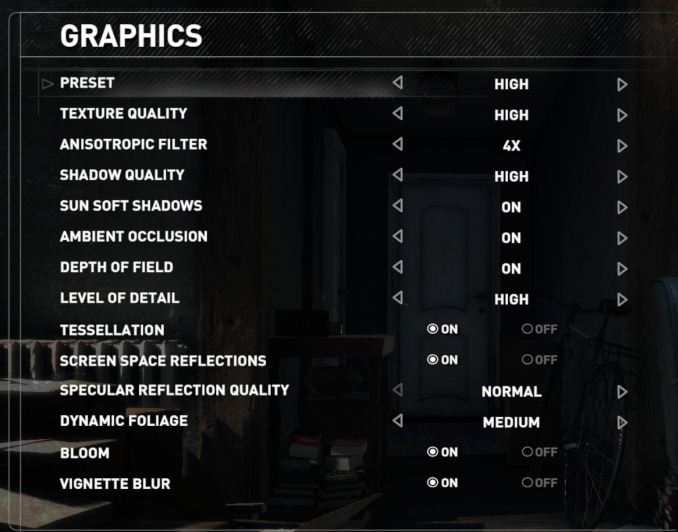
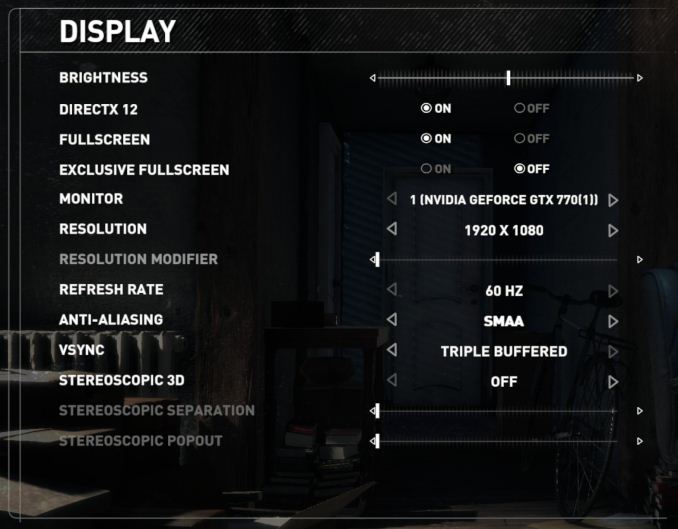











347 Comments
View All Comments
sorten - Friday, August 11, 2017 - link
Swole? Threadripped?Rottie - Friday, August 11, 2017 - link
AMD Ryzen CPU is not fast enough. Apple is not ready for AMD Ryzen CPU, sorry AMD. I love AMD but I hated Intel even though I have a Skylake based MacBook Pro. :(Deshi! - Friday, August 11, 2017 - link
One small correction, Ryzen has 24 PCIE lanes, not 16. it has 16 for graphics only, but saying only 16 may make people (like me) wonder if you can't run an NVME at x4 and still have the graphics card at 16x, which you totally can do.Deshi! - Friday, August 11, 2017 - link
This is under Feeding the beast section btw, where you said "Whereas Ryzen 7 only had 16 PCIe lanes, competing in part against CPUs from Intel that had 28/44 PCIe lanes,"fanofanand - Tuesday, August 15, 2017 - link
He already answered this question/statement to someone else. there are 20 lanes from the CPU, 16 of which are available for graphics. I don't think his way of viewing it seems accurate, but he has stated that this is how PCIe lanes have been counted "for decades"WaltC - Friday, August 11, 2017 - link
Nice review, btw! Yes, going all the way back to Athlon and the triumph of DDR-Sdram over Rdram, and the triumph of AMD's x86-64 over Itanium (Itanium having been Intel's only "answer" for 64-bit desktop computing post the A64 launch--other than to have actually paid for and *run* an Intel ad campaign stating "You don't need 64-bits on the desktop", believe it or not), and going all the way back to Intel's initial Core 2 designs, the products that *actually licensed x86-64 from AMD* (so that Intel could compete in the 64-bit desktop space it claimed didn't exist), it's really remarkable how much AMD has done to enervate and energize the x86 computing marketplace globally. Interestingly enough it's been AMD, not Intel, that has charted the course for desktop computing globally--and it goes all the way back to the original AMD Athlon. The original Pentium designs--I owned 90MHz and 100MHz Pentiums before I moved to AMD in 1999--were the high-point of an architecture that Intel would *cancel* shortly thereafter simply because it could not compete with the Athlon and its spin-off architectures like the A64. That which is called "Pentium" today is not...;) Intel simply has continued to use the brand. All I can say is: TGF AMD...;) I've tried to imagine where Intel would have taken the desktop computing market had consumers allowed the company to lead them around by the nose, and I can't...;) If not for AMD *right now* and all the activity the company is bringing to the PC space once again, there would not be much of a PC market globally going on. But now that we have some *action* again and Intel is breaking its legs trying to keep up, the PC market is poised to break out of the doldrums! I guess Intel had decided to simply nap for a few decades--"Wake me when some other company does something we'll have to compete with!" Ugh.zeroidea - Friday, August 11, 2017 - link
Hi Ian,On the Civ 6 benchmark page, all results after the GTX 1080 are mislabeled as GTA 6.
Ahmad Rady - Friday, August 11, 2017 - link
Can you try to test this CPU using windows server?This is a MCM CPU looks like 4 CPUs attached to each other.
I think windows 10 Pro can't get the most of this CPU unless we have windows 10 Pro for WS
Pekish79 - Friday, August 11, 2017 - link
Vray has a Rendering Benchmark too maybe you could use bothPekish79 - Friday, August 11, 2017 - link
I went to check both page of Vray and Corona BenchmarkCorona match more or less the graphic and Vray has the following
AMD 1950 : 00:46-00:48 sec
I9 7900: 00:54-00:56 sec
I7 6950: 01:00-01:10 sec
I5 5960: 01:23-01:33 sec