The AMD Ryzen Threadripper 1950X and 1920X Review: CPUs on Steroids
by Ian Cutress on August 10, 2017 9:00 AM ESTCPU Encoding Tests
One of the interesting elements on modern processors is encoding performance. This includes encryption/decryption, as well as video transcoding from one video format to another. In the encrypt/decrypt scenario, this remains pertinent to on-the-fly encryption of sensitive data - a process by which more modern devices are leaning to for software security. Video transcoding as a tool to adjust the quality, file size and resolution of a video file has boomed in recent years, such as providing the optimum video for devices before consumption, or for game streamers who are wanting to upload the output from their video camera in real-time. As we move into live 3D video, this task will only get more strenuous, and it turns out that the performance of certain algorithms is a function of the input/output of the content.
All of our benchmark results can also be found in our benchmark engine, Bench.
7-Zip 9.2: link
One of the freeware compression tools that offers good scaling performance between processors is 7-Zip. It runs under an open-source licence, is fast, and easy to use tool for power users. We run the benchmark mode via the command line for four loops and take the output score.
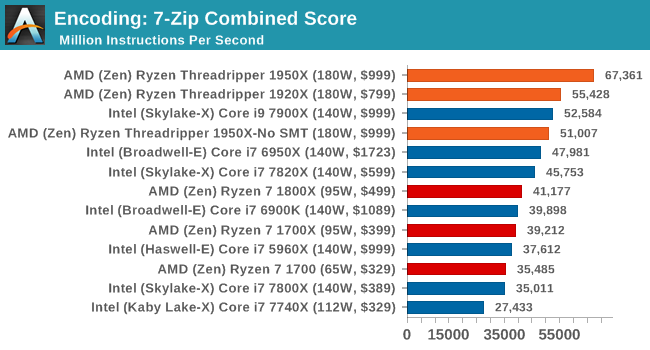
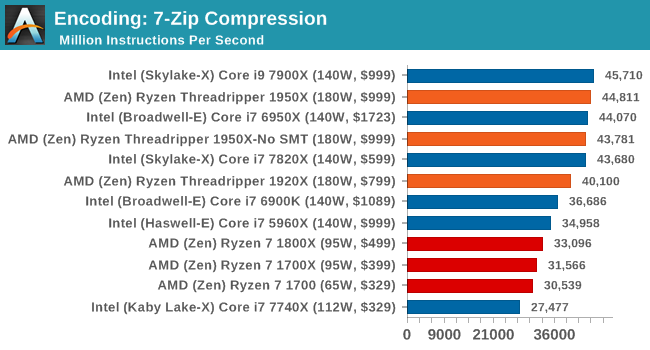
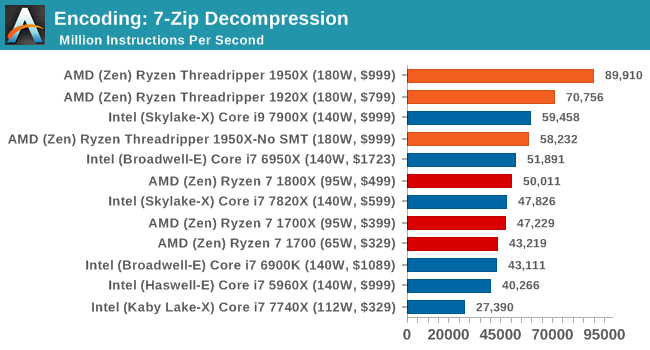
At the request of a few users, we've gone back through our saved benchmark data and pulled out compression/decompression numbers for 7-zip. AMD clearly makes a win here in decompression by a long way.
WinRAR 5.40: link
For the 2017 test suite, we move to the latest version of WinRAR in our compression test. WinRAR in some quarters is more user friendly that 7-Zip, hence its inclusion. Rather than use a benchmark mode as we did with 7-Zip, here we take a set of files representative of a generic stack (33 video files in 1.37 GB, 2834 smaller website files in 370 folders in 150 MB) of compressible and incompressible formats. The results shown are the time taken to encode the file. Due to DRAM caching, we run the test 10 times and take the average of the last five runs when the benchmark is in a steady state.
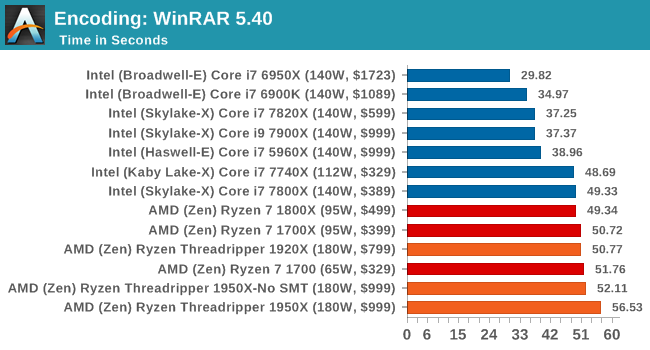
WinRAR encoding is another test that doesn't scale up especially well with thread counts. After only a few threads, most of its MT performance gains have been achieved. Which isn't a help to Threadripper, and is outright a hiderence in Creator Mode.
AES Encoding
Algorithms using AES coding have spread far and wide as a ubiquitous tool for encryption. Again, this is another CPU limited test, and modern CPUs have special AES pathways to accelerate their performance. We often see scaling in both frequency and cores with this benchmark. We use the latest version of TrueCrypt and run its benchmark mode over 1GB of in-DRAM data. Results shown are the GB/s average of encryption and decryption.
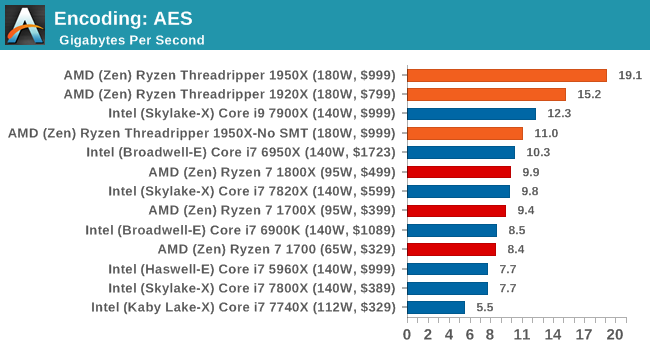
HandBrake v1.0.2 H264 and HEVC: link
As mentioned above, video transcoding (both encode and decode) is a hot topic in performance metrics as more and more content is being created. First consideration is the standard in which the video is encoded, which can be lossless or lossy, trade performance for file-size, trade quality for file-size, or all of the above can increase encoding rates to help accelerate decoding rates. Alongside Google's favorite codec, VP9, there are two others that are taking hold: H264, the older codec, is practically everywhere and is designed to be optimized for 1080p video, and HEVC (or H265) that is aimed to provide the same quality as H264 but at a lower file-size (or better quality for the same size). HEVC is important as 4K is streamed over the air, meaning less bits need to be transferred for the same quality content.
Handbrake is a favored tool for transcoding, and so our test regime takes care of three areas.
Low Quality/Resolution H264: Here we transcode a 640x266 H264 rip of a 2 hour film, and change the encoding from Main profile to High profile, using the very-fast preset.
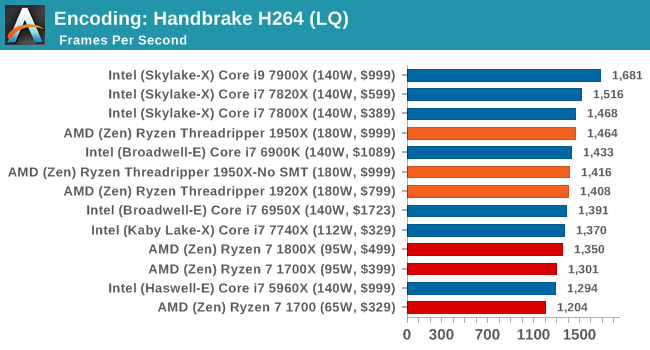
High Quality/Resolution H264: A similar test, but this time we take a ten-minute double 4K (3840x4320) file running at 60 Hz and transcode from Main to High, using the very-fast preset.
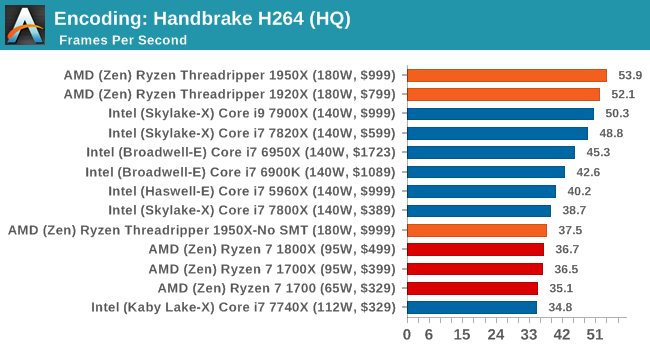
HEVC Test: Using the same video in HQ, we change the resolution and codec of the original video from 4K60 in H264 into 4K60 HEVC.
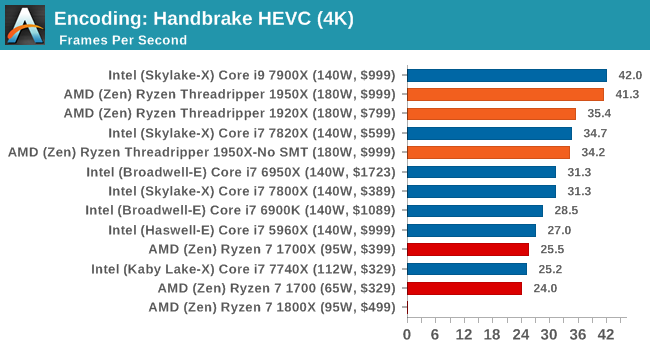
In the HQ H264 test, AMD pushes ahead with both the processors, while SMT-off severely limits the 1950X due to the lack of SMT threads. As we move to HEVC though, the 1950X and 7900X clash on performance.










347 Comments
View All Comments
BOBOSTRUMF - Friday, August 11, 2017 - link
Actually Intel's 140 can consume more than 210 if You want the top unrestricted performance limited. Read tomshardware reviewFiliprino - Thursday, August 10, 2017 - link
How comes WinRAR is faster with the 10 core Broadwell than with the 10 core Skylake?What did they change on Cinebench going from 10 to 11.5? Threadripper is the faster CPU in Cinebench 10, but in the newer one it is not. Then again Cinebench 15 shows TR as the faster CPU. Is this benchmark reliable?
How comes Chromium compilation is so slow? Others have pointed out they get much better scaling (linear speedup). That makes sense because compilation basically consists in launching isolated processes (compiler instances). Is this related with the segfaulting problem under GNU/Linux systems?
For encoding I would start to use FFmpeg when benchmarking so many cores. In my brain lies a memory of FFmpeg being faster than Handbrake for the same number of cores. Maybe the GUI loop interrupts the process in a performance-unfriendly way. Too much overhead. HPC workloads can suffer even from the network driver having too many interrupts (hence, Linux tickless configuration).
I have read SYSMARK Results and I find strange that TR media results are slower than data, being TR slower than Intel in media and faster than Intel in data. Isn't SYSMARK from BAPCo (http://www.pcworld.com/article/3023373/hardware/am... You already point it out on the article, sorry.
How comes R9 Fury in Shadow of Mordor has AMD and Intel CPUs running consistently at two different frame rates (~95 vs ~103)?
The same but with the GTX 1080. Both cases happen regardless of the Intel architecture (Haswell, Broadwell and Skylake all have the same FPS value).
What happens with NVIDIA driver on Rocket League? Bad caching algorithm (TR has more cores/threads -> more cache available to store GPU command data)? You say you had issues but, what are your thoughts?
How comes GTA V has those Under 60 and 30 FPS graphs knowing that the game is available for PS4 and XBox One (it has been already optimized for two CCX CPU, at least there is a version for that case)? Nevertheless, with NVIDIA cards, 2 seconds out of 90 is not that much.
What I can think is that all these benchmarks are programmed using threading libraries from the "good old times" due to bad scaling. And in some cases there is architecture-specific targeted code. I also include in my conception the small dataset being used. I also would not make a case out of a benchmark programmed with code having false sharing (¡:O!)
Currently for gaming, it seems that the easiest way is to have a Virtual Machine with PCIe passthrough pinned to one of the MCM dies.
As a suggestion to Anandtech, I would like to see more free (libre) software being used to measure CPU performance, compiling the benchmarks from source against the target CPU architecture. Something like Phoronix. Maybe you could use PTS (Phoronix Test Suite).
Filiprino - Thursday, August 10, 2017 - link
Positive things: ThreadRipper is under its TDP consumption. Intel is more power hungry. The Intel 16-core might go through the rough in power consumption.Good gaming performance. Intel is generally better, but TR still offers a beefy CPU for that too, losing a few frames only.
Strong rendering performance.
Strong video encoding performance.
When you talk about IPC, it would be useful to measure it with profiling tools, not just getting "points", "miliseconds" and "seconds".
Seeing how these benchmarks do not scale by much beyond 10 cores you might realize software has to get better.
Chad - Thursday, August 10, 2017 - link
Second ffmpeg test (pretty please!)mapesdhs - Thursday, August 10, 2017 - link
Ian, a query about the CPU Legacy Tests: why do you reckon does the 1920X beat both 1950X and 1950X-G for CB 11.5 MT, yet the latter win out for CB 10 MT? Is there a max-thread limit in V11.5? Filiprino asked much the same above.
"...and so losing half the threads in Game Mode might actually be a detriment to a workstation implementation."
Isn't that the whole point though? For most workstation tasks, don't use Game Mode. There will be exceptions of course, but in general...
Btw, where's C-ray? ;)
Ian.
Da W - Thursday, August 10, 2017 - link
ALL OF YOU COMPLAINERS: START A TECH REVIEW WEBSITE YOURSELVES AND STFU!hansmuff - Thursday, August 10, 2017 - link
Don't read the comments. Also, a lot of the "complaints" are read by Ryan and he actually addresses them and his articles improve as a result of criticism. He's never been bad, but you can see an ascension in quality over time, along with his partaking in critical commentary.IOW, we don't really need a referee.
hansmuff - Thursday, August 10, 2017 - link
And of course I mean Ian, not Ryan.mapesdhs - Friday, August 11, 2017 - link
It is great that he replies at all, and does so to quite a lot of the posts too.Kepe - Thursday, August 10, 2017 - link
Wait a second, according to AMD and all the other articles about the 1950X and Game Mode, game mode disables all the physical cores of one of the CPU clusters and leaves SMT on, so you get 8 cores and 16 threads. It doesn't just turn off SMT for a 16 core / 16 thread setup.AMD's info here: https://community.amd.com/community/gaming/blog/20...