The Microsoft Surface Pro (2017) Review: Evolution
by Brett Howse on June 15, 2017 9:00 AM ESTDisplay Analysis
Microsoft has been the PC maker that has focused on display quality more than any other. And in only a few generations, they have become known for having the best displays of any company. It could be argued (and I would argue it strongly) that the Surface Studio has the best display of any consumer device for sale right now, even if Windows doesn’t yet offer full color management to take complete advantage of the DCI-P3 and P3 D65 display settings on the Studio.
The Surface Pro keeps the same display panel as the Surface Pro 4, with a 12.3-inch 2736 x 1824 display. That works out to 267 pixels per inch, in a 3:2 aspect ratio. The saying goes, if it isn’t broken, don’t fix it, and that’s the case here. Surface Pro 4 was easily the best display in its category, and offering more pixels per inch would be a game of diminishing returns for increased power requirements, leading to lower battery life, so the decision to stick with this panel was a great one.
However, not everything is identical. After building a system to change the color gamut for Surface Studio with a simple toggle in the Action Center, Microsoft took the same idea and put it to use on the Surface Pro. Since the Surface Pro is still only a sRGB display, it’s not quite the same as the Surface Studio being able to change from sRGB to DCI-P3 to P3 D65, but it does offer an Enhanced sRGB mode. What does that do exactly?
“The Enhanced setting on the New Surface Pro is a profile within the sRGB space where through special hardware and proprietary color processing we take the mid-tones as close to P3-D65 color gamut as possible while leaving skin tones as is. The overall color contrast is also enhanced.”
That’s the answer from Microsoft. It changes the tone map on colors to make them a bit more vivid, while still staying within the sRGB gamut, and without blowing out skin tones, making people look odd colors. In practice, it seems to work pretty well, offering a bit more pop, but without going overboard. It sounds like something that needs some data to sort it out though, so we’ll take a look at the Enhanced mode as well as sRGB mode.
One other note about the display that came up during testing is that it appears to have content adaptive backlight control (CABC) enabled by default. The effects were not nearly as dramatic as some of the other devices we’ve seen with it, but it would still shift the brightness by 20-30 nits. We’ll dig into that and see if we can get an answer, but with the limited time we’ve had the device, it’s only really stood out when trying to run the display testing.
To perform our display testing, we leverage SpectraCal’s CalMAN software suite. Measurements for contrast and brightness are done with an X-Rite i1 DisplayPro colorimeter, and color accuracy measurements are done with an X-Rite i1 Pro2 spectrophotometer.
Brightness and Contrast
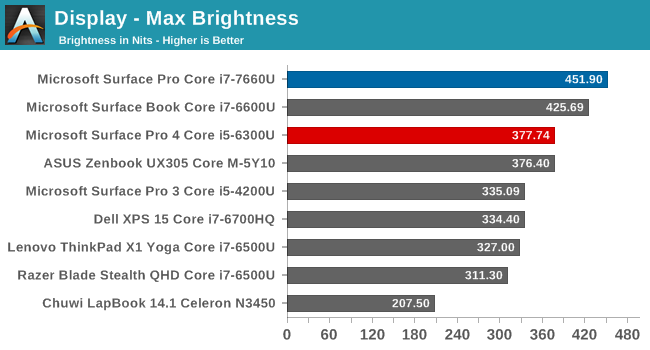
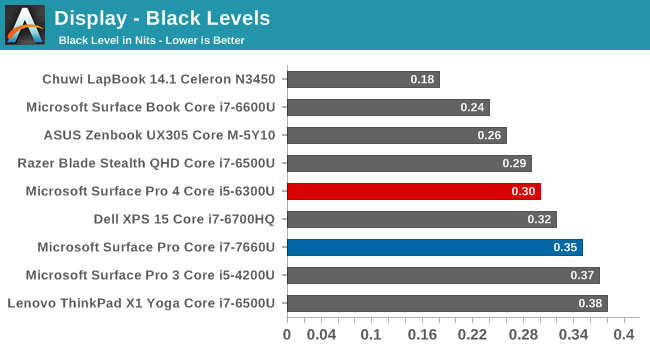
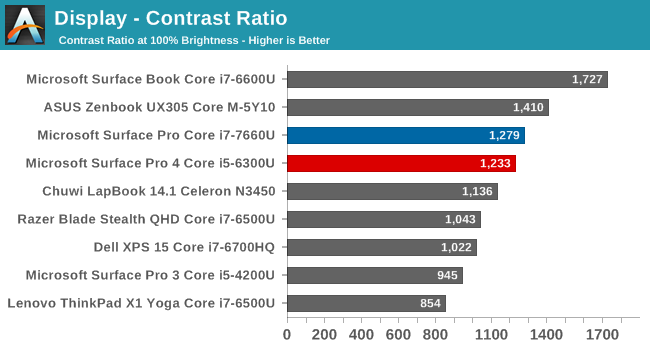
Any time you need to use a laptop or tablet outside, having a very bright display can be a very nice boost to usability. Here we see the Surface Pro has an outstanding 451 nits of brightness, making it one of the brightest PCs we’ve seen. Despite the high brightness, the black levels are still quite good, leading to a contrast ratio of 1279:1. It’s not quite Surface Book levels, but it’s still a great result. For those that want to use the device in a dark room, the display goes all the way down to 4 nits as well.
Grayscale
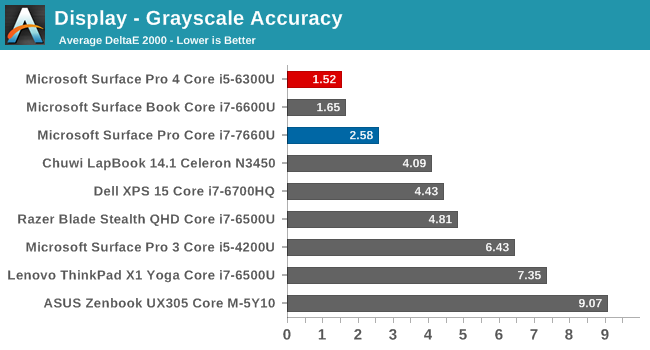
In sRGB mode, the grayscale results are good, but not perfect. The red levels drop off as the brightness increases, leading to a slightly cool display. The gamma levels are very close to the 2.2 level though, with some issues near 0% and 100% only. The model we received for review is a pre-production unit, so it’s possible the grayscale will be more accurate on shipping versions, or it could be because of the adjustable gamut. The average is still fairly good, but it's measurably worse than the Surface Pro 4 we've tested, and does cross the 3.0 level closer to 100% brightness.
Gamut
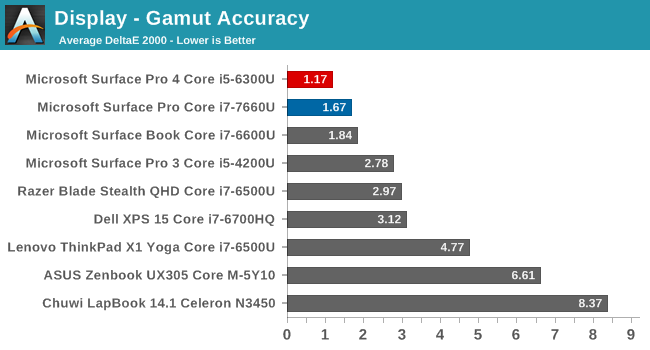
We’ve switched to 4-bit levels for the saturation sweeps, which is more accurate, but makes it difficult to see the gamut coverage clearly, so this test just shows the 100% levels to portray how much of a gamut the display can cover. You can see that the Surface Pro almost perfectly covers the sRGB color space.
Saturation
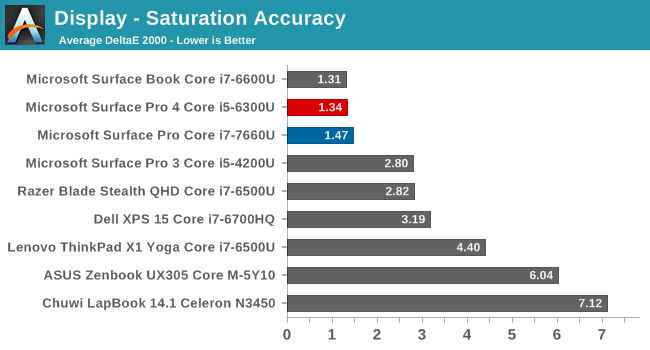
Although not quite hitting the amazing average of the Surface Pro 4 and Surface Book, even with the more demanding 4-bit steps on the saturation sweep, the Surface Pro is one of the best devices we’ve tested.
Gretag MacBeth
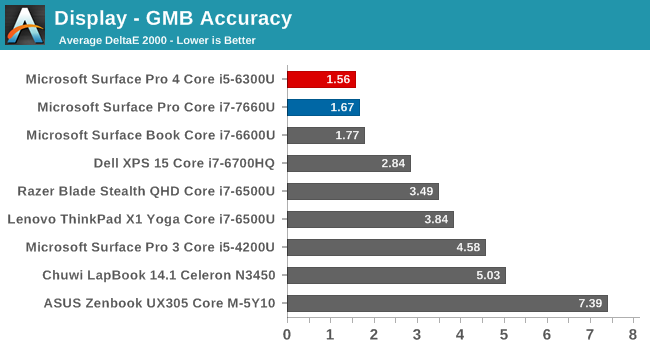
The colorchecker is the most comprehensive test, testing many more colors outside of the primaries and secondaries, and including the skin tones. Once again, the Surface Pro is one of the best devices we’ve tested.
Enhanced Mode
As stated above, the Surface Pro now includes an enhanced sRGB mode. It remaps the color tones slightly, but keeps it within the sRGB color space. It’s not going to be as accurate as the sRGB mode, which we just saw is very accurate to the sRGB gamut, but the enhanced mode is likely to provide many people with the more pleasing look that gives a bit more pop to the colors.
We’ve run the enhanced mode through the display testing as well to see what kind of effect it has on the display.
First off, you can see that the gamma is much lower than it should be. That’s not a surprise with the explanation Microsoft provided earlier on what the enhanced mode is, since they wanted to increase the contrast between the colors.
Looking at the saturation sweep, you can see the colors pulled slightly off the axis, with green having a large swing close to 100% green. All of the colors are tweaked somewhat though, especially as they get brighter.
Finally, looking at the Gretag MacBeth test, you can see that, in fact, the skin tones are not affected by this tone mapping, but the blues, reds, and greens are adjusted quite a bit.
Microsoft’s explanation for the Enhanced sRGB mode is exactly true. There is more contrast between colors, and the colors are tone-mapped but skin tones are not changed. It’s nice to see a toggle to still allow sRGB mode if people need to do color critical work, but as we've seen before in other products, many people are likely going to prefer the increased pop from the colors on Enhanced Mode, even though they're not as accurate. Even with this deviation from the sRGB specification, this would still be considered one of the more accurate displays available, considering the Gretag Macbeth dE2000 is still less than three.


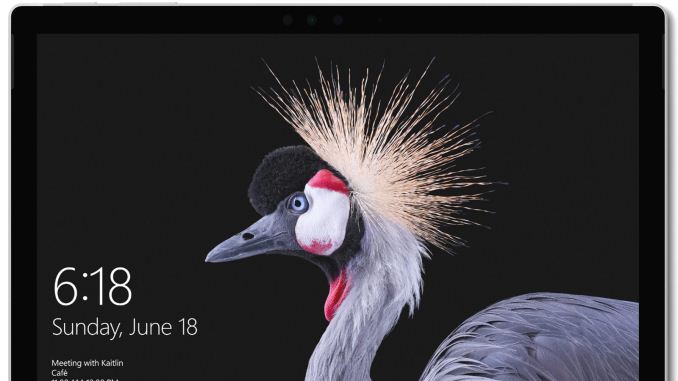
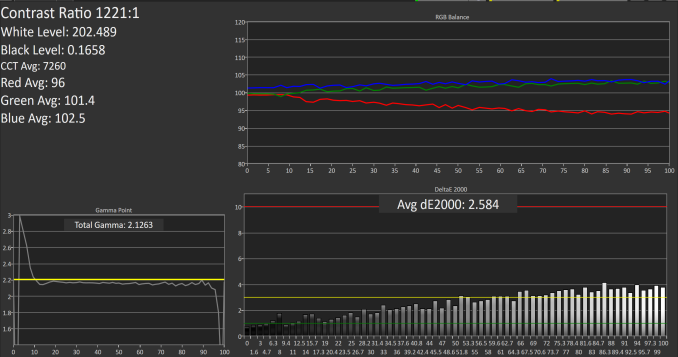
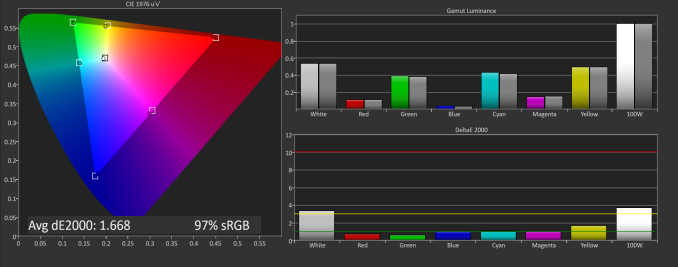
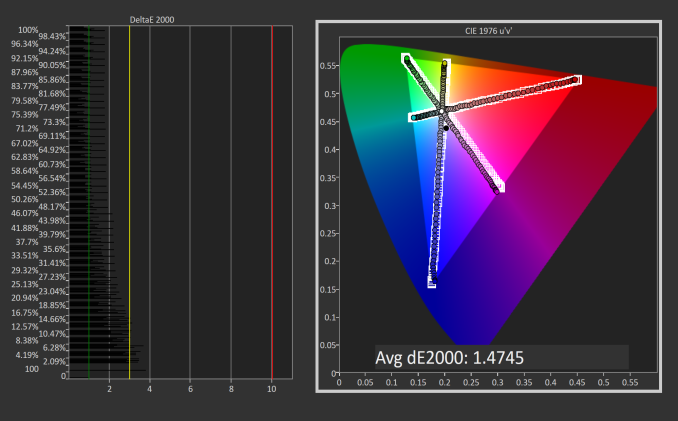
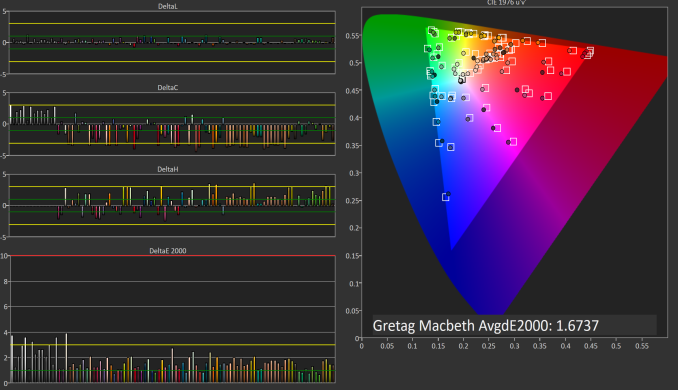
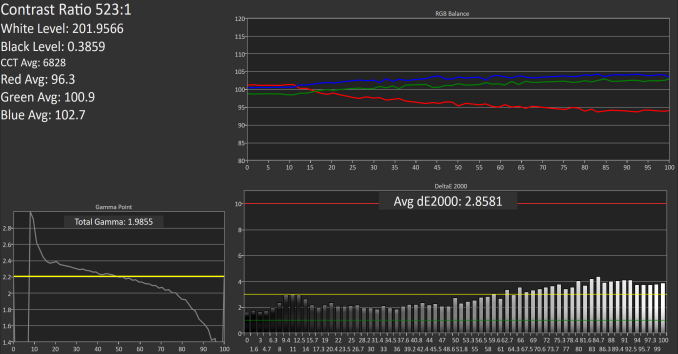
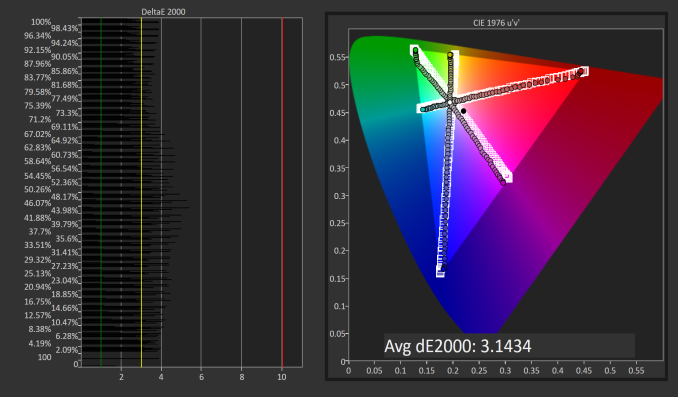
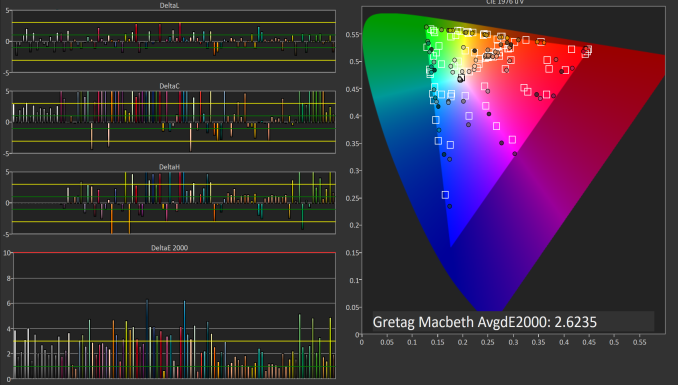








124 Comments
View All Comments
Icehawk - Thursday, June 15, 2017 - link
Have they fixed multi-monitor output yet? I support 11 various Surface devices and they are terrible about switching modes/monitors. The stock screen's resolution is unusable for most my users with everything so tiny.gerz1219 - Thursday, June 15, 2017 - link
This is my one complaint with my Surface Book -- it gets all wonky when I plug it into the dock and drive two 1440p monitors, then disconnect it and use it as a laptop. The interface doesn't snap back to normal and I usually have to reboot to get the text rendering properly again. Sometimes the dock automatically switches the resolution properly when plugged in, and sometimes it doesn't.This seems like something that should be fixable with a simple Windows update, but I was still having issues as of the last update.
Brett Howse - Thursday, June 15, 2017 - link
They've made advances here in the last couple of Windows 10 Updates in particular. Due to the short amount of time we've had to work with the device, I've not hooked it up to an external display yet, but I can.melgross - Thursday, June 15, 2017 - link
I am so tired of reading about the success of the Surface Pro, when it's clearly been close to a failure.Consider that Microsoft sold about $4.2 billion worth of products in the Surface division during 2016. That includes Surface Pro, Surface 3, Surfacebooks, keyboards, etc. the most popular Surface Pro is the i5 256GB 8GB RAM model. Most Surface Pros are sold with the keyboard.
You can do some math. That makes the average Surface Pro sale about $1,450. Doing some very simplistic work, ignoring everything else, and pretending that every sale is a Surface Pro. We get a maximum of 2.9 million Surface Pros sold in 2016. The real numbers will be lower once Surfacebooks and Surface 3 models are subtracted out.
That's not a lot. I read in Computerworld, Information week and other places, that the biggest buyers of Surface Pro devices are IT departments, where it fits within their Microsoft based environment.
I know this isn't popular to say here, but it's straight numbers. It's not a lie. This line has never really been successful, despite the joyful writing I see about it. The reality is something else. And now, the last quarter had a 26% drop in sales for the division, so tablet retrenchment has caught up with them. That's likely one reason why Microsoft has slowed down. I doubt this has ever been profitable for them.
Brett Howse - Thursday, June 15, 2017 - link
The success is how it's created a new category of devices. It also happens to be the best device in that category. It's caused everyone in the industry to make a similar, and sometimes, identical, device, but without the build quality and polish.melgross - Thursday, June 15, 2017 - link
I'd like to know just how successful that entire category is. I never see one of the things anywhere. I've never met anyone who has one. I think there's more talk than action.soliloquist - Friday, June 16, 2017 - link
Surface Revenue:2015 over 2014 was an increase of 65%
2016 over 2015 was an increase of 13%
Given that the PC market as a whole over this time was stagnant or decreasing, for Microsoft to produce these gains is pretty significant.
Source: Microsoft 2016 Annual Report
https://www.microsoft.com/investor/reports/ar16/in...
As for the unit volume, with a price close to $1,500 (or more), it is expected that number of units sold would be significantly less than other tablets.
tipoo - Monday, June 19, 2017 - link
I'm sure it's a matter of where one lives. My city isn't that big but I still see a few Surfaces in coffee shops and airports.
amdwilliam1985 - Thursday, June 15, 2017 - link
I see most students on campus(graduate school) are either using MBA or Surface Pro 3/4 now. This says a lot, consider only a couple years ago when most people are using MBA.You're right about IT department buying them, our company has bought a few of them as test drivers. I can see us getting more as the trial has been mostly smooth so far.
Hurr Durr - Friday, June 16, 2017 - link
>selling 3 mil devices>not a success because melgross says so
Woe to Microsoft.