Launching the #CPUOverload Project: Testing Every x86 Desktop Processor since 2010
by Dr. Ian Cutress on July 20, 2020 1:30 PM ESTCPU Tests: Legacy and Web
In order to gather data to compare with older benchmarks, we are still keeping a number of tests under our ‘legacy’ section. This includes all the former major versions of CineBench (R15, R11.5, R10) as well as x264 HD 3.0 and the first very naïve version of 3DPM v2.1. We won’t be transferring the data over from the old testing into Bench, otherwise it would be populated with 200 CPUs with only one data point, so it will fill up as we test more CPUs like the others.
The other section here is our web tests.
Web Tests: Kraken, Octane, and Speedometer
Benchmarking using web tools is always a bit difficult. Browsers change almost daily, and the way the web is used changes even quicker. While there is some scope for advanced computational based benchmarks, most users care about responsiveness, which requires a strong back-end to work quickly to provide on the front-end. The benchmarks we chose for our web tests are essentially industry standards – at least once upon a time.
It should be noted that for each test, the browser is closed and re-opened a new with a fresh cache. We use a fixed Chromium version for our tests with the update capabilities removed to ensure consistency.
Mozilla Kraken 1.1
Kraken is a 2010 benchmark from Mozilla and does a series of JavaScript tests. These tests are a little more involved than previous tests, looking at artificial intelligence, audio manipulation, image manipulation, json parsing, and cryptographic functions. The benchmark starts with an initial download of data for the audio and imaging, and then runs through 10 times giving a timed result.
Automation involves loading the direct webpage where the test is run and putting it through. All CPUs finish the test in under a couple of minutes, so we put that as the end point and copy the page contents into the clipboard before parsing the result. Each run of the test on most CPUs takes from half-a-second to a few seconds
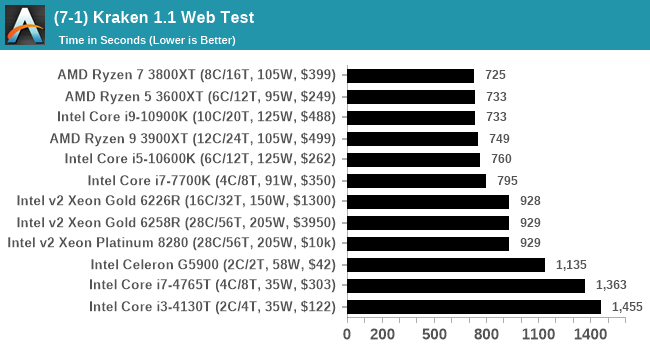
We loop through the 10-run test four times (so that’s a total of 40 runs), and average the four end-results. The result is given as time to complete the test, and we’re reaching a slow asymptotic limit with regards the highest IPC processors.
Google Octane 2.0
Our second test is also JavaScript based, but uses a lot more variation of newer JS techniques, such as object-oriented programming, kernel simulation, object creation/destruction, garbage collection, array manipulations, compiler latency and code execution.
Octane was developed after the discontinuation of other tests, with the goal of being more web-like than previous tests. It has been a popular benchmark, making it an obvious target for optimizations in the JavaScript engines. Ultimately it was retired in early 2017 due to this, although it is still widely used as a tool to determine general CPU performance in a number of web tasks.
Octane’s automation is a little different than the others: there is no direct website to go to in order to run the benchmark. The benchmark page is opened, but the user has to navigate to the ‘start’ button or open the console and initiate the JavaScript required to run the test. The test also does not show an obvious end-point, but luckily does try and aim for a fixed time for each processor. This is similar to some of our other tests, that loop around a fixed time before ending. Unfortunately this doesn’t work if the first loop goes beyond that fixed time, as the loop still has to finish. For Octane, we have set it to 75 seconds per run, and we loop the whole test four times.
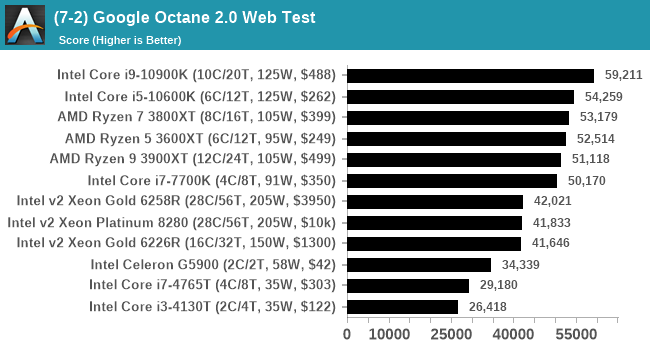
It is worth noting that in the last couple of Intel generations, there was a significant uptick in performance for Intel, likely due to one of the optimizations from the code base that filtered through into the microarchitecture. Octane is still an interesting comparison point for systems within a similar microarchitecture scope.
Speedometer 2: JavaScript Frameworks
Our newest web test is Speedometer 2, which is a test over a series of JavaScript frameworks to do three simple things: built a list, enable each item in the list, and remove the list. All the frameworks implement the same visual cues, but obviously apply them from different coding angles.
Our test goes through the list of frameworks, and produces a final score indicative of ‘rpm’, one of the benchmarks internal metrics. Rather than use the main interface, we go to the admin interface through the about page and manage the results there. It involves saving the webpage when the test is complete and parsing the final result.
We repeat over the benchmark for a dozen loops, taking the average of the last five.
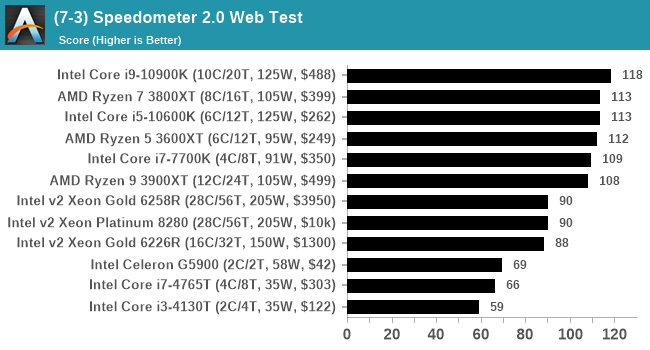


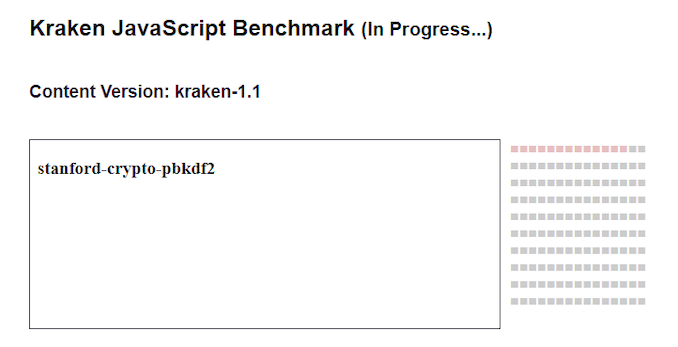
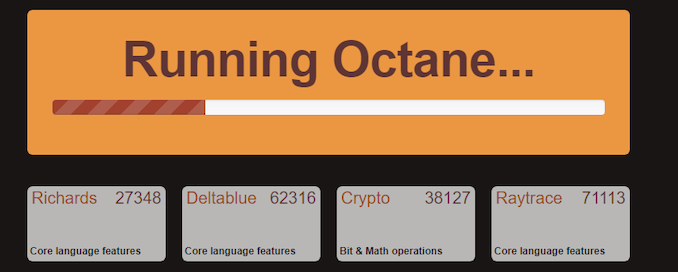
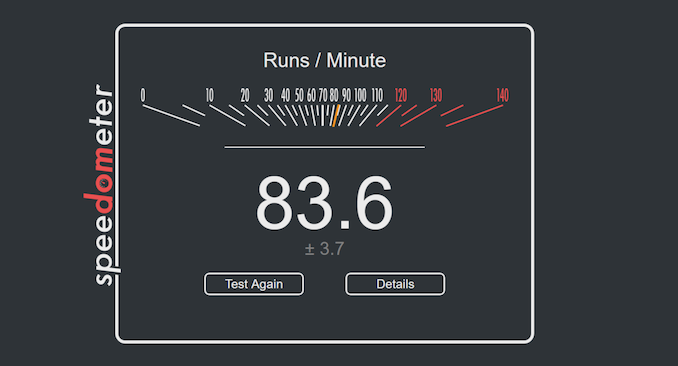








110 Comments
View All Comments
jebo - Wednesday, July 22, 2020 - link
Can we get a rundown of the underlying systems being used? RAM etc.Thanks for this!
GeoffreyA - Wednesday, July 22, 2020 - link
Astounding work, Ian! All the best on the project.Kdam - Wednesday, July 22, 2020 - link
Thanks for the effort. I was wondering if it was possible to include a cam benchmark (mastercam or other)nathanddrews - Thursday, July 23, 2020 - link
Would it be possible to add a sort or filter to see 95th percentile frame rates only? A filter by quality level? It would make reading the data much easier. QOLOldTech920 - Thursday, July 23, 2020 - link
Your CPU table (on page 2) is weirdly incomplete for Nehalem and Westmere CPUs. Specifically, it's missing the whole 1st generation Nehalem HEDT parts (aka "Bloomfield" 45 nm chips using the X58 chipset), such as i7-920, i7-940, through i7-975 EE . Combined with a recent GPU, these are still amazingly viable 4-core/8-thread CPUs.Robberbaron12 - Monday, July 27, 2020 - link
THere is no support for X58 and skt 1366 anymore in the latest version of Win 10, so its not possible to install the test suite. I know it still works if you had a 3-4 year old version on Win 10 but you can to clean install now, and I'm pretty sure skt 1156 is going the same way.Oxford Guy - Tuesday, July 28, 2020 - link
Windows 10 is a disgrace.juraj2 - Friday, July 24, 2020 - link
That is a great project. I would like to see as performance per watt has been changing during the years. Also, current benchmarks show for example CPU with 105W, but that is completely false because during the test CPU was consuming much more power. This makes results confusing and mostly in favour of Intel. Intel is cheating a lot in this regard.Oxford Guy - Tuesday, July 28, 2020 - link
Real power consumption is definitely more interesting than the "let's pretend" TDP numbers.alpha754293 - Monday, July 27, 2020 - link
This is fantastic!!!I was the person who asked for the OpenSSL benchmark because I was moving a lot of data around and needed SHA256 to ensure the data transfers completed successfully.
Thank you for putting this together.