The AMD Zen and Ryzen 7 Review: A Deep Dive on 1800X, 1700X and 1700
by Ian Cutress on March 2, 2017 9:00 AM ESTBenchmarking Performance: CPU Encoding Tests
One of the interesting elements on modern processors is encoding performance. This includes encryption/decryption, as well as video transcoding from one video format to another. In the encrypt/decrypt scenario, this remains pertinent to on-the-fly encryption of sensitive data - a process by which more modern devices are leaning to for software security. Video transcoding as a tool to adjust the quality, file size and resolution of a video file has boomed in recent years, such as providing the optimum video for devices before consumption, or for game streamers who are wanting to upload the output from their video camera in real-time. As we move into live 3D video, this task will only get more strenuous, and it turns out that the performance of certain algorithms is a function of the input/output of the content.
7-Zip
One of the freeware compression tools that offers good scaling performance between processors is 7-Zip. It runs under an open-source licence, is fast, and easy to use tool for power users. We run the benchmark mode via the command line for four loops and take the output score.
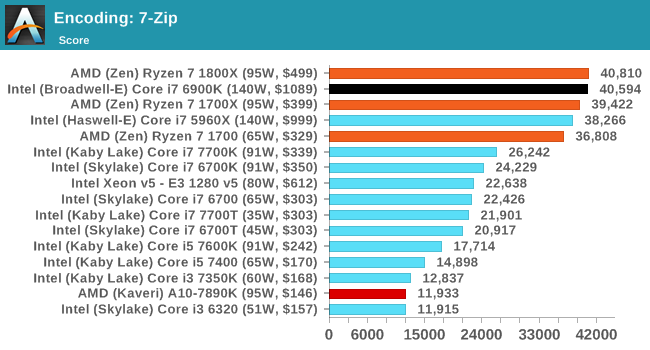
WinRAR 5.40
For the 2017 test suite, we move to the latest version of WinRAR in our compression test. WinRAR in some quarters is more user friendly that 7-Zip, hence its inclusion. Rather than use a benchmark mode as we did with 7-Zip, here we take a set of files representative of a generic stack (33 video files in 1.37 GB, 2834 smaller website files in 370 folders in 150 MB) of compressible and incompressible formats. The results shown are the time taken to encode the file. Due to DRAM caching, we run the test 10 times and take the average of the last five runs when the benchmark is in a steady state.
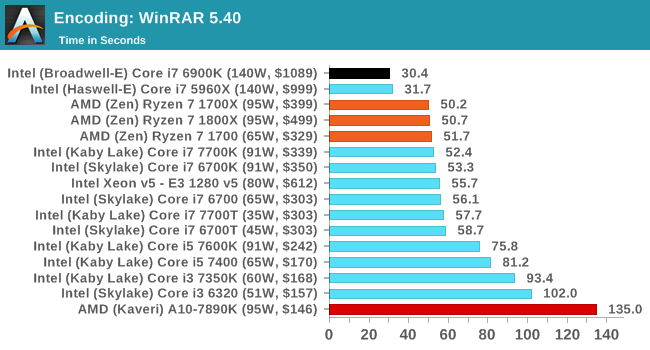
AES Encoding
Algorithms using AES coding have spread far and wide as a ubiquitous tool for encryption. Again, this is another CPU limited test, and modern CPUs have special AES pathways to accelerate their performance. We often see scaling in both frequency and cores with this benchmark. We use the latest version of TrueCrypt and run its benchmark mode over 1GB of in-DRAM data. Results shown are the GB/s average of encryption and decryption.
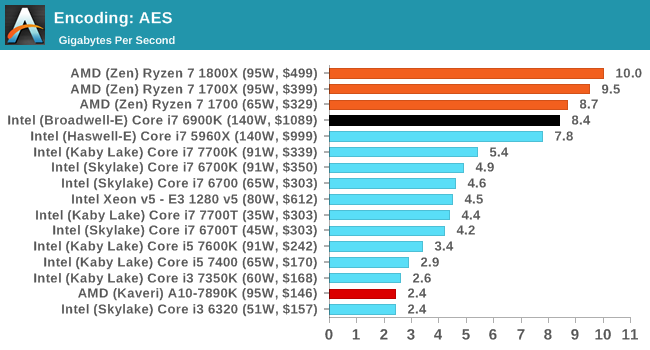
HandBrake H264 and HEVC
As mentioned above, video transcoding (both encode and decode) is a hot topic in performance metrics as more and more content is being created. First consideration is the standard in which the video is encoded, which can be lossless or lossy, trade performance for file-size, trade quality for file-size, or all of the above can increase encoding rates to help accelerate decoding rates. Alongside Google's favorite codec, VP9, there are two others that are taking hold: H264, the older codec, is practically everywhere and is designed to be optimized for 1080p video, and HEVC (or H265) that is aimed to provide the same quality as H264 but at a lower file-size (or better quality for the same size). HEVC is important as 4K is streamed over the air, meaning less bits need to be transferred for the same quality content.
Handbrake is a favored tool for transcoding, and so our test regime takes care of three areas.
Low Quality/Resolution H264: He we transcode a 640x266 H264 rip of a 2 hour film, and change the encoding from Main profile to High profile, using the very-fast preset.
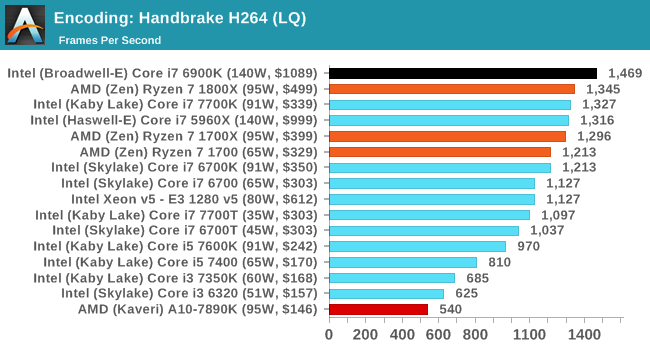
High Quality/Resolution H264: A similar test, but this time we take a ten-minute double 4K (3840x4320) file running at 60 Hz and transcode from Main to High, using the very-fast preset.
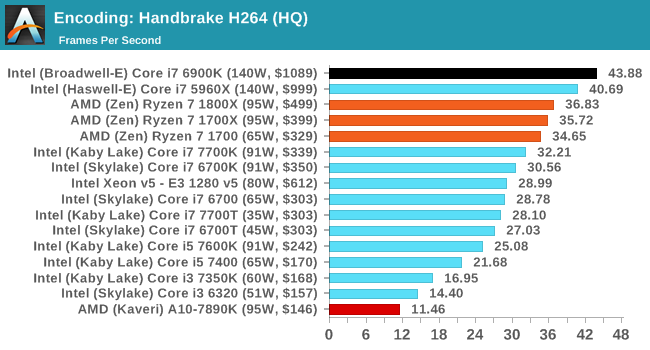
HEVC Test: Using the same video in HQ, we change the resolution and codec of the original video from 4K60 in H264 into 1080p30 HEVC. This causes a dramatic reduction in filesize.
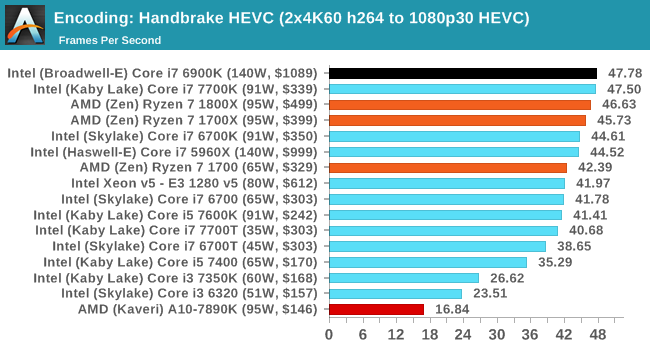










574 Comments
View All Comments
mapesdhs - Thursday, March 2, 2017 - link
It would be bizarre if they weren't clocked a lot higher, since there'll be a greater thermal limit per core, which is why the 4820K is such a fun CPU (high-TDP socket, 40 PCIe lanes, but only 4 cores so oc'ing isn't really limited by thermals compared to 6-core SB-E/IB-E) that can beat the 5820K in some cases (multi-GPU/compute).Meteor2 - Friday, March 3, 2017 - link
...Silverblue, look at the PDF opening test. What comes top? It's not an AMD chip.Cooe - Sunday, February 28, 2021 - link
Lol, because opening PDF's is where people need/will notice more performance? -_-CPU's have been able to open up PDF's fast enough to be irrelevant since around the turn of the century...
rarson - Thursday, March 2, 2017 - link
"AMD really isn't offering anything much for the mid range or regular desktop user either."So I'd HIGHLY recommend you wait 3 months, or overpay for Intel stuff. Because the lower-core Zen chips will no doubt provide the same performance-per-dollar that the high-end Ryzen chips are offering right now.
rarson - Thursday, March 2, 2017 - link
"their $499 CPU is often beaten by an i3."It's clear that you're looking at raw benchmark numbers and not real-world performance for what the chip is designed. If all you need is i3 performance, then why the hell are you looking at an 8-core processor that runs $329 or more?
Ratman6161 - Friday, March 3, 2017 - link
Its all academic to me. As I posted elsewhere, my i7-2600K is still offering me all the performance I need. So I'm just reading this out of curiosity. I also really, really want to like AMD CPU's because I still have a lot of nostalgia for the good old days of the Athlon 64 - when AMD was actually beating Intel in both performance and price. And sometimes I like to tinker around with the latest toys even if I don't particularly need it. I have a home lab with two VMWare ESXi systems built on FX-8320's because at the time they were the cheapest way to get to 8 threads - running a lot of VM's but with each VM doing light work.I also run an IT department so I'm always keeping tabs on what might be coming down the pike when I get ready to update desktops. But there is a sharp divide between what I buy for myself at home and what I buy for users at work. At work, most of our users actually would do fine with an i3. But I'm also keeping an eye out for what AMD has on offer in this range.
Notmyusualid - Tuesday, March 7, 2017 - link
@ Jimster480Sorry pal, but that is false, or inaccurate information.
ALL BUT the lowest model of CPUs in the 2011v3 platform are 40 PCIE lanes. Again, only the entry-level chip (6800K),has 28 lanes:
http://www.anandtech.com/show/10337/the-intel-broa...
But I do agree with you, that this is competing against the HEDT line.
Peace.
slickr - Thursday, March 2, 2017 - link
I'm sorry, but that sound just like Intel PR. I don't usually call people shills, but your reply seems to be straight out of Intel's PR book! First of all more and more games are taking advantage of more cores, you can easily see this especially with DX12 titles where if you have even 16 cores it will take advantage of.So having 8 cores for $330 to $500 is incredible value! We also see that the Ryzen chips are all competitive compared to the $1100 6900k which is where the comparison should be. Performance on 8 cores.
And as I've found out real world performance on 8 cores compared to 4 cores is like night and day. Have you tried running a demanding game, streaming in through OBS to Twitch, with the browser open to read Twitch chat and check other stuff in the process, while also having musicbee open and playing your songs and a separate program to read Twitch donations and text, etc...
This is where 4 core struggles a lot, while 8 core responsiveness is perfect. I can't use my PC if I decide to reduce a video size to a smaller one with a 4 core. Even 8 cores are fully taken advantage off, but through one core you can always do other stuff like watch movie or surf the internet without it struggling to process.
But even if games are your holy grail and what you base your opinion on, then Ryzen does really well. Its equal or slightly slower than the much much more optimized Intel processors. But you have to keep in mind a lot of the game code is optimized solely for Intel. That is what most gamers use, in fact over 80% is Intel based gamers, but developers will optimize for AMD now that they have a competitor on their hands.
We see this all the time, with game developers optimizing for RX 400 series a lot, even though Nvidia has the large majority of share in the market. So I expect to see anywhere from 10% to 25% more performance in games and programs that are also optimized for AMD hardware.
lmcd - Thursday, March 2, 2017 - link
How can you call someone a shill and post this without any self-awareness? Your real-world task is GPU-constrained anyway, since you should be using a GPU capable of both video encode and rendering simultaneously. If not, you can consider excellent features like Intel's Quick Sync, which works even with a primary GPU in use these days.Meteor2 - Friday, March 3, 2017 - link
Game code is optimised for x86.