The Chuwi LapBook 14.1 Review: Redefining Affordable
by Brett Howse on March 10, 2017 8:00 AM ESTDisplay Analysis
Although Chuwi is not the only manufacturer to offer an IPS display in a laptop at this price point, it’s one of only a few. Almost every low-end laptop comes with a TN panel, and for those who have already forgotten the past, TN displays offer terrible viewing angles, generally poor color reproduction, and contrast shifts that can make them a struggle to even use. Chuwi, by choosing the more expensive IPS panel, has instantly made the LapBook 14.1 a much more enjoyable device to use. All other aspects aside, nothing is used more than the display, so improving the display helps in every single situation.
The LapBook 14.1 has a matte coating on the display, which helps with glare even if it does create subpixel distortion, but matte works well on a notebook like this, especially since they wouldn’t be able to afford the best anti-glare coatings on a device at this price point.
In addition to the IPS panel, Chuwi has also gone with a 1920x1080 resolution display, when the vast majority of notebooks in this market ship with just 1366x768 displays. The improved clarity, as well as increase on-screen real estate, is very welcome, especially on a 14-inch notebook where lower resolutions can be very painful.
But, as usual, there’s more to a display than just the panel type and resolution. The Chuwi LapBook 14.1 was run through our display testing as well, with the newer more stringent testing for 2017, which includes 4-bit steps on both grayscale and saturation to more accurately portray what the panel is doing. We use SpectraCal’s CalMAN Business software with a custom workflow, along with the X-Rite i1DisplayPro Colorimeter for brightness and contrast readings, and the X-Rite i1Pro2 Spectrophotometer for the remainder of the tests.
Brightness and Contrast
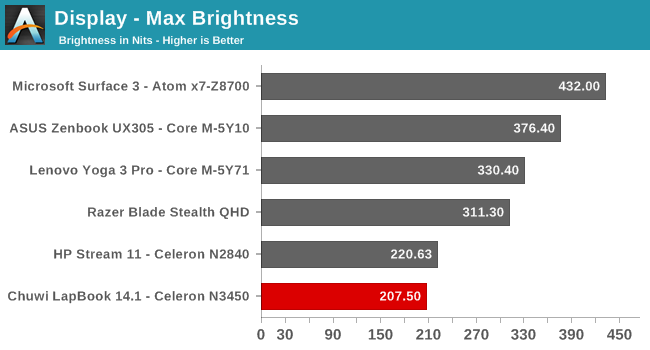
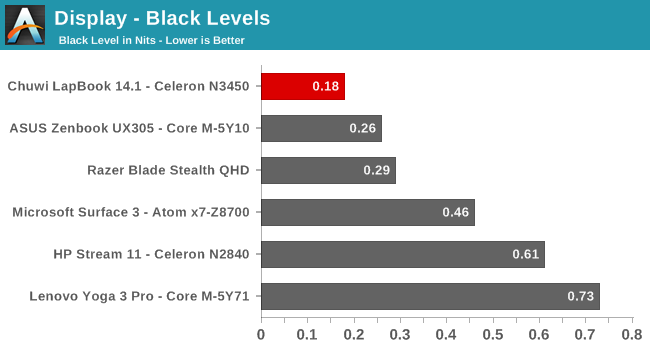
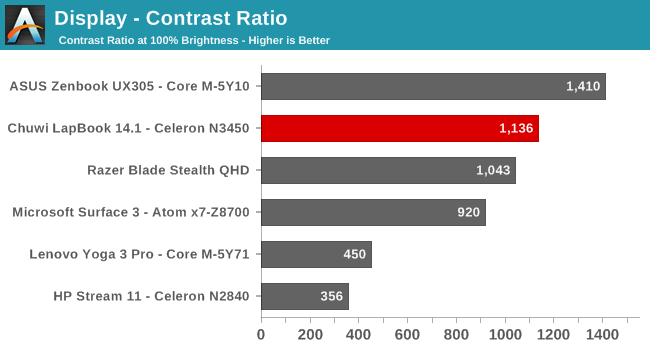
Our first test is to check the brightness, and to test the static contrast ratio at maximum brightness. Here, the Chuwi does relatively well on contrast, with just over 1100:1, thanks to good black levels, but the overall brightness of the panel is much lower than a typical notebook. To save costs, Chuwi must have gone with a less expensive backlight. 207 nits is fine for indoors, but even with the matte coating, it would be less than ideal if used outside. For those that are curious, the minimum brightness is a mere 3.72 nits, which is very dim, and would make it well suited to use in a very dark environment. In addition, the brightness adjustment was fairly granular, unlike the HP Stream which only moves in large steps.
Grayscale
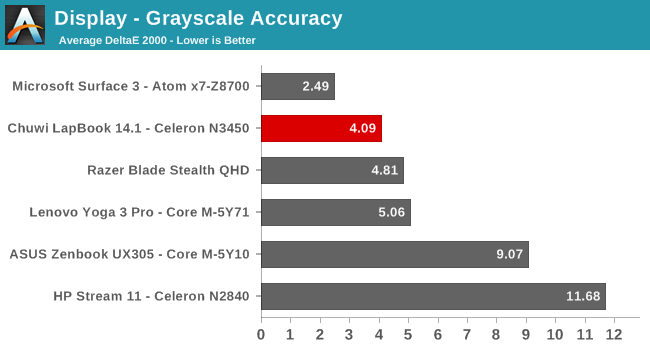
The grayscale results are also less than spectacular, with an overall dE2000 of just over 4, but with error levels approaching 6 for anything around 50% white and up. The gamma curve is also far from the ideal 2.2 value, and the amount of red drops significantly by the time you hit 100% white. Still, it’s a decent result for a sub-$300 laptop, and a good margin better than the TN panel in the HP Stream which has an average error level coming close to 12. The white point is also much closer to the ideal 6504K, without the noticeable blue shift in many devices. Although it could be better, it’s a perfectly fine start for this class of machine.
Gamut Accuracy
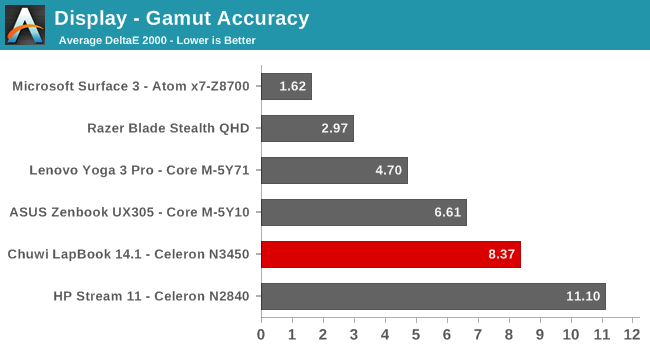
We don’t normally bother with the gamut accuracy, since the same points are tested in the Saturation tests, but it’s easier to point out here where the issues are with this panel. As you can see in the image, blue, and red, are both well short of the 100% sRGB gamut targeted, which also pulls magenta well short too. With these results, the panel only hits about 60% of the sRGB gamut, which is obviously not ideal. The main reason for this would be the same reason as the low brightness, which is an inexpensive backlight, which can’t recreate the entire sRGB space. When you try to hit a price point of less than $300 for a laptop, there are going to be compromises, and here is one. But if I had to choose between 100% sRGB with a TN panel, or 61% with an IPS panel, I’d choose the same as Chuwi did every single time.
Saturation
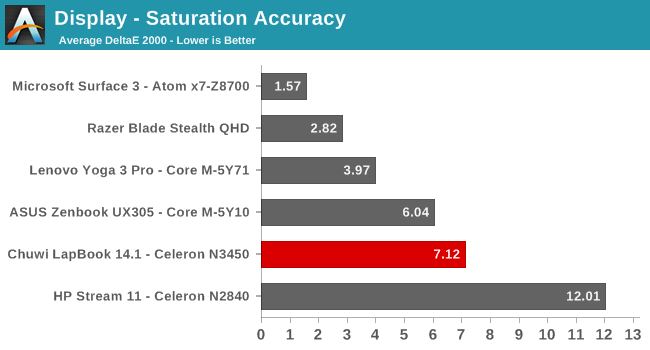
Since we already know the display can’t hit the entire sRGB color space, it’s not a big surprise to see the saturation test having a poor result, and the lack of blue and red is easily seen here as well. In addition, what colors are available are also shifted off the correct points, so the overall result is a poor 7.12. Still, this is only slightly behind the ASUS UX305, which retailed for $699, and it is a far bit better than the HP Stream 11’s TN display and its terrible accuracy.
Gretag Macbeth
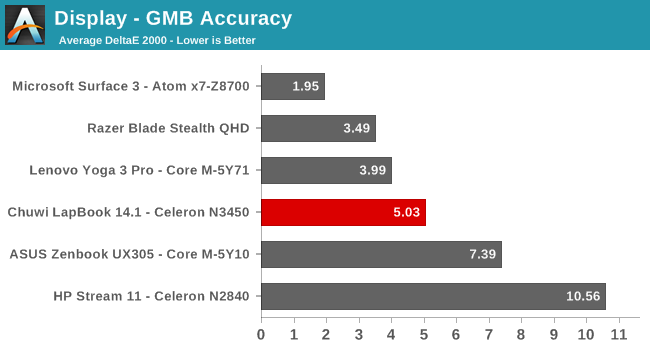
The Gretag Macbeth test is the most comprehensive, targeting many more colors, including the important flesh tones. Here we see a bit of a reversal, and the Chuwi LapBook ends up with a pretty solid result of 5.03. It’s still well over the maximum result of 3 where errors are noticeable, but you can see, that despite it being the second cheapest device in the graph, it’s far from the worst result. Looking at the comparative color comparison for the Gretag Macbeth tests gives a more visual indication of the shortcomings of the display. There is definitely a shift off white (thanks to the lack of reds) and the color saturation is well short of what is being requested of the display.
Display Conclusion
Going into this, it would have been unfair to expect a perfectly calibrated, 100% sRGB device, when Chuwi is competing against devices with much worse displays. The lack of saturation and grayscale errors are not ideal, and they could be corrected, but this would incur a cost which would certainly bump the price of the LapBook up. Compared to the Microsoft Surface 3, the display really can’t compete, but that tablet cost almost double what the LapBook does, when the Surface 3 was available.
It’s commendable to see a manufacturer throw a wrench into things. No longer should we expect to see low quality, hard to use, TN displays, even if the notebook is inexpensive. Chuwi has pulled off a very great display for the price, with an IPS panel, high resolution, and reasonable color accuracy.


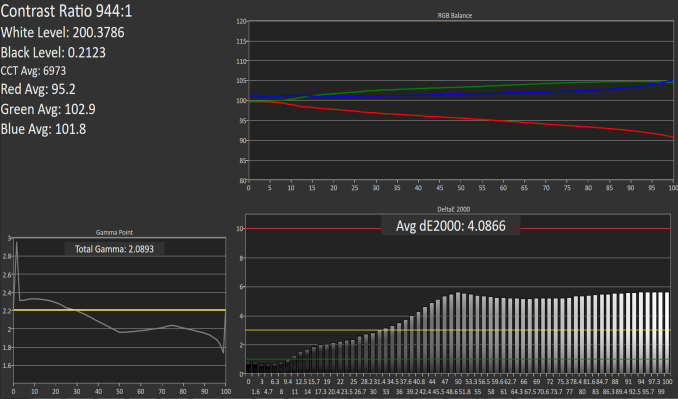
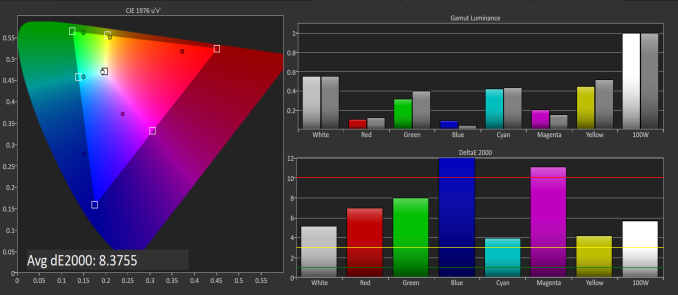
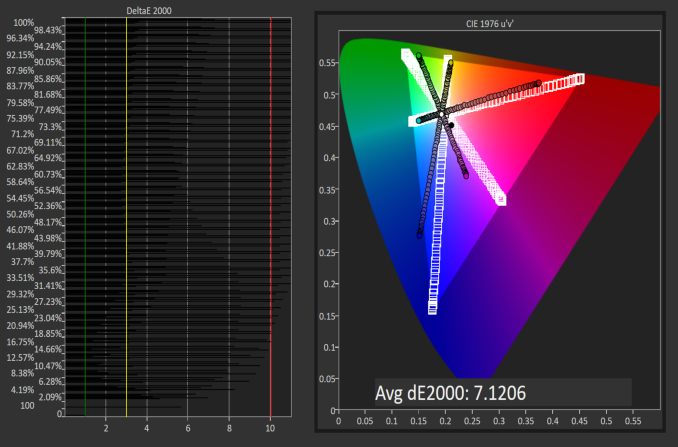
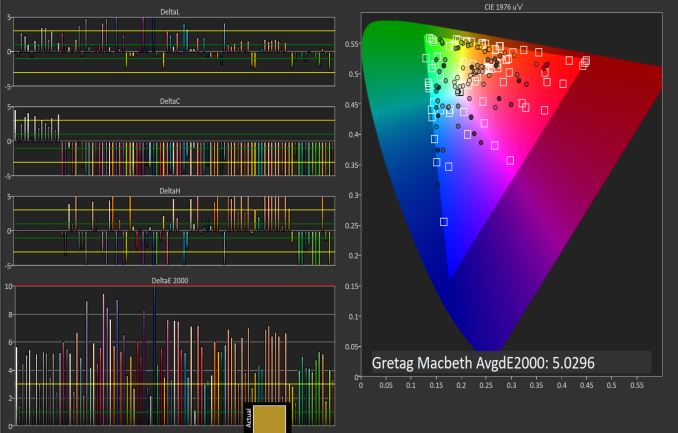
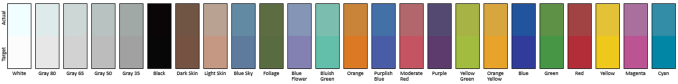








75 Comments
View All Comments
BrokenCrayons - Friday, March 10, 2017 - link
Here's a link to a reviewer that tested the Lapbook with Ubuntu:http://www.cnx-software.com/2017/02/07/installing-...
The results look promising.
tipoo - Friday, March 10, 2017 - link
If I could don my tin hat for only a few seconds...Has anyone ever looked at the outbound traffic on these lesser known Chinese designed electronics? There was some controversy with Xiaomi router traffic even iirc.
BrokenCrayons - Friday, March 10, 2017 - link
A quick search didn't turn up anything. I don't think they're selling in large enough numbers to attract a lot of interest in sniffing their outbound traffic. It's a reasonable concern, but I don't think Chuwi would actively attempt to perform mass data collection. That's a pretty widely cast net that wouldn't reap much value because you're probably looking at largely home users. The data collection would be almost entirely uninteresting. Maybe some social networking, shopping and general web browsing, someone's hidden inappropriate photos and videos...that kind of thing isn't worth a lot unless you have a specific target in mind and in that case its more prudent to isolate that individual rather than everyone buying your products. Probably the best you'd get is access to someone's personal finances and a deep enough investigation would do a lot of damage to business interests. It's really worth more to establish a good brand reputation and land decent numbers of sales than it is to go through the trouble of getting one or two generations of hardware out there to a small number of people that probably are collectively deep in debt and have little liquid cash.fanofanand - Monday, March 13, 2017 - link
I think the concern would lay more on the government's involvement (The Chinese government is involved with virtually all exported electronics). I agree with every single thing you wrote, but Chinese businesses don't all exist for the sole purpose of making money.Bullwinkle J Moose - Friday, March 10, 2017 - link
Good point tipooThis article just today and all the turmoil at Samsung and S Korea makes me think we should be looking out for malware popping up in other places
Even places we have considered to be quite reliable up till now
https://arstechnica.com/security/2017/03/preinstal...
Things seem to be escalating but I'm sure the CIA will put a start to any malware threats to this Country (LOL)
Murloc - Saturday, March 11, 2017 - link
to make such low costs devices you buy standard chips so I don't think they can put anything in it.If chinese-designed chips have espionage software in them, then a bunch of the network infrastructure we rely on is bugged because huawei is everywhere in them. Also phones that use mediatek devices.
So worrying doesn't make sense, also because it's well-known from the various leaks and stuxnet that the NSA and the CIA and mossad don't need hardware to snoop or damage critical infrastructure so the chinese don't either.
Meteor2 - Friday, March 10, 2017 - link
Nice review of a nice machine.Good to read about how Goldmont finally played out. MS must've been pissed when Intel cancelled Broxton, but I imagine it's now Intel's turn with Windows on 835 coming. It's a shame Intel did what they did as Goldmont appears to be good silicon.
aryonoco - Friday, March 10, 2017 - link
The main competition in this price category is Chromebooks.The fact that you are pitting this device in your comparisons against a Yoga 3 Pro and a Asus UX305, and not a single Chromebook, says all that needs to be said about the sorry state of AT these days.
Sure, I miss Anand & Brian, but when they left we got Jarred Walton Andrei Frumusanu, who at least knew what they were talking about. Ryan, these new writers you have hired do not stack up.
Ian Cutress - Saturday, March 11, 2017 - link
To clarify an obvious error: Jarred was here 10 years, and both Andrei and Brett were here well before Anand left. Brett has been one of our freelance editors for over two years and attends events such as CES and Build as our Senior Laptop Editor. If you dislike the context of this review, sure, I'll grant you that opinion, but he has a large body of great work under him already. He's not new, he knows the score.On the testing front, it's a factor of what we get in for testing at any given time. Ultimately 90% of the time vendors want us to test their premium units, not something low cost. And there's a thousand low-cost options out there to potentially compare them against. When you've got a freelancer with time for 6-10 reviews a year, most of those will be high-end premium reviews. So if something interesting comes along, even at a super low price point, you compare against what you can or have at the time.
Which in this case, the HP Stream 11 is the perfect comparison point for all these benchmarks. The Yoga/Surface are added to show the comparison to what a high-end notebook investment would be, which users always want to know without having to dig through our results database. We do have some Chromebooks in our database, but they are old. We haven't tested one in a long while (so we don't have one in for retesting), and they were all done by a different reviewer over 1000 miles away at the time. Most of the Chromebooks are Atom based anyway, which is why the HP Stream is still a relevant comparison. Heck, I even recommended the Stream 11 to someone I know a couple of weeks ago, and she loves it (especially now there's a 360-degree hinge version).
fanofanand - Monday, March 13, 2017 - link
I get what the OP is saying but it is misguided in this case. Brett's reviews are solid. Some of the review product choices (case and PSU reviews) have been questionable but other than mobile reviews I haven't seen a real decline in the quality of Anandtech's journalism. Yes, they have had some major misses in the last year (especially in the GPU space) but what they have actually written has been fairly solid content.