The Chuwi LapBook 14.1 Review: Redefining Affordable
by Brett Howse on March 10, 2017 8:00 AM ESTBattery Life
With a 6-Watt Celeron branded processor, featuring the latest generation Atom CPU core, and a 45-Wh battery, the Chuwi Lapbook 14.1 has the capability of offering some great battery life, but the devil is always in the details, and there’s more to battery life than just the CPU. Let’s take a look.
2013 Light Web Browsing
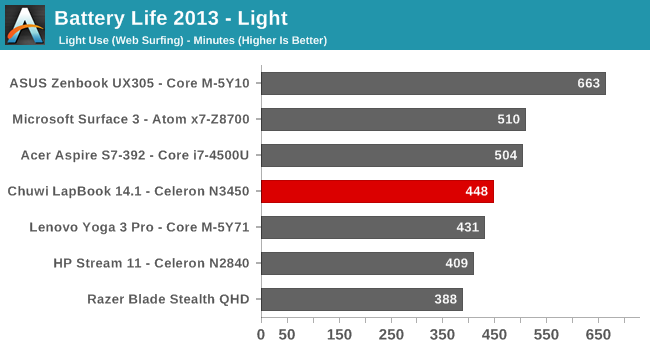
All our battery life testing is done at 200 nits, which on the Chuwi means the display is almost at 100% brightness. This is certainly a contributing factor to dragging down the battery life somewhat. I was expecting over ten hours on this test, and the Chuwi fell well short of that. It’s a respectable 7.5 hours, but for an Atom powered laptop with a decent size battery, it really should have done more.
2016 Web Browsing
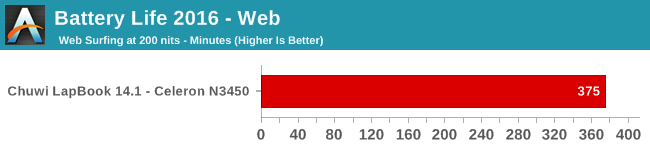
The newer battery life test is much more demanding of the CPU, and it really shows. The extra workload drops the battery life down to 6.25 hours, and it’s really a long way from where this laptop should be. When a laptop manufacturer really strives for battery life, every component needs to be looked at and evaluated, and at this price point, that’s likely not a realistic scenario. It’s still a decent result, but it should be higher.
Normalized
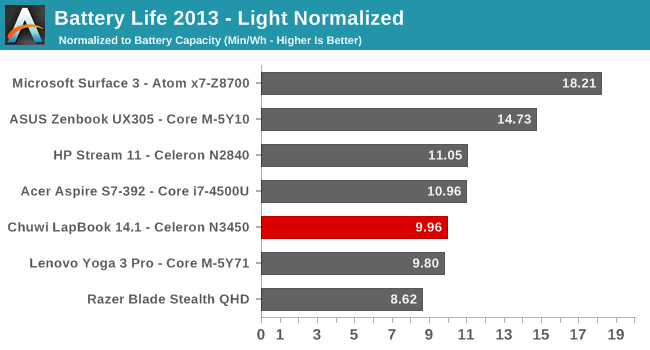
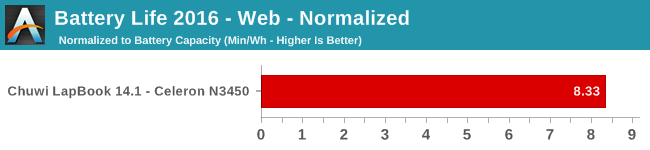
By removing the battery size from the equation, we can see just how efficient the overall platform is. Here you can really see how much the Chuwi is lacking compared to more premium devices. The now discontinued Microsoft Surface 3, with quad-core previous generation Atom, is basically double the efficiency of the Chuwi, and most recent Ultrabooks are well over it as well. Some work here by Chuwi could go a long way on the end user experience with their product.
Movie Playback
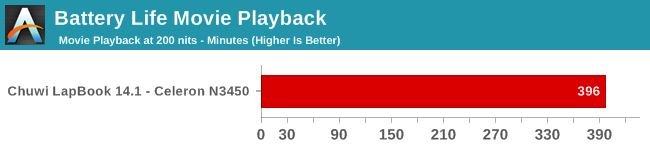
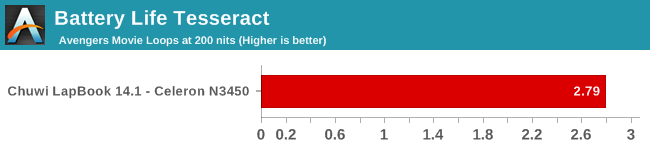
The movie playback test splits the difference between the web browsing tests, and our Tesseract score lets you know you can almost watch The Avengers three times before having the machine turn off. This isn't as good as hoped.
Charge Time
The laptop ships with a 24-Watt AC Adapter, which is 100V-240V. The review unit shipped with the wrong cable, but since it’s a standard PC cable, it wasn’t difficult to dig up the proper North American plug, which is no issue because the adapter itself handles both voltages.
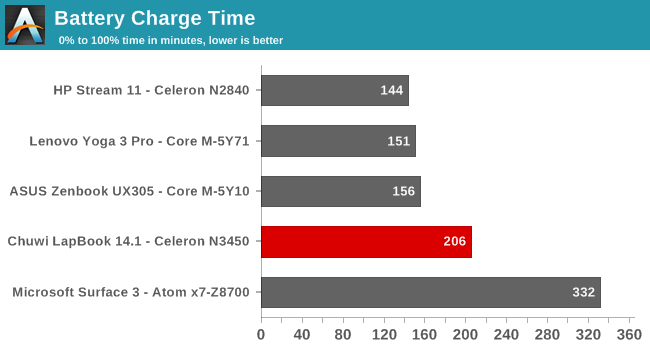
The charging capabilities of the Chuwi are about the opposite of the battery life. With just 24 Watts, it takes about 3.25 hours to charge from 5% to 100%, which is quite a long time for a 45 Wh battery. So, the result is the battery life is less than expected, and the charging time is longer than expected. That’s not exactly a great combination, but when you want to hit a price point, sometimes things have to be sacrificed.


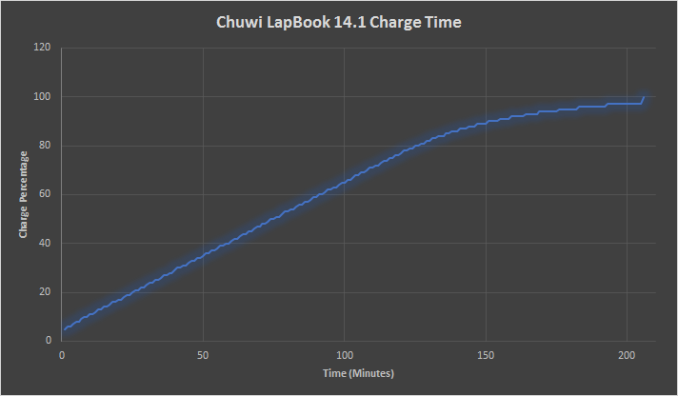








75 Comments
View All Comments
comomolo - Friday, March 10, 2017 - link
I only wish they provided ANSI keyboard layouts (I need es-es). Using stickers is less than ideal. The price is not so slow as to justify this.comomolo - Friday, March 10, 2017 - link
lowAndrew Vanelli - Friday, March 10, 2017 - link
Come on, man, lazer printing costs 10 bucksYaldabaoth - Friday, March 10, 2017 - link
Is anyone else thinking of this as a potential Chromebook replacement? I love my Toshiba Chromebook 2 (and am using it to type this up!), but there are always those one or two applications that are Windows-only.DanNeely - Friday, March 10, 2017 - link
This tier of Windows laptops and Chromebooks have always been in competition. If you absolutely only need a browser, are happy with Chrome, and don't care that it's Not Windows(tm); a Chromebook is a great choice because of the simplicity and lower attack surface. If any of the prior don't apply get the Windows model instead.Diji1 - Saturday, March 11, 2017 - link
Not too mention the OS is made by the worlds largest internet advertising business specifically to spy on you in order to serve unwanted advertising. How much better than Windows is that!TheinsanegamerN - Monday, March 13, 2017 - link
A lot better, considering I trust MS far less then google, and chromeOS doesnt break itself nearly as often as windows does.mitcoes - Friday, March 10, 2017 - link
You can use wine now in crossover apk or via croutontipoo - Friday, March 10, 2017 - link
Absolutely. Been looking at cheaper Chromebooks for travel, but looking down the specs list for this I'm starting to find little reason to anymore. Beats the pants out of previous efforts like the HP Streams.
bill.rookard - Friday, March 10, 2017 - link
I'd like to see them offer a single M.2 slot in there somewhere - that way we could get a super cheap beater laptop and outfit it with a decent M.2 SSD storage device. Plus that would really leave any storage bottlenecks far... far... behind.