The Chuwi LapBook 14.1 Review: Redefining Affordable
by Brett Howse on March 10, 2017 8:00 AM ESTGPU Performance
The other upgrade in Apollo Lake was the move to Intel’s Gen 9 graphics. For a full breakdown of what this offers, check out Ian’s Skylake analysis. The main takeaways though are better media capabilities, and better performance.
The Chuwi LapBook 14.1 offers the Intel HD Graphics 500, with 12 Execution Units (EUs) on its implementation, with a boost frequency up to 700 MHz. This is likely close to the performance of something like a Pentium 4405Y, which is a Skylake 6-Watt processor, with the same 12 EUs, but with the Skylake part offering 100 MHz higher boost. Compared to even a Y series Intel Core though, the Atom only offers half of the EUs of the Intel HD Graphics 515, so we can’t get our hopes too high.
Compared to the other Atom devices we’ve tested in the last couple of years, the Microsoft Surface 3 has 16 Gen 8 EUs, but only up to 600 MHz and in a 2-Watt SDP. The HP Stream 11 has only 4 EUs in it’s much older Bay Trail-M platform, with a boost up to 792 MHz.
3DMark
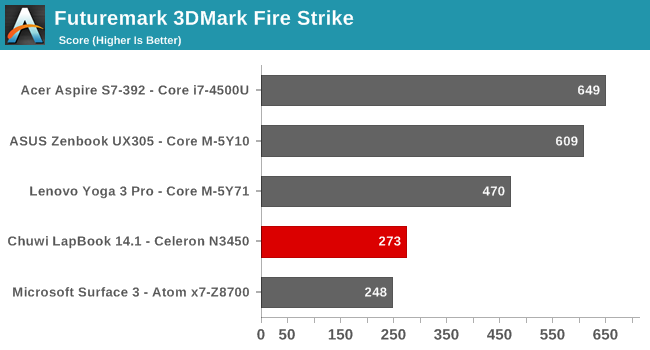
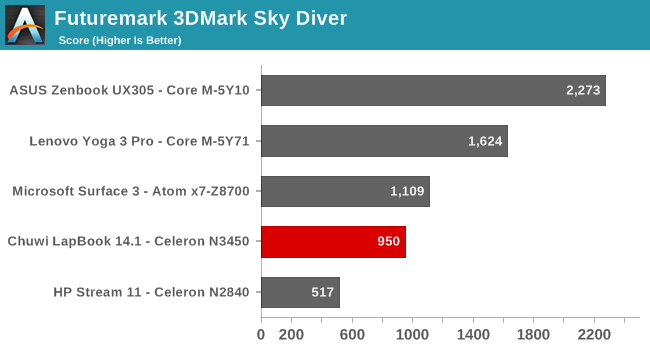
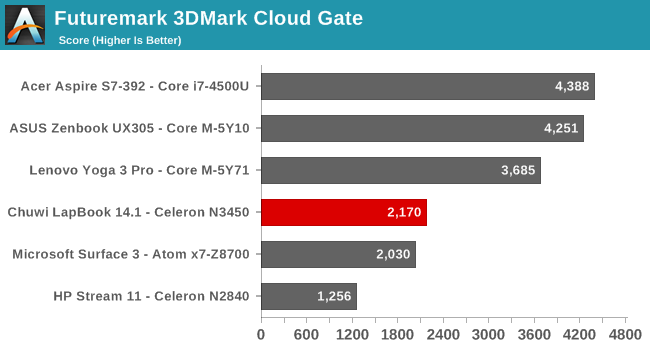
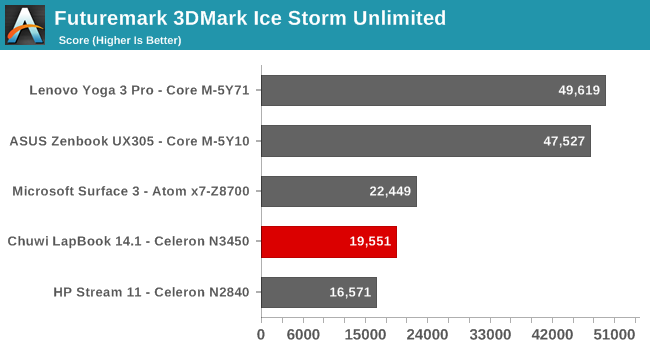
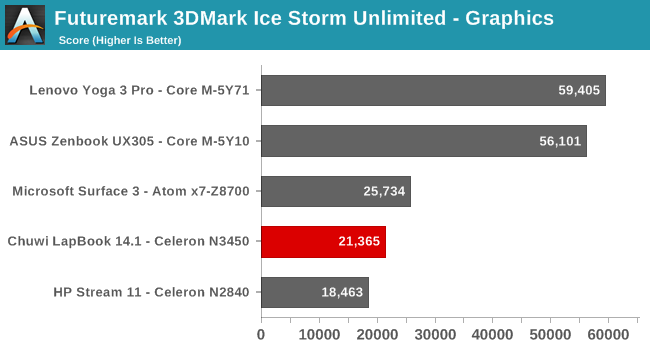
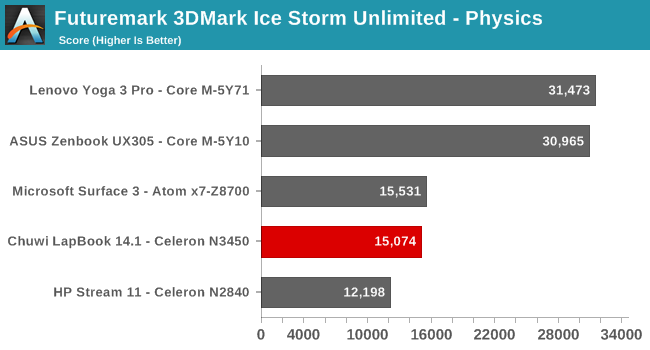
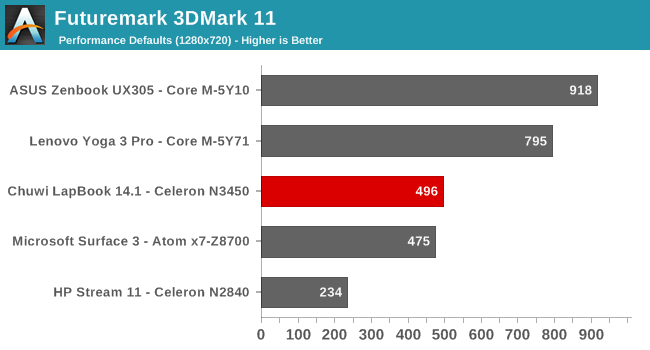
Futuremark’s 3DMark is a synthetic graphics benchmark, but it does offer several tests with increasing complexity. Fire Strike is for devices with dGPUs, Sky Diver is slightly less demanding, followed by Cloud Gate for lower cost devices, and Ice Storm Unlimited which is for smartphones and tablets. It’s interesting to see how the Celeron N3450 stacks up here, with it trading blows with the Microsoft Surface 3. Despite half the SDP available, the Surface 3 does have 16 EUs versus just 12 EUs in the Celeron, and the wider graphics pipeline lets it beat the newer Gen 9 graphics in both the Sky Diver test, and Ice Storm Unlimited. It’s even more interesting that the Atom x7-Z8700 outperforms the Celeron N3450 in the Ice Storm Unlimited Physics test, which is a CPU test. Intel has a bit of work to do here.
GFXBench
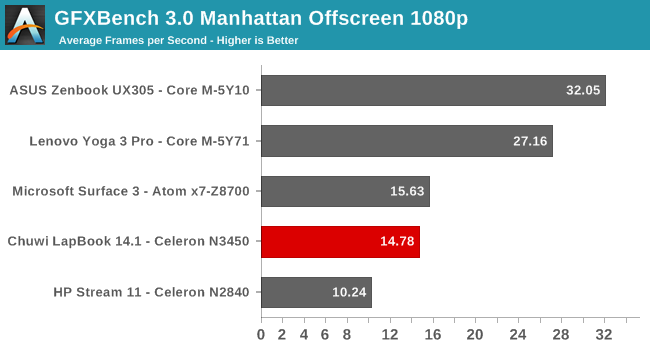
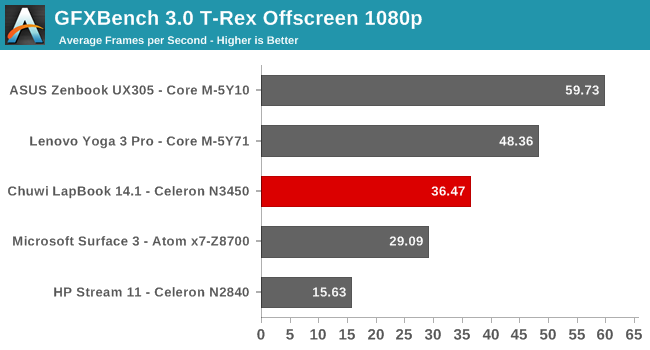
Kishonti’s GFXBench is another synthetic test, with several different tests available. It’s been updated to version 4, and it now includes several tests which were not part of our testing suite a few years ago, but they have kept their older tests as well. Once again, the Surface 3 outperforms the Chuwi in the Manhattan test, which is the more complicated of the two. T-Rex is a win for the Gen 9 graphics though. It’s a big step up from the 4 EU HP Stream 11 on both tests though.
Dota 2
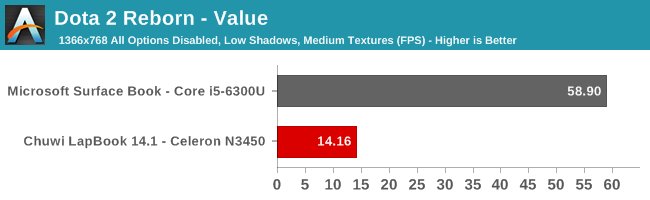
We’ve been using Valve’s Dota 2 as a real-world benchmark for lower end systems for a while now, but unfortunately for us (but less so for Valve’s customers) Valve updated the game to a new engine, which means our old results are no longer comparable to the new tests. As such, none of the devices compared with the Chuwi. Instead I’ve added the Microsoft Surface Book with Core i5-6300U to compare it against a 15-Watt Skylake CPU’s integrated GPU. The results speak for themselves. Despite this test being run on our lowest settings, the Celeron N3450 ends up about 25% the speed of a Skylake 24 EU GPU on this test, and is unplayable.
GPU Conclusion
Intel has steadily been increasing its GPU performance, as well as dedicating more die space to the GPU. With the Celeron N3450, 12 EUs and 700 MHz is not enough for anything but the most basic graphics task. Dota 2, which can be played at 60 frames per second on an Ultrabook with integrated GPU, only ends up getting 14 frames per second. Interestingly, the Cherry Trail based Surface 3 outperforms the latest Gen 9 graphics as well in several tests, thanks to its 16 EUs compared to just 12 on the Apollo Lake SoC. The wider and slower Cherry Trail offers a bit more oomph in several scenarios, despite its older graphics core, with a slower clock speed, and half the scenario design power. Intel does offer up to 18 EUs on the Pentium N4200 Apollo Lake, but the rest of the Apollo Lake lineup is shackled with only 12 EUs. No one would expect the Chuwi LapBook 14.1 to be a gaming system, but unlike the CPU, the GPU is a long way from a good experience.
Storage Performance
Chuwi offers just a single model in the LapBook 14.1 series, and that is a 64 GB model. Compared to the HP Stream 11, which is still sold as a 32 GB model, this is a big jump. Even with the changes to Windows 10 to improve the usability of low storage devices, 32 GB is going to end up being something you will need to manage, whereas 64 GB gives a lot more breathing space. It is expandable by microSD card as well, up to another 128 GB, which should be enough storage for anyone shopping for something in this price range.
Of course, being that this is a low-cost notebook, the storage is not a Solid-State design, but is instead eMMC. As with all flash memory though, more storage can help with parallelism, and therefore performance, so let’s see how the Chuwi LapBook looks.
Read speeds of 165 MB/s and write speeds of 105.8 MB/s are a long way from any modern SSD, but it’s certainly respectable. The small 4K file sizes are quite a bit slower, and disk performance is not the strong suit of this notebook, but it does fall into the norms for any eMMC based device. In day to day use, the storage speed is noticeable, but unless you are doing large file work, which is not really something that is suitable for this kind of machine, it’s fine. Boot speeds and program launch speeds are very reasonable, with Windows 10 booting from the Chuwi logo to the Windows 10 desktop in about 18 seconds. Really the main thing is that Chuwi has outfitted the notebook with 64 GB of storage, making it a lot easier to live with than a 32 GB model would have been.


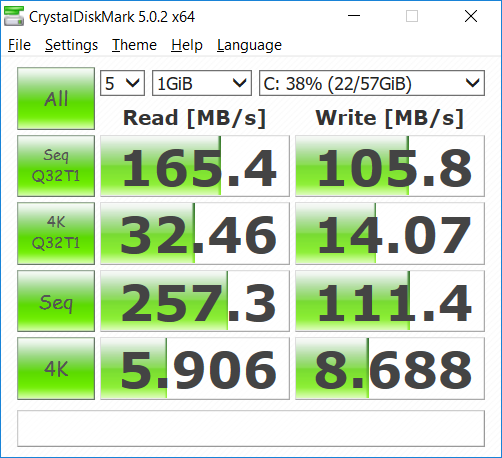








75 Comments
View All Comments
comomolo - Friday, March 10, 2017 - link
I only wish they provided ANSI keyboard layouts (I need es-es). Using stickers is less than ideal. The price is not so slow as to justify this.comomolo - Friday, March 10, 2017 - link
lowAndrew Vanelli - Friday, March 10, 2017 - link
Come on, man, lazer printing costs 10 bucksYaldabaoth - Friday, March 10, 2017 - link
Is anyone else thinking of this as a potential Chromebook replacement? I love my Toshiba Chromebook 2 (and am using it to type this up!), but there are always those one or two applications that are Windows-only.DanNeely - Friday, March 10, 2017 - link
This tier of Windows laptops and Chromebooks have always been in competition. If you absolutely only need a browser, are happy with Chrome, and don't care that it's Not Windows(tm); a Chromebook is a great choice because of the simplicity and lower attack surface. If any of the prior don't apply get the Windows model instead.Diji1 - Saturday, March 11, 2017 - link
Not too mention the OS is made by the worlds largest internet advertising business specifically to spy on you in order to serve unwanted advertising. How much better than Windows is that!TheinsanegamerN - Monday, March 13, 2017 - link
A lot better, considering I trust MS far less then google, and chromeOS doesnt break itself nearly as often as windows does.mitcoes - Friday, March 10, 2017 - link
You can use wine now in crossover apk or via croutontipoo - Friday, March 10, 2017 - link
Absolutely. Been looking at cheaper Chromebooks for travel, but looking down the specs list for this I'm starting to find little reason to anymore. Beats the pants out of previous efforts like the HP Streams.
bill.rookard - Friday, March 10, 2017 - link
I'd like to see them offer a single M.2 slot in there somewhere - that way we could get a super cheap beater laptop and outfit it with a decent M.2 SSD storage device. Plus that would really leave any storage bottlenecks far... far... behind.