The Razer Blade Stealth Review: Razer Takes On The Ultrabook
by Brett Howse on March 29, 2016 8:00 AM EST- Posted in
- Laptops
- Razer
- Skylake
- Razer Blade Stealth
- eGFX
- Razer Core
- Skylake-U
GPU Performance
The Core i7-6500U features an Intel HD 520 graphics processor, which is a 24 execution unit (EU) configuration of Intel’s Gen 9 graphics. Intel has been focusing on graphics performance quite a bit over the last several generations, and the integrated solutions are now fairly capable. Intel also has the Iris graphics, which is a 48 EU version of this GPU and it also includes eDRAM. With Razer’s gaming pedigree it would have been nice to see this as an option on the higher model unit, but likely due to pricing and availability of the Iris parts, they have elected to stick with the standard Ultrabook part, and supplement it with an optional external graphics dock in the Razer Core. As much as this isn’t a gaming device, the addition of Iris graphics would likely have a significant impact on its capabilities, but for normal desktop tasks and light gaming, the HD 520 should do the trick.
3DMark
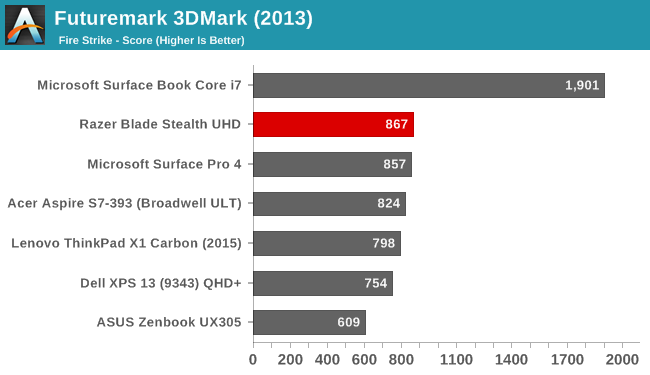
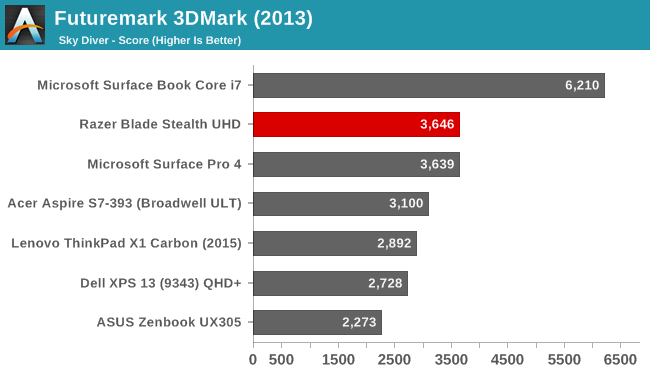
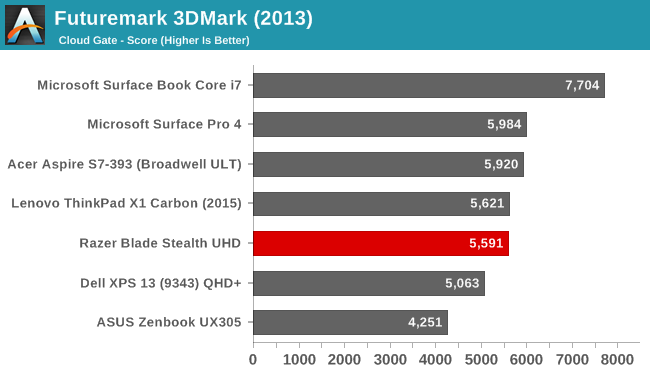
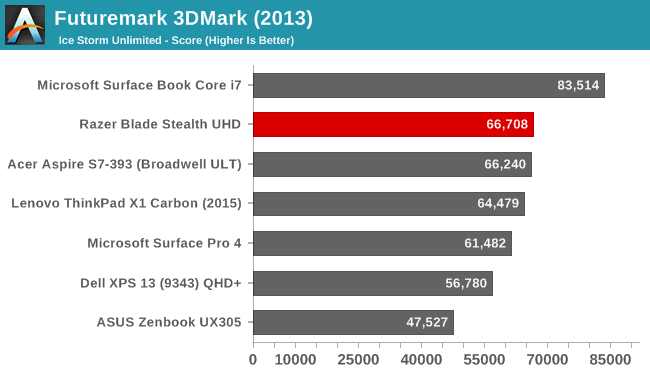
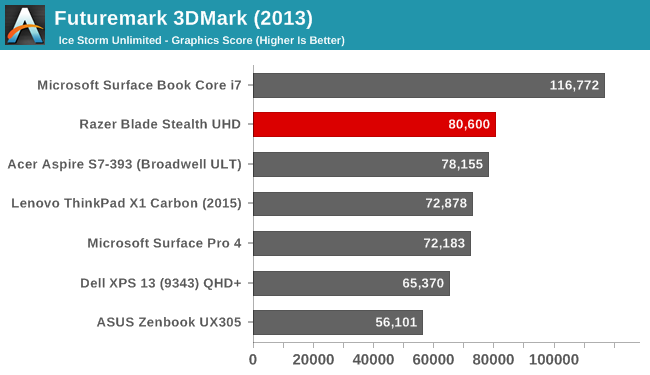
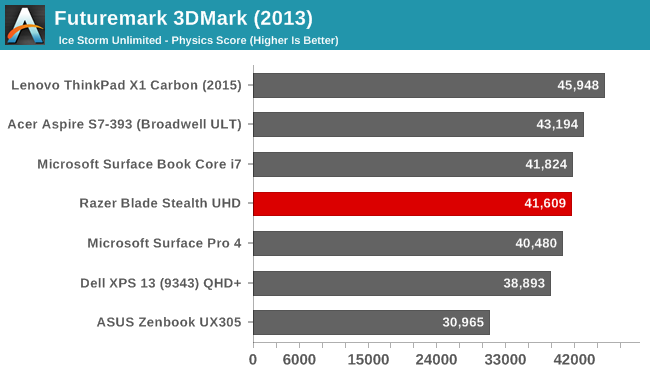
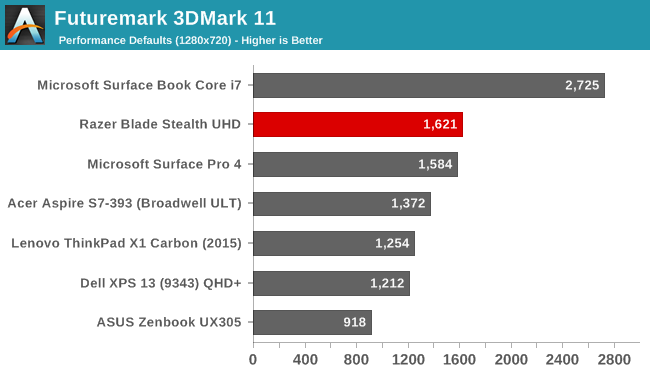
Futuremark’s 3DMark features a set of tests which ramp up in difficultly from Ice Storm Unlimited, which is basically a smartphone class test, up to Fire Strike which can be punishing even on laptops with high end GPUs. The Razer Blade Stealth falls in line with the other systems that leverage HD 520 graphics, but is a long way off of the Surface Book Core i7 with its GT 940M graphics card.
GFXBench
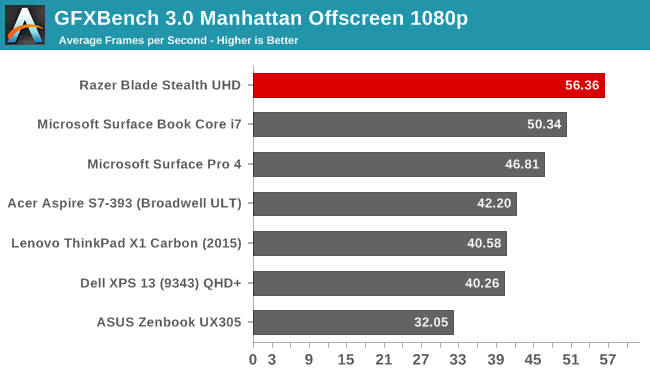
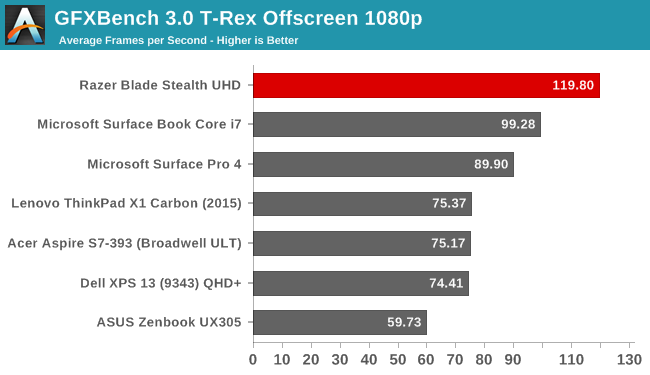
GFXBench has been updated to version 4 on Windows, giving us some new tests to work with. Once we have enough results for a comparison, the new tests will be included as well, but for now we can look at Manhattan and T-Rex. T-Rex is quite a bit lighter of a workload, and the Stealth has no issues running it at 1080p, and the results on Manhattan are decent as well.
Dota 2
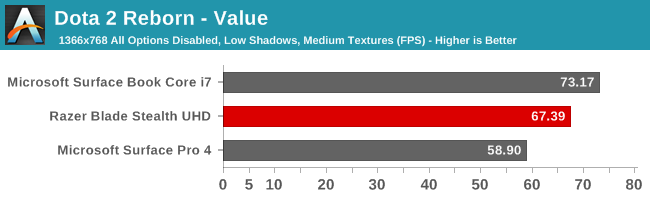
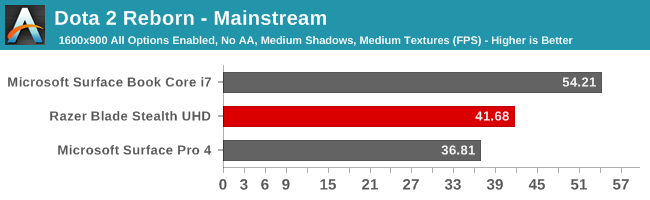
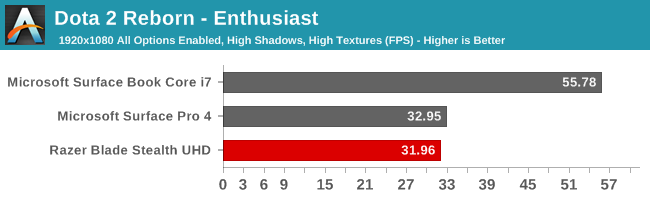
Valve’s free to play online multiplayer arena game is a light enough test that it is suitable for devices with integrated graphics. Running at the maximum settings at 1080p can still be a bit too demanding, but our test run on this game is a very difficult section for the GPU so these results should be near the worst case for the graphics processor. Once again the Stealth is no match for the discrete graphics in the Surface Book Core i7, but it holds its own against the other integrated solutions. It would be really interesting to see this with Iris graphics though, but that will have to be another day.
Graphics Conclusion
The Razer Blade Stealth is not a gaming laptop, despite it being sold by a company that has focused on gaming for its entire existence. That is a bit odd, to be honest, but I can see where they were going on price and accept the choice of processor on that basis. The Core i7 version of the HD 520 has a slightly higher frequency on the GPU, which adds a tiny bit more performance over the Core i5, and of course anything that is getting to be CPU limited will struggle less with the i7, but overall the results are pretty much in-line with the other integrated solutions that we’ve tested.
Storage
The age of PCIe based storage is definitely upon us, with most of the new products this year featuring PCIe 3.0 x4 NVMe solutions, and Razer is no exception. They, like most OEMs this year, have gone with the Samsung PM951 as the drive of choice. This is a TLC based drive, and it tends to suffer on write speeds compared to the MLC SM951 version. Read speeds, especially sequential, are very good though. Hopefully we’ll start to see this supplanted by the PM961 which was just announced and which promises better performance, but it would seem Samsung has the lion’s share of the OEM drive market with the PM951.
Razer sent us both the QHD version with a 256 GB drive and the UHD version with the 512 GB drive, so we can see how much the added NAND parallelization adds to the performance.
The 512 GB model has enough NAND that the write speeds are still very good, but you can see the 256 GB version is quite a bit slower, not that 300 MB/s is really slow, but compared to the performance of the MLC version, it is down quite a bit. The 128 GB model is going to likely be closer to 150 MB/s, which is getting into desktop hard drive speeds. It’s great to see the move to PCIe storage, but unfortunately for now everyone seems to be using the TLC drive from Samsung.


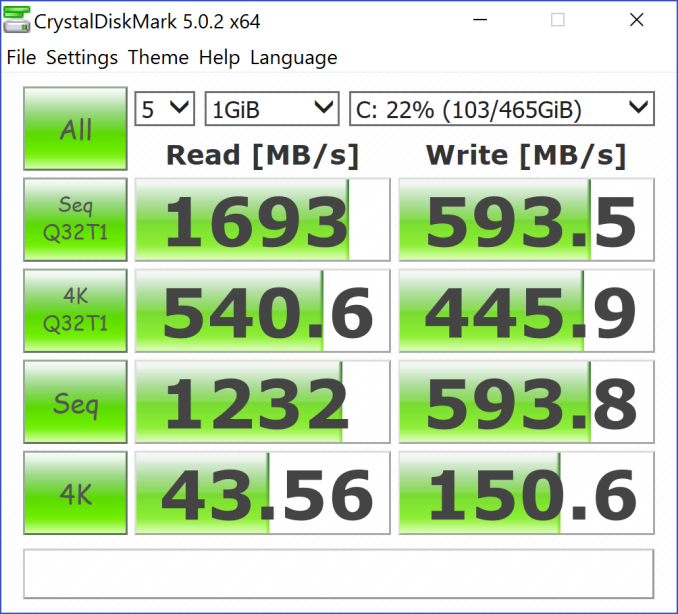
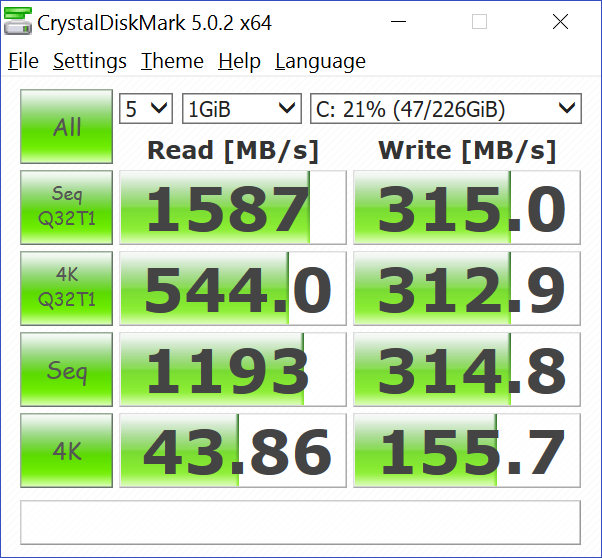








66 Comments
View All Comments
bug77 - Wednesday, March 30, 2016 - link
Hear, hear!My desktop has it's place and is the only device I game on (save for PvZ2 on my old tablet).
lmcd - Tuesday, March 29, 2016 - link
While the battery life isn't mind-blowing, I wish the storage tiers went 900-1100-1300-1500. Six hour battery life, while bad by comparison, is still more than the average person's working time away from the desk and wouldn't limit most of the people interested in this.jcbenten - Tuesday, March 29, 2016 - link
The thick bezel makes it look old. After seeing the XPS and Surface Book I could not stand to look at this screen.nagi603 - Tuesday, March 29, 2016 - link
Yeah, that bezel looks thicker than that of my old 2004 gaming laptop...Naql99 - Tuesday, March 29, 2016 - link
I bought one of these for my son. First power adapter was defective out of the box. The usb-c connector would not 'snap' into place. Returned it and the replacement unit broke in about 2 weeks when the tip fell out of the end of the cable. I assumed my son was at fault, so I purchased another for the princely sum of $140. The tip fell out of that one within 3 days. Razer refused to replacement. Well, sorry, but cannot afford to keep shelling out $140 a pop for charging bricks and they clearly have a build quality defect. Sure, the colored backlit keys are pretty, but Razer quality is sub-par and their support let me down. We ended up buying an Innergie charger for $40 that works, even though Razer support warned me that using it instead of their crappy $140 chargers would 'void my warranty'. Ok, your warranty isn't worth squat. May I recommend the dell xps precision laptops which are also eGPU capable. As for the Core, it does not even offer a thunderbolt pass-thru, so how can that be considered an actual docking unit. There will be other eGPU solutions soon. I would wait. Buyer beware. Out of the two months my kid has had it, he's only been able to use it for maybe 2 weeks.DanNeely - Tuesday, March 29, 2016 - link
It has a bunch of USB ports, an ethernet port, and a bunch of video out ports. That looks like a standard docking station to me. If I were to criticize it for anything, a lack of audio ports would be my biggest grumble.Not including TBs optional passthrough feature was probably a deliberate decision to limit competition for bandwidth the GPU needs. An x4 PCIe connection is enough that most games will run at almost full speed; only an x1 will strangle a large fraction of them. Even with just USB+ethernet you could end up oversaturating TB3: 32gb for PCIe, + 4x 5gb for USB3 + 1gb for ethernet is 53 gb vs TB3's 40gb. In practice that's unlikely to be a major concern; not least because 1 or more of the USB ports would typically be filled with low bandwidth devices (keyboard, mouse, usb headset); and USB3 devices capable of maxing the bus speed for sustained periods of time are relatively uncommon. Chaining a second high bandwidth TB device OTOH could be problematic; giving it half the total bandwidth would hurt the GPU in a significant number of games. Things that would fall under the category of "clever^H^H^H^H^H^Hstupid user tricks" like chaining a TB3 monitor and having it run off the laptops IGP (either due to misconfiguration, or not having video pass through support for the docs GPU due to cost or hardware limitations) could also end up burning people.
IMO with GPUs in the mix any sort of daisy chaining would need to wait for a future standard that supports at least 8x PCIe.
Naql99 - Tuesday, March 29, 2016 - link
I see your point, but I have a significant number of thunderbolt devices. I need to be able to hook up my external disks. In general, it is frustrating that there are so many thunderbolt devices that insist on being the the last device in the chain. In any case, I would have purchased the Core, if not for the support/wuality issues noted above.jsntech - Tuesday, March 29, 2016 - link
Razer has made enough missteps for me (Synapse 2.0, numerous failed devices which were very gently used) that despite the decent form factor competing pretty nicely with rMBP 13 and such, I won't even consider it (not to mention 16:9 is *especially* poorly suited on a 12.5" display).jsntech - Tuesday, March 29, 2016 - link
Er, the MB is probably a better comparison.TheinsanegamerN - Tuesday, March 29, 2016 - link
For that price, I would have expected for them to use the i7 6560u with the iris 540 gpu, and have better battery life. This thing is just a normal uber expensive ultrabook without the dock, at least with iris it could stand on its own a bit.