Why an Overclockable Core i3 Might Not Exist: The Supermicro C7H170-M and Intel Core i3-6100TE Review
by Ian Cutress on March 17, 2016 10:30 AM EST- Posted in
- CPUs
- Intel
- Motherboards
- Core i3
- Supermicro
- Overclocking
System Performance
Not all motherboards are created equal. On the face of it, they should all perform the same and differ only in the functionality they provide - however this is not the case. The obvious pointers are power consumption, but also the ability for the manufacturer to optimize USB speed, audio quality (based on audio codec), POST time and latency. This can come down to manufacturing process and prowess, so these are tested.
Power Consumption
Power consumption was tested on the system while in a single MSI GTX 770 Lightning GPU configuration with a wall meter connected to the OCZ 1250W power supply. This power supply is Gold rated, and as I am in the UK on a 230-240 V supply, leads to ~75% efficiency > 50W, and 90%+ efficiency at 250W, suitable for both idle and multi-GPU loading. This method of power reading allows us to compare the power management of the UEFI and the board to supply components with power under load, and includes typical PSU losses due to efficiency. These are the real world values that consumers may expect from a typical system (minus the monitor) using this motherboard.
While this method for power measurement may not be ideal, and you feel these numbers are not representative due to the high wattage power supply being used (we use the same PSU to remain consistent over a series of reviews, and the fact that some boards on our test bed get tested with three or four high powered GPUs), the important point to take away is the relationship between the numbers. These boards are all under the same conditions, and thus the differences between them should be easy to spot.
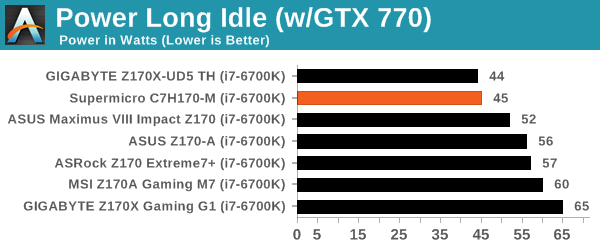
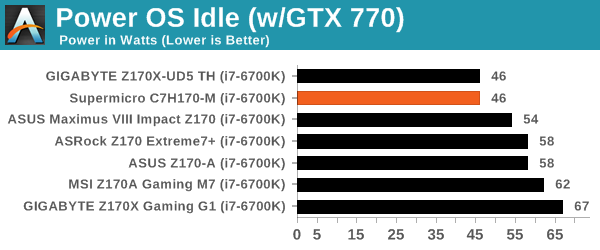
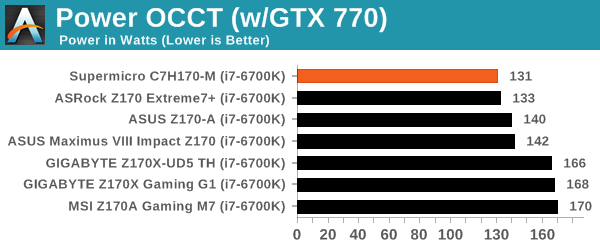
The C7H170-M pulled in some good low numbers for idling and load, which should be expected for a smaller motherboard without too many controllers. The power delta from long idle to load was 86W, which is one of the best of all the 100-series systems we’ve tested.
Non UEFI POST Time
Different motherboards have different POST sequences before an operating system is initialized. A lot of this is dependent on the board itself, and POST boot time is determined by the controllers on board (and the sequence of how those extras are organized). As part of our testing, we look at the POST Boot Time using a stopwatch. This is the time from pressing the ON button on the computer to when Windows 7 starts loading. (We discount Windows loading as it is highly variable given Windows specific features.)
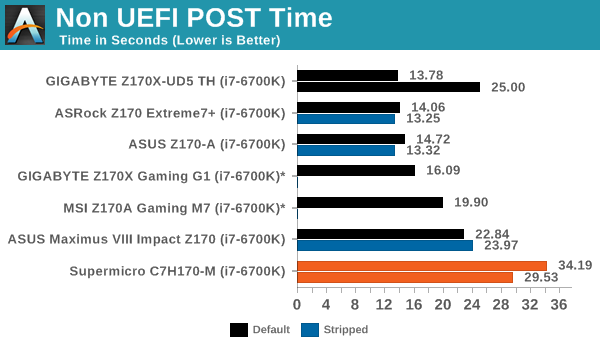
One drawback of systems outside of the normal big four vendors has historically been POST times, and the C7H170-M continues this trend, being over 30 seconds from power on to seeing Windows 7 being loaded. Cutting out the audio and network controllers for a stripped POST time reduced it to just under 30 seconds, but that is still twice as long as the best 100-series motherboards.
Rightmark Audio Analyzer 6.2.5
Rightmark:AA indicates how well the sound system is built and isolated from electrical interference (either internally or externally). For this test we connect the Line Out to the Line In using a short six inch 3.5mm to 3.5mm high-quality jack, turn the OS speaker volume to 100%, and run the Rightmark default test suite at 192 kHz, 24-bit. The OS is tuned to 192 kHz/24-bit input and output, and the Line-In volume is adjusted until we have the best RMAA value in the mini-pretest. We look specifically at the Dynamic Range of the audio codec used on board, as well as the Total Harmonic Distortion + Noise.
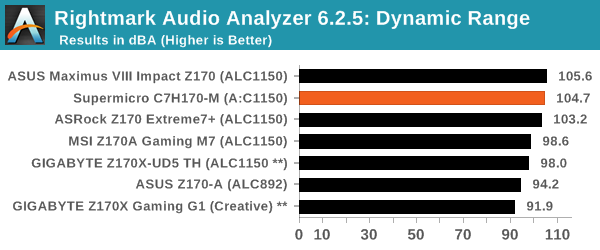
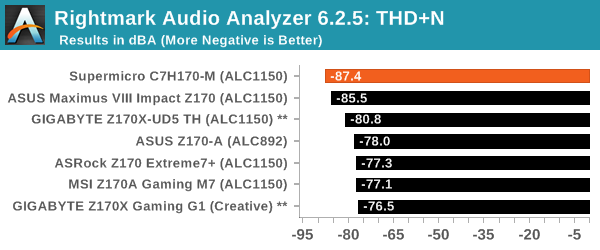
Using the ALC1150 codec means that the C7H170-M should have some potential, although the board comes without most of the enhancements we typically see with souped up versions of the codec. Perhaps surprisingly we get the best THD+N result out of any codec we’ve ever tested on 100-series motherboards.
USB Backup
For this benchmark, we transfer a set size of files from the SSD to the USB drive using DiskBench, which monitors the time taken to transfer. The files transferred are a 1.52 GB set of 2867 files across 320 folders – 95% of these files are small typical website files, and the rest (90% of the size) are small 30 second HD videos. In an update to pre-Z87 testing, we also run MaxCPU to load up one of the threads during the test which improves general performance up to 15% by causing all the internal pathways to run at full speed.
Due to the introduction of USB 3.1, as of June 2015 we are adjusting our test to use a dual mSATA USB 3.1 Type-C device which should be capable of saturating both USB 3.0 and USB 3.1 connections. We still use the same data set as before, but now use the new device. Results are shown as seconds taken to complete the data transfer.
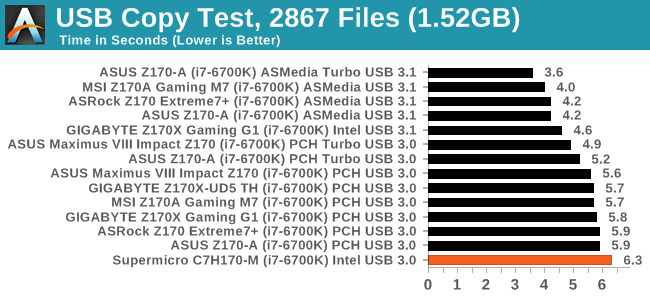
Using the default Intel drivers, the USB 3.0 ports for the C7H170-M gave our worst result so far. This may be down to some BIOS tuning which the other motherboard manufacturers have been doing for many years.
DPC Latency
Deferred Procedure Call latency is a way in which Windows handles interrupt servicing. In order to wait for a processor to acknowledge the request, the system will queue all interrupt requests by priority. Critical interrupts will be handled as soon as possible, whereas lesser priority requests such as audio will be further down the line. If the audio device requires data, it will have to wait until the request is processed before the buffer is filled.
If the device drivers of higher priority components in a system are poorly implemented, this can cause delays in request scheduling and process time. This can lead to an empty audio buffer and characteristic audible pauses, pops and clicks. The DPC latency checker measures how much time is taken processing DPCs from driver invocation. The lower the value will result in better audio transfer at smaller buffer sizes. Results are measured in microseconds.
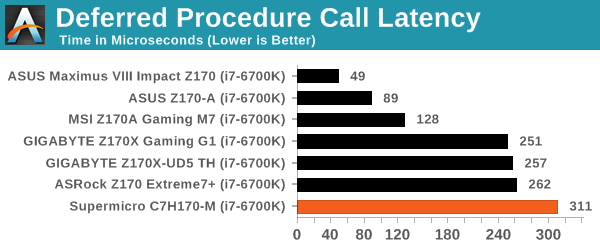
DPC Latency is still an odd discussion point on 100-series. We’ve seen ASUS get it right, MSI not too far behind but the others are playing catchup.










62 Comments
View All Comments
Tunrip - Friday, March 18, 2016 - link
I began reading Anandtech long before I actually had a PC, let alone began overclocking.What was that Celeron everyone raved about back in the day? Celeron 200A or something?
I remember Anand used to make reference to it. These overclockable i3s remind me of that. A budget chip that could blow away the higher-performing (and costing) chips of the day when overclocked.
Simpler times... :)
ses1984 - Friday, March 18, 2016 - link
So Why Do We Not See an Overclockable i3 CPU? No competition from AMD.Macpoedel - Saturday, March 19, 2016 - link
Zo SuperMicro seeded you a slow Core i3 that you only got as vast as a regular Core i3. Basically what you showed Here is that a regular Core i3 6100 isn't !much slower than a regular Core i5 6500 but it is over $50 cheaper. Could it have hurt to mention that a Core IE 6100 runs at 3,7GHz?Couldn't you just get the Core i3 6100 yourself or is Anandtech not allowed to buy hardware? I get that you can't just go out and buy a Core i7 5960x or a GTX Titan X, but the company couldn't pay a $100 CPU? Funds can't be that tight. The only conclusion I can make is that you have some deal to only use seeded parts.
Honestly what is the point of this 15 page article if you don't get the relevant parts? Are you yourself satisfied about these results? I think you've done a lot of work completely in vain. It's good that you try to be a little more than just another promotion channel for Intel/SuperMicro/etc but you should have been a little more critical to yourself when reviewing the results and considering the parts you're using.
Macpoedel - Saturday, March 19, 2016 - link
Oops some words got autocorrected to Dutch in the first paragraph, but I guess it's clear what I'm saying, can't edit apparently.stardude82 - Saturday, March 19, 2016 - link
I don't see the value here when you are spending such a premium for a budget board. Just looking at Newegg, there is only a $10 savings going from an i3-6100 with this board to an i5-6500 with a H110 board.lagittaja - Monday, March 21, 2016 - link
What a pointless article. A 15 page long article which is completely pointless.Are you yourself satisfied with your article Ian?
What did this tell us consumers?
That if you take an unobtanium slow arse i3 and OC it, it performs about the same as the regular i3's which are widely available?
Great scott! I did not expect that! Mind blown!
Now run along to the store and grab a 6100/6300/6320 and do proper testing. We want to see that 4.5-5Ghz i3 go head to head against the OC'd i5..
LuxZg - Monday, March 21, 2016 - link
I'd like to say that part about BIOS obviously isn't true, as people have tried and succeeded to revert back to older versions. Example:"Assuming you can get your hands on the OC BIOS it is possible to flash back to the previous version to regain the base clock overclocking ability. Again the microcode isn’t written to the CPU and is kept at the BIOS level so rolling back isn’t a problem.
To confirm this, I updated my Z170 Extreme7+ motherboard to version 2.60 and sure enough the overclock no longer worked. After rolling back to version 2.16 the ability to overclock my non-K processors returned."
source: http://www.hardwareunboxed.com/current-state-of-in...
StrangerGuy - Monday, March 21, 2016 - link
Free lunch is: Abit BH6 + 300A, nForce 2 + unlocked Athlon XP, P35 + <$200 ConroeNot free lunch: Anything today thanks to incredibly restrictive CPU/chipsets lockdowns. With my 4790K already stock at 4.2GHz I'm not going to bother with OC. I'm not even going to mention the absurdity of pairing $100+ mobo just to hack-OC a $100 already at 3.7GHz CPU that would probably get locked down by Intel with a stealth microcode update.
Rob27shred - Tuesday, March 22, 2016 - link
Great read! Definitely gives a very clear explanation of why Intel has denied us a K SKUed i3. I was very excited when I first heard of being able to OC non K SKUed Skylake chips. I have an extra GB Z170XP-SLI mobo & was planning on getting an i3 6XXX to have a little fun with. Now I have to look into it further as I don't want to buy an i3 & not be able to OC it.It's a shame that Intel pulled the rug out from under this so quickly but I from a business point of view you really can't blame them. I got hopes that other ways around Intel's micro code update will be seen though. I heard ASrock released a mobo aimed squarely at getting around the new restrictions.
yhselp - Tuesday, March 22, 2016 - link
Sheeeit! That's the best damn AnandTech article in a long, long time. God bless you, Ian! Fantastic. Quintessential AnandTech! I'm thirsty for more.Maybe a super in-depth article on the effects of faster RAM on modern games? DDR4@3200 seems essential for a new build nowadays, and a DDR3@2133/2400 upgrade could potentially be a great upgrade for gamers stuck on 1333/1600. 16GB a must for Windows 10 gaming? Maybe an article on GPU overclocking, AMD GPUs driver overhead, achieving minimum frame-rates, etc.