Why an Overclockable Core i3 Might Not Exist: The Supermicro C7H170-M and Intel Core i3-6100TE Review
by Ian Cutress on March 17, 2016 10:30 AM EST- Posted in
- CPUs
- Intel
- Motherboards
- Core i3
- Supermicro
- Overclocking
Supermicro C7H170-M Software
Historically outside of the big four motherboard manufacturers mentioning a software package usually throws up some horror stories or completely blank looks. I have had manufacturers provide just the basic drivers on disk before, or that plus a basic tool with a poor GUI that ends up crashing when you select a few options. I set aside my predispositions, as with every review, and was looking forward to Supermicro’s software attempts, especially given our previous discussions about how interested they are in the consumer market. In our meetings together back at Computex I laid out the fact that their competitors have many years of experience in this, so it may take some time to match their quality. In a surprising twist, it seems that Supermicro has fallen onto their historic experience and gone not so much with a software GUI, but a web interface for their analysis tools. They call it Super Doctor 5.
I should explain. Supermicro, as a server company, has for many years dealt with management chips (such as Aspeed variants) that allow users to access some system controls and monitoring tools via a web interface even when the system is powered but not turned on. Having created their own IMPI interfaces for these management chips for a number of years, these tools were turned to the consumer crowd. Typically a consumer motherboard will not have a management chip, so this is more just an interface for the user to see the current status or adjust some minor aspects to the system.
As shown in the graph above, after an initial install, we get the standard motherboard monitoring metrics: fan speed, voltages and temperatures. There is the motherboard name listed, but we don’t have a series of the usual information I would want: CPU installed, CPU frequency, memory installed, memory speed, storage devices attached, boot order, fan speeds, and/or perhaps even a picture of the motherboard in use. There are a lot of things possible, but this is a basic list I would expect.
Perhaps unsurprisingly then, all the information I want is in the System Info tab along the top. The interface is easy to use, for sure: a summary with separate options on the left, with the results on the right. The problem for me is that the interface is lifeless – there’s no user experience here. A user in 2016 normally requests a tailored and styled experience, but here there is none to speak of.
Some of the sub menus, like this Disk Drive one, is more along the lines of what looks good, although the decision for width being at 100% makes everything look stretched.
The configuration tab links in with the hardware monitoring to give a series of alerts should the system get too hot or something fail and voltages drop. A user can set up an SMTP email server which can be used to send an email when it happens – a standard thing in the server industry, but you rarely see it in the consumer part because if the system gets a low voltage point, it is more likely to shut off rather than have something always-on to send an email. There is also an option here for users to flash the BIOS.
The monitoring tab shows the boundaries for each of the components the user can monitor, and makes them adjustable via text boxes.
One interesting addition is this tab on power control, to turn the system off. Again, this is more of a server feature – log in through the management chip in order to restart a system that isn’t responding. There isn’t much demand for this in a management chip-less consumer based system.
Overall, Supermicro’s software package is interesting, if a bit light. Typically for a consumer product we get full fan controls, or if overclocking is enabled, the ability to adjust base frequency and voltages on the fly. There’s also the lack of added software features, which we see on other vendors, such as audio packages or gaming focused software which Supermicro doesn’t have (macros, sniper features, network management).


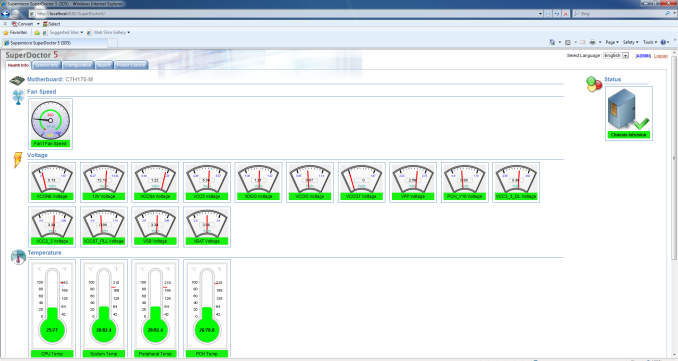
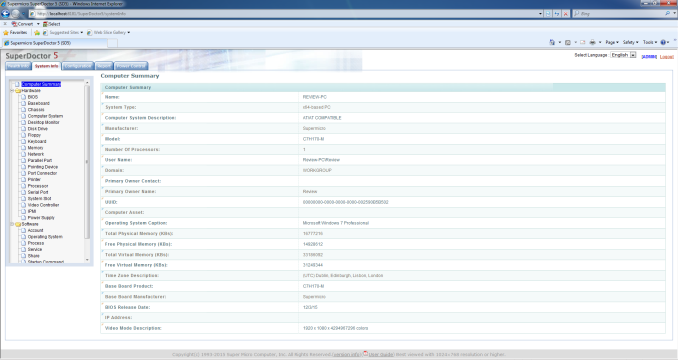
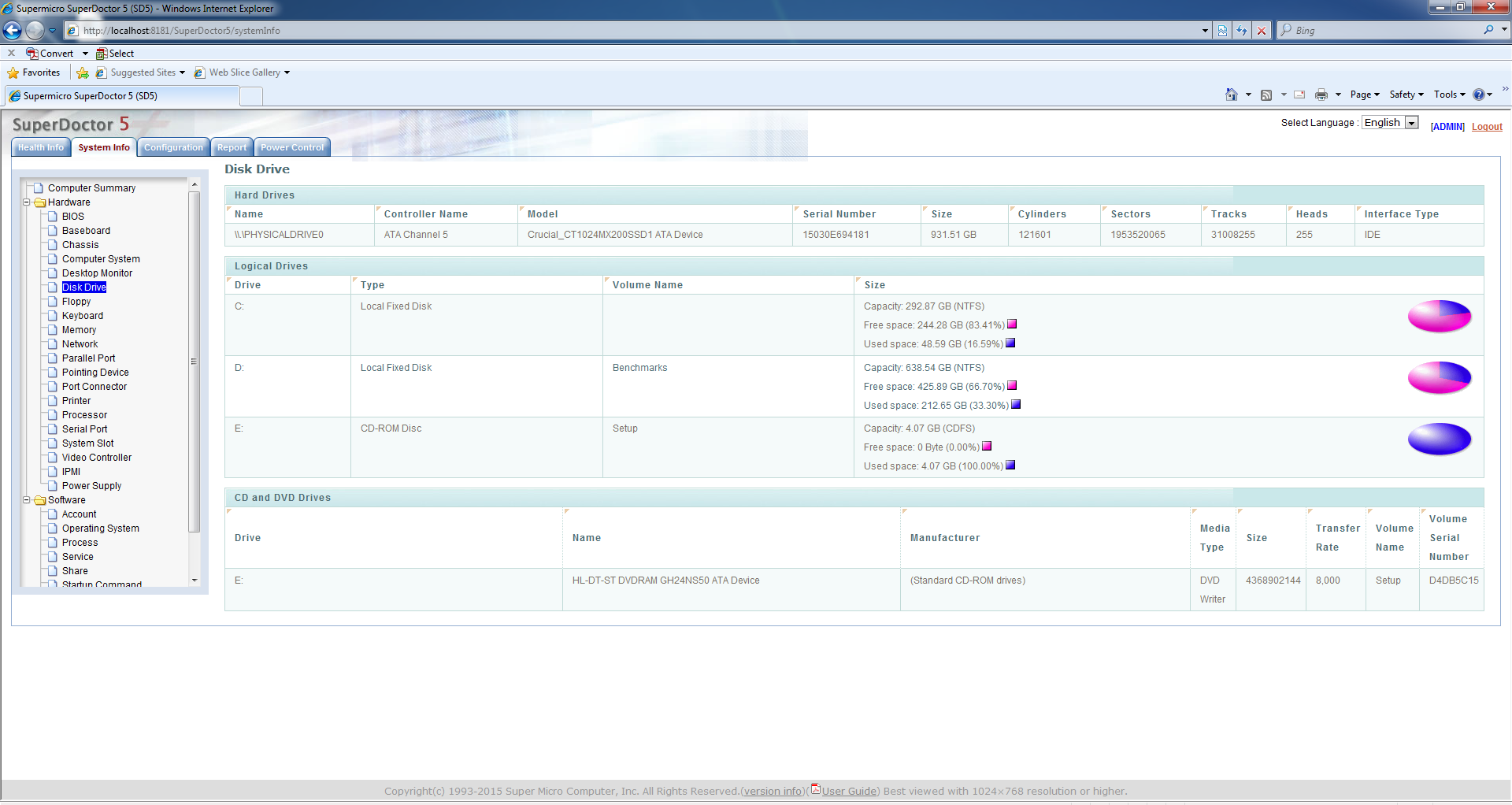
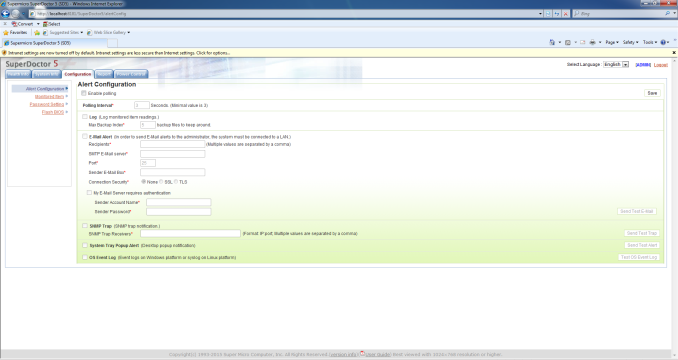

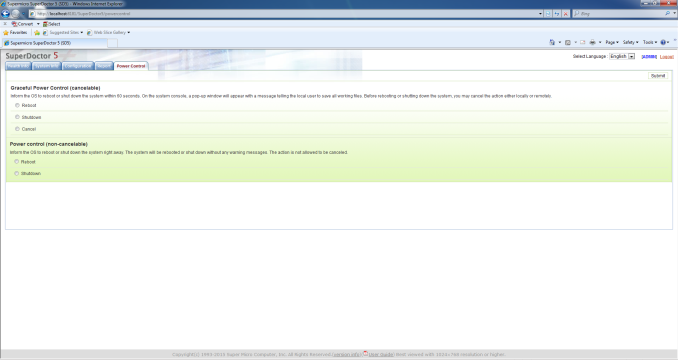
 - First Run_thumb.png)
 - Health_thumb.png)
 - H2_thumb.png)
 - System Info_thumb.png)
 - HDD Info_thumb.png)
 - Config_thumb.png)








62 Comments
View All Comments
Taristin - Thursday, March 17, 2016 - link
Total War: Atilla shows the incorrect graph for performance with a GTX card. It shows the Alien Isolation score (Which is... significantly different!)yannigr2 - Thursday, March 17, 2016 - link
Did I saw an Athlon 845 somewhere in there? Is a review incoming?Bad Bimr - Thursday, March 17, 2016 - link
I miss the days of the cheap CPU with BIG TIME OC potential. My first foray in OCing was with the legendary Celeron 300A. That got me hooked. Next was the P3 600 and next came the P4 2.8 (Northwood) followed by the i7-920. Last year I bought a i7-4790k only to sell it when I came upon a thread on X-58 Xeon overclocking. Currently rocking a very conservative Xeon x5675 @ 4.15 Ghz (25x166) on stock voltage on air on all 6 cores with HT on. I have had it stable to 4.4 GHz but feel better with the lower voltage, plenty fast enough. Total cost for the x5675, $76 on eBay! I love cheap CPU overclocking.OrphanageExplosion - Friday, March 18, 2016 - link
This is a remarkable article. Anandtech has overclocked a *really slow* Core i3 processor so that it's not as fast as the slowest consumer-level i3 and written a *15-page* piece on it?!Why didn't you just buy the Core i3 6100?
The data elsewhere demonstrates why Intel never released a K i3 - it gives quad-like performance for gaming at 4.4GHz, where the i5 is king. The value argument is diluted a bit by the fact you will need a third party cooler though, while the i5 6500 is pretty awesome just with a stock HSF and some fast DDR4.
I really, really hope that AMD targets this sector aggressively with Zen - it could be a game-changer.
ReverendDC - Friday, March 18, 2016 - link
The perfect explanation why AMD is needed in the CPU space as well. No competition = restrictions to force more purchases from a single vendor.Achaios - Friday, March 18, 2016 - link
I was thinking, looking at the gaming benchmarks, that I am going to be stuck with the 4770k for maaaaaaannnnyyyy years to come.JoeyJoJo123 - Friday, March 18, 2016 - link
I honestly think asking why an i3 K-series processor doesn't exist is an awful question.I think the real question here that everyone isn't asking is:
"Why is Intel even selling non-K processors in anything but business grade (Xeon) CPUs?"
Doing a 15 page investigation where you compare an awful starting point locked i3 sample (one that isn't even relevant to consumers), examining its overclocked results, and the results of a locked i5 sample, then concluding that yes, the lower grade processor indeed does have worse performance than an i5, that might be why they don't have a K-series i3, is both completely obvious yet misses the point entirely.
Overclocking is a choice for the consumer. Whether or not the i3 part fully closes the gap with an i5 part is irrelevant, and if it doesn't close the gap, that's not a valid reason to then conclude that's why they don't sell K-series i3's. Overclocking gets me more performance than stock, and regardless of how big or small the overclock is, it should be up to the user to choose whether to overclock, not up to the manufacturer to dictate whether you can attempt to overclock at all (with non-K chips.)
I still can't understand why people are trying to find logic in strategic marketing placement of Intel chips (ie: rationalizing it for Intel, exactly what their marketing department wants) when you should be asking "Why are you selling me a locked down chip? I should be free to run this at whatever level of performance I can muster, as after I purchase this product, it is wholly mine to use as I please"
RobATiOyP - Sunday, March 20, 2016 - link
From the OEM & Intel's point of view, having ppl add volts & frequency to their complicated processors, may well lead to unstable chips or non-functioning, which may be (attempted) to be returned under warranty. If you buy a 3GHz locked CPU they're not fleecing you by not letting it be run faster, like options you pay more for.What is more annoying to me, is how there are various instruction options, like encryption & virtualisation which they turn on/off for market segmentation.
zodiacfml - Friday, March 18, 2016 - link
Awesome. More care and effort was given here than I expected.Simply, Intel refuses to. Limiting higher frequencies to i5 and i7. The market Intel is limiting is gaming market. They might open it if AMD, miraculously, becomes competitive again.
TheHolyLancer - Friday, March 18, 2016 - link
honestly i think the author missed the fact that intel( and amd to a point ) prices their stuff no-linearlyto jump from a pentium to i3 may only be 50 but to jump from i5 to i7k or the extreme (well soon? for the 2011 revamp?) costs a lot more
i remember the i7 920 too and with an oc i had i7 965 extreme levels of performance for way way cheaper