The Intel Skylake i7-6700K Overclocking Performance Mini-Test to 4.8 GHz
by Ian Cutress on August 28, 2015 2:30 PM ESTGaming Benchmarks: Integrated Graphics
Our regular benchmarks for processor reviews consist of Alien Isolation, Total War: Attila, Grand Theft Auto V, GRID: Autosport and Middle Earth: Shadow of Mordor. Rather than the full run of graphics cards from $70 and up, we are limiting here to just the low-end testing on integrated graphics and a full on ASUS GTX 980 Strix assault.
Integrated Graphics
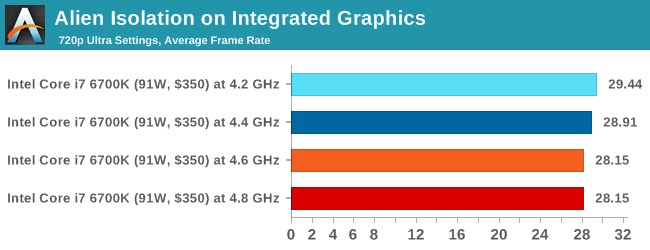
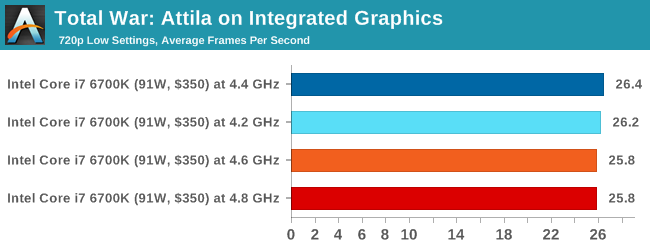
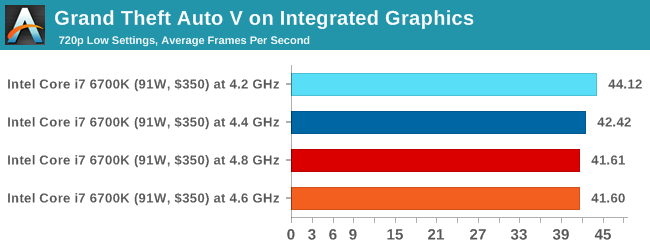
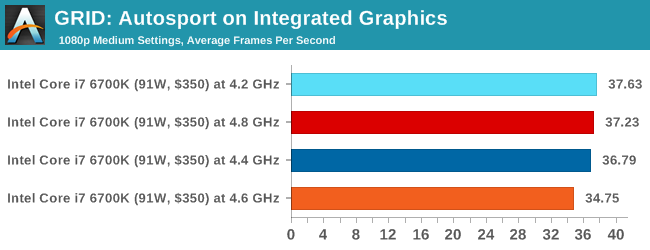
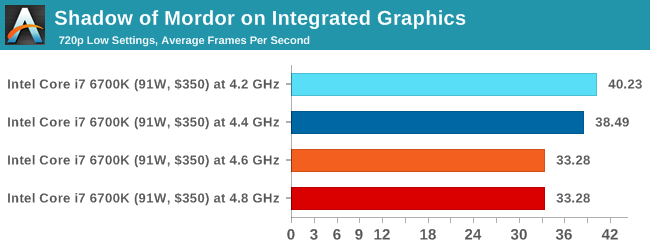
Conclusions on Integrated Graphics
It is clear that an overclocked processor gives worse integrated graphics performance when the graphics setting is left on Auto. In some titles, the more overclock gives more of an effect, although 4.6 GHz and 4.8 GHz seems to get similar numbers. The key here is power budget, and by forcing the CPU to work harder, in order to balance the total power the IGP has to decrease in performance - and requires being forced at a certain frequency as a result. These CPUs are not necessarily purchased for their integrated graphics performance, however. Although if DirectX 12 titles are capable of multi-adapter modes where the Intel IGP can be used, it could result in tests for an interesting balance in order to get the best performance.











103 Comments
View All Comments
Zoeff - Friday, August 28, 2015 - link
As an owner of a 6700K that's running at 4.8GHz, this is a very interesting article for me. :)I've currently entered 1.470v in the UEFI and I can get up to 1.5v in CPUz. Anything lower and it becomes unstable. So I guess I'm probably on the high side voltage wise...
zepi - Friday, August 28, 2015 - link
Sounds like a scorching voltage for 24/7 operations considering it is 14nm process... But obviously, we don't really know if this is detrimental on longer term.0razor1 - Friday, August 28, 2015 - link
I believe it is. Ion shift. High voltage = breakdown at some level. Enough damage and things go amiss.When one considers 1.35+ for 22nm high, I wonder why we're doing this (1.35+) at 14nm.
If it's OK, then can someone illustrate why one should not go over say 1.6V on the DRAM in 22nm, why stick to 1.35V for 14nm? Might as well use standard previous generation voltages and call it a day?
Further, where are the AVX stable loads? Sorry, but no P95 small in place FFTs with AVX = NOT stable enough for me. It's not the temps ( I have an h100i) for sure. For example, on my 4670k, it takes 1.22VCore for 4.6GHz, but 1.27VCore when I stress with AVX loads ( P95 being one of them).
It's *not* OK to say hey that synthetic is too much of a stress etc. I used nothing but P95 since K-10 and haven't found a better error catcher.
0razor1 - Friday, August 28, 2015 - link
To add to the above, downclocking the core on GPU's and running memcheck in OCCT is *it* for my VRAM stability tests when I OC my graphics cards. I wonder how people just 'look' for corruption in benchmarks like firestrike and call their OC's stable. It doesn't work.Run a game and leave it idle for ~ 10 hours and come back. You will find glitches all over the place on your 'stable' OC.
Just sayin- OC stability testing has fallen to new lows in the recent past, be it graphic cards or processors.
Zoeff - Friday, August 28, 2015 - link
I tend to do quick tests such as Cinebench 15 and HandBrake, then if that passes I just run it for a week with regular usage such as gaming and streaming. If it blue screens or I get any other oddities I raise the voltage by 0.01v. I had to do that twice in the space of 1 week (started at 1.45v, 4.8GHz)Oxford Guy - Saturday, August 29, 2015 - link
That's a great way to corrupt your OS and programs.Impulses - Saturday, August 29, 2015 - link
Yeah I do all my strenuous testing first, if I have to simulate real world conditions by leaving two tests running simultaneously I do it too... Like running an encode with Prime in the background; or stressing the CPU, GPU, AND I/O simultaneously.AFTER I've done all that THEN I'll restore a pre-tinkering OS image, unless I had already restored one after my last BSOD or crash... Which I'll do sometimes mid-testing if I think I've pushed the OC far enough that anything might be hinky.
It's so trivial to work with backups like that, should SOP.
Oxford Guy - Sunday, August 30, 2015 - link
If a person is using an unstable overclock for daily work it may be hard to know if stealth corruption is happening.kuttan - Sunday, August 30, 2015 - link
haha that is funny.kmmatney - Saturday, September 19, 2015 - link
I do the same as the OP (but use Prime95 and Handbrake). If it passes a short test there (say one move in Handbrake) I just start using the machine. I've had blue screens, but never any corruption issues. I guess corruption could happen, but the odds are pretty low. My computer gets backed up every night to a WHS server, so I can be fearless..