Construction - Under the Hood
As a desktop stuffed into a notebook form factor, the internals of the i-Buddie 4 were unlike any of those we have ever seen before on a mobile system. The unit we got for testing included a 1.6GHz desktop Northwood Pentium 4 processor, 256MB of PC2100 DDR SDRAM, a 15GB, and an internal DVD-ROM drive.
One trend you will notice as we go through the internals of the i-Buddie 4 is that the entire system is designed around a desktop. The system we got was outfitted with a 1.6GHz Northwood Pentium 4 processor. As you may recall, the Northwood Pentium 4 processors are a bit different than the older Willamette based Pentium 4 processors. The Northwood Pentium 4s are produced on a 0.13 micron process and include 512KB of on-die L2 cache, whereas the Willamette Pentium 4s are made on a 0.18 micron process and include only 256KB of on-die L2 cache. The i-Buddie 4 is able to accept any 100MHz Pentium 4 chip, from older Willamette 1.4GHz chips to the more recent 2.4GHz Northwood Pentium 4 chips. As a result of the i-Buddie 4's 400MHz FSB, the system will not accept the recently announced 133MHz Pentium 4 chips.
One major feature of the i-Buddie 4's "desknote" design is that swapping out CPUs is a cinch. The CPU access panel., located on the bottom right side of the system, is easily removed exposing the heatsink. Four screws hold the heat sink on and once removed we see how the desktop CPU was cooled. The surface of the heat spreader is attached to a small metal plate that is connected to a fairly large heatsink by two copper heat pipes. Air flow across the heatsink's surface occurs from top to bottom and is provided by a large Sunon 60mm x 60mm x 10mm fan. This is by far the largest fan we have seen in a mobile system of any sorts and is very similar to the fans we see cooling desktop systems. ECS had the luxury of going with such a large fan because the power and space constraints in the i-Buddie 4 were pretty loose.
As one may suspect, the Sunon fan is quite loud when spinning at full speed. Luckily, the fan's speed is temperature controlled. The fan only spins at its full and noisy rotation speed when starting the system up or under heavy loads. We found the majority of the time the fan was not overly loud but was certainly more noisy than other mobile solutions we have seen.
Removing the heatsink reveals the Northwood Pentium 4 CPU mounted in a standard mPGA 478 socket. The CPU is removed just like it would be in a desktop system: by raising the lever and popping the CPU out. As mentioned before, the i-Buddie 4 can accept all existing desktop Pentium 4 processors with the exception of the 133MHz Pentium 4s.
Since the i-Buddie 4 is designed around a desktop platform, ECS had to chose a desktop chipset to power the system. ECS chose a platform that they already had experience with on the desktop motherboard side: the SiS 650 and SiS 961. The SiS 650 northbridge is mounted on the bottom side of the motherboard.
The SiS 650 is the integrated graphics version of the SiS 645 northbridge and until recently was the only integrated solution for the desktop Pentium 4. The northbridge supports DDR memory up to DDR333, although our system only used DDR266 memory, and includes a fairly basic video controller. The integrated video is capable of performing 3D tasks, however it is certainly not designed to. With only two rendering pipelines able to pass two texture units per clock and a shared memory solution for video memory, the 650's integrated graphics will not satisfy any serious gamer.
The integrated graphics on our i-Buddie 4 drove a 15" XGA TFT-LCD that was able to output at a maximum resolution of 1024x768. A 15" SXGA+ TFT-LCD is also available, putting this screen's output at 1400x1050, or a 14.1" XGA TFT-LCD (1024x768).
As large as the motherboard is, it is not too surprising how many components we found mounted on the motherboard's bottom side. The motherboard in the i-Buddie 4 more than a bit different from the motherboards we have seen in other mobile solutions and actually resembled a desktop motherboard far more than a notebook one.
The first telltale sign that the i-Buddie 4's motherboard was more desktop in nature than mobile was the large three-phase voltage regulator setup for the CPU. You may notice this regulator on desktop motherboards: they are the set of capacitors and inductors typically located by or around the CPU socket. Well the motherboard on the i-Buddie 4 has these regulators as well and they take up quite a bit of space on the system's bottom.
Not only do they voltage regulators take up space, they also produce heat. Although desktop systems have no need to actively or passively cool the components due to the cooler temperature of the ambient air in a case, the space constraints created by placing a desktop board in a notebook case required a cooling method be employed. The solution that ECS came up with is a large heatsink and fan combination that serves to not only cool the three-phase voltage regulator setup but also the SiS 650 northbridge which is conveniently located to the voltage regulator's left. A small circular fan sucks air from under the i-Buddie 4 and blows it across the metal plates which sit atop the power components and the northbridge.
Also mounted on the bottom of the i-Buddie 4's motherboard is a RealTeK RTL8101L ethernet controller which powers the system's internal ethernet jack. At the opposite end of the motherboard, towards the front, one can see single 168-pin DDR SDRAM slot.





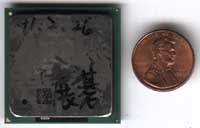
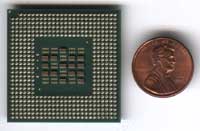














0 Comments
View All Comments