Cooler Master Seidon 240M and 12 More Coolers: The Retest and Mega-Roundup
by Dustin Sklavos on April 26, 2013 6:01 AM ESTSilent Running Performance
There was a tremendous amount of data on the previous page; we need to make it easier and condense it into more readily useful information. So we'll start by culling all of the test results where the coolers had to run at higher than 34dB, leaving us with a healthy cross-section of quieter cooling solutions.
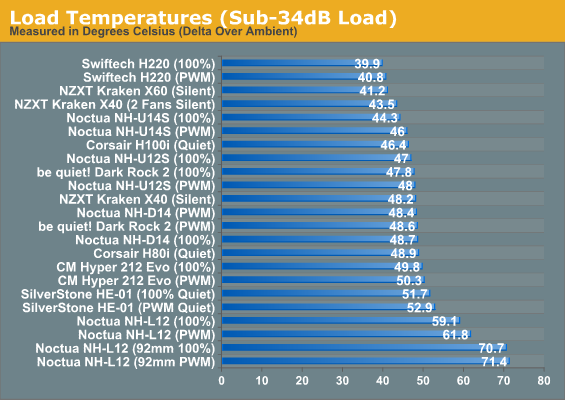
This is where Swiftech makes their move. The H220 offers essentially the best low noise performance out of all of the coolers we've tested. Unfortunately, load noise takes the Cooler Master Seidon 240M out of the equation at any level; even with PWM enabled, the 240M went up to 38dB.
You'll also notice that while the top four positions are held by closed loop coolers, air cooling essentially makes its comeback here as a quieter solution overall. The air coolers we've tested are all, outside of SilverStone's HE-01, designed to be silent, so this isn't a surprise. The surprise is more that closed loop coolers running at quiet settings are having a much harder time competing.
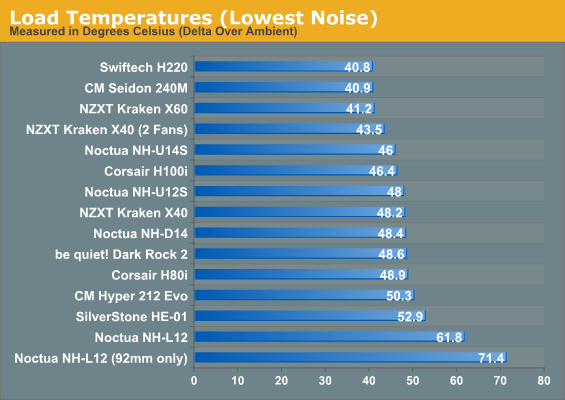
Culling all of our data down to the lowest noise settings is even more interesting. Swiftech's H220 continues to do well, but the Seidon 240M sort of cheats: this may be its quietest, but it's still running at 38dB, 5dB higher than the more expensive H220. The NZXT Kraken X40 turns out to do much better in a push-pull configuration, though, and its noise level is just 31.2dB, 2dB quieter than the H220 in exchange for running about 2-3C warmer. The second fan turns the Kraken X40 into a dark horse contender and brings it into the overall conversation; adding the second fan doesn't actually increase load noise at the Kraken's silent setting, but it does bring thermals down by a healthy 5C.










62 Comments
View All Comments
Edkiefer - Friday, April 26, 2013 - link
really nice review with air cooler verse the water coolers . One comment though, looking at the air temps of PWM and 100% . They seem so close I would think you should get better results on 100% fan . Maybe the case still doesn't have good airflow for air coolers ?Just saying, I have the hyper evo and with stock MB fan profile verse modified (maxes to about 80% ) I say a least few c with app like prime95 .
biostud - Friday, April 26, 2013 - link
You could do a nice xy diagram with noise and delta temp on the axes.truprecht - Friday, April 26, 2013 - link
"You could do a nice xy diagram with noise and delta temp on the axes."Yes this 100x. It's so obvious - why is it not SOP for cooler comparisons?
DanNeely - Friday, April 26, 2013 - link
I put one together for a prior cooler review; it wasn't nearly as useful as a I hoped. With very few exceptions everything bunched up in a fairly narrow diagonal line.Noise is vertical; temp horizontal: http://orthogonaltonormal.com/midden/fans.png
JCheng - Friday, April 26, 2013 - link
DanNeely: On the contrary, I find that extremely helpful! Having to jump back and forth between the data points and the legend is kind of a drag, but to see the two dimensions really helps!DanNeely - Monday, April 29, 2013 - link
The reason I felt it was of limited value was that excepting some really bad performers on the quiet end of the range (designed for low power CPUs in SFF systems?) almost all the coolers fell along a relatively narrow horizontal line; meaning the best to worst ordering in the temp and noise tables was mostly equal with no major outliers.nail076 - Monday, April 29, 2013 - link
I agree, an X-Y chart of these values would better show the best performers in a sea of coolers.buhusky - Friday, April 26, 2013 - link
Why do fan & cooler reviews NEVER put the OEM fan/cooler numbers in there as a baseline? Never! It would be much better for me to compare to see how different of an upgrade the item(s) would be compared to what came with my stuff, not just as compared to each other....A5 - Friday, April 26, 2013 - link
The OEM coolers are terrible. They would make the graphs unreadable because all the aftermarket stuff would hardly look any different compared to the OEM cooler.matagyula - Friday, April 26, 2013 - link
In this case I don't think the OEM solution would keep the CPU cool enough -> i7 @4,4GHz, as written on the "Testing methodology" page.