A Look at Enterprise Performance of Intel SSDs
by Anand Lal Shimpi on February 8, 2012 6:36 PM EST- Posted in
- Storage
- IT Computing
- SSDs
- Intel
Final Words
The X25-E remains one of the fastest Intel SSDs in the enterprise despite being three generations old from a controller standpoint. The inherent advantages of SLC NAND are undeniable. Intel's SSD 520 regularly comes close to the X25-E in performance and easily surpasses it if you've got a 6Gbps interface. Over a 3Gbps interface, most of these drives end up performing very similarly.
We also showed a clear relationship between performance and drive capacity/spare area. Sizing your drive appropriately for your workload is extremely important for both client and enterprise SSD deployments. On the client side we've typically advocated keeping around 20% of your drive free at all times, but for enterprise workloads with high writes you should shoot for a larger amount. How much spare area obviously depends on your workload but if you do a lot of writing, definitely don't skimp on capacity.
What's most interesting to me is that although the 520 offers great performance, it didn't offer a tremendous advantage in endurance in our tests. Its endurance was in line with the SSD 320, if not a bit lower if we normalize to capacity. Granted this will likely vary depending on the workload, but don't assume that the 520 alone will bring you enterprise class endurance thanks to its lower write amplification.
This brings us to the final point. If endurance is a concern, there really is no replacement for the Intel SSD 710. Depending on the workload you get almost an order of magnitude improvement in drive longevity. You do pay for that endurance though. While an Intel SSD 320 performs similarly to the 710 in a number of areas, the 710 weighs in at around $6/GB compared to sub-$2/GB for the 320. If you can get by with the consumer drives, either the 320 or 520, they are a much better solution from a cost perspective.
Intel gives you the tools to figure out how much NAND endurance you actually need, the only trick is that you'll need to run your workload on an Intel SSD to figure that out first. It's a clever way to sell your drives. The good news is that if you're moving from a hard drive based setup you should be able to at least try out your workload on a small number of SSDs (maybe even one if your data isn't too large) before deciding on a final configuration. There are obviously software tools you can use to monitor writes but they won't give you an idea of write amplification.


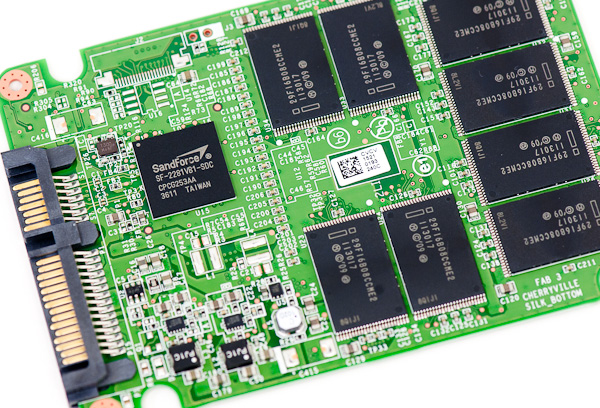
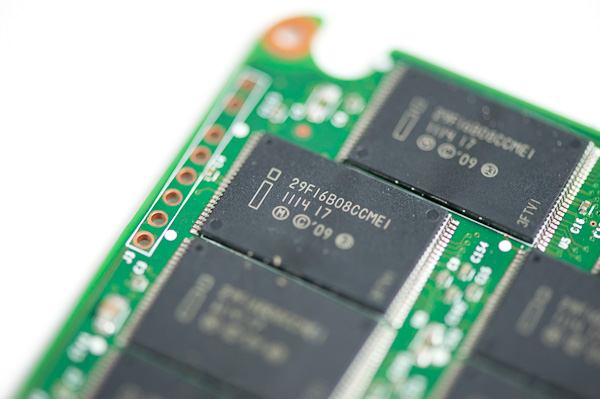








55 Comments
View All Comments
jeremyshaw - Wednesday, February 8, 2012 - link
woah... I've been waiting for an article like this for a long time.Thank you Anandtech!
ckryan - Wednesday, February 8, 2012 - link
Is AnandTech ever planning on doing a longer period SSD test? A long term testing scenario would make for interesting reading.Anand Lal Shimpi - Wednesday, February 8, 2012 - link
Technically all of our SSD tests are long term. We're still testing Vertex 2 class drives and I actually still have six Intel X25-M G1s deployed in systems in my lab alone. You only hear about them when things go wrong. Most of the time I feed errors back to the vendors to get fixes put into firmware updates. The fact that you aren't seeing more of this sort of stuff means that things are working well :-PBut the results of our long term tests directly impact our reviews/recommendations. It's one of the reasons I've been so positive on the Samsung SSD 830 lately. I've been using 830s 24/7 since our review published in September with very good results :)
Take care,
Anand
Samus - Thursday, February 9, 2012 - link
I've had an X25-M G1 in my Macbook since 2009, used daily, never a problem. Lack of trim support doesn't really seem to matter unless you're the type the writes/deletes a lot of data.jwilliams4200 - Wednesday, February 8, 2012 - link
Since you found that the 520 does not really do any better than the 320 for endurance, does this also imply that the Sandforce controller was not able to achieve significant compression on the workload that you fed to it? In other words, Sandforce compression does not work very well on real data as opposed to artificial benchmark data.ckryan - Wednesday, February 8, 2012 - link
SF is really good at compressing fake data. I suppose some logs could really benefit, but one of my personal SF drives has 10% more raw writes than host writes. I suspect I'm not alone with this either.People doing repeated incompressible benches could have WA higher than 1 with SF, but once you install the OS and and programs, every day writes are less compressible than promised it would seem.
Anand Lal Shimpi - Wednesday, February 8, 2012 - link
Keep in mind that only 10% more NAND writes than host writes is *really* good. It's not uncommon to get much, much higher than that with other controllers.We did an 8 month study on SF drives internally. The highest write amp we saw was 0.7x. On my personal drive I saw a write amp of around 0.6x.
Take care,
Anand
jwilliams4200 - Thursday, February 9, 2012 - link
Baloney!You just saw a write amplification of near 1 on this very article. Why do you dodge my question?
erple2 - Thursday, February 9, 2012 - link
I suspect that the workloads that they were testing for with the SF drives internally are not what is reflected in this article.That implies, then, that the SF drives have been doing other workloads like acting in desktops and/or laptop duties. For those kinds of things, I suspect that a 0.6-0.7x is more reasonable (assuming there isn't much reading/writing of incompressible data).
Given that some of the workload may be for mobile applications, and given a strong focus on WDE for laptops, I wonder how that ultimately impacts the write amplification for drives with WDE on them.
jwilliams4200 - Thursday, February 9, 2012 - link
The "8 month study" that he refers to is very hard to believe.Does he really expect us to believe that the people in Anand's test lab used these SSDs for 8 months and did not run any benchmarks on them?
Most benchmarks write easily compressible data, and a lot of it.
The real way to test the Sandforce compression is to write typical user data to the SSD and monitor the raw write and host write attributes. That experiment has already been done on xtremesystems.org, and the findings were that typical user data bare compresses at all -- at best raw writes were 90% of host writes, but for most data it was 100% or higher. The only thing that got some compression was the OS and application installs, and most people only do those once, so it should not be counted towards user data when estimating endurance.