The MacBook Pro Review (13 & 15-inch): 2011 Brings Sandy Bridge
by Anand Lal Shimpi, Brian Klug & Vivek Gowri on March 10, 2011 4:17 PM EST- Posted in
- Laptops
- Mac
- Apple
- Intel
- MacBook Pro
- Sandy Bridge
Application Performance in Windows
by Vivek Gowri
In keeping with recent tradition, I'm in charge of evaluating the new MBP under our Windows notebook benchmark suite. Mostly, the MBP works very well as a PC, something I looked at last year with the old 13-inch MacBook Pro. I have the new base 13 in the labs, and I must say, the overall experience is pretty similar...unless you're gaming. But I'll get to that in a minute.
Unlike on the Air I was testing last time around, the Windows install went pretty smoothly thanks to the built-in optical drive. Unfortunately, that's probably going to be the last time I ever use it. And also unlike the Air, there's no problems with storage space here—with the 320GB drive included in the base 13, you have more than enough space for two moderately-sized OS install partitions.
With Windows and Boot Camp drivers out of the way, I fired up our notebook benchmark suite. The new MBP is the first dual core Sandy Bridge notebook we've had in our labs, so I was pretty interested in seeing the performance relative to Arrandale, as well as the old Core 2 Duo-based MBP13. According to CPU-Z, the base spec 13 that I have has the i5-2415M inside, a dual core processor with HyperThreading and clocked at 2.3GHz with max turbo frequency of 2.9GHz. The 2415M is an interesting chip, closely related to the i5-2410M. It's so interesting that Intel doesn't even have a product page for it, which made me curious as to what the difference between the two is. Turns out, the 2415M is the same chip as the 2410M, just in a smaller package. The normal mobile Core i5/i7 processors have a 37.5 x 37.5mm PPGA (plastic pin grid array) package, meant for Socket G2 (also known as rPGA 988B).
The 2415M, on the other hand, has a package size of 31 x 24mm with a micro-FCBGA mounting method. It's the same package size and mounting as the low voltage and ultra-low voltage Sandy Bridge processors, using the same BGA 1023 socket. Apple probably chose the 2415M to make packaging around the processor easier. Smaller is always better in the Apple world.
The other interesting wrinkle here is that Apple has forgone a separate graphics chip for the first time in a very long while. This is the first Apple with Intel graphics since the MacBook's January 2009 refresh brought Nvidia 9400M graphics, and the first MacBook Pro with Intel graphics. Ever.
What does all of this mean for performance? Let's take a look. If you're comparing to the old Core 2 Duo based MBP13, CPU-based performance is almost two times faster across the board. Given the huge jump in power between Core 2 and the further two generations of Core processors, this makes a lot of sense. It was seriously about time that Apple moved on from Core 2 in its smaller notebooks, and this huge performance jump is a direct result. We'll see what happens with the regular MacBook and MacBook Air, but I'd expect a similarly large increase in performance in those models when they're next updated as well.
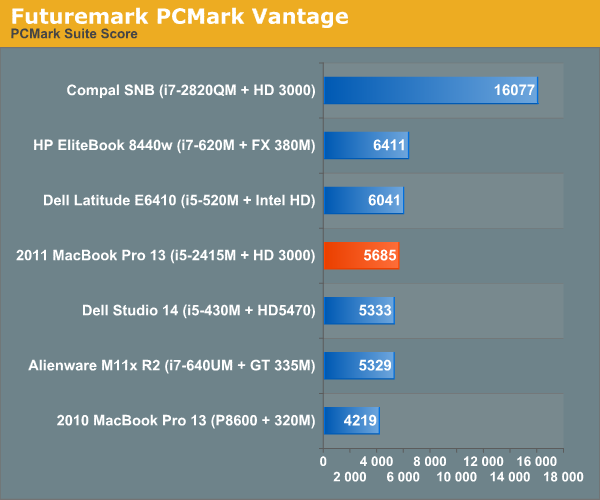
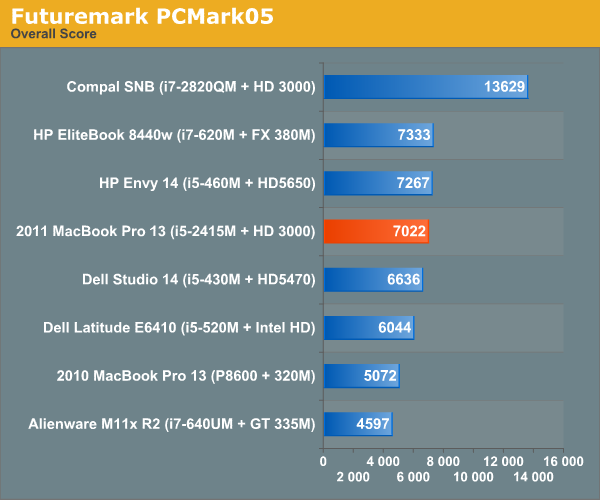
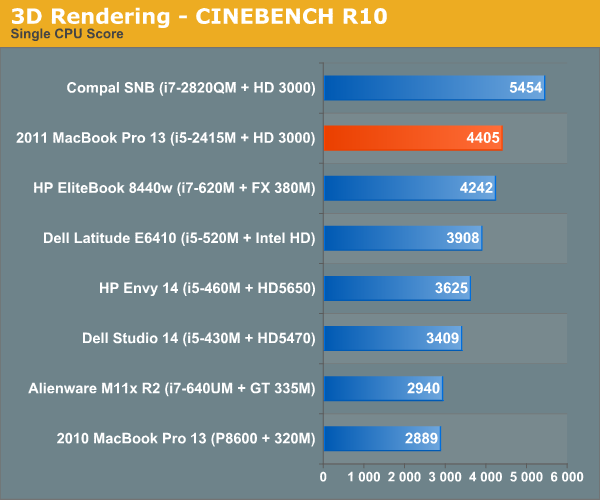
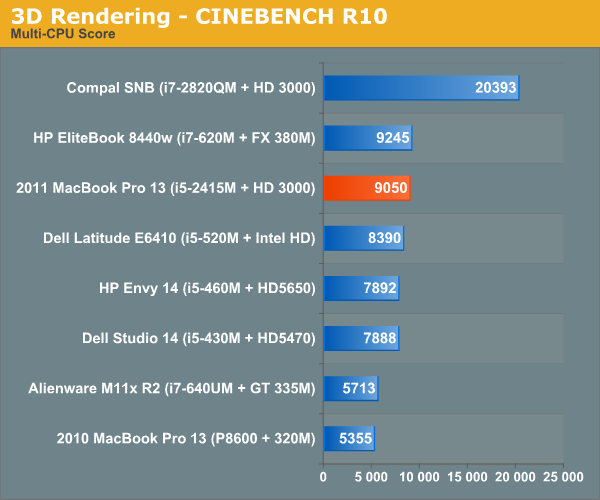
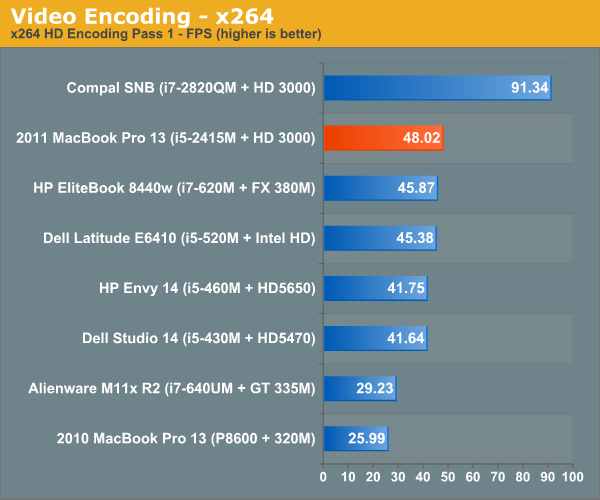
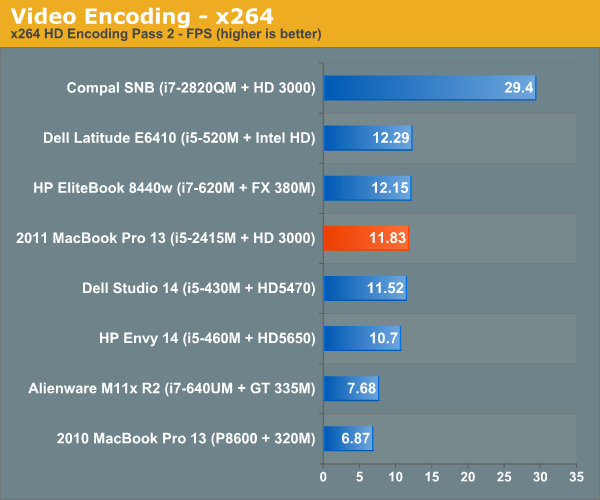
Looking at the Arrandale-based Core i5-430M, which at 2.26GHz is a logical point of comparison to the i5-2415, we see that performance has improved 15-20%.
This doesn't look as impressive as the gains in performance we saw with our first look at the mobile SNB quad-cores, but Sandy Bridge quads are clocked a lot higher than the preceding Clarksfield chips. Our quad-core SNB mobile testbed had an i7-2820QM, with a 2.3GHz core clock and max turbo frequency of 3.4GHz. The 2820QM replaces the 1.86GHz i7-840QM, so the clock speed is 24% higher. Factor that in, and the increase is more in line with what we saw from the dual-cores.
The big deal here is that now, the lowest end SNB i5 performs roughly on par with the top end Arrandale i7 dual cores. Like Anand said in his Sandy Bridge review, you get yesterday's top of the line performance for a much lower price.










198 Comments
View All Comments
tipoo - Thursday, March 10, 2011 - link
Its a shame that their base 15 inch, a 2000 dollar laptop, has a 256MB card by default. Even for non-gamers, that's starting to become a bottleneck. Especailly as this "pro" machine will make it into the hands of creative professionals, doing video work, rendering, mudbox, etc.Interesting about the performance differences in the HD3000 and 320M under Windows vs OSX.
tipoo - Thursday, March 10, 2011 - link
p.s whats an SNB GPU? Is that a typo? SB, perhaps?Brian Klug - Thursday, March 10, 2011 - link
When we say that, we're just referring to the Sandy Bridge (SNB) GPU. Essentially it's shorthand for the Intel HD Graphics 3000.-Brian
IntelUser2000 - Thursday, March 10, 2011 - link
The official short form for Sandy Bridge is SNB, not SB. SB is South Bridge.dcollins - Thursday, March 10, 2011 - link
For some reason Sandy Bridge is alway abbreviated as SNB. It took me a while to figure out.KoolAidMan1 - Thursday, March 10, 2011 - link
The baseline 15" MBP is $1800, not $2000.In any case, it is an unusual update. Usually the performance delta between MBPs hasn't been so extreme. The last generation had a common GPU between all 15" models, the main difference being video RAM. Now they have completely different GPUs, one being REALLY fast and the other not much better than the one that was in the models from last year.
saleem.kh - Sunday, March 13, 2011 - link
Dear, please consider approximately 9.5% US Sales Tax on $1,799. Then total price reaches to $2,000 approxPeteH - Monday, March 14, 2011 - link
There is no such thing as US Sales Tax, only state and local sales taxes. State rates range from a low of 0% to a high of 8.25% (I don't happen to know the range of local sales taxes). Adding 9.5% to the price of a computer seems completely arbitrary.turtle44 - Thursday, June 2, 2011 - link
sales tax in NY,NY is 11% don't say what you don't know.sfdiesel - Monday, July 25, 2011 - link
Sales tax in Portland, OR is 0%. So, adding 9.5% to the price of a computer does seem completely arbitrary.Do say what you don't know.