HP Mini 5102: This Netbook Means Business
by Jarred Walton on September 22, 2010 12:15 AM ESTHP Mini 5102 LCD: Matte but Meh
Like so many other LCDs, there's not much to praise on the Mini 5102 panel. It's matte, so it can be used outside, and it's reasonably bright. Other than that, it's low contrast and produces mediocre colors. Viewing angles are slightly better than most TN panels as well, but again it's not enough to elevate the LCD from the realm of mediocrity.
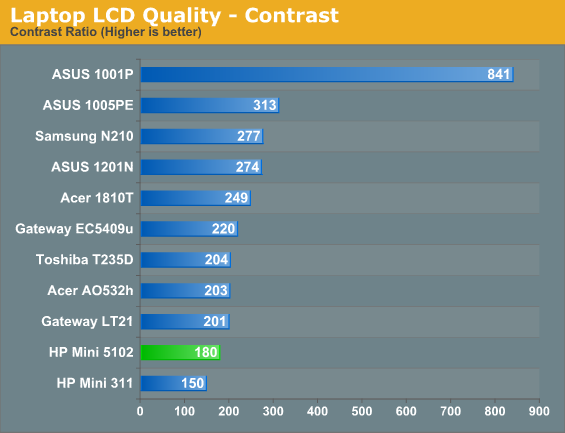
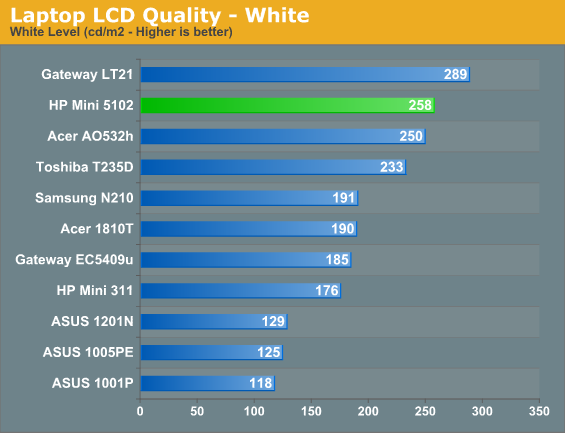
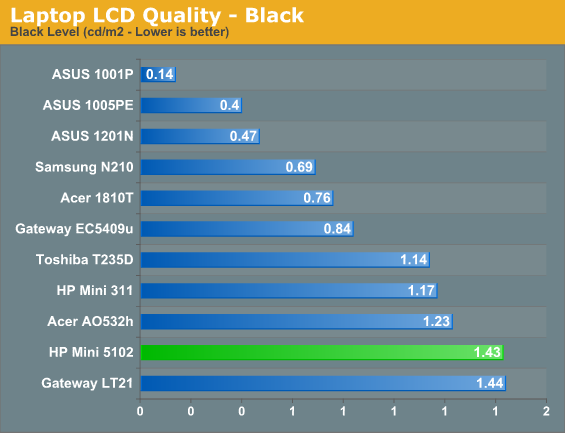
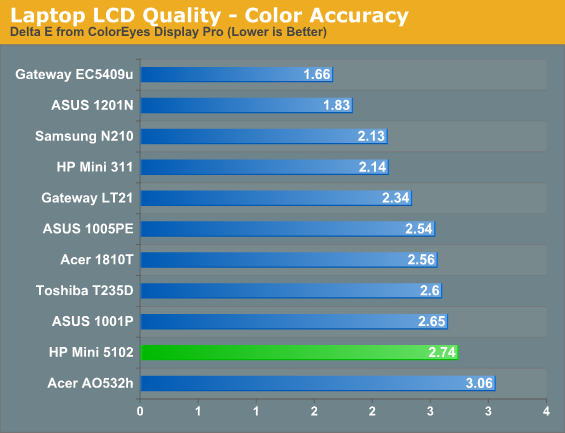
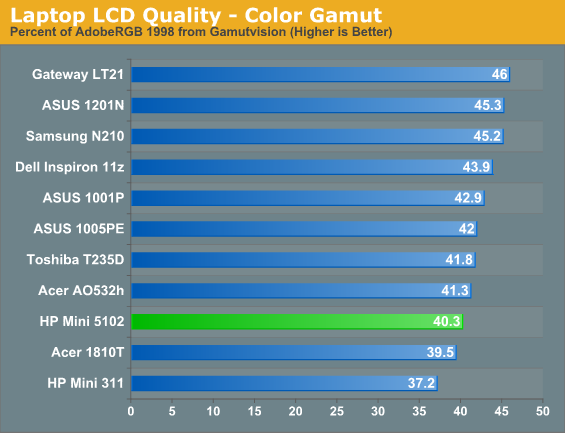
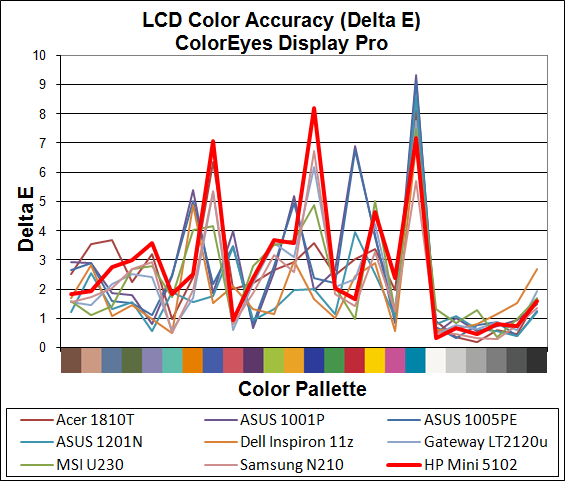
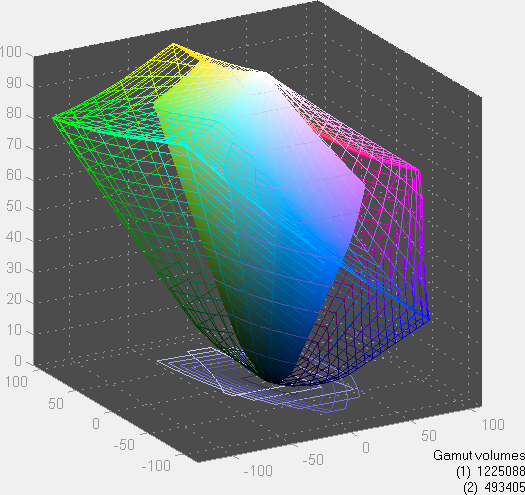
Gallery: HP Mini 5102 LCD















24 Comments
View All Comments
nukunukoo - Wednesday, September 22, 2010 - link
Never liked the Atom, with its performance and memory limitations especially in the face of AMD's upcoming offerings. I don't really mind a six-hour battery life instead of 8-9 hours if I get much more performance.And who is the moron who keep insisting 1024 x 600 is 'enough' for 'most' jobs? 10.1 and 11.6 inch displays have been available at 1336 x 768 resolution since the start of the year. Sure some are now in used (Sony uses the 10.1) but why do the bigger names still insists on this limitation? Sales erosion for their better models?
Taft12 - Wednesday, September 22, 2010 - link
Fully agreed on 1024x600. I know netbooks aren't supposed to be "primary" computers, but any and all usability is out the window with a vertical resolution that low.768 minimum please, 800 even better.
martyrant - Wednesday, September 22, 2010 - link
The Acer AO*21 series is a pretty amazing package in a netbook. It's a pretty beefy processor compared to the atom, has a integrated gpu the 721 has a 720p screen, and neither are all that expensive. It's DDR3, but I had a bunch of 2GB DDR3 laptop modules sitting around so that's an easy upgrade, as is putting in an intel x25 g2 80gb ssd. beastly machine, has HDMI out (a HUGE selling point, especially at this price point) and while the battery life isn't great, if you are just surfing doing nothing but netbook-type stuff, you can get 5 hours out of it, but if you are gaming (WoW runs on it OK, nothing you would want to make your gaming machine, torchlight ran great) or watching bluray rips (handles 720 and 1080p bluray rips) it's more like 3-4you get about half the battery life, but getting 3-5 hours out of a machine that does a good deal more than the competition at a good price point is hard to beat :P
therealnickdanger - Wednesday, September 22, 2010 - link
I've got the Acer TimelineX 1830T with the Core i3-330UM crammed in an 11.6" chassis. It's quite the little pocket-rocket... even though it doesn't quite fit in my pocket. I got mine for just over $500, it can do basic gaming (L4D, WoW), handles all HD video, and the battery usually lasts about 7 hours. I'm surprised AT hasn't reviewed one yet...JarredWalton - Wednesday, September 22, 2010 - link
Can't get them to send me one (yet?). :-\koekkoe - Wednesday, September 22, 2010 - link
What about fan/hard disk noise, fan control logic and heat? This subject is far too often forgotten in reviews.JarredWalton - Wednesday, September 22, 2010 - link
At full load, the fan noise gets to 36dB at 12". This is Atom we're talking about, so in general noise and heat aren't serious concerns. The Crystal HD was far hotter than anything else in the netbook.fabarati - Wednesday, September 22, 2010 - link
What settings did you use in MPC HC?Did you use an external filter like the ffdshow tryouts, windows 7's built in one, the ffmpeg based one in MPC or the DXVA one in MPC?
JarredWalton - Wednesday, September 22, 2010 - link
As stated, I used CoreAVC to handle the decoding on the CPU -- it's the only codec I've found that can handle 720p H.264 with single-core Atom. For the CrystalHD, I switched to the Broadcom codec.damianrobertjones - Wednesday, September 22, 2010 - link
.. If I had one, would be this:Grab a Crucial 64Gb SSD from ebay
create a nice little vLite windows 7 install dvd (Would test via VMWARE)
Done. Fast, free of some clutter, more space, fantastic road ninja.
Of, if you don't want to go into technical struff, just the SSD