A New Kind of Home Computer: Windows Home Server Preview
by Ryan Smith on September 4, 2007 1:00 PM EST- Posted in
- Systems
WHS As A Backup Suite
Although Microsoft is offering many features with WHS, it's WHS as a backup suite that is the single biggest feature of the OS. For Microsoft, this is more or less breaking new ground on an industry that is underdeveloped. At the corporate level there are numerous competting backup suites, but at the consumer level that WHS is targeting there's a handful of packages and Windows' own built-in backup system.
What does exist in the consumer space right now either does backups to the local disk, or if it's designed to do remote backups it does so via making whole copies of a disk, neither of which come close to what corporate software can do. WHS's backup abilities as a result are Microsoft's attempts to bring corporate features down to a home user, in line with the entire theme of WHS being a home's first server.
Central to the backup feature of WHS is the WHS Connector package, which serves as both the backup client for the machine and the key piece of software that integrates a machine into a WHS server. Once a new client is connected, the console can be used to configure the backup settings for that individual machine; out of the box all clients are set to backup between 12am and 6am, and most users will only need to enable backups for the new client. The client also has some control over the backup process without using the administrative console, and can initiate a backup at any time. Finally, the connector software allows WHS to keep track of the general health of each client and report on problems such as missing updates.
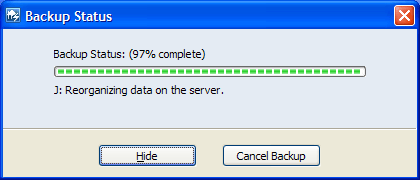
On the server side, anyone familiar with corporate backup software will undoubtedly find themselves at home with WHS. Along with scheduling backup times and triggering backups, administrators can exclude folders (but not files or file types) on a per-machine basis, view a list of backups, and manually purge old backups. To that extent WHS will also purge old backups automatically based on retention settings. All of this past the first backup is done incrementally to minimize space used and data transferred.
Furthermore, as the developer of Windows, Microsoft gets a strong ace up their sleeve in backup management: the volume shadow copy ability. We've previously talked about this in our Vista review as Microsoft is using it to run Vista's Previous Version feature, and on a server this ability is much more potent. Because WHS can back up the entire contents of a system (including the OS) it will back up a lot of redundant files; with a 10 client limit that's potentially 10 copies of Windows that need to be stored. Volume shadow copy can recognize the redundant clusters making up all those files and only store a single copy, so in a completely homogenous environment WHS will only need to store a single copy of Windows for the entire house.
The benefits of this further extend to user data, as any other duplicate files (e.g. music) will also only be stored a single time. The incremental backups that WHS does further benefit from the cluster level identification as WHS will only need to store the cluster changes of a file whenever a file is changed. Finally all of this is compressed to squeeze out whatever last bit of space savings can be found. All of these abilities due to volume shadow copy results in WHS backups being exceptionally efficient and making it possible to back up several machines with a drive much smaller than their combined drive space.










128 Comments
View All Comments
Iketh - Sunday, September 16, 2007 - link
My current computer will be my file server/backup device in the future. My question is will WHS take advantage of 2gb of ram or should i make use of it in my new system and just throw a 512 or 1024 single channel stick in this one?FrankM - Thursday, September 6, 2007 - link
Had this idea for a time, posted it at various forums, and now I see it implemented - glad to see that this feature made it to implementation.LoneWolf15 - Thursday, September 6, 2007 - link
I found this out testing the Beta and RC. Using a Foxconn nForce 6150-chipset board, even with BIOS support for RAID 5 and drivers, I couldn't get it working. MS blamed it on the drivers, but essentially said "Why would you want to run RAID 5 when Windows Home server does (yada yada yada...)?"
I know darn well why I want to run RAID 5...because some of my media files are important enough that I don't want to lose them, and RAID 5 is a far more secure way than WHS' methods. I really wish MS had worked harder on this part, because it makes deciding between purchasing WHS and staying with my 25-CAL copy of Win2k3 Server Enterprise (gotten at an MS conference) a much harder decision.
I want Windows Home Server, eventually. I'm just not sure I want the first version.
tynopik - Thursday, September 6, 2007 - link
> RAID 5 is a far more secure way than WHS' methodshow so?
i believe in the real world you will find this is not the case (unless you're using truly enterprise level hardware everywhere, and no nForce RAID is NOT enterprise level)
n0nsense - Thursday, September 6, 2007 - link
nForce (i'm not sure, but i think there is intel's chipset based MoBos with raid 5) raid still better in terms of stability, redundancy and performance then any soft raid.think what will happen if your WHS will crush unrecoverably.
how will you restore your data ?
tynopik - Thursday, September 6, 2007 - link
> think what will happen if your WHS will crush unrecoverably.how will you restore your data ?
pull the drive out
stick it another system
copy files off
what will happen if your raid5 gets corrupted? how will you recover data?
pull out all drives
send to data recovery specialists
pay $$$$$
ATWindsor - Sunday, September 9, 2007 - link
If one drive die, you just replace it, other problems can mostly be fixed by the controller/software rebuidling the stuff, and if not, raid5 has a more or less standard way to be implmented, so you can easily use recovery tools. If that fails, you can always fall back to your backup.That beeing said, I do agree that onboard-raids are crap, I would much rather use a "pure" software-implementation, like mdadm or win2k3s implementation. Mobo-raids have had a horrible track-record data-security-wise.
Gholam - Sunday, September 9, 2007 - link
Win2K3S costs about $750 OEM with 5 CALs, is considerably more difficult to administer than WHS, and does not include the backup client developed specifically for WHS.No linux-based implementation will give you SIS (Single Instance Storage) which will, in a typical home usage scenario, save you far more space than RAID5 over RAID1 could ever hope to.
ATWindsor - Sunday, September 9, 2007 - link
Yes, win2k3 is an entirely diffrent product, but I don't see why that makes the need for software-raid5 in WHS any less. If anything you are arguing for implmenting software-raid5 in WHS. It's built on win2k3 and should be able to make a raid the same way w2k3 can.Gholam - Sunday, September 9, 2007 - link
As an example, you can look at Intel SS4000-E NAS. It runs Linux kernel 2.6 with software RAID5 as one of the options on an Intel IOP80219 processor clocked at 600MHz. Read performance on a 4-drive RAID5 caps out at 12MB/s on large files at 6MB/s on small files; write performance is approximately 7MB/s and 1.5MB/s respectively.