The Microsoft Surface Laptop 4 15-Inch Review: Refreshing Ryzen
by Brett Howse on May 6, 2021 8:00 AM ESTBattery Life
On the Surface Laptop 3, the battery life disparity between the AMD Picasso and the Intel Ice Lake was a big enough factor on its own to make it difficult to recommend the AMD-powered Surface Laptop 3 over the Intel version. However, for this generation the tables have turned. Microsoft’s recommendation when choosing AMD versus Intel, is choose the Intel for single-threaded performance, but choose the AMD not only for multi-threaded performance, but for battery life as well. While the gulf between Tiger Lake and Renoir is not as dramatic as it was between Picasso and Ice Lake, that is still a very interesting change in marketing.
Microsoft has said that they worked very closely with AMD on increasing battery life on the Surface Laptop 4, and these improvements will only benefit all AMD buyers for any device, which is why it was such good news to see AMD get a design win in the Surface Laptop 3 in the first place. With the Surface Laptop 4, those improvements to the APU design, coupled with tweaks to the operating system, have really paid dividends.
Battery Life – Web
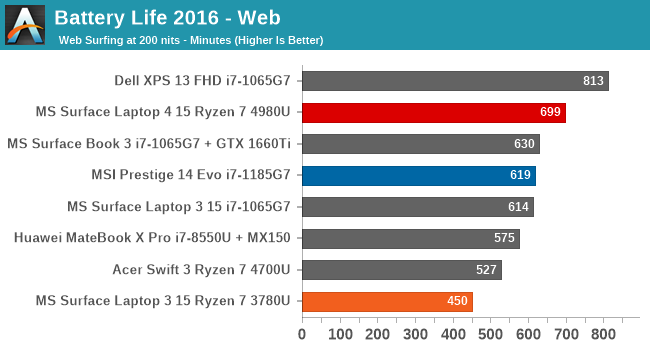
The battery life provided by the Surface Laptop 4 is really quite incredible when you factor in that this is a 15-inch notebook, and the display is always the source of most of the battery drain, and when you consider that Microsoft is only including a 46 Wh battery, which is very small for a 15-inch device. At over 11.5 hours, the Surface Laptop 4 offers very solid battery life in our web test, which is quite demanding.
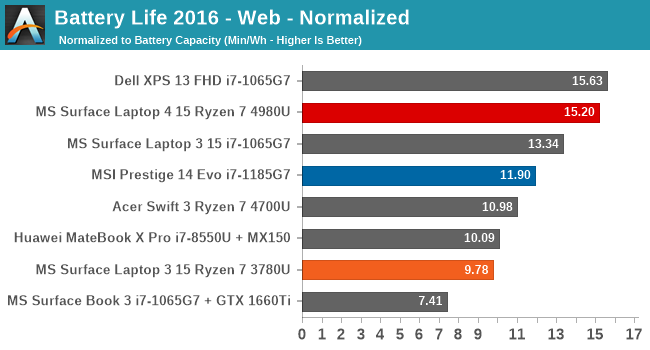
Looking at the normalized results with the battery size removed from the equation, and it shows just how efficient the Surface Laptop 4 is. Despite having a larger display than the Dell XPS 13, it almost equals that device in terms of power draw. It is very impressive.
PCMark 10
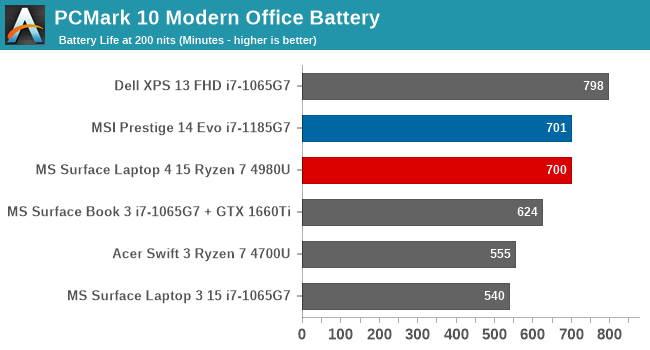
UL’s PCMark 10 suite added a battery life test as well, and it works by looping some of the workloads from their performance tests in ten minute loops, but it takes into account performance as well by having a fixed workload per ten minutes, so if a device gets the task done quicker, it will have a larger percentage of the ten minutes that it can idle. The results are still excellent, with the Surface Laptop 4 offering one of the best results we have seen so far.
Movie Playback
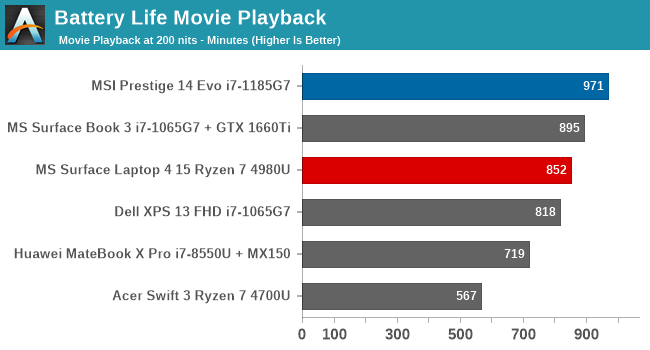
Media playback is often one of the least demanding tasks on a modern processor, because all of the video decode functionality is handled by very power efficient fixed function hardware in the media engine, and as such, generally results in the longest runtimes of any test. Here, the Surface Laptop 4 delivers a very solid result, although the Tiger Lake MSI, and the Surface Book 3 with its massive battery, are both able to beat it in terms of overall runtime.
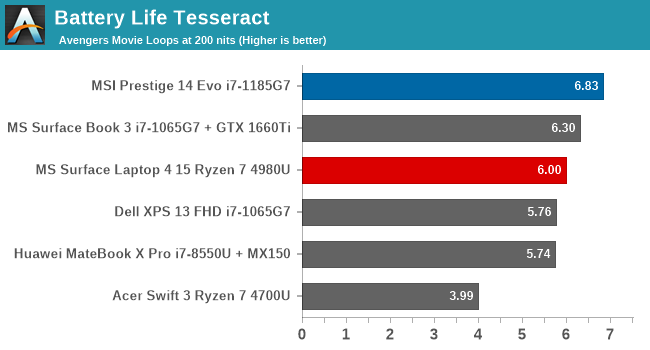
To get a feel for what these results mean, our Tesseract score divides the movie playback runtime by the length of The Avengers. You could watch The Avengers six times in a row, which is likely enough times for anyone but the biggest fan of the movie.
Charge Time
Microsoft ships the Surface Laptop 4 with a 65-Watt power adapter, which magnetically attaches to the right side of the device on the Surface Connect port. Microsoft continues to provide a 5-Watt USB Type-A port on the power adapter itself, which works great to charge an ancillary device such as a phone from the same charger, and is a great feature. This leaves 60 Watts for the laptop from the power adapter.
There is also a USB Type-C port on the left side which will allow you to charge from a USB Type-C cable if needed.
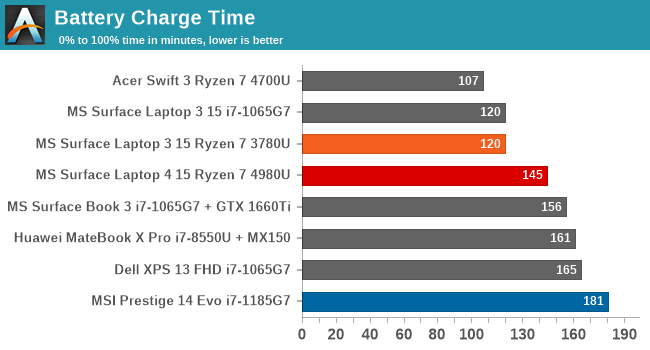
Charge time is about average, despite the small battery and fairly large charger. The previous generation completed this task a bit quicker when it was tested. The first 50% only took 41 minutes to complete.











98 Comments
View All Comments
Speednet - Thursday, May 6, 2021 - link
Great writeup, but would have been awesome to see SL4 Intel vs. AMD.desii - Thursday, May 6, 2021 - link
No, I don't think a single USB A port is "enough for most people".cknobman - Thursday, May 6, 2021 - link
Writer mentions this is no workstation.Please tell me why "most people" need more than one legacy USB A port.
dullard - Thursday, May 6, 2021 - link
think touchpads suck. So, I always need a mouse. Virtually all mice are USB-A. That means if I want to use anything else whatsover with USB-A, I now need expensive adapters, docks, etc. No thumb drives, no external optical drives, no external storage drives, no printers, no wireless keyboards, etc.While I don't have any evidence to say "most" people need two, there are plenty of use cases where someone wants a mouse + one other device.
mrochester - Thursday, May 6, 2021 - link
Bluetooth mice exist.TheinsanegamerN - Thursday, May 6, 2021 - link
Most of which ship with a USB A adapter they are already paired to, and which most people will use.Eletriarnation - Thursday, May 6, 2021 - link
Microsoft will probably be OK if they write off the folks who need a bunch of Type-A ports and haven't figured out that hubs and Bluetooth exist.meacupla - Thursday, May 6, 2021 - link
I don't think you understand what a "Bluetooth" mouse ismrochester - Saturday, May 8, 2021 - link
Bluetooth mice don't need USB adaptors, that's the point.zmatt - Tuesday, May 11, 2021 - link
Most cheap ones cant arbitrarily pair to a bluetooth capable PC. They come pre-paired to a usb dongle and thats it. Either plug it in or you don't use it.