GIGABYTE Z590 Aorus Tachyon Review: Built for SPEED
by Gavin Bonshor on May 10, 2021 9:30 AM ESTPower Delivery Thermal Analysis
A lot more focus has been put on power delivery specifications and capabilities, not just by manufacturers but as a result of users' demands. In addition to the extra power benefits from things like overclocking, more efficient designs in power deliveries and cooling solutions aim to bring temperatures down. Although this isn't something most users ever need to worry about, certain enthusiasts are bringing more focus onto each board's power delivery. The more premium models tend to include bigger and higher-grade power deliveries, with bigger and more intricate heatsink designs, with some even providing water blocks, while others are spending more just to make sure the most efficient parts on the market are being used.
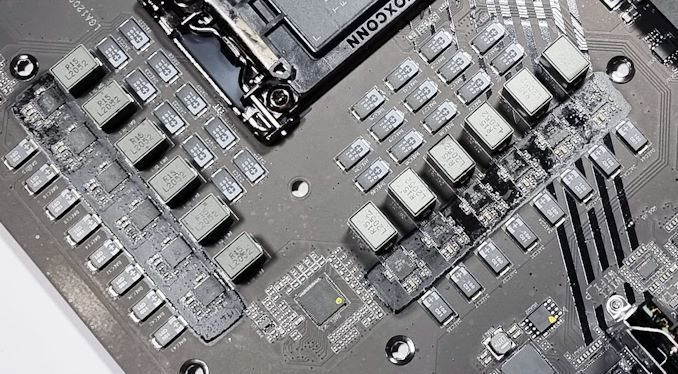
The direct 12-phase power delivery on the GIGABYTE Z590 Aorus Tachyon (operating at 11+0/1+0)
Testing Methodology
Our method of testing is if the power delivery and its heatsink are effective at dissipating heat. We do this by running an intensely heavy CPU workload for a prolonged method of time. We apply an overclock which is deemed safe and at the maximum that the silicon on our testbed processor allows. We then run the Prime95 with AVX2 enabled under a torture test for an hour at the maximum stable overclock we can which puts insane pressure on the processor. We collect our data via three different methods which include the following:
- Taking a thermal image from a birds-eye view after an hour with a Flir Pro thermal imaging camera
- Securing two probes on to the rear of the PCB, right underneath CPU VCore section of the power delivery for better parity in case a probe reports a faulty reading
- Taking a reading of the VRM temperature from the sensor reading within the HWInfo monitoring application
The reason for using three different methods is that some sensors can read inaccurate temperatures, which can give very erratic results for users looking to gauge whether an overclock is too much pressure for the power delivery handle. With using a probe on the rear, it can also show the efficiency of the power stages and heatsinks as a wide margin between the probe and sensor temperature can show that the heatsink is dissipating heat and that the design is working, or that the internal sensor is massively wrong. To ensure our probe was accurate before testing, I binned 10 and selected the most accurate (within 1c of the actual temperature) for better parity in our testing.
To recreate a real-world testing scenario, the system is built into a conventional desktop chassis which is widely available. This is to show and alleviate issues when testing on open testbeds which we have done previously, which allows natural airflow to flow over the power delivery heatsinks. It provides a better comparison for the end-user and allows us to mitigate issues where heatsinks have been designed with airflow in mind, and those that have not. The idea of a heatsink is to allow effective dissipation of heat and not act as an insulator, with much more focus from consumers over the last couple of years on power delivery componentry and performance than in previous years.
For thermal imaging, we use a Flir One camera to indicate where the heat is generated around the socket area, as some designs use different configurations and an evenly spread power delivery with good components will usually generate less heat. Manufacturers who use inefficient heatsinks and cheap out on power delivery components should run hotter than those who have invested. Of course, a $700 flagship motherboard is likely to outperform a cheaper $100 model under the same testing conditions, but it is still worth testing to see which vendors are doing things correctly.
Thermal Analysis Results
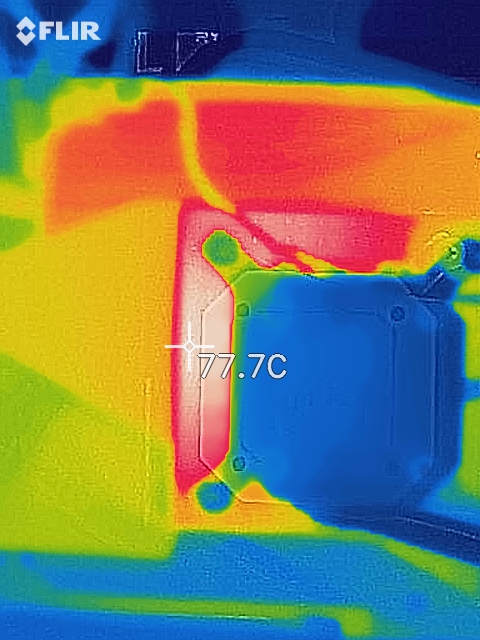
We measured 77.7ºC on the hottest part of the CPU socket during our testing
The GIGABYTE Z590 Aorus Tachyon is using a premium direct 12-phase power delivery, which is operating at 11+1. Something that's interesting is GIGABYTE is utilizing two PWM controllers, one for the CPU section and another for the iGPU. For the CPU area of the power delivery, GIGABYTE is using an Intersil ISL69269 PWM controller operating at 11+0, with eleven Vishay SiC840 100 A DrMOS power stages. GIGABYTE is using a Renesas RAA229001 PWM controller that independently controls one Vishay SiC840 100 A power stage which is modulating the iGPU voltages. Cooling the power delivery is a large heatsink that consists of two parts, but is molded into one unit and uses a single heat pipe. This heatsink has a lot of mass and has some channeling to resemble fins and direct airflow over the surface area to help transfer heat with the aid of passive airflow when installed into a chassis.
In our power delivery thermal testing, the GIGABYTE Z590 Aorus Tachyon performs very well, with some of the lowest temperatures observed from our pair of K-type thermocouples, with temperatures of 64ºC and 66ºC. Using GIGABYTE's integrated temperature sensor, we measured a maximum temperature of 71ºC, which puts it within a couple of degrees celsius of the ASRock Z590 Taichi, which is using an actively cooled design. In terms of designs, the Tachyon has an efficient design with an equally efficient heatsink, which does a good job of removing thermal energy away from the componentry, albeit at the cost of dumping it into the power plane of the power delivery. This is why the CPU socket area around the PCB appears hotter than other elements of the power delivery.











15 Comments
View All Comments
Linustechtips12#6900xt - Monday, May 10, 2021 - link
I do hope in the pursuit of faster memory, the consumer boards still have 4 ram slots, I had 16GB and I just upgraded to 32Gb with the 2 slots I had free, it creates less e-waste too imo.MenhirMike - Monday, May 10, 2021 - link
I don't see a reason for regular consumer boards to move away from 2 DIMMs per Channel/4 DIMMs on a Desktop board. This board is for extreme overclocking, where only having 2 DIMMs makes a lot of sense (shorter trace lengths mean that the likelyhood for a successful overclock increase).Silver5urfer - Tuesday, May 11, 2021 - link
e-waste ? lol. That is over at the BGA garbage use and throw laptops where the battery cannot be purchased and the Heatsink will deteriorate due to poor cooling and ultimately the laptop will be rendered useless garbage.Or the li-ion phones that are announced every year, Apple says they sell double digit millions every quarter so what happened to the millions for the past year or such, same for Android li-ion sealed phones.
Or those new wireless earbuds which do not have any option to replace the battery in them and every year people purchase new esp Anker and the low end market is literally flooded by these use and throw garbage products.
Desktop DRAM DIMM slots do not have any relationship with e-waste in contrast with the other consumer products which are made for planned obsolescence plus a Desktop will live as long as the components are in working state, people even run Core 2Quad machines today, and Xeon market still exists since Nehalem uarch machines.
Linustechtips12#6900xt - Wednesday, May 19, 2021 - link
I meant that it creates e wast of dimms not much but it does when you have to throw away a 2*4gb kit because you dont have enough dimm slots and want to upgrade to 16gbmeacupla - Tuesday, May 11, 2021 - link
???consumer boards are unlikely to move away from 4 slots
You do realize that this mobo is specifically designed with very short traces between cpu and ram, right?
Linustechtips12#6900xt - Wednesday, May 19, 2021 - link
i do understand that yes. but its. cost saving thing aswell and it might catch on into consumerdotes12 - Monday, May 10, 2021 - link
I've always wondered why every picture of direct LN2 cooling I've seen is done in wide open air as towels and conformal coatings are used in an attempt to prevent electrical shorts. Why don't we see them putting their board in a glass or plexiglass box (like a fish tank) with a loosely fitting easily removable lid on it? Most compressed (or liquid) gasses are incredibly dry and have extremely low moisture content, so once it turns to gas and displaces the room air from the box it'll naturally be such a low humidity that you shouldn't have to worry about condensation. Furthermore, they could purge the box with another cheap heavy dry gas like CO2 first, or continually pump it in there to keep the moist room air out.gavbon - Monday, May 10, 2021 - link
One of the reasons why an enclosed space would be a negative is that even small amounts of air that would be present can still have moisture. This would condensate on the board and create shorts. Unless you were able to remove ALL traces of the air, it just would cause problems. Also as an ex-extreme overclocker myself, having direct and unrestricted access to the board/pots for heating up the LN2 pot with a blowtorch when hitting a cold bug would be hard to do otherwise.dotes12 - Tuesday, May 11, 2021 - link
That makes sense, thank you for taking the time to write me a reply!just_passin_by_2 - Tuesday, May 24, 2022 - link
A large ventilation to the outside would also be beneficial to prevent a lack of breathable oxygen in the room if using CO2 or liquid nitrogen. Glass could also break especially if under stress from temperature differences. With that said, safety could be dependent on different factors and too much safety could be bad as well. Wearing gloves around liquid nitrogen could potentially allow the liquid nitrogen to become trapped inside the glove to going gloveless may be better but I do not really know. Anyway, this does sound fun and I wish you all the best if anyone here overclocks.