GIGABYTE Z590 Aorus Tachyon Review: Built for SPEED
by Gavin Bonshor on May 10, 2021 9:30 AM ESTOverclocking
Experience with the GIGABYTE Z590 Aorus Tachyon
Over the last couple of years, both Intel and AMD have been having a competitive war of cores, core frequency, and IPC performance. Both companies are trying to eke out as much from the manufacturing as possible, not only by aggressive binning and testing, but also including mechanisms on the chips that allow the sold product to ride closer and closer to the maximum, leaving no room for overclocking. This war of attrition regarding processors has largely been beneficial to users and consumers, with the last few years providing some of the best value in high core count desktop processors for years. Other avenues where both Intel and AMD have been competing is in its interpretations of turbo and boost, with Intel employing some of the most aggressive methods with its Thermal Velocity Boost (TVB), and more recently with Rocket Lake, its new Adaptive Boost Technology (ABT) on its 11th Gen Core i9 K and KF processors.
This leaves little room for manually overclocking the processor. Not only that, but the latest designs are also pushing the boundaries on both thermals and power consumption right out of the box. For Intel and its Z590 platform, it allows users to overclock all of the physical CPU cores, both synchronized and individually, which should allow more overclocking freedom. However with even more CPU VCore voltage being used, which is required to push CPU frequencies to higher levels, the high thermals mean users will require premium cooling such as large AIOs, or custom water cooling loops. Another issue to consider is the high power draw when overclocking Rocket Lake, which means users also need to make sure there's adequate headroom available from the power supply.
As we've stated throughout our review, the GIGABYTE Z590 Aorus Tachyon is designed for extreme overclocking, and as such, both the hardware and the firmware are geared towards this. Most of the refinements for overclocking are hardware-related, with a dedicated section of PCB set aside for an extensive overclocker's toolkit. Focusing on the firmware, the Tachyon has a typical Aorus themed firmware, with plenty of options for overclocking, which can be found within the Tweaker section.
Users can overclock the CPU, memory, base clock (BLCK), and the integrated Intel UHD graphics in the Tweaker section. These options are listed in a long menu, with the CPU/iGPU related settings at the top, the memory towards the middle, and the voltage settings at the bottom.
Under each of the different sections is an advanced submenu, including Advanced CPU options, Advanced Memory Settings, and Advanced Voltage settings. Each of these menus is an intricate and detailed list of customizable options for fine-tuning both the processor and memory. For the CPU, there's plenty of power-related options, as well as options that allow users to disable the CPU thermal monitoring and CPU over-temperature protection. We do not recommend users use these functions unless experienced or overclocking in the art of benchmarking.
Looking at memory-related options, GIGABYTE provides lots of options for users to overclock the memory, from allowing the enabling of X.M.P. 2.0 profiles on compatible memory, to overclocking manually with the frequency and Intel's two Gear Mode 1:1 or 2:1 memory controller ratios. There's also a very detailed list of customizable memory latencies, including primary, secondary, and tertiary.
The firmware also includes extensive power-related, load-line calibration, and voltage settings under the Advanced Voltage Settings submenu. In this menu, users can customize CPU Core PLL Overvoltage, RING PLL Overvoltage, as well as DRAM training voltages. There are also plenty of CPU-specific power options such as load-line calibration and more intricate CPU VCore Protection adjustment, which can be set automatically (default), or in millivolts.
Overall the firmware is very intuitive and easy to navigate around in regards to overclocking. There's plenty of customizable options for simple overclocks and more extensive functionality required for extreme overclockers. The key for extreme overclocking in addition to the firmware is the well-equipped overclockers toolkit located in the top right-hand corner of the board.
Overclocking Methodology
Our standard overclocking methodology is as follows. We select the automatic overclock options and test for stability with POV-Ray and Prime95 to simulate high-end workloads. These stability tests aim to catch any immediate causes for memory or CPU errors.
For manual overclocks, based on the information gathered from the previous testing, start off at a nominal voltage and CPU multiplier, and the multiplier is increased until the stability tests are failed. The CPU voltage is increased gradually until the stability tests are passed. The process is repeated until the motherboard reduces the multiplier automatically (due to safety protocol) or the CPU temperature reaches a stupidly high level (105ºC+). Our testbed is not in a case, which should push overclocks higher with fresher (cooler) air.
Overclocking Results
As the Z590 Aorus Tachyon is geared up towards overclocking, it's no surprise that it performed well in our testing. Despite lacking any legitimate overclocking profiles, it does include what it calls its Gaming and Advanced Profiles. At default settings, the Tachyon displayed some of the most conservative load CPU VCore values, with just 1.176 V, which kept temperatures in check and overall power consumption low. When testing the Gaming and Advanced Profiles, we noticed some incremental performance in our POV-Ray benchmark, with slightly more CPU VCore at load, and as a result, higher temperatures and power consumption.
Eco Mode and OC Mode can both be accessed and enabled via the EasyTune software, and while Eco Mode saw dramatic drops in both CPU VCore at full load and power consumption, the OC mode proved unstable and overzealous as it tried to overclock our Core i9-11900K to 5.4 GHz all-core, something our particular testbed sample is not capable of.
We saw a consecutive increase in POV-Ray performance as we went through every 100 MHz ratio from 4.7 GHz to 5.2 GHz, with very tight VDroop control on the CPU VCore, which in most cases resulted in much lower and more efficient CPU VCore values. This had a positive influence on both temperature and overall power consumption, which goes in some way to show the overall efficiency of the direct 12-phase power delivery. For the first time in our Z590 testing, we managed to overclock our Core i9-11900K to 5.3 GHz, which was stable, although we did experience a drop in POV-Ray performance which is likely due to thermal throttling as we pushed the 90ºC mark.
Overall our experience with the Tachyon proved fruitful, and the general performance in our testing shows more than positive results when compared to other Z590 models we've tested so far.




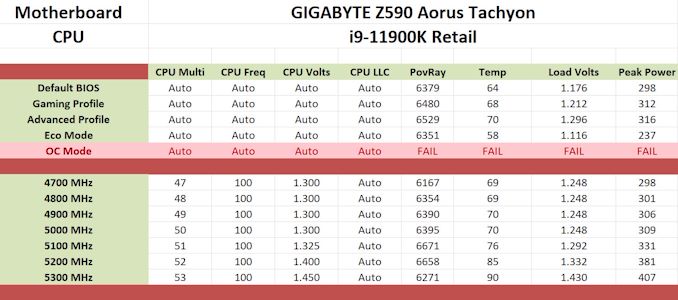








15 Comments
View All Comments
Linustechtips12#6900xt - Monday, May 10, 2021 - link
I do hope in the pursuit of faster memory, the consumer boards still have 4 ram slots, I had 16GB and I just upgraded to 32Gb with the 2 slots I had free, it creates less e-waste too imo.MenhirMike - Monday, May 10, 2021 - link
I don't see a reason for regular consumer boards to move away from 2 DIMMs per Channel/4 DIMMs on a Desktop board. This board is for extreme overclocking, where only having 2 DIMMs makes a lot of sense (shorter trace lengths mean that the likelyhood for a successful overclock increase).Silver5urfer - Tuesday, May 11, 2021 - link
e-waste ? lol. That is over at the BGA garbage use and throw laptops where the battery cannot be purchased and the Heatsink will deteriorate due to poor cooling and ultimately the laptop will be rendered useless garbage.Or the li-ion phones that are announced every year, Apple says they sell double digit millions every quarter so what happened to the millions for the past year or such, same for Android li-ion sealed phones.
Or those new wireless earbuds which do not have any option to replace the battery in them and every year people purchase new esp Anker and the low end market is literally flooded by these use and throw garbage products.
Desktop DRAM DIMM slots do not have any relationship with e-waste in contrast with the other consumer products which are made for planned obsolescence plus a Desktop will live as long as the components are in working state, people even run Core 2Quad machines today, and Xeon market still exists since Nehalem uarch machines.
Linustechtips12#6900xt - Wednesday, May 19, 2021 - link
I meant that it creates e wast of dimms not much but it does when you have to throw away a 2*4gb kit because you dont have enough dimm slots and want to upgrade to 16gbmeacupla - Tuesday, May 11, 2021 - link
???consumer boards are unlikely to move away from 4 slots
You do realize that this mobo is specifically designed with very short traces between cpu and ram, right?
Linustechtips12#6900xt - Wednesday, May 19, 2021 - link
i do understand that yes. but its. cost saving thing aswell and it might catch on into consumerdotes12 - Monday, May 10, 2021 - link
I've always wondered why every picture of direct LN2 cooling I've seen is done in wide open air as towels and conformal coatings are used in an attempt to prevent electrical shorts. Why don't we see them putting their board in a glass or plexiglass box (like a fish tank) with a loosely fitting easily removable lid on it? Most compressed (or liquid) gasses are incredibly dry and have extremely low moisture content, so once it turns to gas and displaces the room air from the box it'll naturally be such a low humidity that you shouldn't have to worry about condensation. Furthermore, they could purge the box with another cheap heavy dry gas like CO2 first, or continually pump it in there to keep the moist room air out.gavbon - Monday, May 10, 2021 - link
One of the reasons why an enclosed space would be a negative is that even small amounts of air that would be present can still have moisture. This would condensate on the board and create shorts. Unless you were able to remove ALL traces of the air, it just would cause problems. Also as an ex-extreme overclocker myself, having direct and unrestricted access to the board/pots for heating up the LN2 pot with a blowtorch when hitting a cold bug would be hard to do otherwise.dotes12 - Tuesday, May 11, 2021 - link
That makes sense, thank you for taking the time to write me a reply!just_passin_by_2 - Tuesday, May 24, 2022 - link
A large ventilation to the outside would also be beneficial to prevent a lack of breathable oxygen in the room if using CO2 or liquid nitrogen. Glass could also break especially if under stress from temperature differences. With that said, safety could be dependent on different factors and too much safety could be bad as well. Wearing gloves around liquid nitrogen could potentially allow the liquid nitrogen to become trapped inside the glove to going gloveless may be better but I do not really know. Anyway, this does sound fun and I wish you all the best if anyone here overclocks.