Zotac ZBOX CI662 nano Fanless mini-PC Review: Second Stab at Silencing Succeeds
by Ganesh T S on January 5, 2021 8:00 AM EST- Posted in
- Systems
- Intel
- ZOTAC
- Fanless
- HTPC
- ZBOX
- Passive Cooling
- Mini-PC
- Comet Lake
HTPC Credentials - Display Outputs and Streaming Capabilities
The Zotac ZBOX CI662 nano comes with two
Supporting the display of high-resolution protected video content is a requirement for even a casual HTPC user. In addition, HTPC enthusiasts also want their systems to support refresh rates that either match or be an integral multiple of the frame rate of the video being displayed. Most displays / AVRs are able to transmit the supported refresh rates to the PC using the EDID metadata. In some cases, the desired refresh rate might be missing in the list of supported modes.
Display Resolutions and Refresh Rates
Our evaluation of the Zotac ZBOX CI662 nano as a HTPC was done using the native HDMI output connected to a TCL 55P607 4K HDR TV via a Denon AVR-X3400H AV receiver. Prior to that, the system was connected to a LG 34WK96U-W to determine behavior with a display supporting all possible refresh rates of interest - including both NTSC and PAL - with HDR enabled. Unlike the CI660 nano, we were able to activate HDR with both displays using the CI662 nano.
We tested out various display refresh rates ranging from 23.976 Hz to 59.94 Hz. Of particular interest is the 23.976 Hz (23p) setting, which Intel used to have trouble with in the pre-Broadwell days. The CI662 nano is one of the first PCs we have evaluated in a long time that was not able to provide an accurate 23.976 Hz display output refresh rate.
The gallery below presents screenshots from the other refresh rates that were tested. Unfortunately, the offset seen for 23.976 Hz also seems to translate over to other desired refresh rates.
YouTube Streaming
The move to 4K, and the need to evaluate HDR support have made us choose Mystery Box's Peru 8K HDR 60FPS video as our test sample moving forward. On PCs running Windows, it is recommended that HDR streaming videos be viewed using the Microsoft Edge browser after putting the desktop in HDR mode.
The YouTube server provides a VP9 Profile 2 stream as it is supported by the GPU. For some reason, the optimal encode delivered by the server had a 1440p resolution. Forcing the resolution to native 2160p resulted in frequent dropped frames (around 2955 out of 7708 frames at the time of the above screenshot).
Various metrics of interest such as GPU usage and at-wall power consumption were recorded for the first four minutes of the playback of the above video. The numbers are graphed below.
The frequent jumps in GPU usage to nearly 100% point to the reason behind the dropped frames. Shifting the display to non-HDR mode resulted in a VP9 stream getting streamed.
The CI662 nano has no trouble playing back the non-HDR 4K stream.
The at-wall power consumption in the steady state averaged slightly north of 20W as the media engine usage remained below 80%.










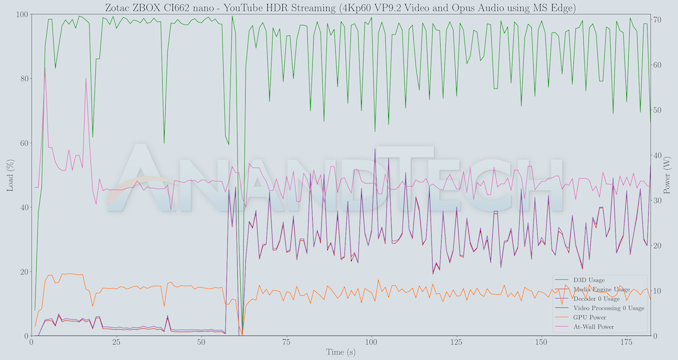

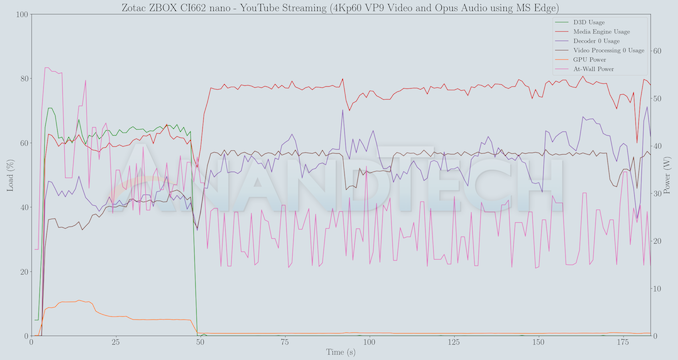








8 Comments
View All Comments
wr3zzz - Tuesday, January 5, 2021 - link
I am a huge fan of passively cooled PC but at this price point there is not much value proposition. I understand that there are no more Y-series CPU at the moment (love my HP Folio) but most notebook at $700 price point today has a silent fan profile if one were to use it as a HTPC. Also, this thing is not a looker either and for aesthetics I would rather have a notebook with display off as HTPC. For everything else its performance is no better than a notebook of equivalent value and I would trade the fan noise for actual utility of having the display and inputs in one unit.NUC has no chance if its value proposition is inferior to notebooks.
Operandi - Tuesday, January 5, 2021 - link
Yeah, I have to agree the value of this as a HTPC is absurd which is a shame as lit looks like it works quite well. And from the pics I think it actually looks alright (at least from pics) from ID perspective; much better than the ugly AF Intel NUCs.I got a pretty good deal on a older 8000 series NUC and put it in a passive Akasa case. Looks very cool, cools decently but still pretty expensive even if the NUC was way under retail.
Hulk - Tuesday, January 5, 2021 - link
My thoughts exactly. You can buy a laptop for less money. The price point is way off.Beside that huge miss it also needs a Tiger Lake processor for better performance and thermals/efficiency.
jeremyshaw - Tuesday, January 5, 2021 - link
I would even argue as a forward looking HTPC, the lack of Tiger Lake kills it. No hardware AV1 decode on these old Skylake+++ CPUs.Jorgp2 - Tuesday, January 5, 2021 - link
There's always the Atom based NUCs if you just want an HTPC.Hopefully the Tremont based NUCs will have 4K 10bit HDR output this time.
DigitalFreak - Tuesday, January 5, 2021 - link
I need a NUC form factor PC with support for DisplayPort 1.4. So far the only one I've found is the ASUS PN50, and it's a bit on the chunky side. Intel was supposed to come out with the Gen 11 NUCs with Xe graphics in December, but that didn't happen.satai - Tuesday, January 5, 2021 - link
There are boutique options like quietpc.com but it isn't a cheap option.Anyway I agree with you - I wouldn't buy a new device without 4k@120 support.