The Team Group MP34 512GB SSD Review: Refining Phison's NVMe Workhorse
by Billy Tallis on May 15, 2019 9:00 AM EST- Posted in
- SSDs
- Storage
- Toshiba
- Phison
- M.2
- NVMe
- BiCS
- 3D TLC
- Team Group
- PS5012-E12
Power Management Features
Real-world client storage workloads leave SSDs idle most of the time, so the active power measurements presented earlier in this review only account for a small part of what determines a drive's suitability for battery-powered use. Especially under light use, the power efficiency of a SSD is determined mostly be how well it can save power when idle.
For many NVMe SSDs, the closely related matter of thermal management can also be important. M.2 SSDs can concentrate a lot of power in a very small space. They may also be used in locations with high ambient temperatures and poor cooling, such as tucked under a GPU on a desktop motherboard, or in a poorly-ventilated notebook.
| Team Group MP34 512GB NVMe Power and Thermal Management Features |
|||
| Controller | Phison PS5012-E12 | ||
| Firmware | ECFM12.2 | ||
| NVMe Version |
Feature | Status | |
| 1.0 | Number of operational (active) power states | 3 | |
| 1.1 | Number of non-operational (idle) power states | 2 | |
| Autonomous Power State Transition (APST) | Supported | ||
| 1.2 | Warning Temperature | 70 °C | |
| Critical Temperature | 90 °C | ||
| 1.3 | Host Controlled Thermal Management | Supported | |
| Non-Operational Power State Permissive Mode | Not Supported | ||
The new 12.2 firmware for the Phison E12 doesn't bring any change to the list of supported power management features. The maximum power draw declared by the MP34 for each of its three active power states is actually a few mW higher than what the Gigabyte Aorus RGB claims, but other than this the power state table hasn't been tweaked.
| Team Group MP34 512GB NVMe Power States |
|||||
| Controller | Phison PS5012-E12 | ||||
| Firmware | ECFM12.2 | ||||
| Power State |
Maximum Power |
Active/Idle | Entry Latency |
Exit Latency |
|
| PS 0 | 8.12 W | Active | - | - | |
| PS 1 | 6.40 W | Active | - | - | |
| PS 2 | 5.54 W | Active | - | - | |
| PS 3 | 49 mW | Idle | 2 ms | 2 ms | |
| PS 4 | 1.8 W | Idle | 25 ms | 25 ms | |
Note that the above tables reflect only the information provided by the drive to the OS. The power and latency numbers are often very conservative estimates, but they are what the OS uses to determine which idle states to use and how long to wait before dropping to a deeper idle state.
Idle Power Measurement
SATA SSDs are tested with SATA link power management disabled to measure their active idle power draw, and with it enabled for the deeper idle power consumption score and the idle wake-up latency test. Our testbed, like any ordinary desktop system, cannot trigger the deepest DevSleep idle state.
Idle power management for NVMe SSDs is far more complicated than for SATA SSDs. NVMe SSDs can support several different idle power states, and through the Autonomous Power State Transition (APST) feature the operating system can set a drive's policy for when to drop down to a lower power state. There is typically a tradeoff in that lower-power states take longer to enter and wake up from, so the choice about what power states to use may differ for desktop and notebooks, and depending on which NVMe driver is in use. Additionally, there are multiple degrees of PCIe link power savings possible through Active State Power Management (APSM).
We report three idle power measurements. Active idle is representative of a typical desktop, where none of the advanced PCIe link or NVMe power saving features are enabled and the drive is immediately ready to process new commands. Our Desktop Idle number represents what can usually be expected from a desktop system that is configured to enable SATA link power management, PCIe ASPM and NVMe APST, but where the lowest PCIe L1.2 link power states are not available. The Laptop Idle number represents the maximum power savings possible with all the NVMe and PCIe power management features in use—usually the default for a battery-powered system but rarely achievable on a desktop even after changing BIOS and OS settings. Since we don't have a way to enable SATA DevSleep on any of our testbeds, SATA drives are omitted from the Laptop Idle charts.
Note: We recently upgraded our power measurement equipment and switched to measuring idle power on our Coffee Lake desktop, our first SSD testbed to have fully-functional PCIe power management. The below measurements are all new this month, and are not a perfect match for the older measurements in our previous reviews and the Bench database.
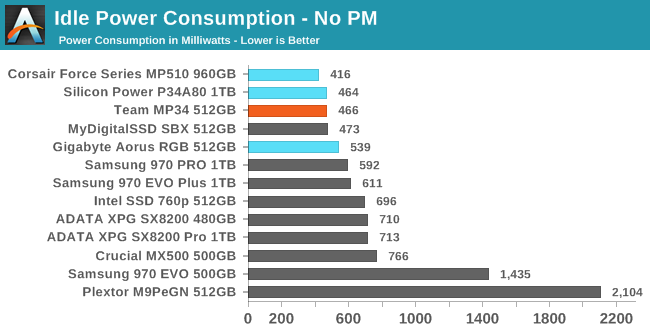
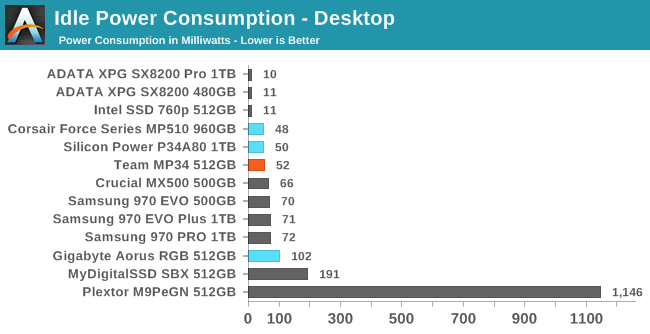
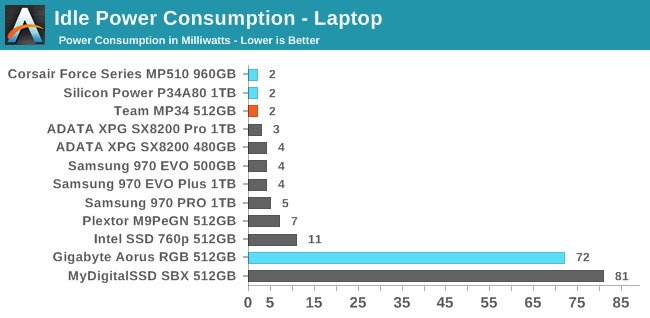
The Phison E12 controller continues to have pretty good power management. The active idle power consumption and the deepest laptop idle power states are best in class, but Silicon Motion's SM2262(EN) controllers can usually reach a deeper idle power level on most desktops.
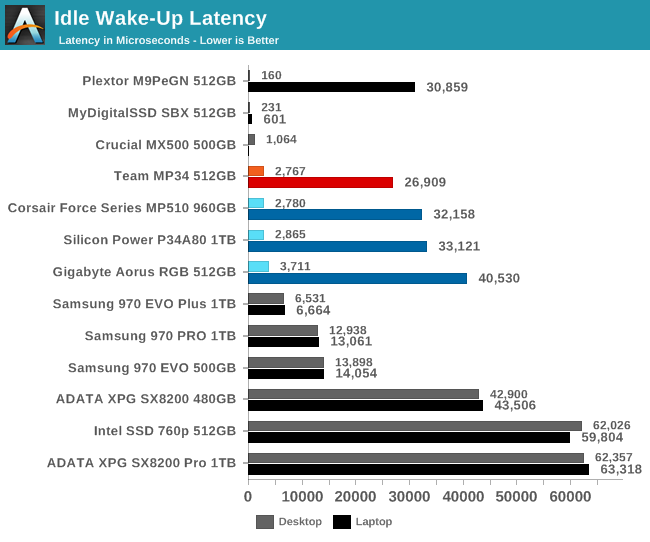
The idle wake-up latencies measured from the Phison E12 drives including the Team MP34 are pretty close to what the drive promises to the OS. The desktop idle state corresponds to the drives NVMe Power State 3, and the laptop idle is the drive's Power State 4. Most of the other controllers take about the same amount of time to wake up from either the desktop or laptop idle states, indicating that they aren't smart enough to disable their deepest (slowest) idle power state when the requisite PCIe link states are unavailable. This leaves the Silicon Motion drives in particular at a potential disadvantage on a desktop that's configured to use some power savings.










17 Comments
View All Comments
Samus - Wednesday, May 15, 2019 - link
Why is the WD Black missing from all the benchmarks - even the recently reviewed SN750 is missing?I’m at a loss here, you specifically mentioned it on the first page of the article, along with Samsung, yet included all the Samsung drives...
futrtrubl - Wednesday, May 15, 2019 - link
Last page. "..if we had the chance to test the 500GB WD Black SN750"kobblestown - Wednesday, May 15, 2019 - link
FWIW, I just bought a 480GB Corsair MP510 and the firmware is reported as ECFM12.2. I don't know if it's available for update of older devices though.ssd-user - Wednesday, May 15, 2019 - link
Can you _please_ sort the SSD's by worst-case ("disk full") numbers rather than best-case ones? I generally really like your reviews, but your sorting is simply wrong, and some horribly bad ssd's end up looking much better than they are because of it.Particularly for things like the 99% latency numbers it is inane to sort by the best case, since the whole point is about near-worst-case latencies, and bad controller should simply not be given the benefit of the doubt.
Note that unless you actually trim the ssd, even an empty filesystem will act like a full one, since the ssd doesn't know which parts are used. So as far as the ssd is concerned, it's all full. So the argument that "most people have lots of room on their disk" is quite likely bogus to begin with, but possibly entirely irrelevant even if it were to be true.
Death666Angel - Thursday, May 16, 2019 - link
They are storted by worst-case, just in reverse. And if you use an SSD without an automatic trim OS, it's kinda on you, isn't it?ssd-user - Thursday, May 16, 2019 - link
Death666Angel: please learn to read. They are *not* "sorted by worst-case, just in reverse".Look at the "ATSB - Heavy (99th Percentile Latency)" graph, just as an example.
In particular, look at the ADATA XPG SX8200 Pro 1TB one. Look at how absolutely *HORRIBLE* the latency is for that.
Yet the idiotic and incorrect sorting shows it as the second-best SSD on that list, because the *best-case* latency when the drive is empty is reasonable. But once it gets full, and $
Anybody who thinks that that drive should be second-best on that list is incompetent.
ssd-user - Thursday, May 16, 2019 - link
Fat-fingered the response. The "and $" should be "and garbage collection happens, latency becomes horrid".Death666Angel - Saturday, May 18, 2019 - link
I still stand by "If you have an OS that uses GC as a valid algorithm, you desever all the crap you brought upon yourself." But have fun being a blast at parties! Learn to read fricking diagrams and stop bitching. Or start being the change you wanna see in the world!leexgx - Saturday, May 18, 2019 - link
the issue is only with the dramless drives when they are above 60-70% full witch you should avoid (the sandisk/WD blue recant controller is cida dramless but it has 10mb of ram on the controller it self witch seems to be enough to mitigate the lack of a full blown dram)ssd-user - Sunday, May 19, 2019 - link
Exactly. The point is that you should avoid those drives.Which is why they shouldn't show up at the top of the charts. They are not top drives, they are the dregs, and they should show up as such.